10 Best Project Management Software for Accountants in 2026

Managing client expectations, juggling deadlines, and tracking invoices can get overwhelming for stressed-out accountants. Without the right project management software for accountants, you’ll end up wasting time browsing through emails, chasing approvals, and updating spreadsheets.
In all this chaos, you risk missing deadlines and giving rise to disorganized workflows. Make no mistake, disjointed communication will slow you down and create unnecessary stress.
A good accounting project management software changes everything. It helps you organize client work, track billable time, create accurate invoices, communicate with customers, and keep everything together.
This guide walks you through the best project management software for accountants so you can choose the right one for your workflow.
| ⏰ Quick Overview 1️⃣ Nifty: Best for automating accounting project workflows 2️⃣ Onboardible: Best for seamless client onboarding 3️⃣ TaxDome: Best for document management & e-signatures 4️⃣ Financial Cents: Best for tracking accounting tasks & deadlines 5️⃣ Quaderno: Best for automating tax compliance & invoicing 6️⃣ Zoho: Best for accounting & project tracking 7️⃣ Jetpack: Best for workflow automation for accountants 8️⃣ Trello: Best for free task management for accountants 9️⃣ Bitrix24: Best for CRM-integrated accounting projects 🔟 Basecamp: Best for simple accounting project management |
What Should You Look for in an Accounting Project Management Software?
When selecting project management software for your accounting firm, keep these key factors in mind:
- What’s the integration like? Choose software that connects smoothly with your current bookkeeping, tax prep, and reporting systems. This reduces manual entry and ensures data consistency.
- Does it offer security and compliance features? Ensure the software complies with accounting standards like GAAP and IFRS. It should also include audit trails, access controls, and strong encryption to safeguard sensitive financial data.
- Is real-time reporting possible? The software should allow you to track budgets, billable hours, and project progress in real time. Quick access to financial reports and insights helps you stay ahead and make accurate forecasts.
- Can you customize features while scaling at the same time? Look for software that can be customized to your firm’s needs. Whether you’re a small firm needing basic task management or a larger firm requiring advanced features, the software should scale with your growth.
- Is the interface easy to use? The software should be easy to use, even for team members who aren’t tech experts. A simple, intuitive dashboard that displays key metrics can improve efficiency and help everyone stay on track.
10 Best Project Management Software for Accountants: At a Glance
| Project Management Software for Accounting Firms | Best For | Standout Features | Pricing (Starting) |
| Nifty | Overall accounting, project managemen,t and workflow | AI automation, time tracking, document management, and real-time collaboration | Free forever, paid starts from $7 per month |
| Onboardible | Seamless client onboarding | Tailored onboarding workflows and document management features | 14-day free trial available, paid plan starts from $35/monthly |
| TaxDome | Managing document and e-signatures | Workflow automation, secure document management, client portals, and e-signatures | Free trial available, paid from $800/year/user (with a 1-year commitment) |
| FinancialCents | Tracking accounting tasks and deadlines | Work management tracking, automated client data collection, and integrated time tracking | 14-day free trial available, paid plan starts from $19/month, billed annually |
| Quaderno | Automating tax compliance and invoicing | Easy-to-read dashboard, accurate revenue data in real time, bookkeeping | 7-day free trial available, paid plan starts from $49/month |
| Zoho | Accounting and project tracking | Automation, comprehensive financial management tools, and seamless integration with third-party Zoho apps | Free, paid starts from $14/user/month, billed annually |
| Jetpack | Workflow automation for accountants | Accounting workflow software with project management functionality | 14-day money back guarantee, paid plan starts from $11/month, billed yearly |
| Trello | Free task management | Boards, cards, and lists for project management, subtasks within a card using checklists, and task allocation | Free, paid starts from $5/user/month, billed annually |
| Bitrix24 | CRM-integrated accounting projects | Budgeting, forecasting, and integration with CRM and project management features | Free, paid starts from $49/ organization/month, billed annually |
| Basecamp | Simple accounting project management | Simple project management tools and team collaboration features | Free, paid starts from $15/user/month, 30-day trial available |
10 Best Project Management Software for Accounting Firms in 2026
Effective project management is essential for accounting firms aiming to enhance productivity and client satisfaction. In 2026, a variety of specialized software solutions will cater to the unique needs of these firms.
Here are 10 top project management tools that can streamline operations and support growth:
1. Nifty: Best for Overall Accounting Project Management
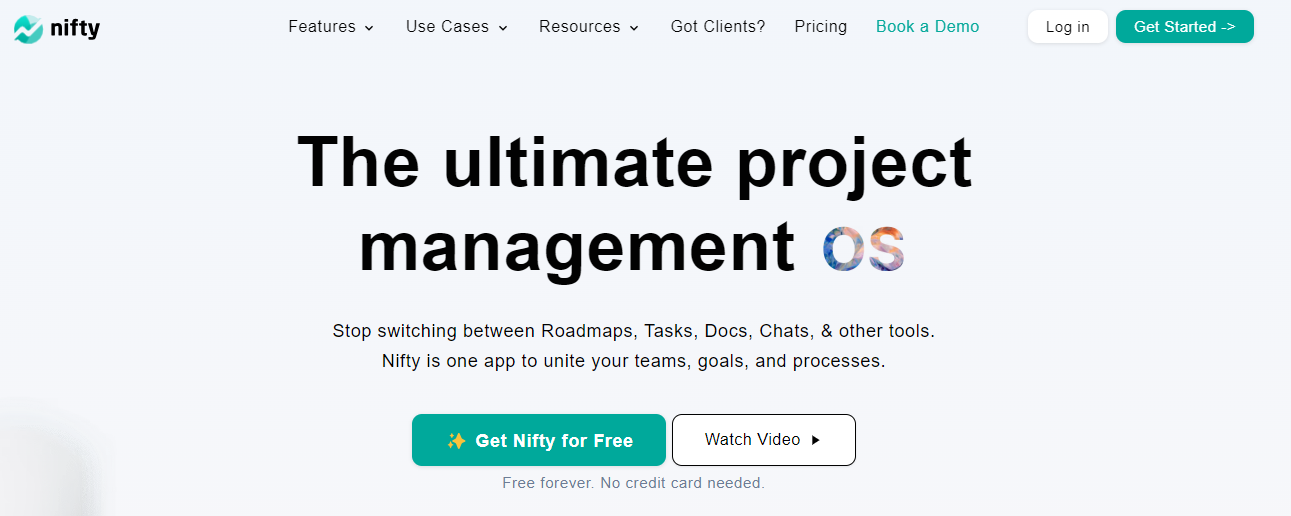
If you’re an accounting firm juggling client deliverables, tax filings, audits, and internal team coordination, Nifty is built to make your life easier. It’s more than just project management software; it’s your command center for organizing accounting workflows from start to finish.
Nifty helps you create structured project templates for recurring tasks like month-end closes, financial reporting, and client onboarding. You can break down projects into milestones, assign team members, and automate due dates, so nothing falls through the cracks.
“Ineffective communications is the primary contributor to project failure one third of the time, and has a negative impact on project success more than half the time.” – Ascertra
With Nifty’s built-in real-time chat, task comments, shared documents, and guest access, everyone stays aligned without endless email threads or missed messages.
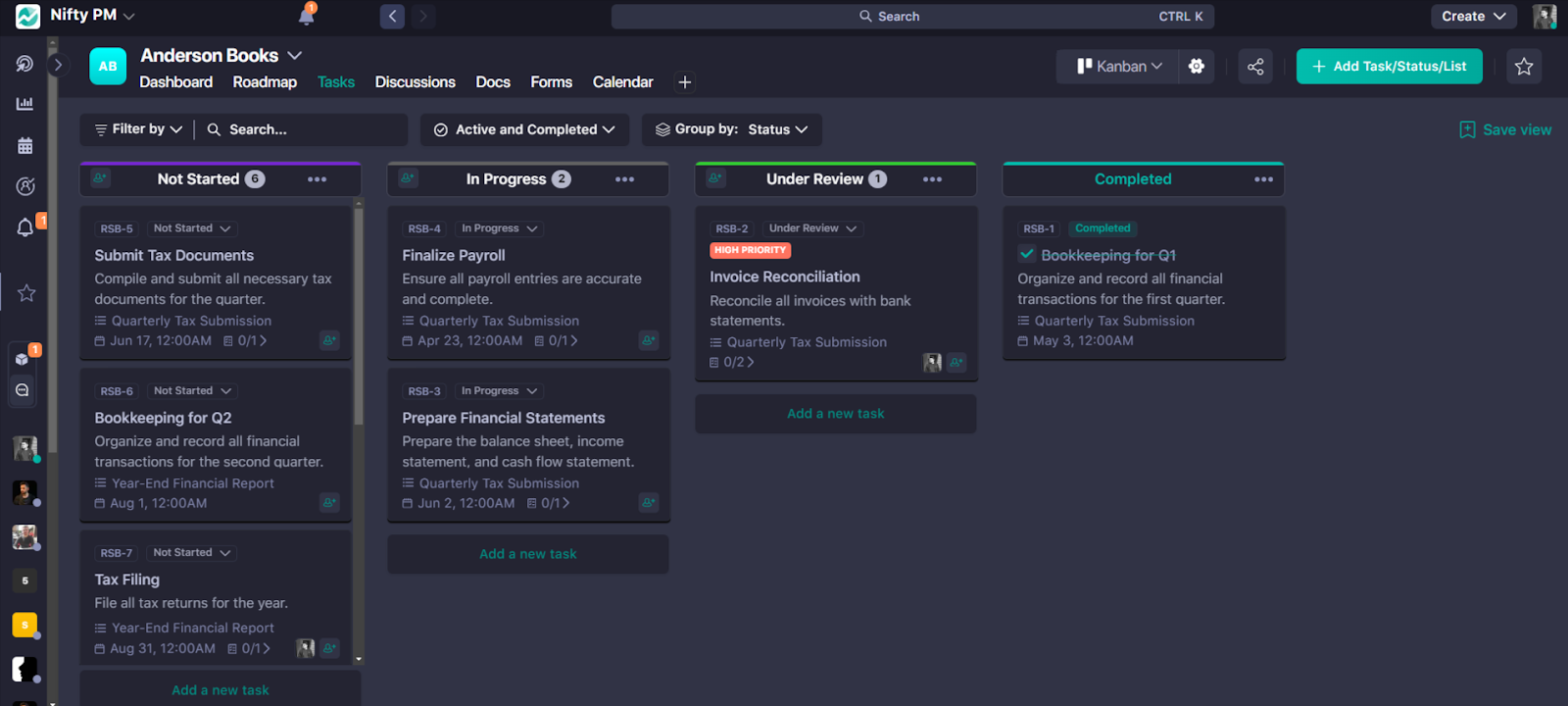
Best of all, Nifty integrates with tools you already use—like QuickBooks, Google Drive, Zoom, and more—bringing everything under one roof.
Whether you’re a small accounting team or a growing firm, Nifty empowers you to stay organized, deliver on time, and scale with confidence.
✨ No credit card required.
Try Nifty for Free.
Best Features
- AI Project Templates: Nifty’s AI Template Creator empowers you to build entire project workflows for your accounting processes. You can create Lists, Statuses, and Tasks, and make edits using one simple prompt.
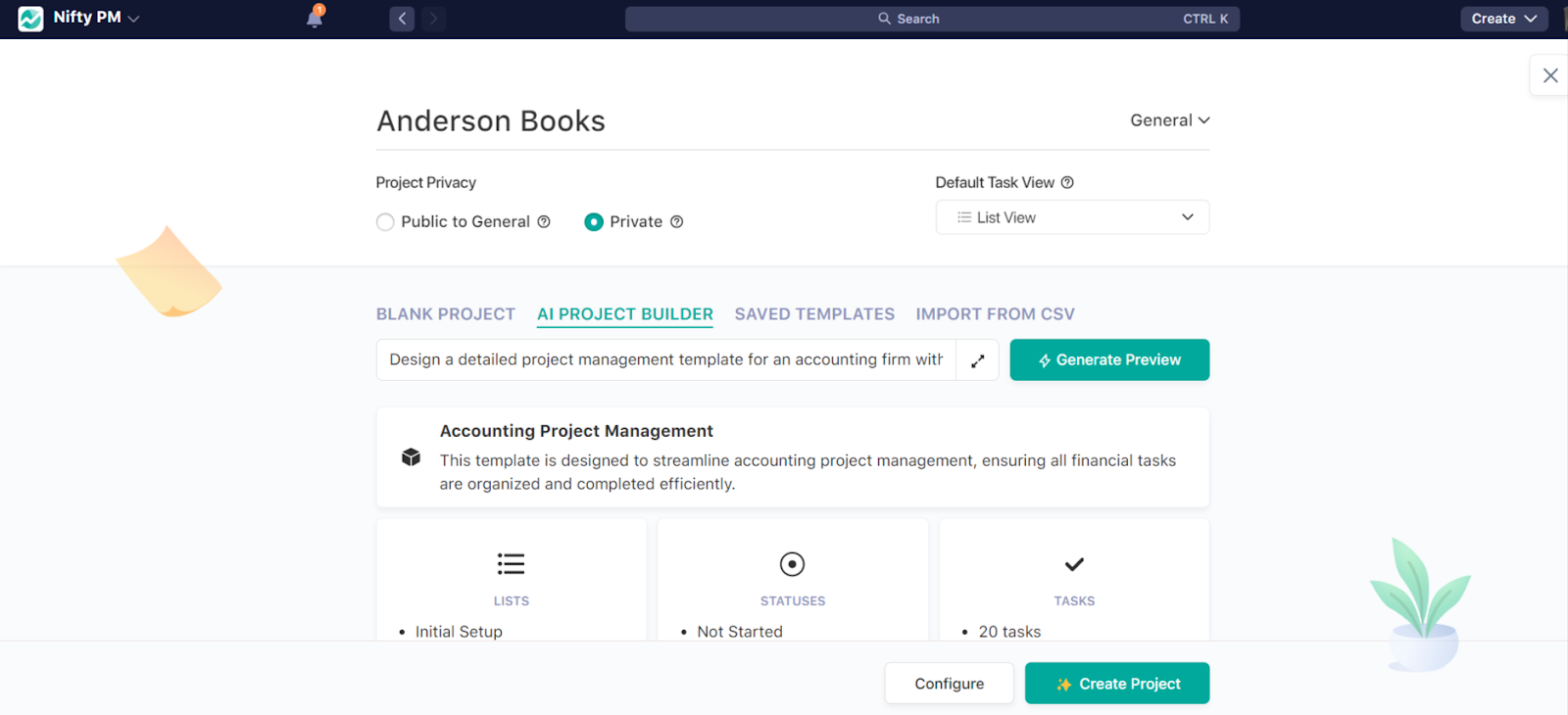
- Automated Workflows for Repetitive Tasks: You can easily set up automated tasks for monthly reconciliations, tax filings, and other repeatable workflows. Moreover, within Nifty, tasks can move automatically across lists and statuses based on triggers. You can assign tasks to the person who created them and customize workflows to keep everything organized.
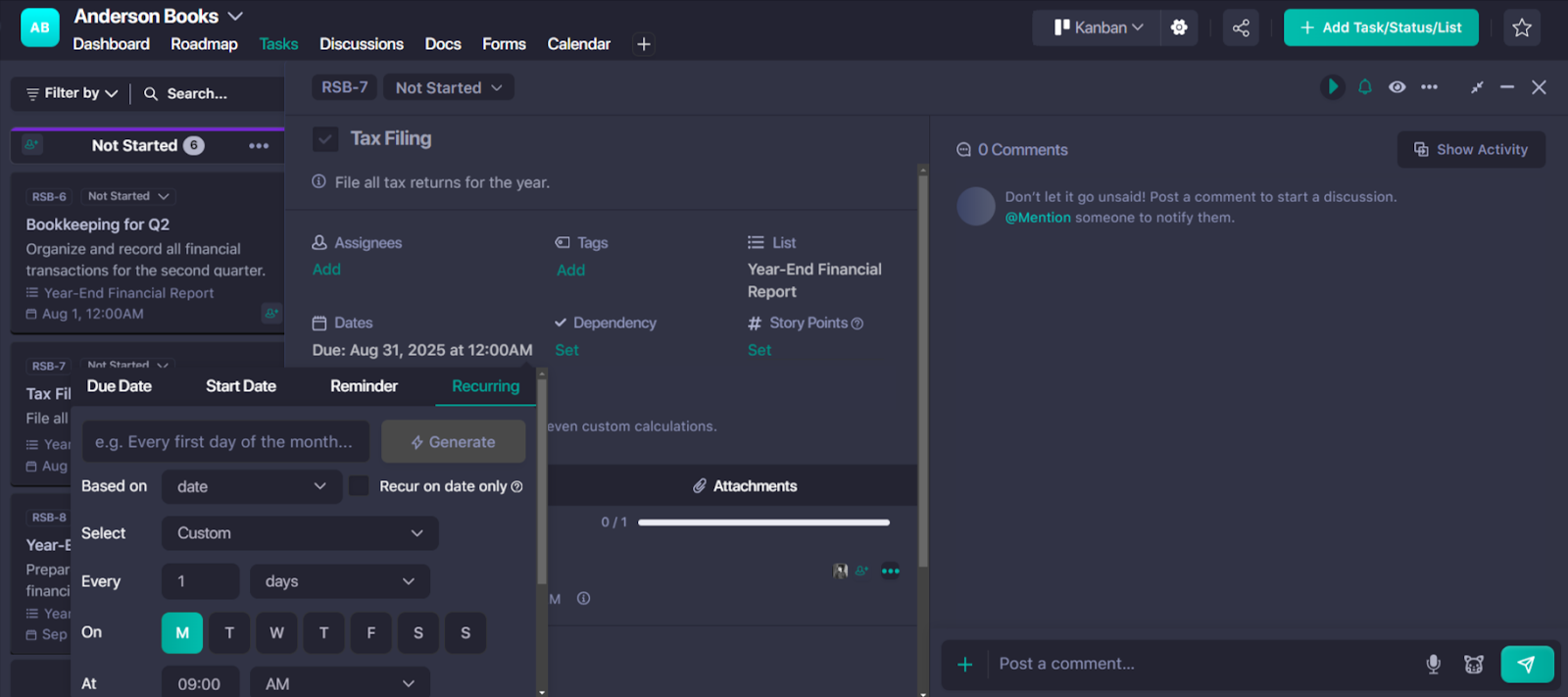
- Accurate Time Tracking and Reporting: Tags and lists now appear in time reports so you get clearer insights when reviewing billable hours. You can click on time entries to jump straight to tasks and speed up reviews.
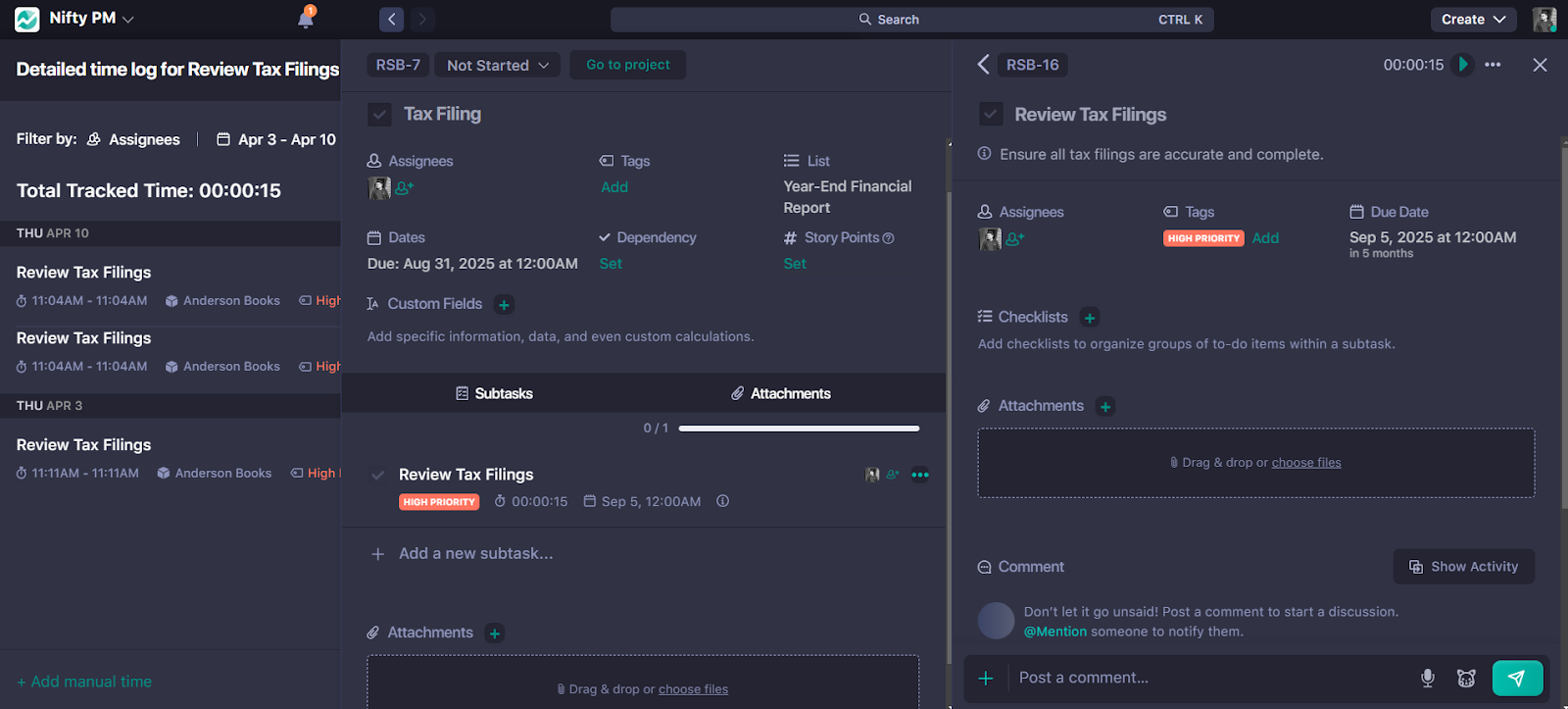
- Built-In Team Chat for Smarter Communication and Notifications: Keep your team and clients on the same page with real-time discussions inside projects. Unread messages with thread replies now stand out so nothing gets missed. Active and notified chats stay visible in the sidebar so you always know where to check first.
- One-Stop Workspace: You can track tasks, deadlines, time logs, and client documents all in one dashboard.
Limitations
- While Nifty is an all-round project management tool, it doesn’t offer advanced accounting-related features which can replace a full-fledged accounting software for financial reporting, reconciliations, and tax calculations.
Pricing
- Free Forever
- Personal: $7/member per month
- Pro: $10/member per month
- Business: $16/member per month
- Enterprise: Contact sales
Reviews
- G2: 4.7/5
- Capterra: 4.6/5
Try the Best Accounting Project Management Software
Get Started with Nifty for free!
2. Onboardible: Best for Seamless Client Onboarding
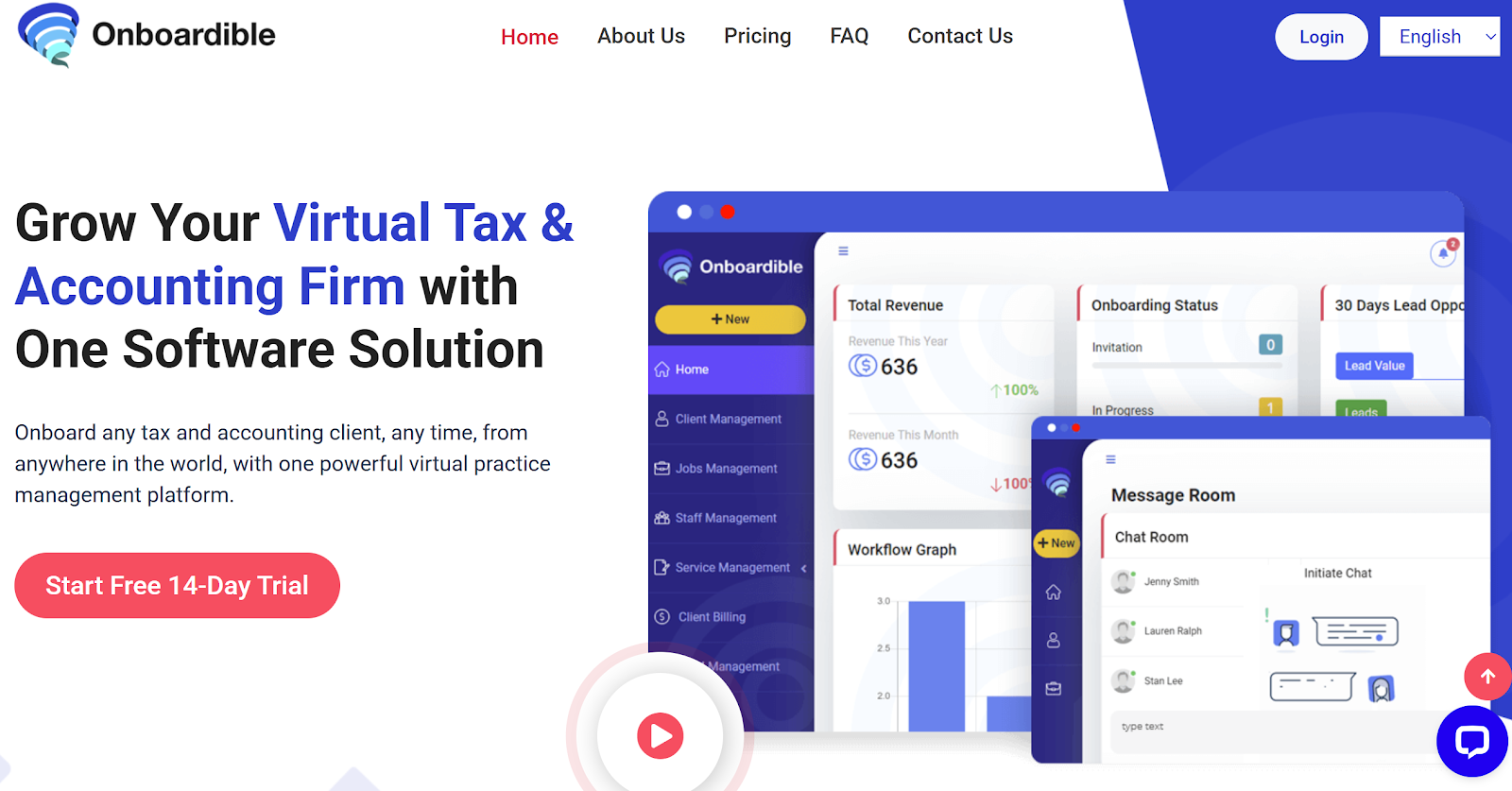
Running a virtual tax and accounting firm means struggling with multiple tools for client onboarding, project tracking, communication, and invoicing.
Switching between different platforms slows you down and makes it harder to keep everything organized. Instead of managing tax prep in one system, client communication in another, and engagement letters somewhere else, you need a single platform that brings everything together.
Enter Onboardible, which helps eliminate software overload and gives you one place to manage every part of your accounting practice.
Best Features
- Bring new clients on board with a single link, streamlining the entire process.
- Track every service you offer—tax returns, bookkeeping, payroll, and advisory work—all within one dashboard.
- Request and share documents, gather information, and keep all client interactions in one place without chasing emails or worse, waiting for responses.
- Assign tasks, track progress, and manage both internal teams and client projects without requiring multiple tools—the biggest pain point of accountants today.
Limitations
- While you can build workflows for bookkeeping, CFO services, tax, etc., it lacks advanced automation capabilities for accounting
Pricing
- Monthly: $35/month
- Annually: $29.17/month (billed annually)
Reviews
- G2: NA
- Capterra: NA
3. TaxDome: Best for Document Management and E-Signatures
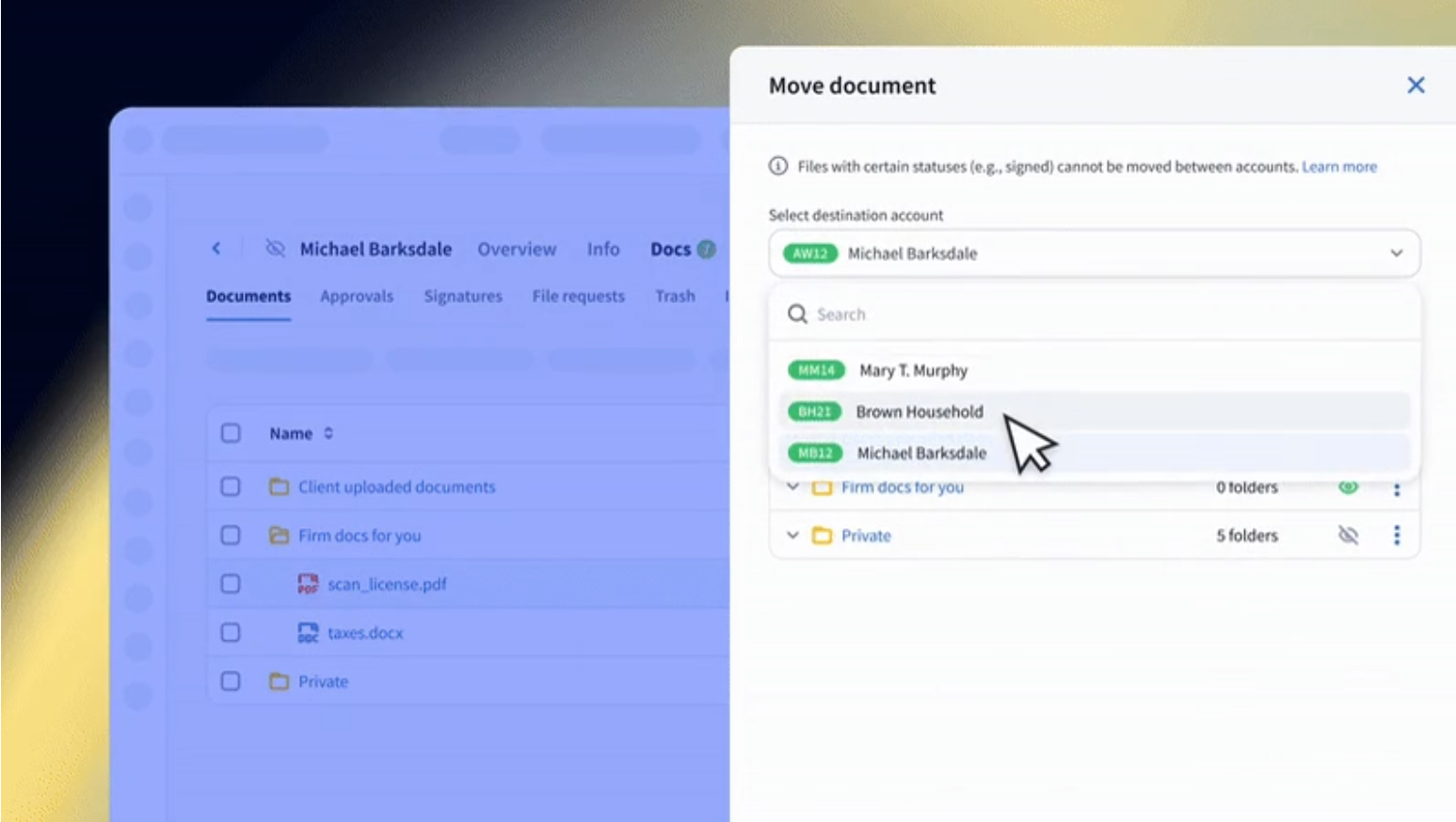
Accounting firms spend too much time chasing clients for documents, manually tracking deadlines, and driving client communication just to keep everything running. TaxDome changes that. It brings your entire workflow—client management, document storage, e-signatures, invoicing, and task automation—into one powerful platform.
Best Features:
- Secure portals let clients handle document uploads, e-signatures, and payments.
- Set automated workflows once, and TaxDome keeps your processes running from onboarding new clients to filing deadlines.
- Stay on top of every task with clear visibility into what’s done, what’s pending, and what needs attention.
Limitations:
- Inability to collect client leads from Website, inability to chat with team on tasks.
Pricing
- Essential: $800/year per user (with a 1-year commitment)
- Pro: $1,000/year per user (with a 1-year commitment)
- Business: $1,200/year per user (with a 1-year commitment)
Reviews
- G2: 4.7/5
- Capterra: 4.7/5
4. Financial Cents: Best for Tracking Accounting Tasks and Deadlines
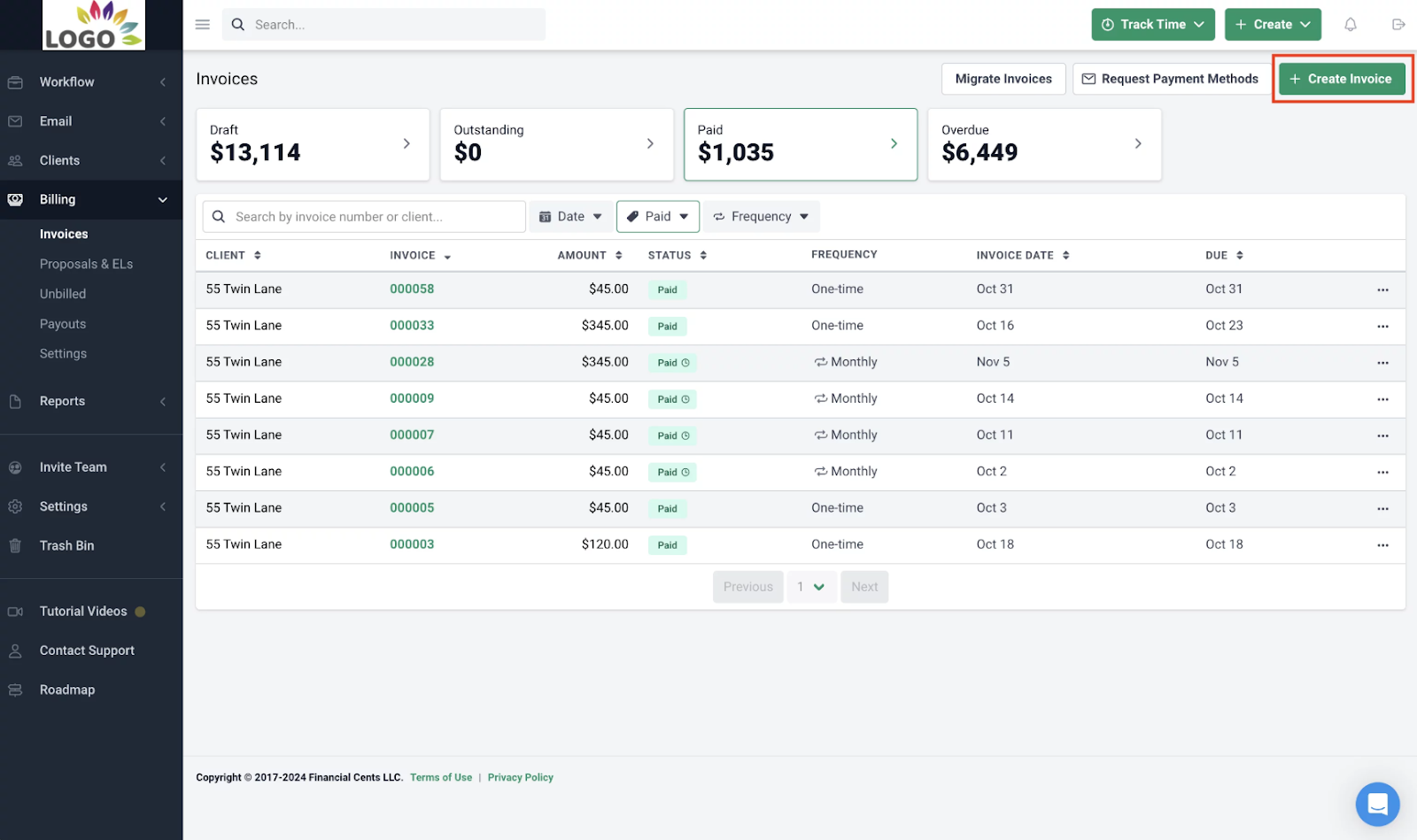
Financial Cents was built to help small and medium-sized accounting firms keep projects on track, reduce communication gaps, and centralize all client-related information in one easy-to-navigate platform.
Best Features
- Keep track of each task, its owner, and deadlines with a clear view of every project’s progress.
- Store all client emails, notes, and files in one place for easy access and streamlined workflows.
- Real-time updates, question threads, and progress tracking keep your entire team looped in.
Limitations
- They do not have a mobile app for clients. The proposal feature is still being worked on. One cannot schedule text messages through FC. There is an onboarding fee. You also have to pay for E-Signature through Adobe.
Pricing
- Solo Plan: $19/month, billed annually
- Team Plan: $49/month per user, billed annually
- Scale Plan: $69/month per user, billed annually
- Enterprise: Custom pricing
Reviews
- G2: 4.8/5
- Capterra: 4.8/5
5. Quaderno: Best for Automating Tax Compliance and Invoicing
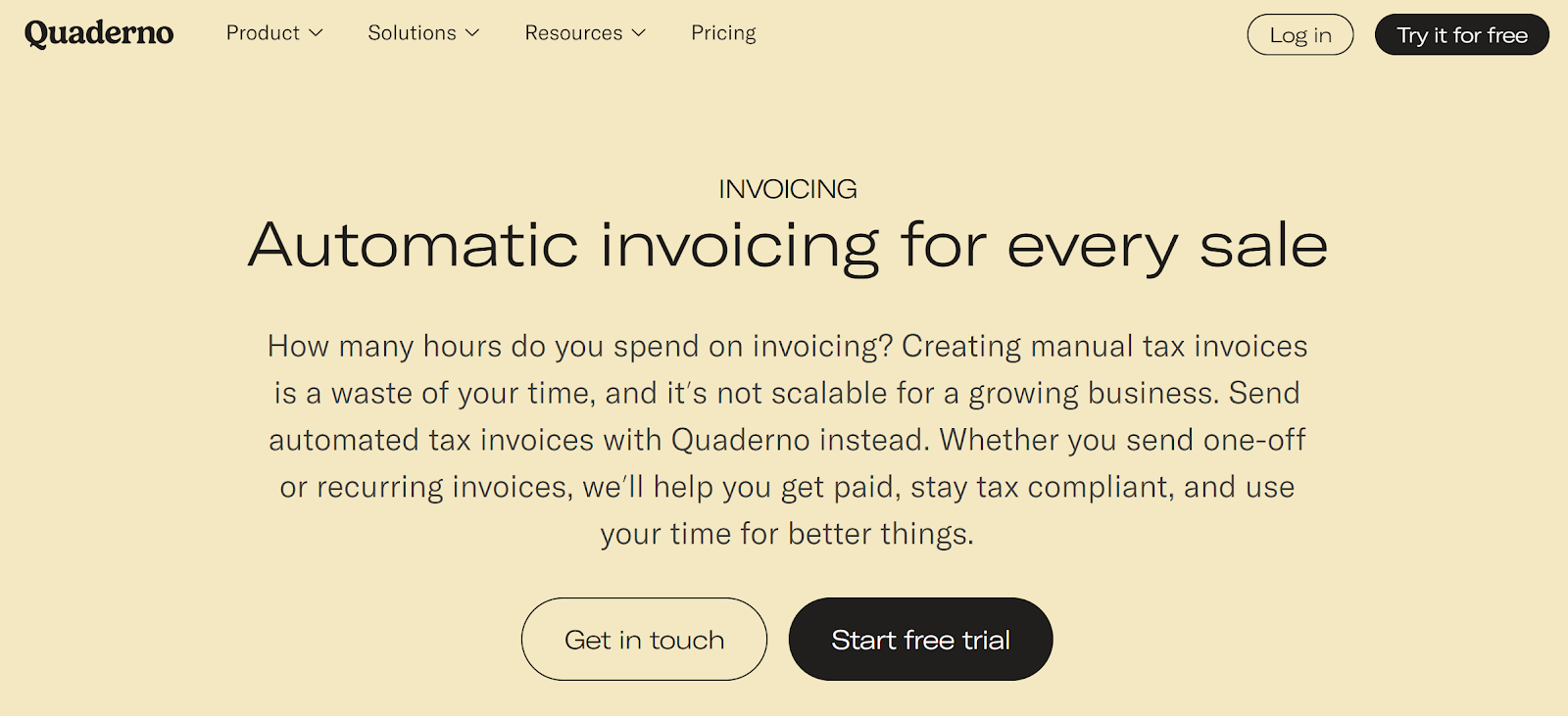
Managing tax compliance across various jurisdictions can be complex and time-consuming. Quaderno streamlines this process by automating key tasks, ensuring accuracy, and providing clarity about your tax obligations.
Best Features
- It automatically calculates sales tax, VAT, and GST for transactions worldwide and ensures compliance with local regulations.
- Generate clear, organized tax reports that simplify the filing process and make it easier to complete returns as well as collaborate with tax advisors.
- Instantly issue tax receipts for each transaction and improve and record-keeping.
- Connect effortlessly with various sales platforms, ensuring consistent tax management across all channels.
Limitations
- There are so many different documents, products, and reports. Sometimes it could be hard to find which one to use for the right purpose.
Pricing
- Startup: $49/month
- Growth: $99/month
- Business: $149/month
- Enterprise: Custom pricing
Reviews
- G2: 4.7/5
- Capterra: 4.6/5
6. Zoho: Best for Accounting and Project Tracking
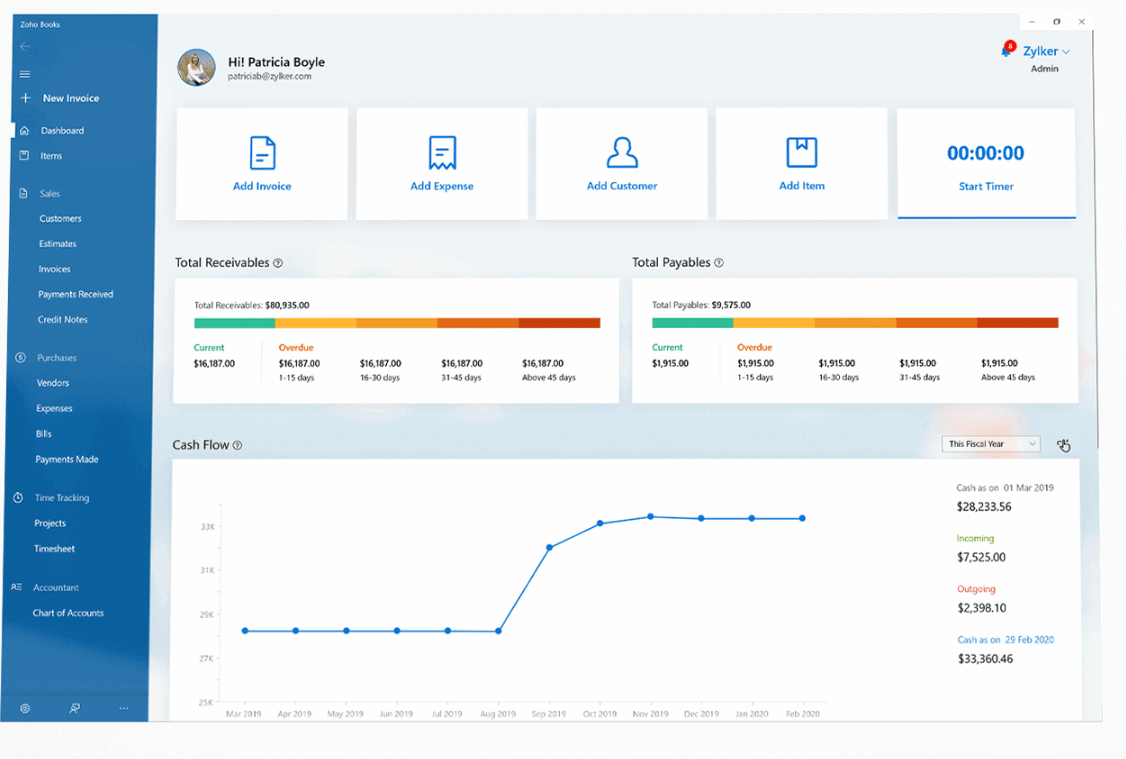
Everyone knows that managing accounting projects goes beyond tracking tasks. You need a system that keeps budgets in check, organizes financial data, and ensures smooth collaboration across your team.
If you’re already using Zoho’s suite of tools, Zoho Projects, combined with Zoho Books, can give you everything you need to manage accounting workflows and financial records in one place.
With Zoho Projects, you can map out deadlines, assign tasks, and use visual tools such as Gantt charts and kanban boards to keep everything on track. Integrating Zoho Books gives you full financial oversight, from tracking expenses to managing invoices.
Instead of jumping between multiple systems, you have a single platform where your team can plan work, track billable hours, and maintain financial records.
Best Features
- Project Budgeting: Set budgets for each client or project, track hours, and adjust as needed to prevent scope creep and unexpected costs.
- Integrated Accounting and Financial Tracking: Sync Zoho Projects with Zoho Books to manage invoices, expenses, and financial statements.
- Task and Workflow Automation: Use Gantt charts, task lists, and automation to ensure deadlines are met and repetitive tasks don’t eat up your time.
- Seamless Collaboration: With built-in chat, document storage, and centralized communication tools, you can keep your team and clients aligned.
Limitations
- Zoho Projects alone doesn’t cover accounting needs, so you need Zoho Books to get full financial management features.
- Setting up automation and workflows takes time, and some firms may need additional configuration to fit their processes.
Pricing
- Standard: $14/month per user, billed annually
- Professional: $23/month per user, billed annually
- Enterprise: $40/month per user, billed annually
- Ultimate: $52/month per user, billed annually
Reviews
- G2: 4.1/5
- Capterra: 4.3/5
7. Jetpack: Best for Workflow Automation for Accountants
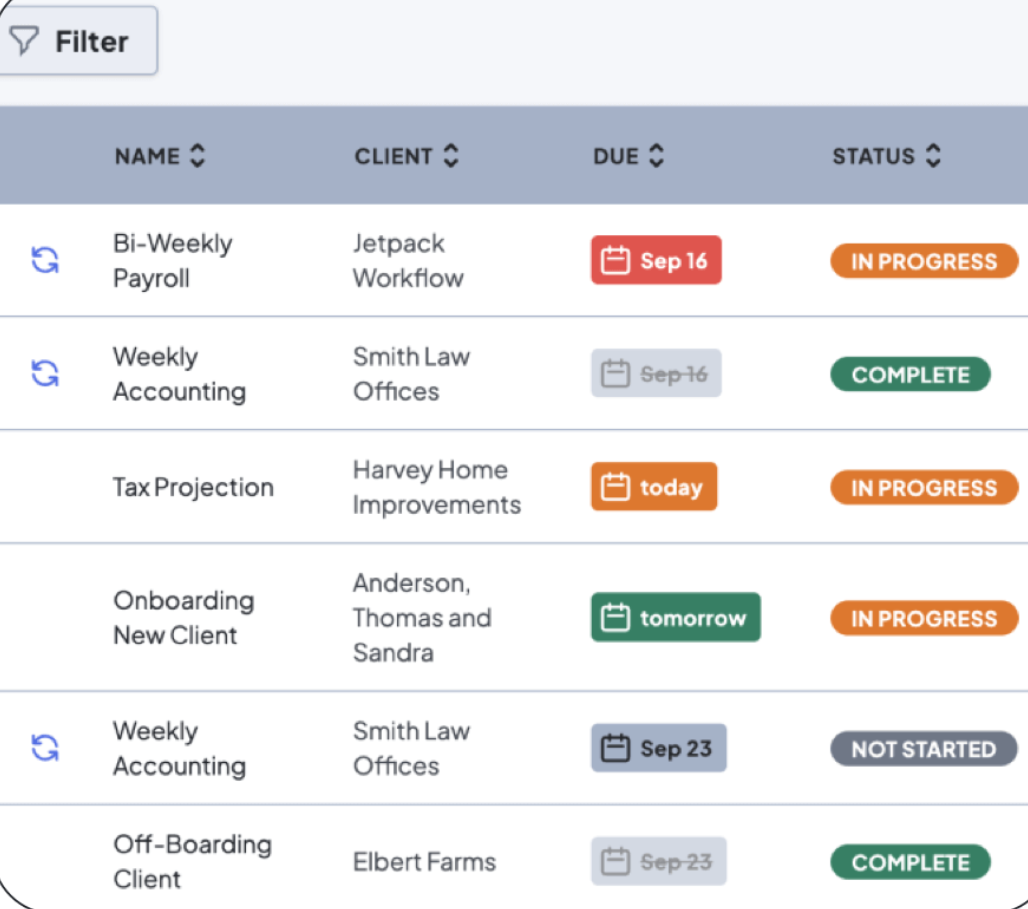
Managing accounting projects requires precision and efficiency. Jetpack Workflow is a task management tool that’s custom-built for accounting firms that want to enhance project oversight and team collaboration.
Best Features
- Design workflows that align with your firm’s processes. Utilize over 70 pre-built templates or create custom ones to standardize tasks and ensure project consistency.
- Set up tasks to recur at specified intervals—daily, weekly, monthly, or annually. This automation reduces manual tracking and ensures the timely completion of routine activities.
- Maintain a centralized database of client information. Easily import client details via CSV files and attach relevant documents to each project.
- Assign tasks, set deadlines, and monitor progress to enhance internal communication. Features like capacity planning allow you to assess team workloads and reassign tasks as necessary to balance workloads effectively.
Limitations
- Some users have reported a learning curve associated with setting up and fully utilizing the platform’s features.
Pricing
- Freelancer: $11/month, billed yearly
- Entrepreneur: $17/month, billed yearly
- Reseller: $5.40/month per site, billed yearly
Reviews
- G2: 4.1/5
- Capterra: 4.8/5
8. Trello: Best for Free Task Management
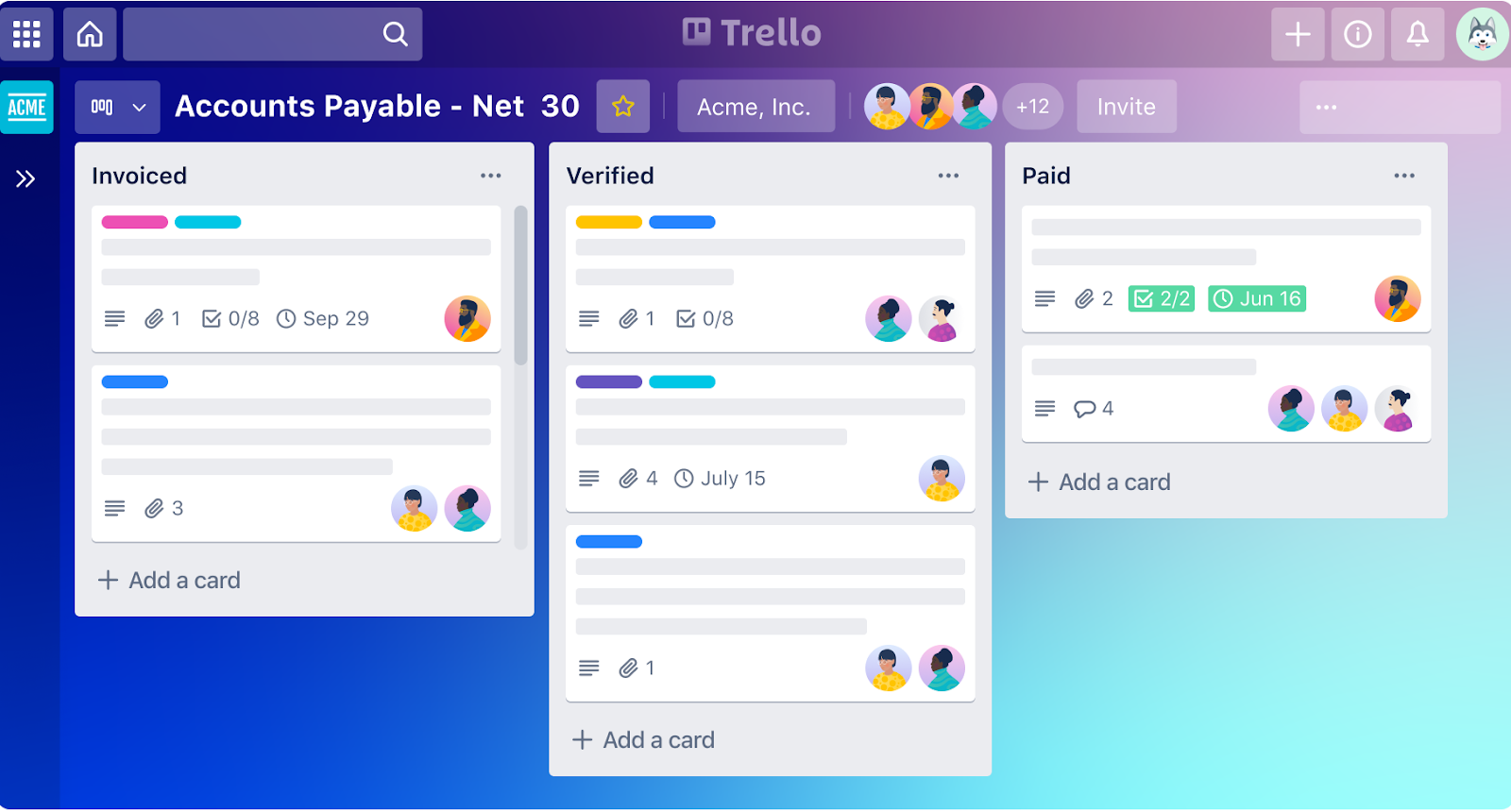
Managing accounting projects doesn’t always require complex software. If you need a straightforward way to organize tasks, Trello’s visual boards keep everything clear and accessible. While it doesn’t offer built-in accounting features, it works well for tracking invoices, deadlines, and client requests. You can also link spreadsheets, attach documents, and integrate with other tools to expand its capabilities.
Trello’s biggest strength is its simplicity. The kanban board layout lets you move tasks through different stages with ease. If you need a budget-friendly solution for task management, Trello is one of the best free options available.
Best Features
- Accounting Task Templates: Use pre-built templates to track invoices, payment schedules, and financial workflows without starting from scratch.
- Customizable Task Cards: Add comments, tag team members, and link financial spreadsheets for easy reference.
- Unlimited File Storage: Attach financial documents, reports, and statements with no storage limits. You can also connect to cloud services like Google Drive and Dropbox.
- Integrations for Added Functionality: Enhance Trello’s capabilities with Power-Ups and integrations, including Freshdesk, Salesforce, and Slack.
Limitations
- Trello works best for simple task tracking but may not be robust enough for complex accounting workflows.
Pricing
- Free: up to 10 collaborators per Workspace
- Standard: $5/month per user, if billed annually
- Premium: $10/month per user, if billed annually
- Enterprise: $17.5/month per user, if billed annually
Reviews
- G2: 4.4/5
- Capterra: 4.5/5
9. Bitrix24: Best for CRM-Integrated Accounting Projects
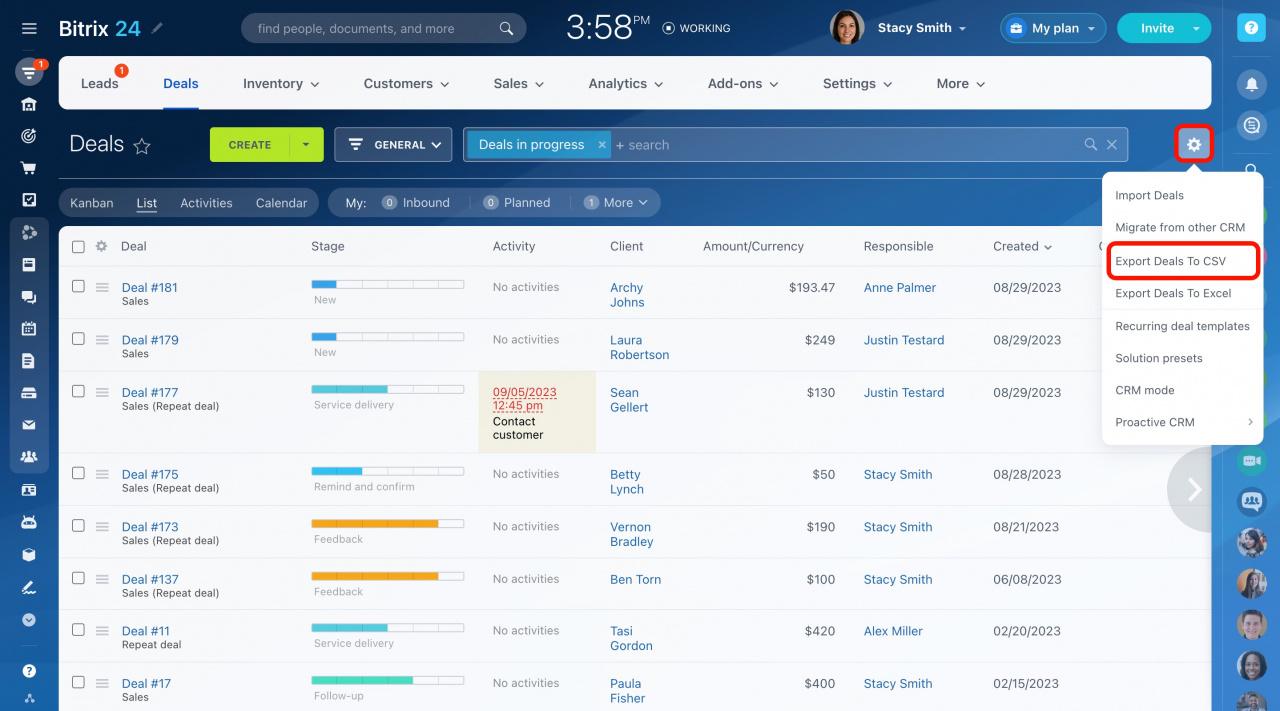
Bitrix24 offers a wide range of tools to help you manage every aspect of your accounting practice. While it might feel like a lot to take in at first, the platform can handle everything from project management to client communications and internal collaboration.
If you’re an accounting firm that is growing or with multiple departments, this tool can scale with you. It integrates CRM, task management, communication, and even automation all in one space.
Best Features
- Keep all your files and documents organized with secure cloud storage. You can attach financial statements, tax documents, and other client files to projects and tasks.
- With features like Gantt charts and Kanban boards, you can visually organize client projects, assign tasks, and track their completion with ease.
- You can manage all client details, communications, and history in a centralized CRM.
- With built-in chat, video calls, and document sharing, Bitrix24 makes it easy for your team to stay connected. You can share updates, ask questions, and collaborate directly within the platform.
- Bitrix24 can automate repetitive tasks like invoice generation, report sending, and client follow-ups.
- The mobile app lets you manage tasks, check deadlines, and communicate with your team on the go.
Limitations
- If you’re a smaller firm looking for a basic tool to manage tasks and clients, Bitrix24 might be more than you need.
Pricing
- Basic: $49/month per organization, billed annually (5 users)
- Standard: $99/month per organization, billed annually (50 users)
- Professional: $199/month per organization, billed annually (100 users)
- Enterprise: $399/month per organization, billed annually (250 users)
Reviews
- G2: 4.1/5
- Capterra: 4.2/5
10. Basecamp: Best for Simple Accounting Project Management
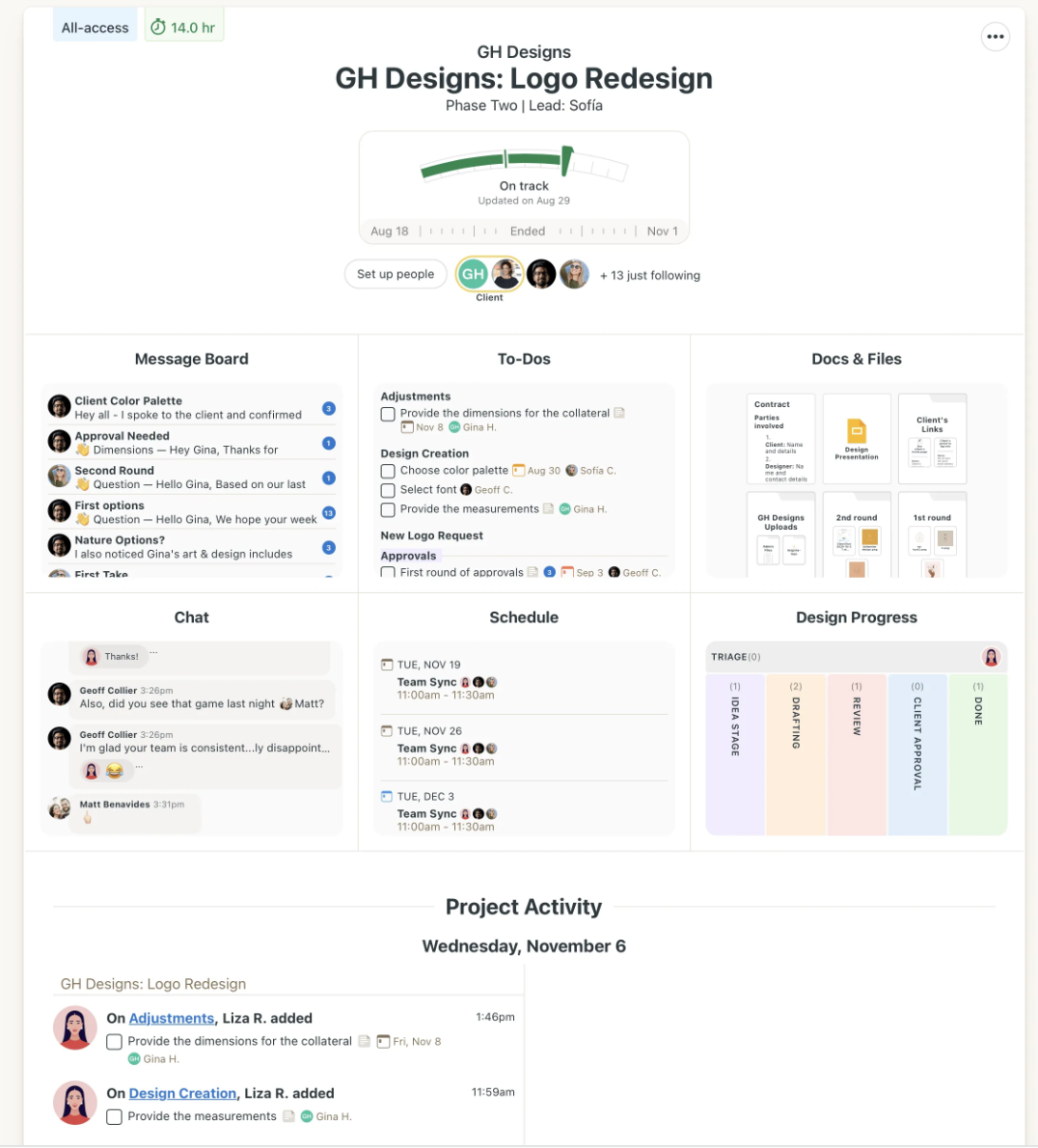
Basecamp is a cloud-based platform built for firms that need to streamline their processes without getting bogged down by too many features. It’s perfect for small to medium-sized tax and accounting firms looking to stay organized as they scale.
When your firm grows, the paid plans kick in with unlimited users and clients, priority support, and full control over what clients can see. The ability to restrict client access and offer them a dedicated space for communication is an essential feature for accountants handling sensitive information.
Best Features
- A paid plan gives you full control over your client-facing information. You can limit what clients can view, ensuring their access is tailored to their needs and your firm’s security protocols.
- Basecamp offers real-time chat, check-ins, and messaging tools to keep your team in sync.
Limitations
- While the freemium plan is great for smaller teams, the 1GB storage limit can quickly become restrictive as your firm grows and takes on more clients.
Pricing
- Free
- Plus: $15/month per user
- Pro Unlimited: $299/month (billed annually)
Reviews
- G2: 4.1/5
- Capterra: 4.3/5
Streamline Your Accounting Projects Easily with Nifty
Get Started
Start Managing Your Accounting Projects Smarter with Nifty
Nifty simplifies managing accounting projects by giving you full control over tasks, resources, deadlines, and costs.
You can track billable hours while monitoring project budgets in real time. If assigning tasks responsibly is a top priority, Nifty is the tool for you.
In terms of analytics and reports, you can see exactly where your financials stand. Plus, you can set project milestones and structure your projects while maintaining profitability.
All in all, every feature within this end-to-end project management tool will either save your time or efforts. Sign up to give your accounting workflow an edge.
FAQs
What is accounting project management?
Accounting project management involves planning, monitoring, and analyzing a project’s costs, revenue, and billing to meet financial goals. It tracks every financial detail, big or small.
What is project accounting software?
Project accounting software simplifies back-office tasks by reporting on project costs, revenues, and profits and managing cost and charge rates.
Which software is best for accounting project management?
Some of the most widely used accounting software in the industry include:
- Nifty is best for overall accounting project management.
- Onboardible is ideal for seamless client onboarding.
- TaxDome excels in document management and e-signatures.
- Financial Cents is great for tracking accounting tasks and deadlines.
- Quaderno automates tax compliance and invoicing.
- Zoho is effective for both accounting and project tracking.
- Jetpack offers excellent workflow automation for accountants.
- Trello is a good choice for free task management.
- Bitrix24 integrates CRM with accounting project management.
- Basecamp is perfect for simple accounting project management.
Each of these platforms offers unique accounting features that can be adapted to your personalized accounting as well as project management requirements.
What software do most accounting firms use?
Most accounting firms use Quickbooks, Sage, Nifty, Trello and other software.




