Time Logs: What are they? And Why are They Important?

Time logs are records that meticulously track our activities and the time allocated to each. By jotting down our tasks and the time we spend on them, we can learn a lot about our habits and make smarter decisions.
Time logs let us spot things that slow us down, find patterns, and prioritize tasks better. Time logs are really essential for businesses or freelancers who bill by hours.
In this article, we’ll delve into the world of time logs, exploring their benefits, how to maintain them effectively, and how they can revolutionize your productivity. Let’s dive in!
What Are Time Logs?
Time logs are records of the time you or your employees take when completing work-related tasks. These are also called activity logs, which are virtually the same thing.
Activity logs typically include a wealth of information, such as:
- Task details
- Assigned due dates
- Employees assigned
- The time that it took to complete the task
Some time logs even go further, breaking every minute into dollars and cents to help you understand how time boils down to money. For example, if you’re paying an employee $30 per hour, and they spend two hours on a specific task, then that task costs you $60 to complete.
You’re free and clear if you’re making $100 for that task. You’ve made a nice profit. But, if you’re only making $40 from that task, you’re in the red, having lost $20. When examining a time log, you can see where processes can be tightened up, churning out more work in less time and making more money.
Time logs are a window into the modern workday. It’s much different and more involved than a simple time card, where employees clock in and out when they start and end their days. The time log goes into specific tasks, showing you where time is wasted and where there’s room for improvement.
Why do businesses need time logs?
Time logs have never been more relevant than they are right now. Modern businesses have several amazing time-tracking programs that can help a company maximize every second of the day. As such, we have never seen more potential for increased productivity and profits than we have right now.
Let’s take a look at why businesses need time logs.
Holds remote workers accountable
Remote working was already rising before the Covid pandemic swept through the world. But when it became impossible for people worldwide to go into the office, accommodations had to be made, and remote work became a normal part of our lives.
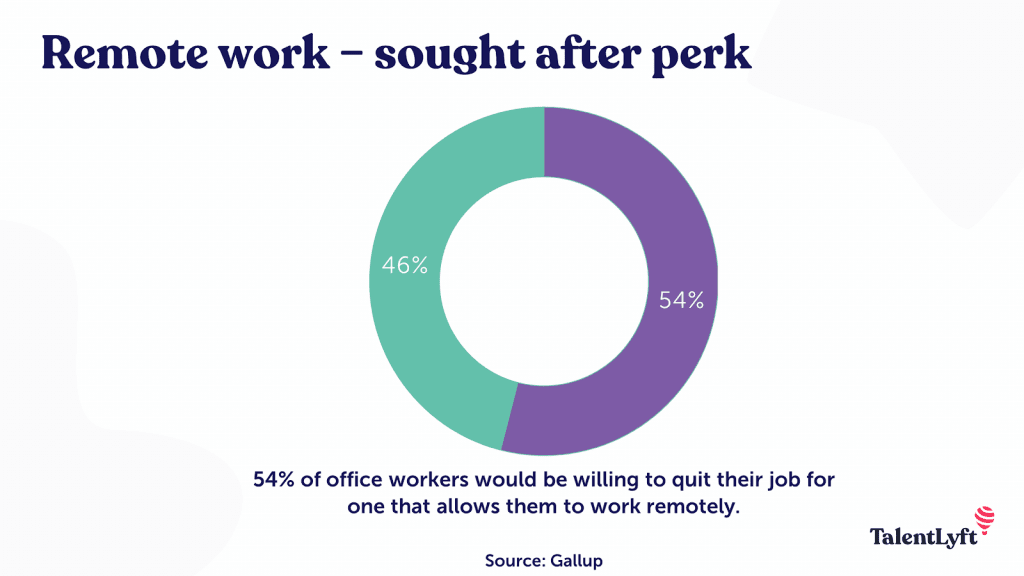
That trend hasn’t slowed down, even as the pandemic recedes. Upwards of 79% of remote workers have said they’re more productive when working from home. The demand for remote jobs is on the rise, with more and more companies offering opportunities to work from home. But when you can’t be in the same building (or sometimes even the same country) as your employees, you can rely on time logs as a useful tool to prove or disprove this assumption.
Time logs allow employers to see what their employees are doing when working from home, keeping track of every minute of every day. Obviously, no one likes a micro-manager, and we’re not suggesting you use time logs to babysit your employees.
Rather, time logs are an important and valuable tool that can be used to set benchmarks to which future work can be compared. You can determine how long specific tasks are taking to complete and whether that’s meeting your expectations.
If you notice that a specific task is taking an unusual amount of time, you can look into this further to determine why those tasks are so different from your initial projections.
It could be that your processes aren’t as optimized as they could be. Perhaps automation software could help you close those time gaps and allow you to price your services accordingly.
But it’s also possible that your employees are goofing off or taking advantage of the lack of oversight. While this is regrettable, you’re able to hold them accountable for their jobs using data gathered through time management.
Some businesses even have a virtual administrative assistant who assists employees with key tasks. Having them fill out time logs will allow you to determine if the virtual assistant is effective, if they have enough hours, or if a second assistant might be needed.
Determines the pricing of projects
When deciding how to price your services, time logs tell you what you can afford to charge.
We all want to undercut our rivals, offering the best possible price, but you have to consider your expenses when deciding on pricing. This includes not just direct labor costs but also administrative overhead. Some businesses opt for payroll outsourcing to reduce these costs and streamline operations, but whether you manage payroll processing in-house or externally, accurate time tracking is crucial.
For example, what are you paying your employees per hour? How many hours will a project take to complete?
If you know that a project will take ten hours, and you’re paying an employee $30 per hour to complete the tasks associated with that project, then you know that the project will cost you $300. Now, you can set your pricing to $500 or $600 to make a profit.
But without time logs, you won’t have anything to go on besides guesswork when making that initial time assessment. Let’s say that you think the project will take ten hours, but in reality, it takes 15. That means you’re eating into your profits.
You’ll have to either find ways to get the time spent on this project down or alter your pricing in the future. This can also help you determine what kind of hourly rates you can offer employees.
Time logs can help businesses make informed decisions on their next steps. This is especially important for financial organizations like banks. A bank for college students, for example, must manage sensitive information while also drawing a profit.
By understanding how much time its tasks can take without cutting security corners, the bank can ensure that it’s operating efficiently and safely.
Creates a measure of success
Your time logs can help you set expectations and create a measure of success within your organization.
For example, by examining the average amount of time it takes your team to accomplish certain tasks, you can set a precedent by which your team could be trained and held accountable. If you know that certain tasks take an average of two hours to complete, you can gauge the effectiveness of your staff as it continues to change.
Maybe you have a real superstar on your hands who can get through this task flawlessly in an hour and a half. That’s someone you can look to for advancement opportunities in the future.
However, if someone completes the task in an hour and a half and it’s riddled with mistakes, you can talk to them about taking their time and being more careful.
Similarly, if that task takes someone three hours, you can have a coaching conversation with them to see how you can tighten up their work time to cut out any excess distractions.
Helps with task prioritization
When checking time logs, you might discover that low-priority tasks affect your productivity. Maybe it’s a meeting that could have been an email or filling out a project management report that could be automated in the future.
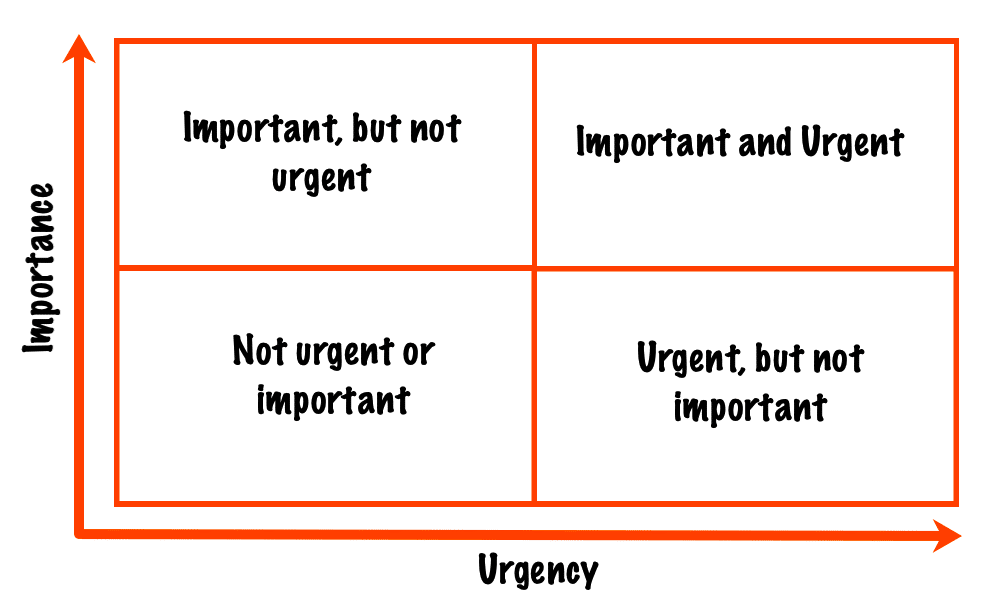
Without time logs, you’d never know what tasks are eating up too much time. Armed with this valuable information, you can decide which tasks are a priority and which can be pushed off to automation tools or put on the back burner until more important work is done. You can apply this to the chart above, labeling tasks by their importance and urgency.
The priority matrix in the above image shows the urgency of a task along the bottom and the importance of said task along the side. It divides tasks into four distinct groups. They are:
- Important tasks that aren’t urgent and don’t have to be done right away
- Important and urgent tasks that should be made a priority
- Tasks that are neither important nor urgent and can thus be dropped
- Urgent tasks that aren’t very important
This fits in with the Eisenhower Matrix, a priority chart developed by US President Dwight D. Eisenhower. He separated his tasks into four groups. They are:
- Do: These are important tasks with clear deadlines.
- Schedule: These tasks are important but don’t have pressing deadlines and can be handled later.
- Delegate: These are tasks that need to get done but don’t require you to do them. They can be passed off to someone else.
- Delete: These are the tasks that serve only to distract and can be dropped from your workload.
Create schedules and prevent procrastination
Procrastination is a productivity slayer. Time logs are your greatest weapon against procrastination and other time-wasting activities.
You can use the data derived from your time logs to create a work schedule that your employees can follow. By understanding the amount of time daily tasks must take to maintain profitability, you can create an accurate and achievable schedule that will push your employees without breaking them.
Operating on guesswork when creating a schedule can sometimes create unrealistic expectations that employees burn themselves out on. Additionally, overestimating the time tasks take can put you behind your productivity goals.
Working with concrete data derived from time logs allows you to fit more work into your day and complete projects faster.
How do you maintain time logs?
1. Use task management software
Task management software is incredibly effective when creating time logs. They have time-logging abilities that run like a stopwatch. Employees can start and stop them when needed.
You can keep a permanent digital record of every task in your employees’ day by investing in one of these systems. It also helps keep your staff accountable to task instructions, deadlines, and more.
When it’s time to review your logs, it’s simple to pull up multiple timesheets report that often include visual elements like graphs. You can even compare data over time to determine how and why things have changed from a time management perspective.
2. Create a spreadsheet for time logging
If a project management platform is out of your budget at the moment, you can still make use of time logging by working off of a spreadsheet. This can be done using any spreadsheet software, including Microsoft Excel or Google Sheets, or automated through Nifty, a free project and task management software with built-in time tracking.
When creating this spreadsheet, set columns up to track the task titles, the date they were completed, how long each task took, what it involved, and the priority level assigned to them. It’s also a good idea to gauge what your employee’s energy levels were when completing the task. If a team member finished something in 20 minutes, but they really pushed to do it, that’s not sustainable in the long run.
You can then add up the values of your time log and keep track of them for accurate comparisons that can dictate your business productivity goals.
3. Determine how much time was wasted
Create a column on your spreadsheet that tracks your fastest and slowest times for specific tasks. When pouring over this information, determine how much time was wasted throughout the process.
Doing this can help you identify inefficient processes, time-wasting activities, and distractions that are pulling your team members away from their work. You can also use this to find trends.
If you see that your employees are typically sluggish when they come back from lunch, then schedule important tasks for high-energy times, like the morning, once everyone is caffeinated and fresh.
4. Create visuals with your time logs data
You can use the data you’ve gathered to create charts and graphs that will help you get an overall view of the trends captured in your time logs.
Visual data presentation is always easy to review and can help make a strong case when presenting the data to superiors or employees. A chart or graph showing productivity levels garnered from time logs could be a regular part of the employee review process.
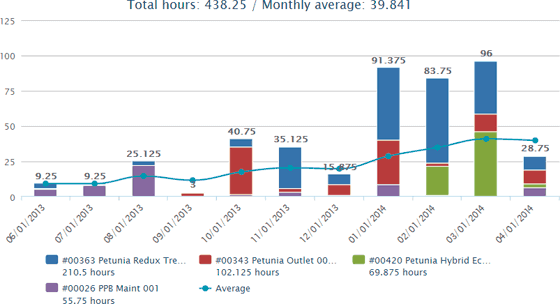
Consider making charts that show the entire team’s average productivity so that you can identify dips and address them with your team to plug any holes in the ship.
5. Use time logs for employee evaluations
As we briefly mentioned in the last section, you can take the data garnered from your time logs, whether from a product management platform or a spreadsheet and address them with employees during their annual review.
It helps to present this data in graph form. For example, you can create a line graph showcasing how much you’re paying your employee over a set period and compare it to the time they’ve spent completing projects.
Obviously, the money they’re making for you and bringing in with their work should be far greater than the money you’re paying out.
If there’s a discrepancy, it’s easy to show this to the employee and work with them to increase their productivity and tighten up the time it takes them to complete tasks.
6. Update your productivity needs over time
Analyzing time logs through the time clock should be a regular part of your business processes. This will help you determine shifts in the team’s performance and determine what can be done to improve their numbers.
Much like a marketing or sales plan, you need to be flexible and make changes over time as needed. Ask your employees for their feedback as well. You may find that they have a perspective that you don’t, seeing as how they’re the ones actually completing the work.
Conclusion
Time logs are an important part of the modern business world. Time is money, and you need to know how much time tasks are taking you to know if you’re making or losing money on them.
When creating time logs, it’s best to use a software platform to accurately record times and measure them against past results. Enterprise project management software can be pricey, but it can add a lot of functionality and value to your business.
Be smart. Use Nifty for managing time logs on the go. Sign up now! It’s free
What is time log meaning?
Time log refers to a detailed record or documentation of activities and the corresponding time spent on each task. It helps individuals track and analyze how they allocate their time, aiding in productivity improvement, time management, and better decision-making.
How do you make a time log?
There are two main ways to create a time log. One option is to use tools like Excel sheets to manually track and record your activities and time spent. Another option is to utilize free project management software such as Nifty, which offers a built-in time tracker for convenient time logging and management.
What is daily time log?
A daily time log is a record or journal that documents the activities and tasks performed throughout a day, along with the corresponding time spent on each activity.
It provides a detailed account of how time is allocated and can be used to track productivity, identify time-wasting activities, and make adjustments to improve time management and efficiency.






