10 Best Notion Alternatives for High Productivity in 2025

Notion has become a widely adopted tool for organizing personal notes, creating knowledge bases, and managing small projects. However, as team sizes grow and workflows become more complex, Notion often struggles to keep up with professional demands. Many users begin to face challenges when trying to scale their operations within Notion, particularly in the areas of speed, structure, and collaboration.
This guide brings you a curated list of the top 10 Notion alternatives in 2025. These tools have been selected based on real user reviews, expert evaluations, and the latest product updates to help you make an informed decision.
Quick Summary
Many users love Notion for its flexibility, but it often struggles with performance, limited project management depth, and collaboration scalability.
In this article, you will explore the 10 best Notion alternatives that can:
- Offer faster, more responsive performance
- Provide deeper project management functionality
- Allow better collaboration in larger teams
- Include native task automation and workflows
- Deliver real-time team communication features
Quick List: 10 Best Notion Alternatives in 2025
| Tool | Best for |
| Nifty | Turning notes into actionable tasks |
| Slite | Structured team documentation |
| Venturz | Combining content and CRM tools |
| Asana | Team task management with dashboards |
| Trello | Kanban-style simple project tracking |
| Obsidian | Personal knowledge management |
| Confluence | Enterprise documentation |
| Quip | Documents with embedded spreadsheets |
| Microsoft OneNote | Digital note-taking |
| Airtable | Database-style task and project views |
Why Do You Need Notion Alternatives?
While Notion provides flexibility and a visually appealing interface, many users eventually face blockers that prompt them to look for more robust alternatives. Here are the major pain points that push users away from Notion:
1. Performance Issues
As users add more pages, large tables, embedded media, and extensive databases, Notion begins to slow down. This performance lag is especially noticeable in workspaces with multiple collaborators or when switching between views. Slow load times and delayed syncs interrupt focus and productivity, making it hard to scale for serious project management.
2. Limited Task Management Capabilities
Notion’s core functionality was built around note-taking and documentation. While it supports basic task checklists and databases, it lacks native tools for project planning such as task dependencies, critical path visualization, recurring tasks, timeline views, and workload balancing. For teams managing complex workflows, this limitation becomes a bottleneck.
3. Basic Permissions and Role Management
Notion does not offer detailed permission hierarchies. Admins cannot assign different access levels for task vs. documentation views, and there are limited controls for restricting content editing or viewing. Teams that handle sensitive data or require structured roles—like manager, editor, and viewer—need more advanced permission systems.
4. Weak Real-Time Collaboration
Unlike tools like Google Docs, Quip, or even Slack-integrated platforms, Notion doesn’t offer true real-time collaboration. Edits may not instantly appear to collaborators, and there’s no built-in live chat or commenting system at the document or task level. This lack of synchronous collaboration hinders fast decision-making and team alignment.
5. Offline Functionality and Data Portability Gaps
Although Notion has a desktop app, it is heavily reliant on internet connectivity. Offline editing is limited and inconsistent, which can be frustrating for users in low-connectivity environments. Moreover, exporting documents or databases for migration or backup is clunky. File structures often break, and formatting may be lost during exports.
Key Features a Notion Alternative Should Have
To be considered a strong alternative to Notion, a tool should offer more than just note-taking or basic task management. Here are the essential features that define a powerful Notion alternative in 2025:
1. Robust Project Management Views
- Kanban boards, Calendar, Timeline (Gantt), and List views
- Task dependencies and subtasks
- Milestones and goal tracking
2. Integrated Documentation and Notes
- Rich text editor with support for images, embeds, and formatting
- Ability to link documents directly to tasks or projects
- Document version history and comments
3. Real-Time Collaboration
- Built-in team chat and threaded discussions
- Live updates and collaborative editing
- @mentions, comments, and team notifications
4. Custom Workflows and Automation
- Recurring tasks, custom fields, and templates
- Workflow automation via native features or integrations (e.g., Zapier)
- Conditional logic and triggers
5. Scalability and Performance
- Fast, responsive UI even for large datasets
- Bulk operations, filters, and advanced search
- Suitable for teams of all sizes
How We Select and Review Software for the Nifty Blog
At Nifty, our team of researchers and writers carefully evaluates each software tool to help you choose the right one. We spend hours testing apps against clear, category-specific criteria, focusing on features, usability, and value. We’re committed to honest and unbiased recommendations, we never accept paid placements or compensation for rankings. Thousands of readers trust our reviews. To learn more, see our Software Review Methodology Guide.
10 Best Notion Alternatives in 2025
Here is a detailed breakdown of the 10 best Notion alternatives. Each tool listed below offers unique features designed to overcome the common pain points users face with Notion.
1. Nifty: Best Notion Alternative

Nifty outshines Notion as an all-in-one project management and collaboration platform, specifically designed to boost productivity, streamline teamwork, and eliminate tool-switching frustrations. It is ideal for teams or solo workers needing deeper project visibility, robust collaboration, and scalable task management capabilities beyond what Notion offers.
Key features:
Feature #1 – Docs: Centralize Your Files and Work
Create and manage documents just like you would in Notion with Nifty Docs. This feature serves as your collaboration hub, enabling real-time editing and sharing. Enjoy multiple sharing options:
- Share as a public link
- Attach to tasks
- Export as PDF
Plus, Nifty Docs integrate seamlessly with Google Docs, Sheets, and Presentations, automatically syncing with Google Drive—something Notion can’t match. Share documents with just one click!
Feature #2 – Calendar: Get a Clear Overview of Deadlines
Stay on top of your tasks with Nifty’s Calendar feature, which offers both Team and Personal views. Easily switch between month, week, or day views to manage deadlines and focus on what matters most.
Feature #3 – Task Management: Customize with 5 Unique Views
Nifty makes task management a breeze with five visually engaging formats:
- Kanban View for collaborative feedback
- List View for grouping and filtering tasks
- Swimlane View to visualize task-milestone intersections
- Timeline View for tracking project timelines
- Calendar View to plan and adjust tasks with drag-and-drop ease
Feature #4 – Discussions: Real-Time Team Collaboration

Nifty’s Discussions feature lets you integrate video conferencing tools like Zoom and Webex to drive real-time collaboration. You can also tag team members with @ mentions and share files from Dropbox, Google Drive, and more—all in one platform, something Notion doesn’t fully support.
Feature #5 – AI Template: Build Full Workflows Using Prompts
Harness the power of Nifty’s AI Project Builder feature to design comprehensive project workflows using just a single prompt. Simply input a custom prompt or paste entire specifications, and Nifty AI will generate your entire project layout, simplifying workflow creation.
Why Choose Nifty?
With these robust features, Nifty stands out as a superior alternative to Notion, especially for teams seeking enhanced collaboration, flexible task management, and advanced project planning.
Pricing:
- Free forever plan: $0 (unlimited users)
- Starter plan: Starts at $7/user
- Pro plan: Starts at $10/user
- Business plan: Starts at $16/user
Ratings:
- G2: 4.7/5 (based on 436 reviews)
- Capterra: 4.7/5 (based on 403 reviews)
User Review:
“Easy and intuitive way to manage projects. It’s easy to set up and use. Support is super responsive and helpful. The Docs feature is the best I’ve come across.”
— Verified User, Small Business g2.com
✨ Ready to experience the best Notion alternative?
Get Started for Free
2. Slite: Structured team documentation
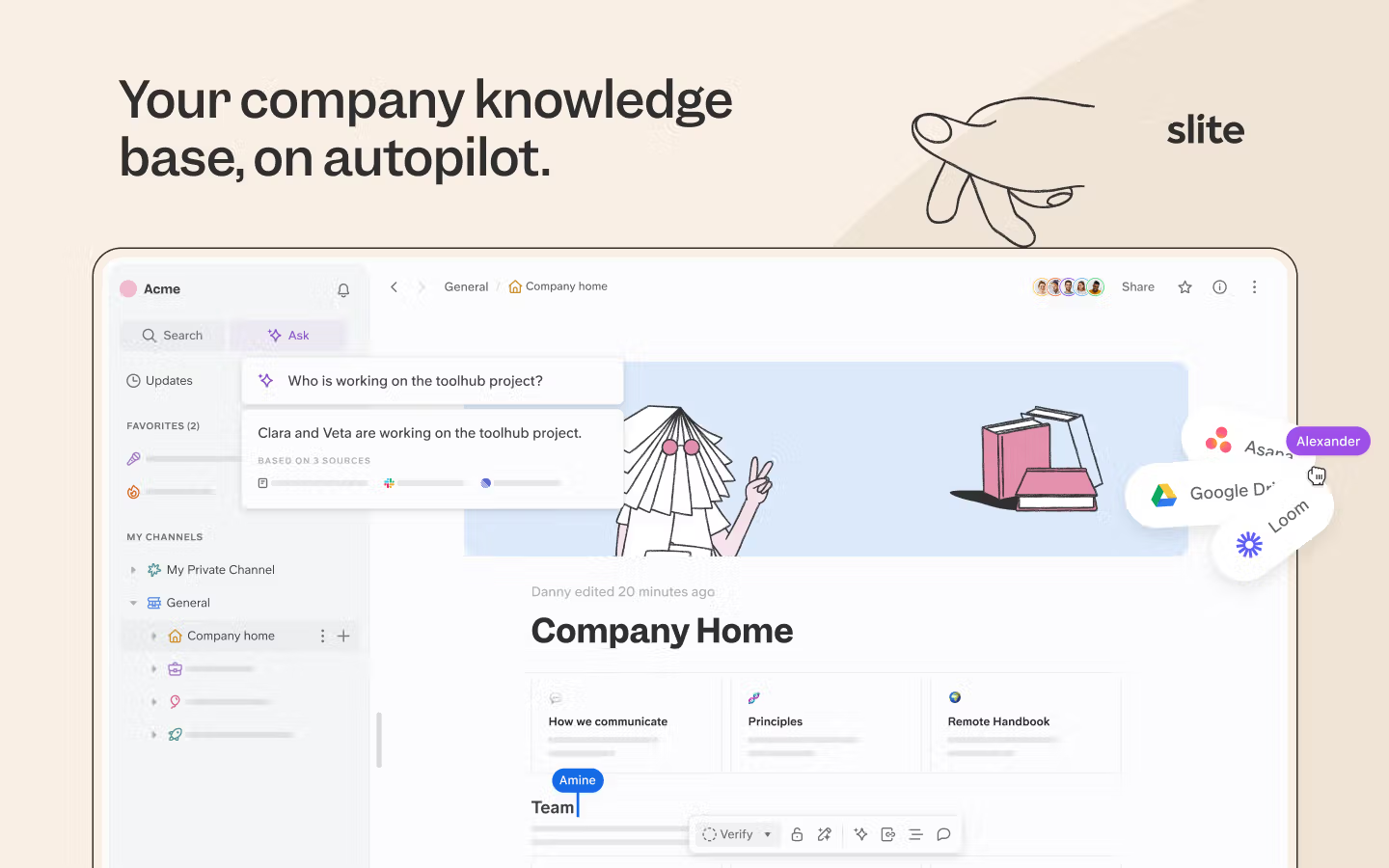
Slite is a no-BS, all-power Knowledge Base for team documentation. Slite excels at creating living knowledge bases, capturing meeting notes, and building collaborative team documentation that stays organized. While Notion tries to be everything for everyone, Slite focuses on being the best at team knowledge management and does it exceptionally well.
Key features:
- Clean, distraction-free interface that feels natural from day one
- Focus on core documentation features that teams actually use daily
- Significantly lower learning curve – no complex setups needed
- Flexible organization with folders, templates, and powerful search
- AI-powered “Ask” feature that helps you find information across your workspace with natural questions
Pricing:
- Standard: $8/user/month
- Premium: $12.5/user/month
- Enterprise: Custom pricing
Ratings:
- G2: 4.7/5 (based on 263 reviews)
- Capterra: 4.7/5 (based on 42 reviews)
User Review:
“Getting started is simple and doesn’t require a steep learning curve, which for me was great since moving from other softwares. Because everything is in one place and easy to find, I rely on Slite almost daily for my documentation needs.”
— Suhail H., IT Support Specialist g2.com
3. Venturz: Best for Combined CRM & Content Management

Venturz provides an integrated workspace ideal for startups and entrepreneurs, blending CRM capabilities, website management, and content marketing tools. While Notion struggles with CRM functionalities, Venturz seamlessly manages customers, leads, and digital content from a unified dashboard.
Key Features
- Complete CRM management integrated with tasks and documentation
- Drag-and-drop landing pages and website builder
- Email marketing and lead management automation
- Comprehensive analytics on content and customer interactions
- Customizable sales pipelines and project views
Pricing:
- Seed: Free
- Sprout: $29/user/month
- Sapling: $79/user/month
- Plant: $199/user/month
- Enterprise: Custom pricing
Ratings:
- G2: 4.5/5 (based on 380 reviews)
- Capterra: 4.6/5 (based on 314 reviews)
User Review:
“Venturz is an all-in-one platform for entrepreneurs to launch, grow, and manage their startups. It offers website building, landing pages, CRM, marketing automation, email campaigns, and in-depth analytics—all in one place.”
— SourceForge Reviewer sourceforge.net
4. Asana: Best for Team Task Management

Asana is tailored for teams requiring structured workflows, task tracking, and team productivity management. Unlike Notion’s broad capabilities, Asana focuses specifically on task and project management, providing deep automation and real-time project analytics.
Key Features
- Powerful project visualization (Timeline, Board, Calendar views)
- Advanced task automation with rules and triggers
- Workload balancing and resource management
- Extensive integrations with popular productivity apps
- Detailed reporting and project insights
Pricing:
- Personal: Free (up to 10 users)
- Starter: $10.99/user/month
- Advanced: $24.99/user/month
- Enterprise: Custom pricing
Ratings:
- G2: 4.4/5 (based on 11,910 reviews)
- Capterra: 4.5/5 (based on 13,406 reviews)
User Review:
“Asana is great for project management especially when working in a team setting. I liked the portfolios because I was able to keep an eye on multiple projects at the same time.”
— Enzio C., HR Manager Capterra
Asana is a good tool, but it’s expensive! Try Nifty, it’s free
5. Trello: Best for Simple Project Management

Trello excels as an easy-to-use, visual project management tool based on Kanban boards. While Notion’s flexibility can lead to complexity, Trello provides simplicity and intuitive project tracking suitable for straightforward workflows and smaller teams.
Key Features
- Visual Kanban-style task management
- Simple drag-and-drop interface
- Flexible templates for common project types
- Rich integration via Power-Ups
- Real-time collaboration and commenting
Pricing:
- Free: $0
- Standard: $5/user/month
- Premium: $10/user/month
- Enterprise: from $17.50/user/month
Ratings:
- G2: 4.4/5 (based on 13,000+ reviews)
- Capterra: 4.5/5 (based on 23,601 reviews)
User Review:
“Trello excels as an easy-to-use, visual project management tool based on Kanban boards. While Notion’s flexibility can lead to complexity, Trello provides simplicity and intuitive project tracking suitable for straightforward workflows and smaller teams.”
— Capterra Reviewer
6. Obsidian: Best for Personal Knowledge Management

Obsidian offers a powerful markdown-based note-taking and knowledge management solution designed for personal use, research, and deep content organization. Unlike Notion, Obsidian prioritizes privacy, offline access, and customizable knowledge structuring.
Key Features
- Markdown-based notes with local data storage
- Visual knowledge graph linking interconnected ideas
- Rich plugin ecosystem for custom workflows
- Strong emphasis on privacy and offline-first usage
- Backlinking, tagging, and advanced searching features
Pricing:
- Personal Use: Free
- Commercial License: $4.17/user/month ($50 annually)
- Sync Add-on: $4/user/month (billed annually)
Ratings:
- G2: 4.8/5 (based on 1,200 reviews)
- Capterra: 4.7/5 (based on 500 reviews)
User Review:
“Obsidian offers a powerful markdown-based note-taking and knowledge management solution designed for personal use, research, and deep content organization. Unlike Notion, Obsidian prioritizes privacy, offline access, and customizable knowledge structuring.”
— Capterra Reviewer
7. Confluence: Best for Enterprise Documentation

Confluence is a comprehensive documentation and collaboration platform built specifically for larger organizations and technical teams. Unlike Notion’s generic approach, Confluence integrates deeply with Atlassian’s suite, emphasizing structure, version control, and technical documentation.
Key Features
- Structured space and page organization
- Advanced permission controls for team security
- Native integration with Jira, Slack, and other apps
- Extensive template and macro library for rapid deployment
- Robust version control and moderation tools
Pricing:
- Free: (up to 10 users)
- Standard: $5.16/user/month
- Premium: $11.50/user/month
- Enterprise: Custom pricing
Ratings:
- G2: 4.1/5 (based on 5,000 reviews)
- Capterra: 4.3/5 (based on 2,000 reviews)
User Review:
“Confluence is a comprehensive documentation and collaboration platform built specifically for larger organizations and technical teams. Unlike Notion’s generic approach, Confluence integrates deeply with Atlassian’s suite, emphasizing structure, version control, and technical documentation.”
— Capterra Reviewer
Try the best free Notion alternative, Nifty
Get Started
8. Quip: Best for Real-Time Collaborative Documents

Quip blends documents, spreadsheets, and real-time chat into a single collaborative workspace. Ideal for teams needing seamless CRM integration, Quip simplifies collaboration compared to Notion’s general-purpose block-based system.
Key Features
- Unified interface for documents, spreadsheets, and live chat
- Real-time collaborative editing and commenting
- Robust Salesforce integration for CRM workflows
- Pre-designed templates for common team projects
- Mobile-friendly collaboration environment
Pricing:
- Starter: $10/user/month
- Plus: $25/user/month
- Advanced: $100/user/month
- Enterprise: Custom pricing
Ratings:
- G2: 4.2/5 (based on 1,500 reviews)
- Capterra: 4.4/5 (based on 1,200 reviews)
User Review:
“Quip blends documents, spreadsheets, and real-time chat into a single collaborative workspace. Ideal for teams needing seamless CRM integration, Quip simplifies collaboration compared to Notion’s general-purpose block-based system.”
— Capterra Reviewer
9. Microsoft Onenote: Best for Digital Note-Taking

Microsoft OneNote provides a straightforward, intuitive digital note-taking experience, particularly well-suited to users already within the Microsoft ecosystem. OneNote’s notebook structure and multimedia support offer simplicity compared to Notion’s complexity.
Key Features
- Organized notebooks, sections, and pages
- Multimedia embedding and rich text editing
- Integration with Outlook, Teams, and Microsoft 365
- Handwriting, drawing, and stylus support
- Cross-device synchronization with OneDrive
Pricing:
- Free: $0
- Personal: $5.83/month (billed annually)
- Family: $8.33/month (billed annually)
- Business Basic: $6/user/month
- Business Standard: $12.50/user/month
- Business Premium: $22/user/month
Ratings:
- G2: 4.5/5 (based on 2,500 reviews)
- Capterra: 4.6/5 (based on 2,000 reviews)
User Review:
“Microsoft OneNote provides a straightforward, intuitive digital note-taking experience, particularly well-suited to users already within the Microsoft ecosystem. OneNote’s notebook structure and multimedia support offer simplicity compared to Notion’s complexity.”
— Capterra Reviewer
10. Airtable: Best for Database-Style Project Management

Airtable merges spreadsheet ease-of-use with database power, ideal for structured project and workflow management. Airtable is optimized for more complex and structured data-driven processes compared to Notion’s flexible content blocks.
Key Features
- Multiple views (Grid, Calendar, Kanban, Gallery)
- Customizable databases with rich data fields
- Advanced automation and integrations
- An interface designer for creating personalized apps
- Real-time commenting and collaboration
Pricing:
- Free: $0
- Team: $20/user/month
- Business: $45/user/month
- Enterprise Scale: Custom pricing
Ratings:
- G2: 4.6/5 (based on 3,000 reviews)
- Capterra: 4.7/5 (based on 2,500 reviews)
User Review:
“Airtable merges spreadsheet ease-of-use with database power, ideal for structured project and workflow management. Airtable is optimized for more complex and structured data-driven processes compared to Notion’s flexible content blocks.”
— Capterra Reviewer
Start with the Best Notion Alternative
If you’re frustrated by Notion’s performance issues, limited task views, or difficulties with scaling your team, it’s time to consider an upgrade.Start with Nifty if you want a seamless, all-in-one workspace that blends intuitive documentation with powerful task management, real-time collaboration, and advanced automation. Whether you’re managing a growing remote team, juggling multiple projects, or simply seeking a more structured workspace, Nifty provides the capabilities and performance necessary to take your productivity to the next level.
Sign up and try the product for yourself.
FAQs about Notion Alternatives:
Is there anything better than Notion?
Yes, depending on specific needs, some tools offer advantages over Notion in project management, collaboration, or scalability. Examples include:
Yes, several tools offer better task management, collaboration, scalability, or offline functionality than Notion, including:
- Nifty: Nifty is the best all-in-one alternative
- Asana: task management & automation
- Confluence: enterprise-level documentation
- Airtable: database and structured views
- Slite: simplified team documentation
Who are the main competitors of Notion?
Popular competitors include:
- Nifty
- Airtable
- Confluence
- Trello
- Slite
- Quip
- Microsoft OneNote
Who competes with Notion?
Several productivity and collaboration tools compete with Notion, notably:
- Microsoft OneNote
- Nifty
- Asana
- Trello
- Confluence
- Obsidian
What apps could be considered better than Notion?
Depending on the exact use case, the following tools might be more suitable than Notion:
- Obsidian: Ideal for privacy-conscious users who prefer offline access
- Nifty: advanced project & document management
- Airtable: Ideal for structured databases and automation
- Confluence: Optimal for larger organizations needing extensive documentation
- Asana: Superior task management and automation features
What is similar to Notion but free?
Free alternatives with similar functionality to Notion include:
- Airtable: Database management (limited free plan available)
- Nifty: free forever plan
- Trello: Simple, visual task management
- Obsidian: Markdown-based personal note-taking
- Microsoft OneNote: Rich-text note-taking and organization
Are there good alternatives to Notion to avoid potential lock-in?
Yes, robust alternatives like Nifty, Slite, Airtable, and Obsidian offer similar functionalities without significant lock-in risks.









