12 Best Online Collaboration Tools for Teams In 2025

Ask any manager about their biggest pet peeve, and you’ll probably hear the same response: “Working with distributed and disconnected teams!”
Honestly, who can blame them? With hybrid work becoming the new normal, managers are spending (read: wasting) more time reaching out to team members than getting work done. This shift is also contributing to gaps in communication, human errors, and missed briefs.
But here’s the good news: online collaboration tools are helping get teams on the same page. Used strategically, they can make it easier to connect and work together, streamline workflows, and boost productivity. Google Workspace is an example of an integrated suite of tools that includes Google Docs, emphasizing its collaborative features and cloud-based nature.
To help you get started on the right note, we’ve done the grunt work for you. Here are 12 top online collaboration tools worth considering in your quest for smart working.
What is Online Collaboration Tools?
Definition and Importance
Online collaboration tools refers to the use of digital tools and platforms to facilitate teamwork, communication, and project management among individuals or teams who are geographically dispersed. This approach enables remote teams to work together seamlessly, share information, and achieve common goals. In today’s digital age, online collaboration is essential as it allows businesses to tap into a global talent pool, increase productivity, and reduce costs associated with traditional office spaces. By leveraging online collaboration tools, teams can overcome the challenges of distance and time zones, ensuring that projects are completed efficiently and effectively.
Benefits of Using Collaboration Tools
Using online collaboration tools offers numerous benefits that can significantly enhance the way teams work together. Here are some key advantages:
- Improved Communication and Teamwork: Collaboration tools facilitate real-time communication, ensuring that team members are always on the same page. Features like instant messaging, video conferencing, and discussion threads help in maintaining clear and consistent communication.
- Increased Productivity and Efficiency: By centralizing tasks, documents, and communication, collaboration tools streamline workflows and reduce the time spent on administrative tasks. This leads to higher productivity and more efficient project management.
- Enhanced Creativity and Innovation: Collaboration tools provide platforms for brainstorming and idea sharing, fostering a culture of creativity and innovation. Features like whiteboards and collaborative documents allow team members to contribute ideas and feedback easily.
- Better Project Management and Organization: These tools offer robust project management features, such as task tracking, timelines, and progress reports, which help in organizing and managing projects effectively.
- Reduced Costs and Improved Scalability: Online collaboration tools eliminate the need for physical office spaces and reduce travel expenses. They also offer scalable solutions that can grow with your business.
- Increased Flexibility and Work-Life Balance: Remote collaboration tools enable flexible working arrangements, allowing team members to work from anywhere. This flexibility can lead to a better work-life balance and higher job satisfaction.
Top 12 Online Collaboration Tools at a Glance
| Online Collaboration Tools | Pricing | Best for |
| 1. Nifty | Free: $0 Personal: $7/user per month, billed yearly Business: $16/user per month, billed yearly | Managing tasks on Kanban and List viewsBuilt-in calendar with Google integrationExcellent file and document sharing featuresCollaborating on projects using communication-first features such as discussion threads and real-time chats |
| 2. Hive | Free: $0Starter: $5/user per month, billed yearly Teams: $12//user per month, billed yearlyEnterprise: Contact sales | Improving project management capabilities such as tracking tasks, assigning resources, managing time, etc. |
| 3. Google Docs | Free to use for users with a Gmail account | Real time document editing,Ability to share, open, and edit documents simultaneously by multiple users. |
| 4. Slack | Free: $0Pro: $7.25/user per month, billed yearlyBusiness+: $12.5/user per month, billed yearlyEnterprise Grid: Contact sales | File sharing, AI-powered search, Conversation summaries, Secure collaboration, Multi-app integration |
| 5. Planable | Free: $0Basic: $33/workspace/month, billed yearlyPro: $49/workspace/month, billed yearlyEnterprise: Contact sales | Drafting real-time content for complex projects |
| 6. Clariti | Free Plan: $0 with basic features. Premium Plan: $9 per user/month, billed annually. Enterprise Plan: Custom pricing available on request. | Integrated voice calling, screen sharing and calendar synchronization make it indispensable for remote and hybrid work setups. |
| 7. Zoom | Basic (1 user): $0Pro (1-9 users): $13.32/user per month, billed annuallyBusiness (10-250 users): $18.32/user per month, billed annuallyBusiness Plus (10-250 users): Contact sales | Video conferencing, Conducting webinars, Leveraging communication features such as phone, chat, conference rooms, etc. |
| 8. ProofHub | Essential: $45/month, billed annuallyUltimate Control: $89/month, billed annually | All-in-one project as well as team collaboration with a highly intuitive and collaborative workspaceCustom access roles |
| 9. Mockplus | Free: $0Annual: $99, billed annuallyPerpetual: $499 (one-off payment) | Cross-functional teams who want to conduct prototyping, iteration, and testing processes |
| 10. Brandfolder | Premium: Contact salesEnterprise: Contact sales | Creative and content workflows where teams need to write briefs, get quick approvals, comment on iterations, and so on |
| 11. Monday.com | Free (up to 2 seats): $0Basic: $9/seat/month, billed annuallyStandard: $12/seat/month, billed annuallyPro: $19/seat/month, billed annuallyEnterprise: Contact sales | Teams that prefer customizable workflows coupled with the power of project management |
| 12. Microsoft Teams | Microsoft Teams Essentials: $4/user per month, billed annuallyMicrosoft 365 Business Basic: $6/user per month, billed annuallyMicrosoft 365 Business Standard: $12.5/user per month, billed annuallyMicrosoft 365 Business Premium: $22/user per month, billed annually | Users who want to use one app for driving common features such as file-sharing, chatting, video conferencing, etc. |
Best Online Collaboration Tools to Use in 2025
Here are the 12 most helpful online collaboration tools to help you create seamless communications between teams.
1. Nifty: A Multi-Functional Remote Collaboration Software with 360-degree Project Management Features
Nifty is one of the best online collaboration tools that offers extensive project management features. Its functionalities help centralize documents, tasks, projects, and communication in one place.
Its most powerful feature is Nifty Orbit AI, which empowers you to assign assignees, due dates, and custom fields directly from your chat. You can also use it to create project templates and save them for reuse later.
Key features:
Docs

Nifty Docs empowers teams to edit content in real-time and maintain a collaboration hub with all the files in place. All you need to do is launch a Doc from Project Discussions and invite team members to collaborate.
Users can share meeting notes or create project briefs collectively with one click. They can also choose from a variety of formats, such as Nifty Docs, Google Docs, Presentation, or Spreadsheet, and sync with their Google Drive! Google Docs, as a crucial component within Google Workspace, facilitates teamwork and accessibility, offering document management capabilities combined with other applications in the suite.
Task management

Adapting your tasks to your specific workflows becomes easier with Nifty. You can choose to work between different lists such as Kanban, List, Swimlane, Timeline, and Calendar. Nifty also allows you to track your time logs, project activities, and assignments in one place.
Whiteboard

You can embed Miro Whiteboards in Nifty Task, a custom Project View, or Docs to brainstorm on projects and execute them easily. This immersive experience helps you to build drip campaigns, create charts, and more.
Communication

Nifty’s Discussions feature is great for collecting ideas and feedback. Users can share project-related information directly within the chat. That’s not all. The team can create Threads and organize discussions for better context. Messages can be converted into tasks or quick actions. Team members can also directly communicate with each other one-on-one for faster decision-making.
Pricing:
- Free: $0
- Personal: $7/user per month, billed yearly
- Business: $16/user per month, billed yearly
Ratings:
- G2: 4.7/5
- Capterra: 4.6/5
Try the best Project collaboration tool
Get Started
2. Hive: For Offline Project Work Collaboration

Hive ranks among the top online collaboration platforms by consolidating all work-related activities into a unified dashboard. The versatility and accessibility of various project management systems, emphasizing their ease of use and capabilities for organizing tasks and tracking assignments, make Hive a standout choice. Teams can handle tasks, engage in live discussions, coordinate schedules, exchange files, and more.
Hive is a leading project management tool designed to facilitate teamwork, task assignment, and project tracking. It ranks among the top online collaboration tools by consolidating all work-related activities into a unified dashboard. Teams can handle tasks, engage in live discussions, coordinate schedules, exchange files, and more.
Key features:
- Built-in chat, email compatibility, and shared notes within the same interface
- Multiple project views (Gantt, Kanban, calendar, table, portfolio)
- Ability to comment, attach files, and manage sub-actions as well as approvals
- Over 1,000 integrations such as Jira, Salesforce, Zoom, and Adobe Photoshop
Pricing:
- Free: $0
- Starter: $5/user per month, billed yearly
- Teams: $12/user per month, billed yearly
- Enterprise: Contact sales
Pros:
- Available across web, desktop, and mobile
- Free plan available
- Goal setting feature is unique
- The interface is easy to navigate
Cons:
- Limited features in the free plan
- The native time tracking feature is only available on the Teams plan
Ratings:
- G2: 4.6/5
- Capterra: 4.4/5
3. Google Docs: For Live Real-Time Editing and Sharing of Documents
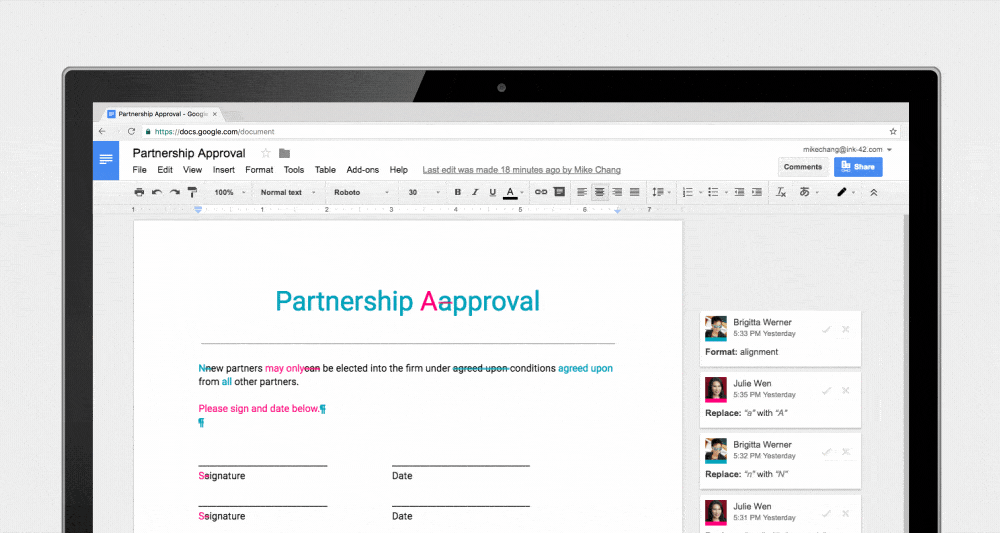
Google Docs is a versatile platform for drafting, editing, and sharing documents, spreadsheets, and slides while collaborating with others in real time.
Key features:
- Supports simultaneous editing by multiple collaborators
- Automatic saving ensures access to the most up-to-date version of files
- Full integration with Google Workspace, which includes tools like Drive, Sheets, and Slides, enhancing collaboration and document management
- Commenting system for providing feedback
Pricing:
- Free to use for users with Gmail accounts
Pros:
- Real-time teamwork among multiple users
- Free to use
- Continuous autosaving prevents loss of progress, even during crashes
Cons:
- Lack of template options and fewer customization options for formatting
- Limited functionality without an internet connection
- It may not work well with non-Google software
Ratings:
- G2: NA
- Capterra: NA
4. Slack: For Bringing Teams, Projects, and Work Together Online

Slack is a cloud-based app built to simplify communication and teamwork. As one of the essential team collaboration tools, it enhances communication and productivity within teams. It’s packed with features that help teams stay connected, collaborate, and stay on top of things. A standout feature is the ability to create channels—dedicated spaces for conversations around specific projects or topics.
Key features:
- Channels provide focused spaces for teams to discuss projects, either openly or privately
- Direct messaging allows for one-on-one chats or collaboration on particular tasks
- Easy integration with tools like Google Drive, Trello, and Zoom
- Helpful bots that automate routine tasks and boost efficiency
- A search tool that makes it quick to find past conversations and important information
Pricing:
- Free: $0
- Pro: $7.25/user per month, billed yearly
- Business+: $12.5/user per month, billed yearly
- Enterprise Grid: Contact sales
Pros:
- Channels and direct messages keep everything organized
- Integrates smoothly with popular apps
- Customizable to fit the unique needs of each team
- The mobile app keeps users in the loop, even when they’re on the move
Cons:
- Pricing can get steep, especially for larger organizations
- Some users have concerns about data privacy and security
- Though feature-rich, some people feel it lacks more advanced capabilities
Ratings:
- G2: 4.5/5
- Capterra: 4.7/5
5. Planable: For Endless Collaborative Working for Highly-Visual Teams

Planable is a handy tool that makes scheduling and managing social media posts super easy for teams. Unlike other team collaboration tools that primarily serve internal team communication, Planable is built to help you plan and collaborate on content without the usual hassle, all in one simple platform.
Key features:
- Schedule and manage posts for Facebook, Instagram, Twitter, TikTok, LinkedIn, YouTube, Google Business, and Pinterest
- Visual previews of posts before publishing
- Supports approval workflows for seamless content review
- Easy-to-use interface tailored for social media managers and marketers
Pricing:
- Free: $0
- Basic: $33/workspace/month, billed yearly
- Pro: $49/workspace/month, billed yearly
- Enterprise: Contact sales
Pros:
- Visual content calendar makes planning straightforward
- Content approval workflow provides better oversight
- Media library helps manage assets effectively
- Integration with popular social media platforms
Cons:
- The free plan offers only basic scheduling options
- Analytics are limited compared to other tools
- Direct publishing isn’t available for all platforms
Ratings:
- G2: 4.6/5
- Capterra: 4.5/5
6. Clariti: For Seamless Collaboration through Context-Driven Communication

Clariti revolutionizes online collaboration by combining multiple communication and collaboration tools into a single, unified platform. Unlike traditional apps, Clariti organizes emails, chats, documents, and calendar events into contextual hybrid Conversations, enabling teams to focus on tasks without losing valuable context. Its AI-driven hybrid Conversations make it easy for users to access all related information in one place, fostering smarter decision-making and seamless team collaboration.
Key Features
- Combines emails and chats in a single contextual hybrid Conversation.
- Create and track to-dos linked to communication threads.
- Real-time voice calling & screen sharing without switching platforms.
- Link meetings directly to ongoing conversations for easy reference.
- Clariti AI Automatically organizes communications for smarter workflows.
Pricing
- Free Plan: $0 with basic features.
- Premium Plan: $9 per user/month, billed annually.
- Enterprise Plan: Custom pricing available on request.
Pros
- Combines multiple tools into one platform, reducing app-switching.
- Offers context-driven communication, minimizing information silos.
- Enhances productivity with real-time collaboration features.
- Flexible and scalable for remote and hybrid work environments.
Cons
- Clariti doesn’t have mobile app.
Ratings:
- G2: 4/5
- Capterra: 4/5
7. Zoom: For Driving Instant Meetings on Video, Chat, and More

Zoom is a virtual collaboration tool that enhances team efficiency by offering various features to suit different sizes and needs of teams, such as video and audio calls, screen sharing, recording, and fun virtual backgrounds. The user-friendly interface makes it simple to get started.
Key features:
- Host high-quality video/audio calls with up to 1,000 participants
- Screen sharing for presentations or teamwork
- Record sessions for later use
- Virtual backgrounds to customize your meeting space
- Send messages and files during meetings
Pricing:
- Basic (1 user): $0
- Pro (1-9 users): $13.32/user per month, billed annually
- Business (10-250 users): $18.32/user per month, billed annually
- Business Plus (10-250 users): Contact sales
Pros:
- Easy to set up and use, even for beginners
- Delivers quality video/audio, even with low bandwidth
- Handles large meetings and webinars
- Offers security options such as passwords, waiting rooms, and encryption
- Integrates with platforms like Google Drive, Slack, and Microsoft Teams
Cons:
- Lacks some advanced features for specialized needs
- Pricing can be high for larger teams
Ratings:
- G2: 4.5/5
- Capterra: 4.6/5
8. ProofHub: For Driving Cross-Departmental Collaboration at Scale

ProofHub is a team collaboration software that facilitates remote work and enhances communication among teams. Over 85,000 businesses worldwide use it because it’s simple to navigate and packed with features that make teamwork smoother. Whether you’re working from home or in the office, ProofHub keeps everything in one place, so you don’t have to switch between different apps.
Key features:
- Keep track of to-dos, set priorities, and see progress as your projects move forward
- Stay on top of deadlines and track how long tasks take
- Share files, give feedback, and collaborate on revisions in real time
- Choose from 11+ languages that work best for you and your team
Pricing:
- Essential: $45/month, billed annually
- Ultimate Control: $89/month, billed annually
Pros:
- Offers comprehensive project reports
- Is highly customizable
- Provides iOS and Android app to users
Cons:
- Does not offer a free plan
- Pricing is steep for smaller teams
- Integration can be better
Ratings:
- G2: 4.6/5
- Capterra: 4.6/5
9. Mockplus: For Designing, Prototyping, and Collaborating Quicker

Design teams who want effective remote collaboration software must look towards Mockplus for collaborative prototyping. As one of the leading project management tools, Mockplus facilitates collaboration, task management, and organization for teams. With its user-friendly features, your design team can brainstorm, communicate, and manage projects seamlessly.
Key features:
- Invite teammates to projects and allow them to comment and share resources easily
- Manage team roles and permissions to control access based on responsibilities
- Integrate with popular design tools like Photoshop, XD, Sketch, and Axure
- Automatically turn designs into specs for a smooth design-to-dev handoff
Pricing:
- Free: $0
- Annual: $99, billed annually
- Perpetual: $499 (one-off payment)
Pros:
- User-friendly drag-and-drop interface
- Minimal learning required, extensive collection of ready-made elements
- Prototypes can be exported as applications for desktop or mobile viewing
Cons:
- Restricted active projects in the free version
- Customer service can be improved upon
- Not suitable for intricate UI designs
Ratings:
- G2: 4.5/5
- Capterra: 4.4/5
10. Brandfolder: For Internal and External Collaboration at One Click

Brandfolder is an asset for teams who want to share and manage brand assets with internal and external stakeholders within the organization.
Key features:
- Intuitive search and user interface for effortless navigation
- Custom collections to organize assets for specific audiences
- Brand portals help drive customized access to relevant content
- Simple and secure sharing options
- Guest upload feature for easy asset submissions from external partners
Pricing:
- Premium: Contact sales
- Enterprise: Contact sales
Pros:
- Easy to use, requiring no training
- Streamlined asset organization to avoid duplication
- Secure sharing with customizable permissions
Cons:
- Limited features on the free plan
- May not suit complex asset management needs
Ratings:
- G2: 4.5/5
- Capterra: 4.7/5
11. Monday.com: For Productive Brainstorming and Community Collaboration

Monday.com is one of the best tools for fostering teamwork, transparency, and clarity. It enables you to oversee your team’s tasks while creating workflows and tracking progress.
Key features:
- Streamlined management of projects, teams, and workflows
- Task assignments and goal tracking for individuals and teams
- Multiple views, such as Kanban boards and calendars, for organizing projects
- Customizable dashboards with over 30 widgets for contextual insights
Pricing:
- Free (up to 2 seats): $0
- Basic: $9/seat/month, billed annually
- Standard: $12/seat/month, billed annually
- Pro: $19/seat/month, billed annually
- Enterprise: Contact sales
Pros:
- User-friendly design makes onboarding a breeze
- Highly adaptable to meet various team needs
Cons:
- Extensive customization options may require a considerable time investment to set up
- The free version restricts you to just two users and doesn’t permit guests or viewers
Ratings:
- G2: 4.7/5
- Capterra: 4.6/5
12. Microsoft Teams: For Interactive Collaboration Among Teams

For businesses using the Microsoft Office suite, Teams is the primary app for video calls, chats, and team collaboration. It also has a mobile app so that you never miss important updates.
Key features:
- Dedicated channels for project-specific discussions and file sharing
- Online meetings, presentations, and virtual huddles with screen-sharing
- Integration with OneDrive and SharePoint for collaborative work on documents and presentations
Pricing:
- Microsoft Teams Essentials: $4/user per month, billed annually
- Microsoft 365 Business Basic: $6/user per month, billed annually
- Microsoft 365 Business Standard: $12.5/user per month, billed annually
- Microsoft 365 Business Premium: $22/user per month, billed annually
Pros:
- User-friendly interface makes navigation easy
- Seamless integration with Microsoft Office tools
Cons:
- The free plan has restrictions on storage, features, and meeting durations
- It can become overwhelming with numerous channels and integrations
Ratings:
- G2: 4.3/5
- Capterra: 4.5/5
All-in-One Workspaces
Notion: Best for Notes, Tasks, and Projects
Notion is an all-in-one workspace that enables teams to manage notes, tasks, and projects in one place. It offers a flexible and customizable platform that can be tailored to meet the needs of any team. Notion’s features are designed to enhance productivity and collaboration, making it an ideal tool for project management and task management.
Key features:
- Note-Taking: Notion allows you to take notes and organize them in a hierarchical structure, making it easy to keep track of important information and ideas. You can create rich-text notes, embed media, and link related content for better organization.
- Task Management: Create and assign tasks, set deadlines, and track progress with Notion’s task management features. You can use various views, such as Kanban boards and calendars, to visualize your tasks and stay on top of your to-do list.
- Project Management: Manage projects from start to finish with Notion’s project management capabilities. You can create project timelines, set milestones, and monitor progress to ensure that projects are completed on time.
- Collaboration: Collaborate with team members in real-time using Notion’s collaborative features. You can share notes, tasks, and projects, and work together on documents and databases.
- Integration: Notion integrates with other tools and platforms, including Google Drive and Slack, allowing you to streamline your workflows and keep all your information in one place.
By leveraging the power of Notion, teams can improve their project management, task management, and overall collaboration, making it one of the best online collaboration tools available.
By following this plan, we ensure that the new sections are informative, engaging, and consistent with the existing content. This approach will help readers understand the importance of online collaboration tools and the benefits of using collaboration tools, while also highlighting specific tools like Nifty and Notion.
How to Choose the Best Online Collaboration Tools?
Struggling with fragmented tools, misaligned communication, and decentralized workflows? Your current collaboration app might be at fault.
When it comes to selecting from among the top online collaboration tools, there are a few factors you must prioritize:
- Is it the right business fit? The online collaboration tool must align with your team’s specific and personalized workflows, unique requirements for collaboration, and project goals. The versatility and accessibility of various project management systems, emphasizing their ease of use and capabilities for organizing tasks and tracking assignments, can greatly enhance your workflow.
- Does it allow for endless customization? Look for tools that allow personalized views and workflows for different team members.
- Is it easy to use? Opt for intuitive online collaboration tools that reduce the time spent on training and onboarding.
- Does it integrate with other tools easily? Ensure the tool allows for seamless compatibility with popular apps such as Google Drive, Slack, and more.
- Is it secure to use? Cross-check the tool’s encryption standards and data protection features.
- Is it budget-friendly? Evaluate if the pricing plan offers value by addressing your team’s needs without overspending.
- What collaboration features does it provide? Probe into the tool’s collaboration features, such as videoconferencing, real-time chat, file sharing, online document editing, task tracking, and so on.
Get Your Hands on Nifty: An All-Round Online Collaboration Software
It’s no longer enough to be a team player. You need the right skills to communicate and the right aptitude to master online collaboration tools, especially as work gets more layered and dispersed.
The online collaboration tools we have discussed today are some of the best free and paid platforms that allow teams to perform better through seamless collaboration between team members.
Instead of shuffling between tools and tabs, utilize an all-in-one collaboration tool like Nifty. This collaborative workspace is easy to use and understand from the get-go. From real-time chats as well as video calls to one-click shareable tasks, Nifty doubles up as a remote collaboration hub for winning teams.
Book a demo with Nifty today!





