12 Best Construction Scheduling Software in 2026

Construction projects are large, complicated, and lengthy. Not to mention that these teams are often fragmented, disconnected, and dispersed. This makes bringing everyone on the same page a challenge. To complicate things, they must juggle tasks, deadlines, and resources while maintaining cohesiveness. Fortunately, construction management software, which includes construction scheduling software as a subset, is a powerful binder that takes you from groundbreaking to grand openings.
They optimize workflows, bring teams together, ensure the timely completion of activities, and allocate resources smartly. Construction project scheduling software also helps businesses avoid penalties, compliance issues, or unexpected cost overruns that plague construction projects. With such tangible benefits, it is a must-have for businesses in this industry.
Stick around as we walk through the top 12 construction scheduling software to try in 2026.
What is a Construction Scheduling Software?
Construction scheduling software is a digital tool used for end-to-end construction project management. It is a type of project management software specifically designed for the construction industry. It facilitates collaboration among stakeholders such as project managers, contractors, vendors, suppliers, and owners, enabling them to effectively plan, manage, and track construction projects from start to finish.
The construction scheduling software allows them to dissect the construction project into smaller tasks. After performing this work breakdown, users can assign the order of completion, indicate priorities, identify dependencies, allocate resources, and prepare a comprehensive schedule. Such a well-planned schedule also helps anticipate any bottlenecks or delays and perform necessary interventions to ensure the project progresses smoothly.
7 Key Features to Look for in Construction Scheduling Software
There are two ways to approach the selection process of identifying the best construction scheduling software. One, you may go for a dedicated construction project scheduling software to cater to the niche requirements of your project. However, doing so may restrict the tool’s capabilities in other facets of operations.
On the other hand, you can pick a versatile project management platform and customize it as scheduling software for construction. In this case, you’ll have to set up and configure the tool as per your preference. A good construction scheduling software often functions as a comprehensive construction management system, covering various aspects of project management.
Either way, ensure that the solution comes equipped with the following features:
- Task management: Break down complex projects into smaller, manageable tasks through task management features. Once you define these individual tasks, you can assign them, track their progress, set deadlines, define dependencies, and orchestrate task completion frictionlessly.
- Resource management: Take charge of resource allocation. Utilize equipment, material, or labor to their maximum capacity without resource competition or conflicts. It also identifies underutilized resources for greater optimization. Ensure that the right resources are available at the right time and for the prescribed duration, preventing delays or bottlenecks.
- Material management: Monitor your material inventory and supply chain logistics for orders and deliveries. Vigilance prevents costly delays arising from material shortages or overstocking and delivers a smooth workflow through optimum material availability.
- Planning and Scheduling: Outline the sequence of tasks and map the corresponding duration. Planning and scheduling are central features of construction scheduling software, making it easier to visualize expected progress and potential roadblocks for timely project delivery.
- Cost management: Fine-tune expenses and reduce cost overheads. Construction scheduling software with cost management features allows expense tracking across labor, material, equipment, and other resources. They may also predict cost overruns and identify strategies to keep the project within budget.
- Risk management: Maximize rewards and minimize risks. Risk management features allow managers to proactively identify potential risks affecting project quality, scope, schedule, or cost. They also enable managers to develop practical risk mitigation plans and strategies to neutralize their impact.
- Reporting: Generate insightful, data-driven reports to measure project performance and health. Whether you’re monitoring resource utilization or benchmarking progress, reporting features allow managers to make informed decisions and plan interventions to steer the construction project to success.
These are just the core features you must expect from your construction scheduling software. Once the prospective solution checks all these non-negotiables, you can move on to advanced features such as AI integration, real-time risk management, and 4D scheduling.
Top 12 Construction Scheduling Software in 2026
Based on the features outlined above, we’ve identified 12 best construction scheduling software to help you uninstall the “Under Construction” sign as soon as possible! Here are our top picks:
1. Nifty: All-Round Construction Project Management

Nifty is one of the best construction scheduling software for companies of all shapes and sizes. This claim is attributable to its user-friendliness, support for collaboration, and affordability.
The following features, which are mission-critical for construction scheduling and project management, are present by default in Nifty:
- Tasks: Use Tasks to break down complex construction projects into manageable steps. Assign tasks to specific teams, set deadlines, define priority, and track progress visually. Ascribing such ownership and maintaining transparency on task status ensures a smooth workflow.
- List View: Visualize your resources and their current assignments in a familiar spreadsheet format. This prevents overbooking or underutilizing resources so that the right people are available at the right time for each construction phase.
- Milestones: Set key project stages, such as foundation laying and roof installation. These milestones are checkpoints marking project completion, allowing you to plan ahead and allocate necessary resources for a smoother workflow.
- Discussions: Discussion boards are the centralized hub of all project-related interactions, synchronous or asynchronous. They facilitate open communication among stakeholders, making it easier to plan and schedule the construction project more collaboratively and conveniently.
- Docs & Files: Docs & Files are the repositories for all project documentation, such as blueprints, specifications, material lists, contractor quotes, and more. This ensures that everyone has access to the latest information.
- Time Tracking: Nifty’s time tracking feature helps calculate labor costs accurately. You can track the time spent to complete a specific construction phase and identify the corresponding areas of budget optimization.
- Custom Fields: Modify the Custom Fields to add project-specific categories, such as material cost, procurement charges, labor cost, etc., for different construction phases. Track these alongside the overall project budget and progress for proactive cost management.
- Reporting: Generate reports on resource utilization, material consumption, project timelines, and work completion rates. These help identify any underutilized equipment or project delays and allow for informed decision-making to improve project efficiency.
- Project Home: Project Home is a single-stop dashboard for all project-related details. Use it to gain real-time insights into the project status, progress rate, and potential risks. The resulting risk mitigation strategies ensure project continuity.
- Nifty Orbit AI: Your next-gen AI assistant that helps streamline workflows, generates documents, and converts conversations into well-defined tasks. You can also templatize the success of your construction projects and use them for continued success!
As evident from above, Nifty checks all the boxes on our list of desired construction scheduling software features —in fact, it goes beyond!
Pros
- A multi-utility tool that consolidates disparate systems, tools, and platforms at a nominal cost.
- User-friendly and intuitive interface with a smooth learning curve.
- Displays project details in multiple views – Kanban Board, Lists, Gantt Charts, and more.
- Highly portable with dedicated mobile and desktop apps in addition to browser access.
- Continuously developing and maturing and adding new features to the list.
Cons
- Packs quite a punch in terms of features and functionality, which can make it slightly overwhelming to get started with Nifty. But, Nifty offers dedicated onboarding support to ease it up for you!
Pricing
- Free: $0
- Starter: $7 per month/user
- Pro: $10 per month/user
- Business: $16 per month/user
✨ Try the best construction scheduling software for free.
Try Nifty for Free
2. Fieldwire: Field-Centric Focused Construction Scheduling Software
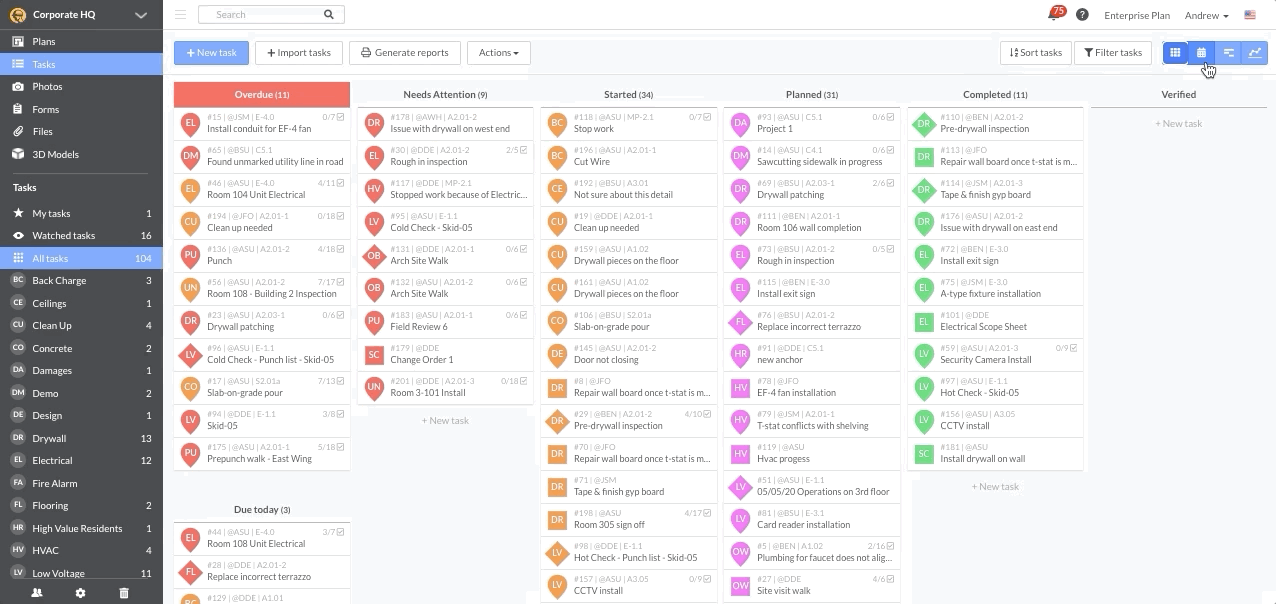
Fieldwire is construction project management software that focuses on establishing reliable communication lines between field workers and office staff. It is one of the most effective construction scheduling tools available.
To enable this, it offers real-time collaborative features such as photo sharing, plan markup, punch list management, document sharing, and more. The resulting collaborative working mitigates any scheduling conflict, minimizes delays, and reduces errors.
Pros
- Exporting and sharing plans with stakeholders is effortless.
- Allows capturing and editing of photos on the field for reference and for taking notes directly.
- Version controlling keeps track of all changes and who made them.
- Assets are navigable and searchable since hyperlinks copy automatically.
Cons
- Editing lines or text is tricky, especially on the computer.
- Works out to be pretty costly, considering the niche application and per-user costs.
Pricing
- Basic: $0
- Pro: $39 per user per month
- Business: $59 per user per month
- Business Plus: $79 per user per month
- Custom Contracts: Custom pricing
2. Planera: Collaborative Planning-Focused Construction Scheduling Software
Planera is a construction planning and scheduling software designed to improve collaboration between project managers, planners, and on-site teams. It focuses on real-time planning to keep construction schedules realistic, transparent, and aligned across all stakeholders.
The platform enables teams to create and adjust schedules collaboratively, visualize dependencies, and manage workflows in real time. By making planning more interactive, Planera helps reduce delays, improve coordination, and ensure smoother project execution.
Pros
- Real-time collaborative scheduling improves team alignment.
- Visual planning tools make dependencies easy to understand.
- Reduces scheduling conflicts through shared updates.
- Clean and intuitive interface for faster adoption.
Cons
- Advanced planning features may require onboarding time.
- Limited offline functionality for field-only users.
- Pricing may be less suitable for very small teams.
Pricing
- Free: Limited features
- Pro / Team Plans: Custom pricing based on users and project size
- Enterprise: Custom contracts
3. ClickUp: Customizable Project Management Platform

ClickUp is not a dedicated construction scheduling software. However, it makes it to this list, given its versatility to match the specific needs of a construction project. It is one of the adaptable construction project management tools. Users can tailor the workflows and dashboards to customize the solution according to the project scope and requirements. Plus, you can take it a step ahead and set up automation to perform recurring or rule-based tasks.
Pros
- Offers a ton of features that extend beyond construction scheduling.
- Permits project visualization in different layouts – Gantt charts, Lists, Boards, etc.
- Scales according to business requirements and is fairly intuitive.
- Allows native and third-party integration with several tools, apps, and platforms.
Cons
- Gets slow and laggy.
- Submitting a support ticket and getting a resolution for it is a challenge.
Pricing
- Free Forever: $0
- Unlimited: $7 per user per month
- Business: $12 per user per month
- Enterprise: Custom pricing
Nifty offers all ClickUp features for 30% less cost.
Get Started Free
4. FieldServicely

FieldServicely earns its spot on our 2026 construction-scheduling roundup because it puts live location data at the heart of every schedule. Crews clock in with a GPS time clock, supervisors drag-and-drop tasks onto a shared calendar, and everyone can see updates in real time—so jobs start on time and finish faster.
Although it was born as a general field-service app, FieldServicely has grown solid construction muscles: shift templates for multi-day projects, geofenced attendance, route-optimization for material runs, and a simple job-approval flow that lets workers attach photos or voice notes as proof of progress. Add a built-in payroll calculator and you get an all-in-one toolbox that small and midsize contractors can afford.
Pros
- Drag-and-drop job and crew calendar with recurring shifts.
- GPS time clock plus geofencing keeps workers honest about where they clock in.
- Photo / audio evidence and manager sign-off reduce rework.
- Automatic payroll and quick invoices cut office admin time.
- Generous free Lite plan for very small teams.
Cons
- Reporting dashboards are still basic—no custom BI widgets yet.
- Only a handful of native integrations; API available but ecosystem is young.
- User community is small, so peer tutorials and plug-ins are limited.
Pricing
- Lite: $0 (core scheduling, GPS clock, basic timesheets)
- Standard: $9 per user (route map, approvals, basic reports)
- Elite: $12 per user (work-orders, evidence uploads, richer notes)
- Enterprise: Custom quote with 24/7 priority support
A 10-day, no-card trial lets you test any plan risk-free.
5. Procore: Dedicated Construction Management Software

As mentioned, you can either customize an existing solution or pick one developed specifically for construction management. Procore fits the second category—it’s powerful construction management software.
It is a robust construction project management software. You can use it for preconstruction activities, construction scheduling, field and workforce management, tracking expenses, generating construction intelligence, and more. Such an assortment of features brings stakeholders together and offers them the latest status and updates throughout the project lifecycle.
Pros
- Access a comprehensive set of features for end-to-end construction project management.
- Excels at communication, collaboration, and data sharing between contractors, subcontractors, owners, vendors, etc.
- Captures real-time project insights and presents them in an interactive, visual format.
- Has been working continuously to match customer requirements and expectations.
Cons
- Cost is on the higher side and can be unsustainable for smaller companies.
- Offers limited customization and has a restricted scope; that is, it’s only useful for construction-related projects.
Pricing
Offers custom quotes depending on requirements.
6. Plaky: Visual Construction Scheduling Software

Plaky takes a visual approach to project management. This makes project-related details universally accessible, regardless of the stakeholder’s technical know-how and adeptness with digital tools. It is one of the user-friendly construction scheduling tools. It sports an intuitive drag-and-drop interface that allows you to visualize project timelines, allocate resources, and manage dependencies – all of which make construction scheduling easier.
Pros
- Available for free with no user or project capping.
- It supports project visualization across multiple views, such as Kanban, Gantt, etc.
- Has a simple drag-and-drop and clutter-free interface.
- Integrates natively with Pumble (team communication) and Clockify (time tracking).
Cons
- Works best only for smaller construction companies as it lacks capabilities for large-scale construction project management.
- Is yet to mature as a project management tool.
Pricing
Free.
Leave your construction challenges to us.
Use Nifty
7. Smartsheet: Construction Scheduling Software With a Familiar Interface

Spreadsheets were ubiquitous in the construction industry before construction management systems took over. In fact, some businesses still use spreadsheets for handling certain construction projects – if you belong to this category, then Smartsheet is a perfect pick for you. It offers familiarity with spreadsheets while upgrading the overall project management experience. Smartsheet is an efficient construction project management tool. Use it to manage tasks, timelines, and dependencies with ease to supercharge workflows.
Pros
- Offers ease of use, a negligible learning curve, and convenience, especially for businesses using spreadsheets.
- It supports collaborative work over a single sheet while allowing real-time task tracking and scheduling.
- Can integrate with various construction-related software solutions.
- Features powerful automation capabilities for streamlining repetitive tasks and saving time.
Cons
- Lacks the level and depth of customization that may be required for certain construction projects.
- While Smartsheet has rolled out advanced features like AI and multiple views, it is still to catch up on basic features like array formula, column title addressing, etc.
Pricing
- Free: $0
- Pro: $7 per user per month
- Business: $25 per user per month
- Enterprise: Custom pricing
8. Connecteam: Smoother Communication Between Disparate Teams

Communication is the foundation of effective scheduling, which is why Connecteam makes it to our list of best construction scheduling software. Connecteam aims to streamline communications, task assignments, and time-tracking so that the construction workflows execute seamlessly.
While communication is Connecteam’s focal point, it is also one of the effective construction scheduling tools. The platform offers modules for managing Operations, human Resources, and Skills, each of which can be used to manage construction projects efficiently.
Pros
- Has built-in timesheets for managing resource utilization and calculating corresponding costs.
- Connects on-site and off-site crews, contractors, vendors, etc., through team chats and task comments.
- Has a GPS time clock and geofencing functions for better oversight.
- Maintains safety through proactive risk management and crisis handling.
Cons
- Mobile app lacks features and functionalities when compared to the web interface.
- The ability to consolidate Operations, Communications, and HR & Skills would’ve been nice.
Pricing
- The Small Business Plan: $0 (for 10 users)
- Basic: $29 per month (for 30 users)
- Advanced: $49 per month (for 30 users)
- Expert: $99 per month (for 30 users)
9. BuildBook: Construction Scheduling Software for Residential Projects

BuildBook focuses on catering to the requirements of contractors and businesses working on residential projects. It is one of the specialized construction project management tools. It is a one-stop solution covering everything from sales and marketing activities to construction scheduling to team collaboration.
It boasts a user-friendly interface that you can operate even without extensive training. Plus, you can always start a project by selecting the right template without building anything from scratch.
Pros
- Comes with built-in Construction CRM Software to personalize customer relationships.
- Intuitive drag-and-drop interface for visually managing construction schedule.
- Supports collaboration through inline commenting to pinpoint specific tasks, phases, or items being discussed.
- Has a rich library of free resources, such as templates and calculators, to facilitate tool adoption.
Cons
- May start giving issues, especially when projects turn large and complex.
- Has limited advanced features, especially for back-end users.
Pricing
Contact for pricing.
10. CoConstruct (+ Buildertrend): Best of Both Brands

CoConstruct joined forces with Buildertrend, another construction scheduling software, to develop a comprehensive construction management platform. The combined platform is a powerful construction project management software.
It connects homeowners with builders, contractors, subcontractors, designers, and more. The resulting centralized hub allows stakeholders to convey critical decisions, obtain buy-in, track progress, communicate, and more. This makes it easier to create realistic schedules, even though the software itself lacks robust scheduling capabilities.
Pros
- Leverages the strengths of CoConstruct and Buildertrend.
- Allows stakeholders to share updates using photos for higher engagement, transparency, and client satisfaction.
- Enables financial control of projects with tools for invoice tracking and payment processing.
- Empowers customers with an advanced CRM hub with marketing capabilities.
Cons
- Still in its nascent stages and working to manage customer migrations from one platform to another.
- Lack of transparency surrounding the pricing, especially since the merger.
Pricing
Contact for pricing.
11. Float: Effective Scheduling Through Capacity Management

Float streamlines construction scheduling by simplifying project planning and resource management. It is one of the most efficient construction scheduling tools. You may use its visualization features to map out the construction schedule and task sequence and allocate resources accordingly.
It also facilitates collaboration through task comments, team discussions, and real-time progress tracking to strengthen schedule management. Such an array of features builds the capacity to deliver construction projects as per schedule!
Pros
- Streamlines resource management and prevents scheduling conflicts to keep all activities on schedule.
- Emphasizes a visual interface to maintain transparency and facilitate collaboration.
- Adapts to the dynamic needs and changing requirements of the construction project.
- Allows tracking of projects (milestones, progress, budgets, schedules, capacity requirements, etc.) and people (work hours, time-off, skills, etc.)
Cons
- Does not offer a free plan, which is present in most other options in this list.
- Fails to deliver notifications and alerts regarding unbooked time or booked resources.
Pricing
- Starter: $6 per user per month
- Pro: $10 per user per month
- Enterprise: Custom pricing
12. Jobber: Service-Oriented Construction Scheduling Software

While Jobber isn’t what you’d traditionally call construction scheduling software, it steps up where services like installation, repair, and maintenance are involved. It is one of the specialized construction project management tools. You can use the platform to schedule field jobs by transferring control into the hands of the customers.
They can browse a list of qualified professionals for different construction activities and book an appointment with the best option. As such, you automate service-oriented workflows and manage these routes and schedules!
Pros
- Sends notifications and alerts to the crew and customers after a booking or when the appointment draws near.
- Illustrates team availability and permits the assignment of team members to the task.
- Generates the most efficient driving routes automatically to make crew dispatch easier.
- Reschedules appointments with just a drag-and-drop action.
Cons
- Costly solution with capping on core features and functionalities.
- Lacks powerful reporting features.
Pricing
- Core: $49 per month
- Connect: $129 per month
- Grow: $249 per month
5 Core Considerations While Choosing the Best Construction Scheduling Software
Now that you know some of the best construction scheduling software, it’s time to choose. Typically, the process would involve shortlisting options, researching the product’s capabilities, reviewing customer testimonials and user experiences, analyzing customer feedback, and signing up for a free demo.
Here’s a list of the five key questions you must ask yourself while diving into the first stage:
- Can I use it for construction? Prioritize software designed specifically for the construction industry or is flexible enough to accommodate the niche requirements. These understand the industry’s specific needs and have the functionalities to tackle the complexities of a construction project.
- What are its core features? We’ve already shared our list of seven primary features you should look for in construction project scheduling software. However, that’s just a basic requirement. You might have to tweak the feature list to ensure the software solution offers everything you need – or at least integration capabilities to fill this gap.
- Does it match my budget? The cost of scheduling software for construction varies across vendors, features, and user volume. Identify whether the solution offers the requisite functionality within the budget you’ve set aside. Also, factor in any cost overheads in terms of add-ons and integrations that can inflate the total cost of ownership.
- How easily can my team adopt it? Ideally, you want a universal platform that’s accessible, available, and usable by all, regardless of your team’s technical proficiency. Select construction scheduling software with a user-friendly interface to minimize training time and maximize adoption rates. Construction scheduling software offering onboarding, training, and documentation can make learning seamless.
- Can it scale with my projects? Considering how your requirements may change from one project to another, the best construction scheduling software must also keep up with this change in project size and complexity. At the same time, it must also grow with the organization and provision for future requirements without switching platforms.
The solution that answers these questions comprehensively should be the choice.
Experience the Future of Construction Scheduling with Nifty!
That’s a wrap on our list of the best construction scheduling software of 2026.
To recap, construction project scheduling software helps orchestrate construction projects and binds various stakeholders. It helps create a realistic and practical timeline by reducing the flurry of activities in a logical sequence while accounting for the time and resources required.
While searching for construction scheduling software, look for one that offers task management, resource management, material management, planning and scheduling, cost management, risk management, and reporting.
Amongst all the options available, Nifty seems to tick all the specifications – and then some. Whether it is its versatility in molding according to varying project requirements, its ability to track time and resources, or springboarding action through templates, Nifty gets your construction project where you want it to be.
Even when you take into account the five considerations in terms of industry-specific applicability, feature set, affordability, adoption rate, and scalability, Nifty fits right in. If anything, it shines!
Sign up for a free account to learn more about the Nifty effect.




