2026’s Best Workflow Management Tools [Free & Paid]

There’s a clear shift in how employees want to work. Gartner research claims that for 63% of candidates, a four-day workweek is the biggest draw for getting attracted to a job. The rising cost of work is also driving employees to demand creative hybrid options.
This dynamic environment demands organizations empower employees with the right workflow management tools so that they can work smarter, not harder. The catch with workflow management tools is that they work best when there’s buy-in from every stakeholder. As teams see clear benefits and results, they can add greater value across the board. Many workflow management tools offer pricing plans per user, making them scalable and affordable for organizations of all sizes.
In this guide, we’re exploring 10 best workflow management tools to enable productive work styles and happier teams without burnout or stress.
What is Workflow Management Software?
Workflow management software is a digital platform designed to streamline and automate the sequence of organizational tasks, activities, and processes. By defining, managing, and systematically executing various steps, this software enhances productivity, collaboration, and overall operational efficiency. It automates repetitive tasks, ensuring consistency and providing visibility into the status of work processes. Whether you’re managing a small team or a large enterprise, workflow management software helps keep everyone on the same page, reduces errors, and frees up time for more strategic activities.
Evolution of Workflow Management
The concept of workflow management has deep roots in traditional manufacturing and production processes. Initially, it focused on optimizing assembly lines and ensuring efficient production. Over time, the scope of workflow management expanded to include various aspects of business operations, such as project management, task management, and document management. The advent of digital technologies revolutionized this field, giving rise to sophisticated workflow management software. Today, these tools are indispensable for businesses aiming to optimize their processes, improve efficiency, and reduce costs. They offer features like task automation, real-time collaboration, and comprehensive reporting, making them essential for modern business operations.
Why Use Workflow Automation and Management Software?
Given that more than half the world’s employees—52% to be exact—were actively seeking a new job in 2023, it’s time organizations rethink their employee retention strategy. This is where investing in software for workflow management pays off:
- Saves time: Automates repetitive tasks, letting teams focus on high-priority work
- Keeps everyone in sync: Centralizes communication and automates processes through workflow automation, ensuring everyone knows what’s happening
- Simplifies processes: Creates clear workflows that help avoid confusion and keep things moving smoothly
- Keeps people accountable: Tracks progress and helps teams stick to deadlines
- Gives a clear view: Offers real-time updates on projects and workloads so that managers can spot issues before they become problems
- Cuts down on mistakes: Automates tasks to reduce human errors as well as rework
Top 10 Best Workflow Management Tools Teams Need in 2026
1. Nifty
Who should use it: Users looking for an all-in-one workflow collaboration and project management tool.
Nifty’s automation features save project managers and teams from repeating the same tasks so they can focus on getting things done.
Key features:
Nifty is a powerful workflow automation software that helps streamline processes and improve team collaboration.
Key features:
- Custom If/Then Workflow Automations
Nifty’s Automation Builder lets you customize workflows that fit your team’s processes. You can automate things like setting due dates or sending notifications when certain conditions are met.
- Automated Progress Reporting with Milestones

You can link tasks to project Milestones, and Nifty will automatically track and report progress. As tasks are completed, the Milestone’s progress updates visually, giving the entire team—and stakeholders—real-time clarity on where things stand.
- Automated Task Grouping

Organize your task boards automatically by Assignee, Due Date, Milestone, or Tags. This keeps tasks visually grouped by phase, priority, or other criteria, so it’s easy for everyone to see what needs attention and when.
Nifty can also auto-assign tasks to team members as they move through different stages (like review, approval, etc.). This ensures that the right person is always in charge of the task at the right time, with zero manual handoff.
- Nifty Orbit AI
Nifty Orbit AI automates important tasks and delivers real-time insights. It also assigns tasks based on each person’s workload and skills, flags potential delays early, and helps prioritize urgent tasks.
- Integrated Communication Tools
Nifty offers built-in communication features, such as the ability to comment on tasks, share files, and collaborate in real time.
- Time Tracking and Reporting
Nifty’s time tracking feature enables teams to log hours spent on tasks and leverage in-depth reports on how the team is utilizing their time.
Pros:
- Create, assign, and prioritize tasks with deadlines, checklists, and file attachments.
- Set major goals within projects with milestones.
- Built-in time tracking allows users to log hours spent on tasks, providing insights into productivity and resource allocation
- Pre-designed templates for common project types, such as marketing campaigns, product launches, and software development
- Detailed reports on project progress, team performance, and time spent
- Connect with popular tools like Slack, Google Drive, and GitHub
- Visualize project timelines and dependencies through Gantt charts
- Easily upload and share documents within tasks
Cons:
- Comes with a steep learning curve due to extensive features
Pricing:
- Free: $0
- Starter: $7/user/month, billed yearly
- Pro: $10/user/month, billed yearly
- Business: $16/user/month, billed yearly
Try the Best Workflow Management Tool
Get Started
2. ProofHub

Who should use it: Users looking for a versatile workflow management tool with collaboration features
With ProofHub, you can easily have conversations, collaborate with team members, and create and share Gantt charts, custom workflows, and Kanban boards. ProofHub excels in workflow and document management, making it a versatile tool for team collaboration.
Key features:
- Track tasks that are pending, in progress, prioritized, completed, or under review
- Distribute tasks among team members using Kanban boards
- Leverage Gantt charts to visualize timelines for each task
- Set access permissions for users
Pros:
- Great visualization features for a clear project overview
- Easy to sync tasks within simple projects
Cons:
- The user interface can feel cluttered
- Setting up forms is challenging
- Resource management capabilities can be improved
Pricing:
- Essential: $45/month, billed annually
- Ultimate Control: $89/month, billed annually
3. ClickUp

Who should use it: Project managers who want to streamline their project management processes with flexible workflow management tools
ClickUp is built to help you organize your work. It seamlessly combines communication, documentation, planning, and tracking.
Key features:
- ClickUp Brain automates routine tasks
- ClickUp is a robust workflow automation tool that helps automate routine tasks and streamline project management processes
- Allows you to create and organize tasks, including subtasks and checklists
- Several visualization options, such as Gantt charts, Mind Maps, and Pert Charts, to map out projects
- Customizable status settings for task tracking
- Diverse library of workflow templates
Pros:
- A clean, intuitive interface
- Smooth integration with popular productivity tools such as Slack, Zoom, and GitHub
- Useful for brainstorming, planning, and working on process documents or product designs
Cons:
- Free plan lacks advanced features such as workload management, enhanced time tracking, etc.
- Isn’t particularly suited for sales teams, as it doesn’t offer specific features like lead tracking, sales pipeline management, or contact management
Pricing:
- Free forever: $0
- Unlimited: $7//user/month, billed yearly
- Business: $12//user/month, billed yearly
- Enterprise: Contact sales
4. Notion

Who should use it: Businesses that want a workspace that integrates note-taking, task management, and databases. Notion is a comprehensive workflow software that integrates these features to streamline business processes.
Notion offers a flexible dashboard for monitoring projects, and a built-in team wiki keeps all critical information at the team’s fingertips. Plus, transitioning files from platforms like Google Docs into Notion is straightforward.
Key features:
- Integrates seamlessly with tools like Slack and GitHub
- Offers clear visibility into project progress with table views
- Custom workflows with user-defined labels and tags
- Progress tracking with real-time status bars
- Rich media embedding (videos, images, files) directly into project pages
- Collaborative editing with version history to track changes
- Custom templates for faster project setup and repetitive workflows
- Task dependencies and timelines to manage deadlines and task priorities
Pros:
- Quick and dependable customer support
- A wide variety of templates available
- Free plan is great for solopreneurs
Cons:
- Extensive features and customization can be tricky for newcomers to navigate
- Users might experience slow performance when handling large data sets
- Mobile app is less user-friendly than the desktop version
- Search feature can be better
Pricing:
- Free Forever: $0
- Plus Plan: $10/user/month
- Business Plan: $15/user/month
- Enterprise: Contact sales
5. Trello

Who should use it: Users who want workflow management software for tracking personal daily tasks.
Trello is ideal for managing short-term tasks rather than extensive task lists, which helps maintain focus on current and upcoming work. Its core philosophy emphasizes managing tasks in a pleasurable, distraction-free environment.
Key features:
- Easily add or redefine columns on the Kanban board to customize workflows
- Customization of the board’s background to create a visually engaging and creative workspace
- Quick drag-and-drop functionality for moving tasks between columns
- Collaborative task management with features like @mentions and comments for easy communication
- Integration with popular tools such as Slack, Google Drive, and Dropbox to streamline workflow
- Card checklists and due dates to help teams track progress and meet deadlines
- Power-ups to add advanced features like calendar views, time tracking, and reporting
Pros:
- Kanban system helps users break projects into smaller, manageable tasks
- Mobile apps for iOS and Android allow teams to manage tasks while on the go
- Simple tool that anyone can use and improve their daily workflow
Cons:
- Growing teams may find Trello insufficient as their needs expand
- It lacks specialized features for accounting and bookkeeping firms
Pricing:
- Free: $0
- Standard: $5 per user/month, billed annually
- Premium: $10 per user/month, billed annually
- Enterprise: $17.5 per user/month, billed annually
Trello is powerful but also expensive; switch to Nifty
Get Started for Free
6. Monday.com

Who should use it: Teams that want customizable and intuitive workflows that develop collaboration and efficiency.
Monday.com is a great workflow management tool for all things collaboration-related. It enables team members to comment, tag colleagues, and share insights directly within the platform so that the discussions are organized and relevant to specific tasks. Monday.com offers comprehensive workflow management software solutions designed to enhance collaboration and efficiency.
Key features:
- Over 27 views, including Gantt charts and Kanban boards, to help teams analyze and tweak workflows from multiple perspectives
- Seamlessly connects with over 72 other tools, such as time-tracking apps and communication platforms
- Customizable dashboards with 36+ column types and 25+ widgets to display essential data
Pros:
- User-friendly with a clean interface
- Offers extensive customization options, including the ability to create custom fields and views
- The mobile app allows users to manage contacts, send emails, and log sales calls
Cons:
- Advanced features may come with a steep learning curve for new users
- Paid plans can be costly, as they operate on a pay-per-seat basis
- There is no built-in chat feature for internal communication
Pricing:
- Free (up to 2 seats): $0
- Basic: $9/seat/month, billed annually
- Standard: $12/seat/month, billed annually
- Pro: $19/seat/month, billed annually
- Enterprise: Contact sales
7. Airtable
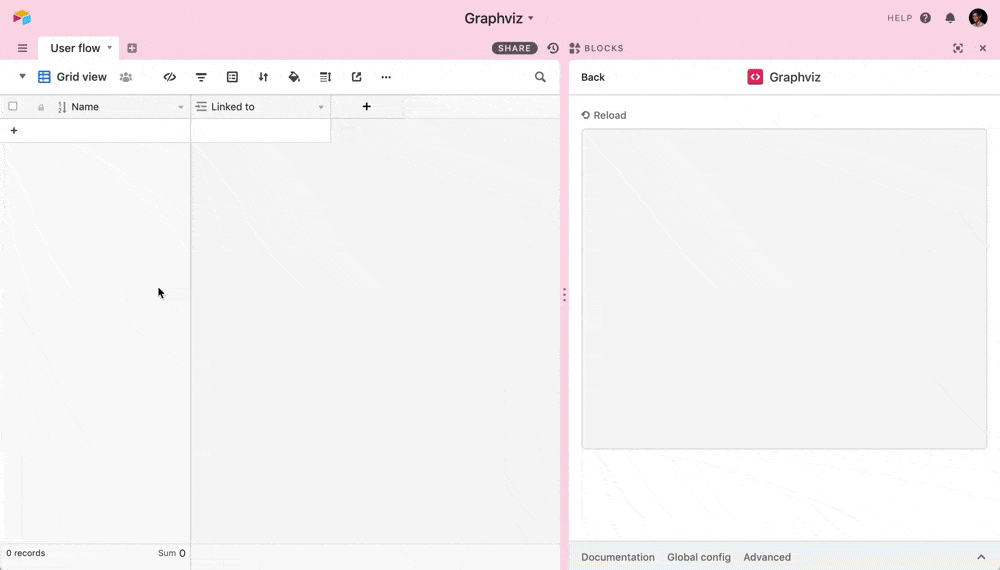
Who should use it: SaaS startups, growing businesses, and companies that rely on structured data for decision-making.
Want to organize workflows? Airtable allows you to create workflows that fit your needs, track progress, and manage resources. You can embed files, integrate with popular apps, and generate real-time reports with one click.
Key features:
- Customizable workflows using “bases” and “tables”
- Embeds files directly into workflows for easy access
- Custom forms to gather and automate information
- Integrates with over 1,000 apps like Google Drive and Slack
Pros:
- Easy to use, with a quick setup process for databases and views
- Data syncs in real-time and ensures all changes are updated automatically across workflows
- Comes with over 100 pre-built templates to help users get started quickly
- Extensions and automations can enhance Airtable’s capabilities further
Cons:
- Pricing is steep as is the learning curve as per some users
- Lacks organized commenting and detailed reporting features
- There are no consolidated views available for all teams
- Setting up tasks and subtasks can be complex for some users
Pricing:
- Free: $0
- Team: $20/seat/month, billed annually
- Business: $45/seat/month, billed annually
- Enterprise Scale: Custom pricing
8. Jira

Who should use it: Project managers, developers, and customer support teams who need to manage tasks, track progress, and streamline communication.
For teams burdened by repetitive tasks (think: data entry), automating processes is key to boosting productivity. This is where a workflow management tool like Jira can enhance team productivity and allow employees to focus on high-impact projects.
Key features:
- Automatically route new issues to team members based on predefined rules
- Use tools like Grammarly within Jira to detect and correct grammar, spelling, and style errors in documentation
- Integrate scheduling features to find and propose meeting times based on team availability automatically
- Leverage Gmail’s automation to categorize incoming emails, snooze non-urgent messages, and send automated responses for common inquiries
Pros:
- Provides clear visibility into task progress
- Offers user management and permission settings for project control
- Highly scalable and customizable
- Workflows help team members track their workload and status
Cons:
- Customization can be time-consuming
- Limited built-in testing features
- Some users find the interface difficult to navigate
Pricing:
- Free: $0
- Standard: $875/year (user tier: 1–10)
- Premium: $1700/year (user tier: 1–10)
- Enterprise: Custom pricing
9. Wrike
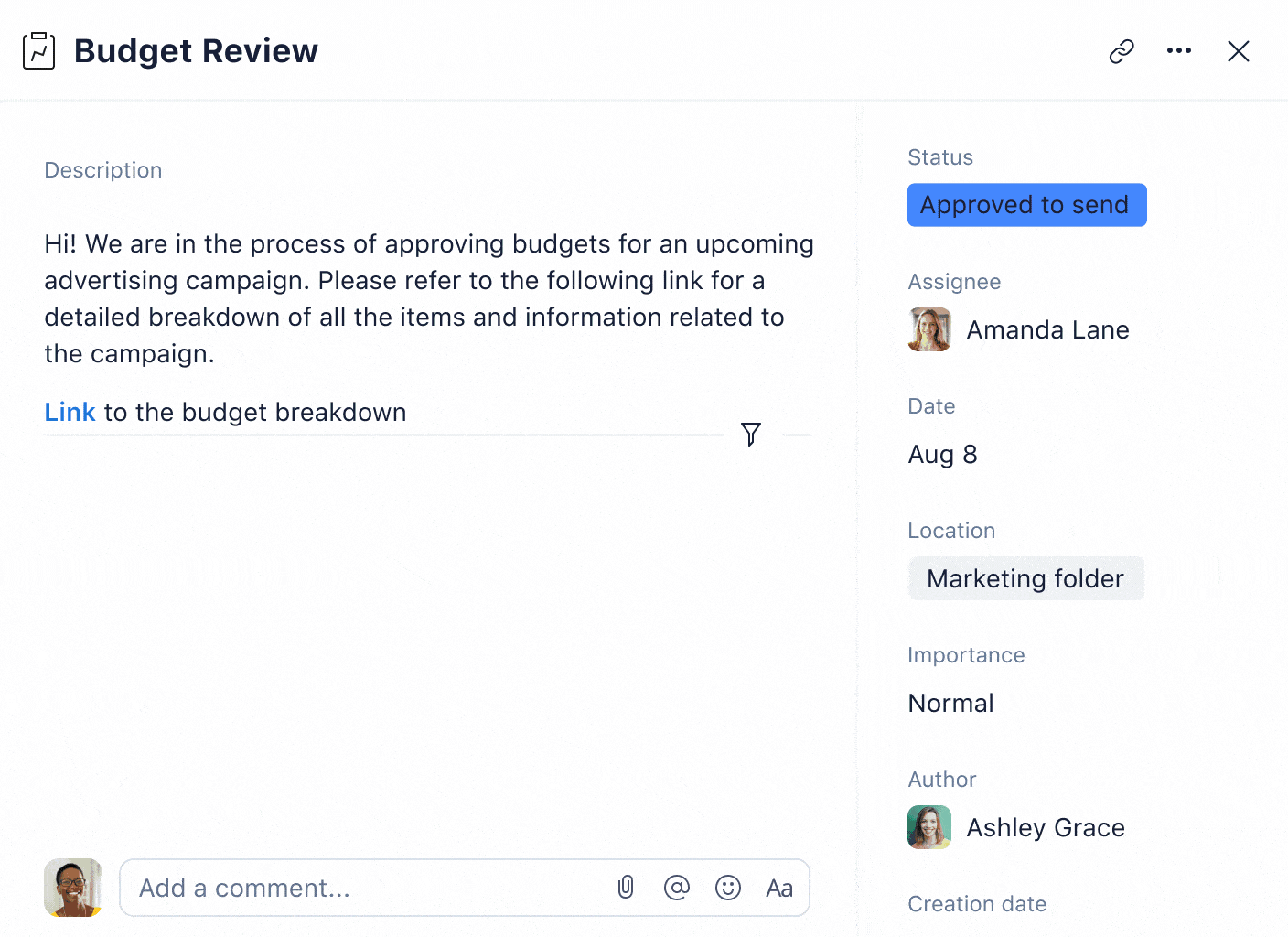
Who should use it: Marketing teams, project managers, and creative professionals who need to juggle multiple tasks and collaborate seamlessly.
Wrike offers a powerful yet user-friendly platform that streamlines task delegation, approval processes, and performance tracking—all in one place. With Wrike, you have real-time access to essential data and seamless notifications to keep your team updated.
Key features:
- Routine tasks can be automated with Wrike’s triggers for assigning tasks and sending notifications
- Custom request forms capture essential project details upfront
- Versatile visualization tools like Kanban boards and Gantt charts offer flexible project-tracking options
- Capacity tracking ensures tasks are redistributed accurately
- Clear approval workflows with custom statuses to ensure accountability at every stage
Pros:
- Strong security measures to protect project data
- Supports over 400 integrations to enhance its capabilities
- Advanced tools such as Gantt charts and detailed reporting
Cons:
- Lacks automatic time tracking and requires manual entry by users
- Some users find it challenging to learn
- Could improve its functionality on mobile devices
Pricing:
- Free: $0
- Team: $10/user/month
- Business: $24.8/user/month
- Enterprise: Custom pricing
- Pinnacle: Custom pricing
10. Asana

Who should use it: Organizations looking to create repeatable workflows for onboarding, project requests, and other consistent tasks.
Asana is a comprehensive workflow management tool that’s valuable for project managers, marketing teams, product development groups, and organizations that handle repetitive tasks (such as onboarding new hires or processing requests).
Key features:
- The “Share with Organization” feature allows users to easily share project access with all team members and boost visibility as well as collaboration
- Smart chips help seamlessly link Asana tasks, projects, and updates within Google Sheets and Slides
- The Work Graph feature transforms chaotic emails and spreadsheets into automated processes
- Workflow mapping capabilities allow users to outline the steps in their processes
- Customizable stages for workflows, such as Planning, Execution, and Review, so that teams can organize their tasks effectively
Pros:
- Allows users to invite others to their workspace and notify them of task updates
- Supports asynchronous work and enables team members to contribute from different locations and stages of a project
- Integrates with various software, including Dropbox, Slack, Salesforce CRM, and Microsoft Teams
Cons:
- The extensive feature set can be overwhelming
- The Starter plan has limited features
- Time tracking is only available in the Advanced plan and higher
Pricing:
- Personal: $0
- Starter: $6.92/user/month, billed annually
- Advanced: $15.74/user/month, billed annually
- Enterprise: Custom price
- Enterprise+: Custom price
How to Choose the Best Workflow Management Software?
When picking workflow management software, here are a few things to look for:
- Easy to use: The tool should be straightforward and user-friendly so that your whole team—whether project managers or non-tech members—can navigate it without a steep learning curve.
- Customizable: It should let you set up workflows that match your specific tasks, from setting custom task stages to automating approvals and notifications based on your team’s exact process.
- Integrates well: Make sure it connects smoothly with the tools you already use, like Slack, Google Drive, or your project management software, so you can keep everything streamlined in one place.
- Grows with you: The software should be able to handle an increasing number of projects, users, and more complex workflows as your team or business grows without sacrificing performance.
- Reliable support: Check that they offer strong customer service—like live chat, training webinars, and a knowledge base—to help you quickly resolve issues or learn new features.
Best Practices for Implementing Workflow Management
Implementing workflow management software requires careful planning, execution, and ongoing monitoring. Here are some best practices to consider:
- Define Clear Goals and Objectives: Identify the specific business processes you want to automate and the benefits you expect to achieve.
- Assess Your Current Workflows: Analyze your existing workflows to identify bottlenecks, inefficiencies, and areas for improvement.
- Choose the Right Software: Select a workflow management software that aligns with your business needs, is user-friendly, and scalable.
- Configure and Customize: Configure and customize the software to meet your specific workflow requirements.
- Train and Support: Provide training and support to ensure that users understand how to use the software effectively.
- Monitor and Evaluate: Continuously monitor and evaluate the effectiveness of your workflow management software and make adjustments as needed.
By following these best practices, you can ensure a smooth implementation and maximize the benefits of your workflow management system.
Common Use Cases for Workflow Management
Workflow management software can be applied to various business processes, including:
- Project Management: Manage projects from initiation to completion, including task assignment, tracking, and reporting.
- Task Management: Automate repetitive tasks, such as data entry, document processing, and approval workflows.
- Document Management: Manage documents, including creation, review, approval, and storage.
- Customer Onboarding: Automate the customer onboarding process, including data collection, verification, and approval.
- Supply Chain Management: Manage supply chain processes, including procurement, inventory management, and shipping.
These use cases demonstrate the versatility of workflow management software in streamlining business processes, enhancing productivity, and reducing operational costs.
Integrating Workflow Management Software
Integrating workflow management software with other business systems and tools can enhance its effectiveness and provide a more comprehensive view of your business operations. Some common integrations include:
- Project Management Tools: Integrate with project management tools, such as Asana, Trello, or Jira, to manage projects and tasks.
- Document Management Systems: Integrate with document management systems, such as SharePoint or Google Drive, to manage documents.
- Customer Relationship Management (CRM) Systems: Integrate with CRM systems, such as Salesforce or HubSpot, to manage customer interactions and data.
- Enterprise Resource Planning (ERP) Systems: Integrate with ERP systems, such as SAP or Oracle, to manage business operations and data.
By integrating workflow management software with these systems, businesses can streamline their operations, improve data accuracy, and enhance overall efficiency.
Nifty: The Ultimate Software for Workflow Management for Future-First Teams
Organizations today thrive on flexibility, scalability, and innovation. As businesses adapt to new employee value propositions, shift towards skill-based hiring, and embrace remote/hybrid work models, technology is the answer to unlocking a new style of working.
Workflow management tools such as Nifty are the backbone of team performance. From streamlining workflows to supporting flexible schedules, Nifty empowers managers to manage modern teams with ease and clarity.
Start using Nifty today





