11 Best Construction Project Management Software in 2026

What is the first structure that you need to perfect before building any further? The foundation, of course! And when it comes to handling such projects, construction project management software is the foundation for success.
Construction project management software helps with effective monitoring of the material, skilled and unskilled laborers, client expectations, employees, and deadlines. As a result, you no longer have to juggle different variables and factors while managing one or many projects.
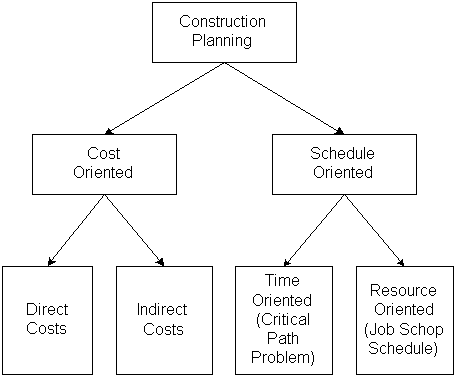
However, you need the right construction project management software to draw such benefits. Luckily for you, this guide to construction software, has it all – from the definition of construction project management software to 11 excellent suggestions. So, let’s get started!
What is Construction Project Management Software?
First things first, what is construction project management software?
Construction project management software is a specialized tool that blends project management principles and practices in construction projects. As a result, you can take charge as the project manager of a construction project and manage all the planning, estimating job costing, designing, contracting, and constructing stages.
It also helps with risk and change management which could influence the final project costs outcomes.

Think of construction project management software as a specialized tool that helps with the end-to-end management of a construction project.
What to look for in construction project management software?
Here’s a list of some of the features to look for in construction project management software:
- Planning and scheduling: This feature is used to create and track project schedules, milestones, and tasks.
- Timesheets: Timesheets maintain a record of the number of hours an employee or a team works on a specific task in the project. Apart from measuring progress and the number of hours put into a task, it also helps in calculating labor costs.
- Document management: Document management supports the centralization of project-related documents such as blueprints, layouts, technical specifications, inventory, contracts, etc.
- Communication and collaboration: Since you will have a heterogeneous team with some on-site and others in the office, you will need synchronous and asynchronous communication channels with real-time alerts and notifications in case of emergencies.
- Cost management: As the name suggests, this feature tracks project-related costs by logging all the invoices, cost of material/labor, and other expenses while keeping the budget in mind.
- Resource management: Construction projects need resources like labor, material, and equipment. Resource management helps assign and allocate such resources without any overlaps.
- Project visualization tools: Since construction projects are highly dynamic, you need construction project management software equipped with data visualization capabilities to present information in the form of Gantt charts, Kanban boards, Lists, Swim Lanes, etc.
- Mobile accessibility: Since your construction project will span across disparate tools, mobile accessibility will ensure that everyone is available and can access any document or updates on the go.
- Third-party integrations: You may use other tools and platforms for managing your construction project. As such, you want the construction project management software to integrate with such software solutions to reduce data entry.
- Customization: While construction project management software is a specialized tool, you can even customize an established project management tool to handle construction projects – provided it allows customization!
Top 11 construction project management software in 2026
Feeling overwhelmed by the number number of features and factors to look out for while choosing construction project management software? Well, we’ve made your search easier.
Here are 11 construction project management software that checks all the boxes:
1. Nifty: Best construction management software

Nifty is not just a powerful construction project management software, but it is an agile, end-to-end project management OS. As such, its applications are endless, and construction project management is one real-world example of it.
Its ubiquitousness allows various teams, onsite or offsite, to come together and work towards project completion and success. Plus, it has an intuitive design and user-friendly UI, which democratizes the use of Nifty, allowing even your non-tech-savvy employees to embrace and implement the application.
Notable features
1. Milestones and Roadmaps: These automatically color-coded milestones help with efficient construction project planning. You can view these milestones on the Gantt chart to track progress and get an overview of the stakeholders involved.

2. Project Portfolios: Project portfolios group tasks based on the project, manager/lead, location, etc. As such, they can be useful in managing multiple live projects and getting a bird’s eye view of them all.
3. Time Tracker: With a built-in time tracker, construction project managers no longer have to rely on third-party tools and integrations to maintain a log of the number of hours spent on a task.

It also helps with billing depending on the hourly rates.
- Roles and Permissions: Since construction projects involve several stakeholders, you might want to exercise greater control over your data and project-related info. This feature allows you to cap who gets to access what.
- Full-Featured Apps: Nifty offers full-featured applications for mobile and desktops, irrespective of the device and the operating system.
Pros
- The free forever plan supports unlimited members and allows the handling of two projects.
- Offers 14-day free trial for paid plans without credit card. Special discounts for students and educational institutions.
- Choose and customize from a library of ready-to-use project management templates.
- Supports seamless team collaboration with features like real-time messaging, commenting, notifications, and more.
- Allows project visualization in List, Board, Gantt Chart, Calendar, and Table views:
- Apart from the mobile and desktop apps, Nifty also comes with a Chrome browser extension.
- Supports native integration with 1000+ applications and allows free migration from other project management tools.
Cons
- While Nifty supports automation, the customization of workflow automation is still a work in progress.
Pricing
Nifty has a free plan available for an unlimited number of team members! Amongst the paid plans, the Starter is available for $39 per month, while the Unlimited is available at $399 – the rest of the plans lay in between.
Reviews & Ratings
- G2: 4.7/5
- Software Advice: 4.5/5
- GetApp: 4.7/5
2. Contractor Foreman

Contractor Foreman is a well-known construction management software. It prides itself on being a tool created by contractors for contractors, which means it packs quite a punch while offering all that there is for construction project management.
Notable features
- Cloud-based, highly accessible platform.
- Contains a variety of modules for managing resources, equipment, budget, labor, permits, contracts, etc.
- Comes with over 50 to 100 customizable templates and pre-built forms for reports, contracts, proposals, logs, etc.
- Has a mobile app for iOS and Android devices.
- Connects with 50+ systems like Quickbooks, Zoho, Stripe, Zapier, Google Suite, OneDrive, Dropbox, etc.
Pros
- Easy to use and operate.
- Accessible across multiple devices.
- Uncomplicated, flat-rate pricing for the entire organization.
- 30-day free trial with a 100-day guarantee.
Cons
- The variety of features can be overwhelming, and the platform lacks intuitiveness.
- Customization capabilities are limited.
- It may not necessarily cater to advanced requirements.
- Customer support leaves a lot to be desired.
Pricing
Starts at $49 per month.
Reviews & Ratings
- G2: 4.5/5
- Software Advice: 4.5/5
- GetApp: 4.4/5
3. OrangeScrum

OrangeScrum is a one-stop project management tool for teams of all shapes and sizes. This construction project management software promises scalability as you can choose between the free cloud-based SaaS solution for three users or an on-premise enterprise solution for 200 users.
NoNotable features
- Available as an on-premise solution and cloud-based SaaS.
- Users can self-host OrangeScrum on their server.
- Prioritizes data security and data ownership by complying with GDPR, CCPA, and ISO/IEC 27001: 2013.
- Integrates with Google Drive, Slack, GitHub, Zoom, Zapier, etc.
- Supports customization through developers on hire.
Pros
- Users can customize task status depending on their needs.
- Admin can create and set up permissions.
- Offers a free plan for limited use.
- 30-day money-back guarantee.
Cons
- While it is easy to use and navigate, the UI is a bit clunky and outdated.
- The scope for customization is limited; users cannot even change icons.
- Tends to lag or fails to load at times during operation.
- The mobile app feels half-baked and doesn’t match the desktop version.
Take the next step,
Switch to the best construction management software.
Use Nifty
Pricing
Free plan available for three users. Paid plans for cloud solutions start at $8 per month for ten users up to custom pricing for enterprise use. Self-hosted plans start at $4,425 for 25 users.
Reviews & Ratings
- G2: 4.5/5
- Software Advice: 4.5/5
- GetApp: 4.3/5
4. Clockify

As the name suggests, Clockify is a time-tracking and timesheet app that logs the work hours for a project. Given its scope, it is more appropriate for smaller projects where you primarily need to track the billable hours or the productivity of your team.
Notable features
- Accepts manual timesheet inputs or can track time automatically with a built-in timer.
- Automatically computes the billable hours depending on the hourly rate.
- Clockify Kiosk allows punch-ins from shared devices using PINs.
- Supports schedule and timeline visualization.
- Integrates with 80+ digital tools.
- API and Webhooks are available.
Pros
- Excellent for those just getting started.
- Absolutely free for an unlimited number of users.
- Available as desktop and mobile apps for almost all devices.
- It can integrate with Chrome browser to track time in the background.
Cons
- Does not support collaborative work.
- Focuses mainly on visualizing time spent on the project.
- You cannot set a flat billing rate for tasks independent of time.
Pricing
Free with paid plans available. Upgrades start at $3.99 per month and go up to $11.99 per month.
Reviews & Ratings
- G2: 4.5/5
- Software Advice: 4.5/5
- GetApp: 4.7/5
5. PlanRadar

PlanRadar is an award-winning digital SaaS field management platform for documentation, task management, and communication in construction and real estate projects.
PlanRadar digitizes processes and communication across real estate and construction. The platform enables users to complete on-site defect management, ticketing, instant report generation, document management, project scheduling, task management, and team communication in a single platform.
Headquartered in Vienna, Austria, PlanRadar has 18 offices across the globe and operates in over 65+ countries with over 120,000+ users.
Notable features:
• Construction project management: Track completed or overdue activities with real-time status updates.
• Defect management: Create and update a defect punch list while on the construction site using any mobile device.
• BIM plan management: Construction activity pinned to 2D plans or BIM models for instant understanding.
• Document management: Digitally store all project data into easy-access folders for quick reference, accessible on mobile or desktop devices in one central platform.
• Building operations management: Get real-time data on each property and schedule preventative maintenance to ensure your property achieves its full potential.
• API integration: Seamlessly connect with your existing tools and processes using PlanRadar
Pros:
• Free trial: PlanRadar offers a 30-day free trial for all users to test and explore the platform.
• Unlimited subcontractor accounts: Track 100% of your communication, even with external contractors.
• Supports 20+ languages: Empower your team to work efficiently in their language of choice.
• Work in remote environments: Provides an “offline mode” to collect data in any environment and sync as soon as your device is online again.
• Instant report generation: Complete progress reports or build handover reports on-site and share them from your mobile device in seconds.
• Customizable templates: Duplicate, customize and store checklists for every inspection – OSHA compliance checklists, fire safety, daily upkeep lists, and more.
Cons:
• As of June 2023, PlanRadar does not currently support cost management or timesheets for construction subcontractors.
Pricing:
PlanRadar has 4 pricing tiers (available in Monthly or Annual pricing plans):
• Basic: $42 AUD per month
• Starter: $142 AUD per month
• Pro: $199 AUD per month
• Enterprise: Contact PlanRadar for customised Enterprise plans
Users can save up to 10% when switching to an Annual pricing plan.
Rating & Reviews:
• 4.7 stars on Apple App Store
6. Asana

In the world of project management, Asana is a name that needs no introduction. This cloud-based project management tool is widely used by construction project managers because it helps them with project and task management, team collaboration, and project progress tracking.
Notable features
- Has a workflow builder for automating processes.
- Visualize workload amongst the team members and across projects.
- Comes with real-time reporting features.
- Supports 200+ integrations.
Pros
- Users can prioritize tasks based on dependencies, chronology, or importance.
- The intuitive dashboard makes it easier to use.
- Supports a good amount of customization, making it suitable for construction project management.
- Allows real-time communication and collaboration.
Cons
- Fails to convert comments into tasks.
- Does not allow collaborative document editing.
- Lacks a time-tracking feature, which is essential in construction project management software.
- Key features like the timeline view are only available in the paid version.
Check out the best Asana alternative in the market
Pricing
The Basic version of this construction project management tool is available for free, while the Premium and Business plans are available at $10.99 and $24.99 per user per month.
Reviews & Ratings
- G2: 4.3/5
- Software Advice: 4.5/5
- GetApp: 4.5/5
7. Fieldwire

Fieldwire is a dedicated job site management software solution for general contractors and construction teams. This construction project management software supports end-to-end processes from planning, managing, and tracking to analyzing job site productivity.
Notable features
- Create and assign tasks from any device.
- Prepares a log of any inconsistencies and issues on-site.
- Supports real-time messaging with push notification alerts.
- Allows you to view drawings and floorplans on desktop and mobile apps.
Pros
- Allows real-time tracking of tasks and their status.
- Compatible with visual project status displays.
- Supports rich media sharing, which can be useful for site monitoring.
Cons
- You can assign a task to only one user.
- Lacks integration with tools like Google Calendar, Slack, MS Outlook, etc.
- Limited customization capabilities.
Pricing
The Basic version is available for free for five users and three projects. The Pro and Business plans are available for $39 and $59 per user per month. You can contact them for a custom quote for the Enterprise plan.
Reviews & Ratings
- G2: 4.5/5
- Software Advice: 4.5/5
- GetApp: 4.6/5
8. Methvin: Cost-effective construction project management tool

Methvin is an online procurement and estimation portal for the construction industry. It covers two limbs of construction project management software – project management and bid management.
Notable features
- Shareable links to invite others to your construction management project.
- Displays project details as Kanban boards and Gantt charts.
- Operates on the “First Principles” of estimation.
- Allows submission and assessment of bid-related documents.
Pros
- Can carry out detailed and cross-functional estimations.
- Allows seamless conversion between measurements in metrics from imperial and vice versa.
- Helps with accurate take-off.
Cons
- The free plan is limited to one user, which can never be the case in construction project management.
- Lacks support for commenting or @mentions.
- Does not have mobile apps (a major drawback).
- Project visualization tools are limited.
Pricing
Methvin has a free forever plan. The Business version costs $27 per month, whereas the Enterprise version costs $179 per month.
Reviews & Ratings
- Software Advice: 4.5/5
- GetApp: 4.6/5
9. Zoho Projects

Zoho is one of the best construction management software that comes with an impressive product suite. Zoho Projects is its cloud-based project management software that you can customize for construction project management.
Notable features
- Allows different task views – Classic, Kanban, Plain (list), etc.
- Comes with powerful customization capabilities, be it custom fields, layouts, tags, and more.
- Has time management and invoicing capabilities.
- Supports integrations with several applications, and one can even purchase add-ons from the marketplace.
Pros
- Excellent for project visualization and team collaboration.
- Compatible with the entire Zoho suite, which includes its star – Zoho CRM.
- Has web and mobile apps.
Cons
- Entries need to be made manually.
- The dashboard design is outdated.
- Poor post-sales customer support.
Top 30 Zoho alternatives to make your life easy!
Pricing
Has a free version, while the Premium and Enterprise versions are available for $4 per user per month and $9 per user per month, respectively.
Reviews & Ratings
- G2: 4.2/5
- Software Advice: 4.5/5
- GetApp: 4.3/5
10. Wrike

Wrike is a project management hub that you can customize as a construction project management software solution. It makes collaboration the heart of effective project management and focuses on knitting disparate teams together, which can be instrumental for construction projects.
Notable features
- Supports multiple work views.
- Wrike Lightspeed automatically optimizes team productivity.
- Integrates with 400+ apps.
- Multilingual support for eight languages.
Pros
- Allows dashboard personalization.
- Clean and intuitive UI, which makes Wrike highly usable.
- End-to-end data encryption with Wrike Lock is available as an add-on.
- Customizable request forms allow real-time resource handling.
Cons
- Has a steep learning curve, which can be discouraging.
- Although customizable, Wrike requires technical know-how to set up customizations.
- Comes with some amount of rigidity.
Pricing
Apart from the free plan, Wrike has the Team ($9.80 per user per month), Business ($24.80 per user per month), Enterprise (custom pricing), and Pinnacle (custom pricing) plans.
Reviews & Ratings
- G2: 4.2/5
- Software Advice: 4.5/5
- GetApp: 4.3/5
11. TeamGantt

If Gantt charts are your primary focus during project management, then TeamGantt should be your top pick. TeamGantt is one of the highly rated Gantt Chart software, which one can use as construction project management software. That’s not to say that it is the only display option, as you can also visualize your projects in calendar and list views.
Notable features
- Simple and intuitive drag-and-drop UI that allows users to make changes in just a few clicks.
- Offers a high-level graphical view of the project.
- Manage workloads, monitor team availability, and assign tasks.
- Gain portfolio views and reports to monitor project health in real time.
Pros
- Simple drag-and-drop UI that is easy to use.
- Finely controlled Gantt chart breakdown as a variable of time.
- Indentation of tasks allows users to maintain task and project hierarchies.
- Share links to invite other users and collaborators.
Cons
- The free plan is not very workable. The paid plans are expensive by industry standards.
- The calendar view lacks granularity.
- Managing dependencies can be tricky and lead to errors.
Pricing
The free plan is available for personal projects and allows one manager, two collaborators, one project, and 60 tasks. The Lite version is available for $19 per month per manager, the Pro version is available at $49 per month per manager, and Enterprise starts at $99 per month per manager.
Reviews & Ratings
- G2: 4.8/5
- Software Advice: 4.5/5
- GetApp: 4.6/5
12. ClickUp

ClickUp is a cloud-based centralized project management hub that can be used for construction project management. Like Nifty, it supports customizable views to help project organization and visualization.
Notable features
- Comes with various project management templates.
- The map view can help with site navigation.
Pros
- Has a free plan for unlimited members.
- Allows offline platform access and sync when the device is online.
- In addition to mobile and desktop apps, ClickUp apps are also available for digital voice assistants and Apple watches.
Know what makes Nifty an ideal ClickUp Alternative
Cons
- Has a steep learning curve.
- Experiences loading issues, especially for large projects (which will be the case for construction management).
- It is a little glitchy and requires constant refreshing.
Pricing
Has a free forever plan for personal use. The Unlimited plan starts at $5 per member per month, while the Business Plus plan is available for $19 per member per month. You can also get a custom quote for Enterprise requirements.
Reviews & Ratings
- G2: 4.7/5
- Software Advice: 4.5/5
- GetApp: 4.7/5
Choosing the best construction project management software
When you consider the features of construction project management software and the variety of options available, making a choice can be a daunting task for construction professionals. However, it is not an impossible one.
Start by taking stock of your construction project plans and objectives. Translate these into requirements to identify the features and functionalities you will need in the construction project management software.
Then, work out the cost and usability of the construction project management software to shortlist a select few viable options right for the project at hand.
Right after, you will have to research the customer support, online resources, and onboarding experience of those who have used the construction project management software so that you can fast-track the time to value.
At this stage, you might even run a few trials and sign up for demos to get first-hand experience with estimating software.
Finally, it’s all about choosing your preferred construction management software! Do note that you will have to obtain buy-in from the other stakeholders, and specialty contractors, so make it a point to document all your findings to get more advocates on your side!
Conclusion
To reiterate, construction project management software is the foundational stepping stone to the success of your construction project. The widespread availability of such tools is a testament to their usability and value in improving efficiency, cutting down cost overheads, and facilitating collaborative action.
We have walked you through the top 11 construction project management tools available in the market. We have talked about their features, pros, cons, and pricing. Hopefully, such information will allow you to make a well-rounded judgment about the best available option.
So, what are you waiting for? Build success with the best construction project management software – Nifty. Sign-up is free! 😉
FAQs
What is construction management software best for?
Construction project management software helps in planning, designing, scheduling, coordinating, and implementing construction projects. It also helps with efficient document management and team collaboration, which can be super useful as your employees may be spread across geographies.
You can use the advanced functionalities of construction management software for risk and safety management by using project documents, tracking incidents and enforcing programs. All in all, it is an excellent addition to your tech stack for construction projects.
What software is used in construction project management?
When done right, you would need a single construction project management software solution.
Tools like Nifty can help with end-to-end construction project management with features like real-time project tracking, timesheets, task assignment, team collaboration, etc. As such, you would not need any other tool or platform (and even if you did, Nifty can integrate with it, too!).
What is the best software to manage construction projects?
Your idea of the “best” software to manage a construction project depends on your requirements, budget, timeline, resources, and other factors. That said, the following construction project management software count as the best of the lot:
- Nifty
- Contractor Foreman
- OrangeScrum
- Clockify
- ClickUp
- Asana
- Fieldwire
- Methvin
- Zoho Projects
- Wrike
- TeamGantt
Call us biased, but Nifty is the best available option – read above to know why!





