12 Best Database Software for Small Businesses in 2025

Your business data is of no use if you can’t get actionable insights at your fingertips when you need it the most. For smaller businesses, data management becomes particularly trickier.
Often, smaller organizations don’t have the resources, time, or assets to collect, collate, and make sense of customer data. This is where investing in database management software becomes mandatory.
In this guide, we’re covering the 12 best database software for small businesses to help you manage data workloads and drive data-backed decisions.
Introduction to Database Software
Database software is a crucial tool for small businesses to manage and analyze their data effectively. It provides a structured way to store, organize, and retrieve business information, enabling businesses to make informed decisions and improve their operations. With the right database software, small businesses can streamline their data management processes, reduce errors, and increase productivity. By leveraging database software, businesses can ensure that their data is accurate, accessible, and secure, which is essential for maintaining efficient business processes and driving growth.
What is Database Software for Small Businesses?
Database software for small businesses helps store, organize, and manage data by utilizing a robust database management system that fits specific business needs. These systems are essential for:
- Segmenting the target audience
- Analyzing customer trends, buying behavior, profiles, and more
- Automating repetitive tasks
- Managing customer data in real-time
- Allowing access to sensitive information instantly
Benefits of Using Database Software for Small Businesses
Using database software can bring numerous benefits to small businesses, including:
- Improved Data Management: Database software helps small businesses to organize and structure their data in a way that makes it easily accessible and manageable. This ensures that data is stored in a consistent format, making it easier to retrieve and analyze.
- Enhanced Data Integrity: Database software ensures that data is accurate, complete, and consistent, reducing errors and inconsistencies. This is crucial for maintaining the reliability of business information and making sound decisions.
- Increased Productivity: Database software automates many data-related tasks, freeing up staff to focus on more strategic activities. This can lead to significant time savings and increased efficiency in business operations.
- Better Decision-Making: Database software provides businesses with the insights they need to make informed decisions and drive growth. By analyzing data trends and patterns, businesses can identify opportunities and make data-backed decisions.
- Scalability: Database software can grow with the business, handling increasing amounts of data and user traffic. This ensures that the database solution remains effective as the business expands.
Key Criteria for Choosing a Database Management System for Small Business
Choosing the right database software is essential for small businesses looking to manage data efficiently and support future growth. By evaluating key criteria, businesses can ensure they select a solution that aligns with their specific needs, budget, and long-term goals.
Below are the crucial factors to consider when making this decision.
- Easy to Use: Your software should feel intuitive, with basic tasks requiring no training.
- Secure: Look for features like password-protected access and data encryption and verify regular updates to patch vulnerabilities.
- Customizable: Ensure the software allows you to adapt fields, forms, and reports to match your specific workflows.
- Integrative: Check for seamless compatibility with tools such as accounting software, CRMs, and email platforms so that you don’t need to manually enter data later.
- Pocket-Friendly: Compare pricing models (think: one-time payment vs. subscription) to see if they fit your budget.
- Online Database Software: Consider cloud-based options that offer robust features like data aggregation, custom app development, and real-time analytics. These solutions provide accessibility and efficiency, enabling businesses to leverage data for informed decision-making without extensive technical knowledge.
12 Best Database Software for Small Business in 2025
As small businesses continue to evolve, selecting the right database software is key to maintaining organized and efficient data management. In 2025, several tools stand out for their performance, features, and ease of use, offering a range of solutions tailored to small business needs.
Here are the 12 best database software options to consider for your business this year.
1. Nifty

Nifty is primarily a project management software that doubles up as a robust database tool. Used strategically, you can manage, organize, and query business-critical data. With Nifty, tracking inventory, logging customer information, and analyzing performance metrics becomes easy.
The tool empowers database managers to centralize information, create workflows, and generate actionable insights, all within a few clicks. Additionally, Nifty offers data visualization capabilities, allowing users to convert complex data sets into understandable visual formats for better business intelligence.
Key Feature: Nifty’s Task Management in List View
Nifty’s List View offers small businesses a versatile and user-friendly way to manage tasks and projects—with the clarity of a spreadsheet and the functionality of modern project management software.
It bridges the gap between the simplicity of a traditional spreadsheet and the dynamic needs of task and project tracking. This makes it a perfect fit for businesses looking to use a database-like system for their operations:
- Spreadsheet-Like Interface: Nifty’s Table View mimics the familiar structure of Excel. This way, new users can adapt quickly and get real-time updates that static spreadsheets often lack.
- Customizable Fields: Users can tailor the columns to track essential data such as deadlines, priorities, statuses, team assignments, and more. You can align the fields to your personalized business workflows.
- Real-Time Collaboration: Team members can update tasks simultaneously without versioning issues (common in offline spreadsheets). This shared real-time feature fosters collaboration and ensures all stakeholders have the latest project information at their fingertips.
- Task Updates in Bulk: Quickly update multiple tasks for statuses, labels, resources, and comments to save time. Task updates in bulk make managing large volumes of tasks and making cross-project changes simpler. You can also centralize customer data, task comments, and project updates in one place.
- Comprehensive Overview: Get a clear, at-a-glance summary of all projects and tasks, all the while identifying bottlenecks, overdue tasks, and resource constraints in a single view.
- Database-Like Functionality: Small businesses can use Nifty’s List View as a lightweight database to store and organize critical project and task data. Advanced features such as data filtering, sorting, and categorization help you extract actionable insights directly from the table, such as high-priority tasks and overdue deliverables.
Pros:
- Broad Project Oversight: Visualize all tasks and their statuses across a project in one clean interface.
- Bulk Task Updates: You can edit multiple tasks simultaneously, whether reassigning responsibilities or updating deadlines.
- Dynamic Task Management: Nifty makes it easy to manage detailed task-level information, attach resources, and leave comments while offering a 360-degree project overview.
- Streamlined Database: The platform doubles up as an easy, low-maintenance tool to store, categorize, and analyze data with real-time updates.
Pricing:
- Free: $0
- Personal: $7/month per user, billed yearly
- Pro: $10/month per user, billed yearly
- Business: $16/month per user, billed yearly
- Enterprise: Custome pricing
Ratings:
- G2: 4.7/5
- Capterra: 4.6/5
✨ Ready to try Nifty? Get Started for Free.
2. Microsoft Access

Microsoft Access simplifies how you build and manage business database apps. Available exclusively for PC, you get to work with an intuitive interface and streamline internal processes while generating insights from multiple data sources.
Access is a practical choice for teams that value simplicity and functionality in their database management systems. Paired with Microsoft 365 or as a standalone purchase, it’s built to deliver reliability and performance for businesses of all sizes.
Key Features:
- Customizable database apps that fit evolving business needs
- Rich templates and design tools for creating forms, reports, and workflows
- Integration with tools like SQL Server and Azure SQL for secure and scalable data storage
- Flexible connectivity to other line-of-business apps for generating insights in a unified interface
- Automation of repetitive processes and tasks using Visual Basic for Applications
- Long-term manageability with support for both on-premises and cloud-based data storage
Pros:
- Built-in wizards simplify the setup of tables, forms, and queries for fast database creation
- User-friendly interface allows you to design and modify data-entry forms and reports quickly, with drag-and-drop functionality and customizable templates
- Seamless integration with Microsoft tools like Excel and SharePoint ensures smooth data sharing and collaboration across teams
- Versatility to handle everything from contact management to complex business processes like inventory tracking or customer data analysis
Pricing:
Custom pricing
Ratings:
- G2: 4/5
- Capterra: 4.4/5
3. Google Workspace (Google Sheets + Databases)

Google Workspace (Google Sheets + Databases) is a practical, straightforward solution for managing your data. It’s perfect for teams that want to store, share, and analyze data easily.
If you already use Google tools, everything integrates seamlessly. This saves you plenty of time and effort. You can use Google Sheets as a simple database, with real-time updates, collaboration, and even basic data analysis built right in.
Key Features:
- Centralized workspaces that bring Gmail, Google Docs, and Google Meet together for streamlined project execution
- File-level sharing options tailored to business needs, from read-only permissions to full collaboration on shared folders in Google Drive
- Integrated AI tools that highlight missed emails, suggest next steps, and even automate repetitive tasks like meeting scheduling
- Real-time updates across devices so you’re never out of sync, whether you’re on a desktop, tablet, or phone
- Built-in data security features like advanced phishing detection, end-to-end encryption, and granular access control
Pros:
- Saves time by letting teams co-edit files in real-time
- Simplifies remote work with secure, shared drives and instant updates across multiple contributors
- Flexible integrations with CRMs, analytics platforms, and task management tools for tailored workflows
- Streamlines onboarding for new employees with intuitive interfaces and unified tools
- Keeps critical business data safe with automated backups and enterprise-grade security protocols
Pricing:
- Business Starter: $6/month per user, 1 year commitment
- Business Standard: $12/month per user, 1 year commitment
- Business Plus: $18/month per user, 1 year commitment
- Enterprise: Custom pricing
Ratings:
- G2: 4.6/5
- Capterra: 4.7/5
4. Airtable

Airtable is a cloud-based database platform that works the way your team does. The tool adapts to your needs, letting you build workflows, connect data, and collaborate effortlessly across your team. As a relational database, it handles structured data in organized tables, rows, and columns, making it versatile enough for marketing campaigns, inventory management, and everything in between.
Key Features:
- Customizable templates for projects, inventories, and workflows
- Linked records across tables for seamless data relationships
- Multiple data views like grid, Kanban, calendar, and gallery for tailored perspectives
- Automations to reduce repetitive tasks and streamline updates
- Integrations with apps like Slack, Zapier, and Google Drive
- User-friendly interface that requires no prior database knowledge
- Advanced field types, including formulas, attachments, and select options
- Collaboration tools that allow real-time updates and role-based permissions
Pros:
- Handles relational data effortlessly, perfect for complex use cases like CRM or event planning
- Visual dashboards for quick insights and team visibility on project statuses
- Simplifies team onboarding with easy-to-follow tutorials and extensive templates
- Reduces errors with field-level controls and customizable input options
- Keeps workflows consistent by automating reminders, updates, and integrations
- Adapts to your budget while offering robust functionality for teams of all sizes
- Reliable customer support and resources for troubleshooting and implementation
- Makes it simple to share structured data with external stakeholders and clients
Pricing:
- Free: $0
- Team: $20/month per seat, billed annually
- Business: $45/month per seat, billed annually
- Enterprise Scale: Custom pricing
Ratings:
- G2: 4.6/5
- Capterra: 4.7/5
5. Zoho Creator
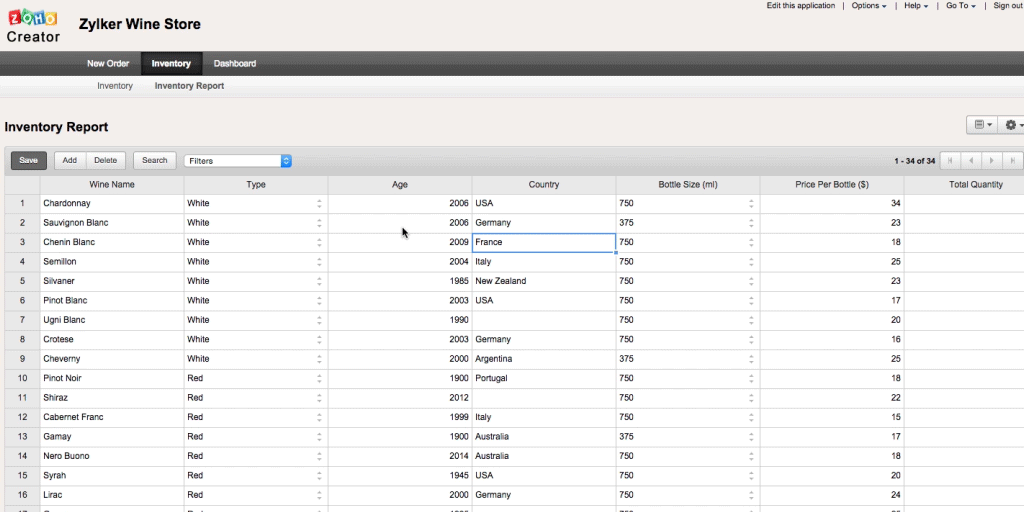
Managing business data with spreadsheets often leads to challenges like errors, outdated versions, and a lack of real-time collaboration. These problems can make day-to-day operations inefficient and costly.
Zoho Creator’s spreadsheet view offers a solution by combining the simplicity of spreadsheets with the power of database management. It provides a familiar yet enhanced way to seamlessly organize and manage your data.
Key Features:
- Ability to import existing spreadsheets and view the data in rows and columns
- Auto-adjustable field sizes display complete details in rows or columns without cutting off content
- Built-in tools like drag-and-drop editing, cut/copy/paste, and keyboard shortcuts speed up bulk updates
- Auto-fill and undo/redo options simplify repetitive tasks and correct errors on the spot
- Real-time collaboration eliminates version control issues
- Integration with Zoho CRM, Zoho Analytics, and third-party apps like Google Sheets and QuickBooks
- Advanced scripting capabilities through Deluge for detailed customization and complex workflows
Pros:
- Works well with forms
- Deluge language is user-friendly
- Customized buttons and workflows
- Cloud-based advantages accessible with a single export
- Seamless remote management across tablets and desktops
- Access to online support through email and real-time chat, even from unsupported regions
- Cost-effective solution tailored for individual users
Pricing:
Starts at $8 a month
Ratings:
- G2: 4.3/5
- Capterra: 4.3/5
Switch To Nifty For Smarter Database Management!
Get Started For Free
6. Quickbase

QuickBase gives you the tools to do it all from a single interface. It’s especially valuable for teams who need tailored solutions quickly but don’t want to rely on dedicated developers or lengthy development cycles.
Key Features:
- A hybrid relational and graph database engine for handling both transactional data and analytical data
- Modify a user’s access or field structure and have those changes reflected instantly across forms, reports, dashboards, and workflows
- No-code app builder that allows non-technical users to create and customize applications through a simple drag-and-drop interface
- In-memory database processing, delivering ultra-fast query results, capable of handling large datasets (millions of records) with sub-20-millisecond response times
- Generate complex data summaries and aggregations with a few clicks; no SQL required
- Full user management and permissions control, where access roles, fields, and permissions can be easily adjusted
- Sandbox feature for safely testing changes in a controlled environment before deploying updates to production
Pros:
- UI is clean and tasteful
- Simple table creation allows you to build and test a proof of concept quickly
- Excellent data entry, upload, reporting, and collaboration features
Pricing:
- Free Trial: $0 (free for 30 days)
- Team: Starts at $35/month per user
- Business: Starts at $55/month per user
- Enterprise: Custom pricing
Ratings:
- G2: 4.4/5
- Capterra: 4.4/5
7. Knack

Knack is perfect for teams that need more than spreadsheets but don’t have the time or expertise to dive into complex software. It lets you build custom apps around your data without writing a single line of code.
Whether you’re tracking orders, managing approvals, or creating dashboards for real-time insights, it gives you full control in a natural and intuitive way.
Key Features:
- A drag-and-drop interface for building databases with fields like customer names, order dates, and inventory stock levels
- Clear connections between datasets, such as linking customer profiles to purchase histories or supplier details to product categories
- Pre-designed templates for tasks like tracking shipments or managing employee schedules, with options to customize fields like delivery status or priority level
- Role-specific access permissions that ensure team members see only the information relevant to their responsibilities
- Built-in automations for routine tasks, such as generating alerts for low inventory or sending personalized confirmation emails for new orders
- Real-time dashboards displaying metrics like sales growth, project timelines, or team productivity in easy-to-read charts and tables
- Seamless integration with tools like PayPal for payment handling, Slack for team communication, and Zapier for automating workflows across apps
Pros:
- Handles a wide range of client use cases with ease
- Offers robust native features for building databases and creating intuitive front-end interfaces
- Highly flexible with JavaScript/CSS editor for customizations
- Simple API/webhooks for smooth integration with external applications
- Responsive and customer-focused team that values feedback from partners and users
- Active community of experts and a helpful forum for all users to connect and share insights
Pricing:
- Starter: $19/month, billed monthly
- Pro: $49/month, billed monthly
- Corporate: $269/month, billed monthly
Ratings:
- G2: 4.3/5
- Capterra: 4.4/5
8. Oracle Database

Oracle Database works well for both large enterprises and small businesses. It’s built for scalability, reliability, and security, making it a great choice for companies looking to manage their growing data needs.
The platform helps store and manage structured data and provides powerful analytics tools that help you derive actionable insights. If you’re a small business aiming to expand, Oracle Database gives you the foundation to manage sensitive data securely and make informed decisions that fuel growth.
Key Features:
- Scalable architecture for handling growing data requirements
- Advanced security options, including data encryption and audit controls
- High availability with features like Oracle Real Application Clusters (RAC)
- Robust SQL support for data queries and reporting
- Advanced data recovery tools such as Oracle Data Guard and RMAN
Pros:
- Handles large datasets and complex queries without compromising performance
- Built-in security features ensure compliance with data protection standards
- Supports a wide range of applications, from financial systems to customer management
- Scalable and flexible enough for businesses of any size, including small companies scaling up
- Strong disaster recovery features for data protection
Pricing:
Custom pricing
Ratings:
- G2: 4.3/5
- Capterra: 4.6/5
9. FileMaker Pro

FileMaker 2024 takes database management to the next level by providing an easy way to build custom apps and manage data, no matter your technical expertise.
Whether tracking customer information or managing inventory, FileMaker lets you build solutions tailored to your needs, with seamless integration into other tools you already use.
Key Features:
- Ready-to-use templates for creating databases
- Easy integration with platforms like Salesforce and QuickBooks
- Enhanced scripting and debugging tools
- Automatic SSL encryption with Let’s Encrypt for secure connections
- Mobile access via FileMaker Go for remote database management
- Custom OAuth integration for flexible authentication options
- AI-powered semantic search to improve data accuracy
- Support for diverse data types, including multimedia files
Pros:
- No coding skills needed to create custom solutions
- Simplifies security with automated SSL certificates
- AI search capabilities enhance data retrieval efficiency
Pricing:
Custom pricing
Ratings: NA
10. PostgreSQL

PostgreSQL is a go-to for teams seeking a solid and scalable open-source database system. It’s perfect for businesses dealing with complex datasets and looking for performance and reliability without breaking the bank. Additionally, PostgreSQL excels in storing data efficiently, making it an ideal choice for small businesses aiming to manage and analyze their data effectively.
Key Features:
- Open-source, free to use, with no licensing fees
- Strong security features like SSL encryption and user-based logins
- Advanced support for complex queries and data types
- Custom functions and extensions for flexibility
- Easy-to-use UI with PG-Admin for smooth database management
- Cross-platform compatibility (Windows, Ubuntu, Mac)
- An active, passionate community for support and resources
Pros:
- Simple setup with PG-Admin, which requires just a few clicks to start using
- Excellent community support with extensive documentation and forums
- Fast performance, ideal for daily development needs
- Seamlessly integrates into various systems via PostgreSQL gems
- Wide operating system compatibility
Pricing:
Starts at $15/month
Ratings:
- G2: 4.4/5
- Capterra: 4.6/5
11. MySQL

With MySQL, you can expect fast data retrieval, flexibility in development, and strong community support. It’s designed to work well across multiple platforms, ensuring easy deployment regardless of your environment.
Key Features:
- Open-source and backed by a large active community
- Fast performance and high-speed data retrieval
- Flexibility to support various programming languages
- Easy installation with platform-specific packages and installers
- Comprehensive SQL support, with some platform-specific features
- Cross-platform compatibility, including Windows, Linux, and macOS
- Paid support options available for enterprise-level needs
Pros:
- Active updates and bug fixes from a dedicated community
- Cost-effective solution for businesses due to its open-source model
Pricing:
Free
Ratings:
- G2: 4.4/5
- Capterra: 4.6/5
12. MongoDB

MongoDB is a flexible and scalable document database that allows developers to work with data in its natural JSON-like format. It helps you to handle unstructured and structured data.
The platform’s indexing and aggregation capabilities allow for quick and efficient processing of large datasets, even when running resource-intensive queries.
Key Features:
- Document-based storage using BSON format
- Supports flexible schemas that adapt to evolving data models
- Horizontal scalability to handle large data volumes and traffic spikes
- Built-in support for high availability and automatic sharding
- Wide range of indexing options, including text and geospatial indexes
- Multi-cloud and hybrid-cloud deployment support
- Strong community support and ecosystem with resources for developers
- Available in MongoDB Atlas as a fully managed cloud service
Pros:
- Quick to set up and get started with minimal configuration
- Simple integration with multiple programming languages and frameworks
- Ideal for handling large amounts of unstructured data
- Developer-friendly with minimal DBA intervention required
- Strong community with extensive documentation and resources
- Supports complex data structures and nested documents
- Fully managed cloud service with MongoDB Atlas simplifies maintenance
Pricing:
- Atlas Cloud Platform:
- Free: $0/hour
- Dedicated: $0.08/hour (pay as you go)
- Serverless: $0.10/1M (pay per operation)
- Enterprise Advanced: Custom pricing
Ratings:
- G2: 4.5/5
- Capterra: 4.7/5
Types of Database Software
There are several types of database software available, each with its own strengths and weaknesses. The main types of database software are:
Relational Databases
Relational databases are the most common type of database software. They store data in tables with well-defined relationships between them, making it easy to manage and analyze complex data sets. Relational databases are ideal for businesses that need to manage large amounts of structured data, such as customer information, orders, and inventory. Examples of relational databases include Microsoft SQL Server, MySQL, and PostgreSQL. These databases are known for their robust data integrity, efficient data management, and ability to handle complex queries.
NoSQL Databases
NoSQL databases are designed to handle large amounts of unstructured or semi-structured data, such as text, images, and videos. They are ideal for businesses that need to manage complex data sets with varying structures, such as social media platforms and big data analytics. NoSQL databases offer flexibility in data modeling and can scale horizontally to accommodate large volumes of data. Examples of NoSQL databases include MongoDB, Cassandra, and Redis. These databases are particularly useful for applications that require rapid data retrieval and real-time data processing.
Cloud-Based Databases
Cloud-based databases are hosted in the cloud and provide businesses with a scalable and flexible way to manage their data. They are ideal for businesses that need to manage large amounts of data and require high availability and scalability. Cloud-based databases offer the advantage of reduced infrastructure costs and easy access to data from anywhere with an internet connection. Examples of cloud-based databases include Amazon Web Services (AWS), Microsoft Azure, and Google Cloud Platform (GCP). These platforms provide robust security features, automatic backups, and seamless integration with other cloud services, making them a reliable choice for modern businesses.
Nifty: The Best Database Software for Small Business Data Management
Running a business means you’re constantly dealing with data—whether it’s customer orders, inventory tracking, or sales reports. But keeping it all in a spreadsheet is a recipe for mistakes.
Nifty makes organizing and managing data easy. The Docs and Files feature doubles up as an organized collaboration hub, consolidating documents and files within your projects. If you want a visual project guide and wish to automate key milestones within tasks, you can leverage Roadmaps. Nifty Orbit AI empowers you to use prompts to build personalized workflows.
You can also create custom tables and capture time-sensitive customer data, build relationships between different data sets, and filter through it all to get invaluable insights. The interface is simple to use, so your team can dive in immediately. Sign up now to get started.
FAQ
1. How do databases help small businesses?
Databases help you organize your business data in a way that’s easy to access, update, and share. Instead of using spreadsheets that lead to errors and version conflicts, a database like Nifty lets you store all your data in one place, track relationships between data points, and collaborate with your team in real time.
2. Which database is best for small projects?
Nifty is an excellent choice for small projects. It’s flexible, easy to set up, and perfect for managing diverse data points. It offers task management, collaboration, AI-powered project management, and time-tracking features to help you maximize your data.
3. How do I create a database for my small business?
Setting up your database in Nifty is easy. Simply define the types of data you want to track, create tables for each, and link them together where necessary. You can customize the fields and layouts to match your business needs. The platform guides you through the setup process, and once it’s done, you can start managing your data immediately.




