10 Free KPI Software for Key Performance Indicator Tracking

Keeping track of KPIs can feel like juggling too many balls—sales metrics, customer satisfaction scores, website traffic—but where do you even start? For smaller teams, the problem isn’t the lack of data but the struggle to organize, visualize, and actually use it to make better decisions. That’s where KPI software comes in, acting as a dashboard that collates everything in one place. With the right tool, you can analyze data, focus on what matters, and take actionable, data-driven decisions.
In this guide, we’ll break down 10 free KPI software and help you figure out which one fits your team, goals, and workflow.
What are Key Performance Indicators (KPIs)?
Key Performance Indicators (KPIs) are quantifiable metrics that allow businesses to track their progress toward specific goals. Think of them as the vital signs of your organization, providing a clear snapshot of how well you’re performing in key areas. Whether you’re measuring website traffic, customer satisfaction, sales revenue, or employee productivity, KPIs offer a straightforward way to evaluate success.
By tracking KPIs, businesses can make data-driven decisions that propel them toward their objectives. For instance, if your goal is to boost sales, monitoring KPIs like conversion rates and average transaction value can help you identify what’s working and what needs adjustment. In essence, KPIs turn complex data into actionable insights, enabling you to fine-tune your strategies and achieve your goals more effectively.
What is KPI Software for Key Performance Indicators?
KPI software helps track, measure, and visualize key performance indicators through KPI dashboards. It centralizes data, offers real-time insights, and helps organizations monitor goals, identify trends, and make data-driven decisions. Features such as dashboards, automated reports, and alerts streamline performance tracking and improve accountability.
Features to Consider in KPI Software
When selecting KPI software, it’s crucial to consider features that will best support your data analysis and reporting needs. Here are some key features to look for:
- Data Integration: The ability to pull data from multiple sources, such as databases, spreadsheets, and cloud services, ensures you have a comprehensive view of your key metrics.
- Data Visualization: Creating interactive and dynamic visualizations, like charts, graphs, and dashboards, helps you easily interpret complex data.
- Advanced Analytics Features: Look for software that offers complex calculations and custom metrics to provide deeper insights.
- Drag-and-Drop Interface: A user-friendly interface that allows you to create dashboards and reports without needing technical expertise is essential for efficiency.
- Collaboration Features: The ability to share dashboards and reports with team members, assign permissions, and control access fosters collaboration and transparency.
- Security and Compliance: Ensuring data security and compliance with industry standards protects your business data.
- Scalability and Performance: The software should handle large volumes of data and provide fast, responsive performance as your business grows.
By focusing on these features, you can choose KPI software that not only meets your current needs but also scales with your business.
Types of KPI Software
- General-purpose tools: These tools help track KPIs across multiple departments, such as sales, marketing, and operations. They’re versatile and useful for businesses that want to manage various metrics in one place.
- Industry-specific solutions: These are specialized tools custom-made for specific fields, such as sales, healthcare, logistics, or marketing. They focus on metrics relevant to that industry, such as tracking conversion rates in sales or supply chain efficiency in logistics.
Top 10 KPI Software Tools in 2026
1. Nifty

Nifty offers two powerful features for tracking key performance indicators: Nifty Goals and Nifty Reports.
Nifty Goals: For Tracking Goals in Real-Time
Nifty Goals is a feature built for managers who need to monitor their KPIs without losing sight of the big picture. With Goals, you can set, track, and achieve objectives across projects and portfolios. Whether you’re aiming to close a set number of tasks, hit revenue targets, or complete specific milestones, Goals integrates seamlessly into your workflows.
Key Features of Nifty Goals:
- Dynamic Tracking: Monitor progress in real-time with goals linked to tasks, lists, tags, or custom fields. For example, track completed tasks or measure KPIs like hours logged or story points achieved.
- Customizable Metrics: Choose how to measure your progress—by task count, time, custom field values, or even story points.
- Static or Dynamic Targets: Set fixed targets or let them adjust automatically based on task updates, ensuring flexibility in tracking progress.
- Team Accountability: Assign ownership and visibility to specific members, fostering accountability and collaboration.
With Nifty Goals, managers can monitor KPIs without complex setups and ensure teams remain aligned and focused.
Nifty Reports for Keeping Tabs on Your KPI Dashboards

Nifty simplifies reporting with two main categories: Workspace Reports and Project Reports. Workspace Reports offer a bird’s-eye view of team performance across multiple projects and help managers evaluate productivity, resource utilization, and portfolio health by analyzing KPI data.
Project Reports provide in-depth details about individual project progress, making them ideal for monitoring roadmaps, task completion, and time tracking.
Key Features of Nifty Reports:
- All Tasks enables flexible task-based reporting by filtering data through parameters like project, assignee, due date, tags, and more. Users can choose between List, Kanban, and Report views, customize layouts, and export reports in PDF or CSV formats.
- The Overview feature gives a snapshot of roadmap progress across the workspace. Managers can break down milestones and tasks by project and export detailed progress reports to track key deliverables.
- Workloads is a resource management hub that shows teammate availability and assignment volume. It allows managers to balance workloads effectively and export completed task reports for better accountability.
- The Members Report focuses on teammate-centric performance, tracking open and completed tasks over a defined period. Filters for projects, assignees, and tags, along with export options, help analyze individual contributions.
- Timesheets provide detailed time tracking and offer insights into tracked hours across projects. With filters for tags, users, and dates, Timesheets reports are ideal for reviewing productivity.
- The Roadmap feature enables milestone tracking with exportable progress reports or shareable public links.
- The Task Report provides customizable views of open and completed tasks.
Other Key Features of Nifty as KPI Software:
- Nifty Orbit AI: Nifty Orbit AI simplifies KPI tracking by offering automated progress updates, predictive insights, and AI-generated reports. It provides proactive recommendations for optimizing team performance and meeting goals.
- Custom Dashboards: Build personalized dashboards to display KPIs such as task completion rates, milestone progress, and tracked time. Use widgets and filters to highlight the most relevant data for your objectives.
- Milestone Tracking: Define and monitor milestones to gauge project progress. Nifty’s Milestone feature ensures that every task and deliverable aligns with overarching business goals.
- Time Tracking: Integrate time logs into KPI measurement by tracking hours spent on tasks and projects. This will give you detailed insights into productivity trends and help you allocate resources more effectively.
- Team Collaboration: Centralize communication through an in-built chat feature for instant task updates, a Discussions feature for keeping everyone in the loop, and a Docs feature for file sharing and collaborative content creation.
Pricing:
- Free: $0
- Personal: $7/user/month, billed yearly
- Pro: $10/user/month, billed yearly
- Business: $16/user/month, billed yearly
- Enterprise: Contact sales
✨ Streamline your success with top KPI Software!
Get Started for Free
2. Tableau

Want to know why last quarter’s revenue dipped? Or which products are flying off the shelves? Tableau shows you the “why” behind the “what.” Its intuitive drag-and-drop interface and stunning visualizations turn raw data into meaningful insights that teams can actually use.
Key Features:
- Start building dashboards in minutes, not hours
- Real-time data refresh ensures you’re always working with the latest numbers
- Easily share dashboards with leadership and external partners for transparency
- Keep sensitive data safe by controlling who can see and edit your reports
Pricing: Custom pricing, contact the team
3. Zoho Analytics

Zoho Analytics is powerful, user-friendly KPI dashboard software. It simplifies the way teams track, measure, and analyze key performance indicators (KPIs) by blending data from multiple sources into customizable, real-time dashboards.
Whether you’re a CEO monitoring company-wide metrics or a manager focused on team performance, Zoho Analytics ensures you have the clarity you need to make informed decisions quickly with effective data visualizations.
Key Features:
- Integrates seamlessly with 250+ data sources, including Zoho CRM, Google Analytics, and Excel, for a unified view of your KPIs
- Automatically refreshes dashboards with the latest data and keeps insights fresh and actionable
- Create tailored visuals with drag-and-drop tools to track important KPIs
- Dive deeper with predictive analytics, trend analysis, and AI-powered insights
- Share dashboards with teams, clients, and stakeholders while maintaining control over permissions (and access)
- Drill down into data and uncover trends, outliers, and hidden opportunities
- Set up real-time notifications for critical KPIs to stay ahead of changes and act promptly
Pricing:
- Always Free Plan: $0 (2 users)
- Starts at $24/month, billed annually (2 users), going up to $455/month, billed annually (50 users)
4. Microsoft Power BI

Microsoft Power BI’s Excel-like interface and seamless integration with Microsoft apps mean anyone, not just data experts, can create stunning reports and dashboards without breaking a sweat. The tool simplifies data analysis and visualization like never before.
Key Features:
- Affordable plans that fit any business size, from startups to enterprises
- Fully customizable dashboards; tweak and interact with charts, graphs, and visuals
- Built-in AI features, such as natural language Q&A and predictive analytics, for smarter decision-making
- Hybrid deployment lets you connect data from anywhere—on-premises or in the cloud
- Self-service tools like Power Query make prepping and transforming data fast and intuitive
- APIs for embedding Power BI in other tools
- Quick Insights helps you spot trends and patterns without digging deep
- Built for collaboration—share dashboards across teams or with clients securely
Pricing:
- Free: $0
- Power BI Pro: $10/user/month
- Power BI Premium Per User: $20/user/month
- Power BI Embedded: Variable
5. Klipfolio

Klipfolio makes tracking your KPIs effortless by pulling data from virtually any source and organizing it into clear, actionable dashboards. Say goodbye to juggling multiple tools—connect everything from spreadsheets to cloud apps and databases, and let Klipfolio do the heavy lifting.
Key Features:
- Connect to over 100 sources, from Google Analytics and Salesforce to Excel or SQL databases
- Turn messy data into clean insights with the data modeler feature
- Design dashboards your way—fully customizable and interactive for real-time tracking
- Share updates with scheduled emails and real-time PDF reports
Pricing:
- Free: $0
- Professional: $56/month, billed annually
- Business: Custom
6. Grow

As a powerful BI dashboard and reporting software, Grow connects to your favorite data sources, blends and compares metrics, and delivers real-time insights in one place. The platform’s intuitive interface, prebuilt metrics, and drag-and-drop customization allow even non-technical users to create professional-grade dashboards.
Key Features:
- Connect seamlessly to hundreds of sources, such as HubSpot, Shopify, Google Analytics, etc., to centralize your metrics
- Skip the setup with prebuilt metrics for faster reporting and quicker insights
- Combine and compare data from multiple sources to uncover trends
- Keep your team aligned with live dashboards that reflect the latest numbers
- Share reports and keep everyone on the same page, whether they’re in the office or remote
Pricing: Contact the team
Switch to Nifty – Simpler KPI Software, Smarter Results!
Get Started
7. Smartsheet

Smartsheet combines the familiarity of spreadsheets with powerful tools to manage projects, track KPIs, and collaborate effortlessly. Its cloud-based platform allows teams to work together in real-time while keeping critical metrics front and center.
With seamless integrations to tools like Google Analytics, Microsoft Office, and Jira, Smartsheet connects your data sources into one actionable dashboard.
Key Features:
- Multiple team members can update, share, and comment on sheets simultaneously
- Get a clear snapshot of key business metrics in a clean, organized layout within customizable scorecards
- Nudge your team on tasks, deadlines, and progress using automated reminders and alerts
- Connect with tools your team already uses, such as Google Workspace, Microsoft 365, and more
Pricing:
- Pro: $9/user/month (billed annually)
- Business: $19/user/month (billed annually)
- Enterprise: Custom pricing
8. Domo
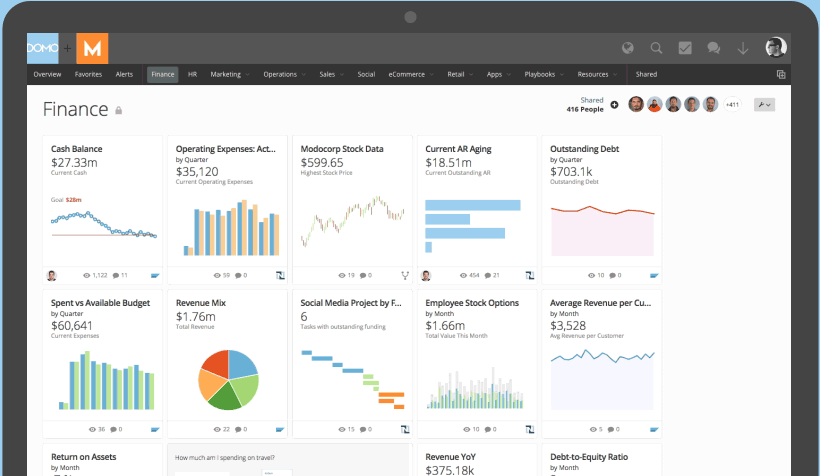
Domo brings self-service analytics and embedded dashboards together in one sleek platform. It connects data from virtually any source, whether you’re pulling sales numbers, marketing metrics, or operational stats. Domo’s intuitive interface allows you to customize dashboards, slice and dice data with filters, and explore trends with just a few clicks.
Key Features:
- Choose from a wide range of charts and graphs to represent your data in the clearest way possible
- Customize your layouts and widgets to match your specific KPIs and goals
- Quickly integrate with tools such as Salesforce, Google Analytics, etc., with pre-built connectors
- Get deeper context around your KPIs with automated recommendations and anomaly detection
- Blend and transform data from different sources to create unified, actionable reports
- Stay on top of your metrics, even when you’re on the move with mobile access
Pricing: Contact the team
9. Databox

Databox is built for teams of all sizes, from beginners to data experts, thanks to its flexible visualizations. You can customize your dashboards to fit your specific KPIs, build reports quickly, and even automate client reporting if you’re managing multiple accounts. Plus, the real-time alerts and notifications help you stay on top of important changes without having to check in constantly.
Key Features:
- Use 300+ pre-built templates to create custom dashboards quickly
- Connect with over 70 platforms, including Google Analytics, HubSpot, and Excel
- Save time with client reports that generate automatically, ideal for agencies
- Set notifications and real-time alerts for key metrics
Pricing:
- Free Forever: $0
- Starter: $47/month, billed annually
- Professional: $159/month, billed annually
- Growth: $319/month, billed annually
- Premium: $799/month, billed annually
10. Looker Studio (Previously Google Data Studio)

Looker Studio empowers you to turn raw data into beautiful, actionable dashboards and reports. Perfect for tracking KPIs, analyzing sales trends, or presenting results to clients, it offers easy-to-use tools that make data visualization accessible for teams of all sizes. With interactive features and seamless collaboration, Looker Studio simplifies the way you work with data—and you can get started for free.
Key Features:
- Access virtually any data source with built-in and partner connectors, from Google Analytics to SQL databases
- Build dynamic and interactive dashboards and reports without coding
- Share dashboards with your team or embed them on a website for real-time collaboration. Edit and update reports at the moment
- Save time with pre-built customizable templates or create your layouts as the project demands
Pricing:
- Looker Studio Self-Service Business Intelligence: $0
- Looker Studio Pro: $9/user/project/month
How to Choose the Right KPI Software for Data Analysis?
- Data integration: The path to smart tracking starts with clean, consolidated data. Your KPI software should be able to pull numbers from existing tools such as CRM, ERP, Google Analytics, and more. Seamless integration will ensure you have all your metrics in one place.
- Real-time monitoring: Your KPI software should update KPIs in real-time so you can act fast when something changes. For instance, if sales dip mid-quarter, real-time tools let you spot the trend and pivot immediately.
- Customizable dashboards: The biggest star of KPI software is its dashboard. KPI dashboard software enables you to customize the view according to your needs, showing only what matters—whether that’s a sales leaderboard, marketing ROI, or project deadlines. Remember, a clear, tailored view makes decision-making that much easier.
- Scalability: The right KPI software will handle more users, more data, and more complexity as you expand. This also means you won’t be stuck looking for a replacement in two years.
- Easy to use: KPI software shouldn’t need a training manual. Pick something intuitive where teams can jump in, create reports, and share insights without extra help. If you’re spending hours setting up charts, that’s time wasted.
- Analyze and Interpret Your Data: The software should help you make sense of your metrics. Analyzing data is crucial for making informed, data-driven decisions. Look for tools that centralize business metrics and facilitate quick access to insights.
Implementing KPI Software Effectively
Implementing KPI software effectively requires careful planning and execution. Here are some steps to follow:
- Define Your Goals and Objectives: Clearly outline what you want to achieve with your KPI software. Whether it’s improving sales performance or enhancing customer satisfaction, having well-defined goals will guide your implementation process.
- Identify Your Key Metrics: Determine which KPIs are most important to your business. Focus on metrics that align with your strategic objectives and provide actionable insights.
- Choose the Right Software: Select a KPI software that meets your needs and requirements. Consider factors like data integration, visualization capabilities, and ease of use.
- Integrate Your Data: Connect your data sources to the KPI software. This step is crucial for creating a unified view of your key metrics.
- Create Dashboards and Reports: Use the software to create interactive and dynamic visualizations. Tailor your dashboards to highlight the most relevant data for your objectives.
- Analyze and Interpret Your Data: Leverage the software’s analytics capabilities to identify trends and insights. This will help you understand your performance data and make informed decisions.
- Take Action: Use the insights and trends to make data-driven decisions and adjust your strategies. Whether it’s reallocating resources or tweaking your marketing campaigns, taking action based on your data is key to achieving your goals.
By following these steps, you can effectively implement KPI software and use it to drive business success.
Why Use KPI Software At All?
- Centralized data: KPI tracking software brings all your metrics under one roof. Instead of scrambling across tools, teams can log in and get instant clarity on what’s working and what’s not.
- Improved goal alignment: Tracking KPIs in real-time empowers teams to stay aligned with company objectives. For instance, if marketing’s goal is lead generation, they’ll see how their campaigns are actually driving conversions—or not.
- Enhanced decision-making: Data beats guesswork. With a clear snapshot of your KPIs, you can make strategic calls backed by facts, whether that’s reallocating budgets or doubling down on a winning campaign.
- Increased accountability: Visibility into team performance fosters responsibility. When everyone can see team performance metrics, there’s less finger-pointing and more ownership. For example, if project deadlines are slipping, the data will show exactly where the holdup is.
- Cost and time efficiency: Automating KPI tracking means fewer manual updates and errors. Your team can focus on interpreting the data, not compiling it.
Nifty: An All-in-One KPI Management Software for Your Business
If you’re looking for a powerful and user-friendly option, Nifty ticks all the boxes. It integrates seamlessly with your favorite tools. You get to engage in real-time tracking. You can also access dashboards, which you can customize to your heart’s content.
From project management to KPI tracking, it enables real-time updates, so you’re never left in the dark about performance. Startups love Nifty for its intuitive design while scaling businesses appreciate how effortlessly it adapts to growing needs. Whether you’re analyzing sales trends, tracking team performance, or monitoring client deliverables, Nifty is built to handle it all.
Ready to take the guesswork out of KPI management, streamline your processes, and boost your team’s productivity? Sign up now.




