15 New Time Management Tools To Enhance Productivity in 2025

If you’ve worked in a corporate environment, you’re probably no stranger to the daily challenge of managing your time effectively. Between tasks, meetings, and deadlines, staying on track can be tough. But did you know that spending just 12 minutes planning your day can save you up to two hours of wasted time?
Despite this, a staggering 82% of people do not use any formal time management app.
Time Management Statistics
| Statistic | Percentage |
|---|---|
| People who don’t use formal time management tools | 82% |
| Time saved by planning your day for 12 minutes | 2 hours |
| Employees who feel stressed due to poor time management | 70% |
| Organizations reporting a productivity increase with time management apps | 30% |
Time management tools are powerful apps designed to boost productivity and help you organize your work more efficiently. They allow individuals and teams to track time, prioritize tasks, and eliminate time-wasting activities—leading to professional growth and reduced stress.
Whether you’re looking to clear workflow bottlenecks or manage your team’s billable hours more effectively, this guide has a list of the 15 best time management tools to enhance your productivity, alongside 5 time management strategies that complement these apps.
Let’s dive into how these time management tools can streamline your workday and help you make the most of your time.
Why Time Management Matters in the Workplace
Effective time management is a game-changer in the workplace because it directly impacts:
- Productivity
- Job satisfaction
- Overall well-being
When employees manage their time well, they complete tasks on time, meet deadlines, and consistently deliver high-quality work. The benefits are clear—reduced stress, increased job satisfaction, and a better work-life balance.
From an organizational perspective, strong time management tools helps companies:
- Achieve goals
- Boost productivity
- Gain a competitive edge
By encouraging good time management strategies, companies can ensure that teams are collaborating efficiently and consistently delivering results.
15 Essential Time Management Tools for 2025
As we move further into 2025, mastering how you manage your time is more critical than ever. Below, I’ve highlighted 15 Best time management apps that will streamline your operations and help you stay productive.
Task Management Tools
Task management software is vital for staying on top of your work without losing sight of long-term goals. These tools help you organize, track, and prioritize tasks efficiently. Here are some standout options:
1. Nifty
If you want to enhance your time management and productivity, Nifty is your go-to tool. Its powerful features streamline task management, keeping you organized and efficient. With Nifty, you can track every detail and ensure your tasks align with your goals, whether for personal use or team coordination, it helps you optimize your workflows and meet deadlines on time.

Nifty enhances your time management with its built-in time tracking, providing transparency and helping you allocate your time more effectively. This functionality contributes to overall productivity improvement.
Additionally, Nifty offers project management features like milestones and calendars, providing you with a visual roadmap of your progress toward both long-term and short-term goals.
Here’s a look at some of its key features:
Goal Setting: Set and track goals to align projects with broader organizational objectives.
Built-in Time Tracking: Monitor time spent on tasks right within the platform.
Task Management: Organize tasks using dependencies and detailed workload views to balance team efforts.
Calendars and Milestones: Visualize important dates and deadlines with intuitive scheduling tools.
AI-Powered Project Management: Use AI to predict timelines and allocate resources effectively.
Custom Embeds: Integrate external tools and widgets for a unified workspace.
By implementing Nifty, companies can:
- Reduce project delays by 15%
- Improve task prioritization and reduce wasted time by up to 20%
- Cut down on unnecessary meetings, saving hours every week
Nifty Pricing
Nifty Pros
- All-in-one platform that replaces many other apps through it’s powerful roadmaps, tasks, documents, and communication in one place.
- The user-friendly interface makes it easy for teams to adopt, even for beginners.
Nifty Cons
- It might be overwhelming for those who only need basic task management.
Nifty Ratings
- G2: 4.7/5.0 (433 reviews)
- Capterra: 46./5.0 (425 reviews)
Nifty is your all-in-one solution for streamlining tasks, optimizing time, and keeping projects organized effortlessly.
Sign up and try for free ✨
2. Bonsai
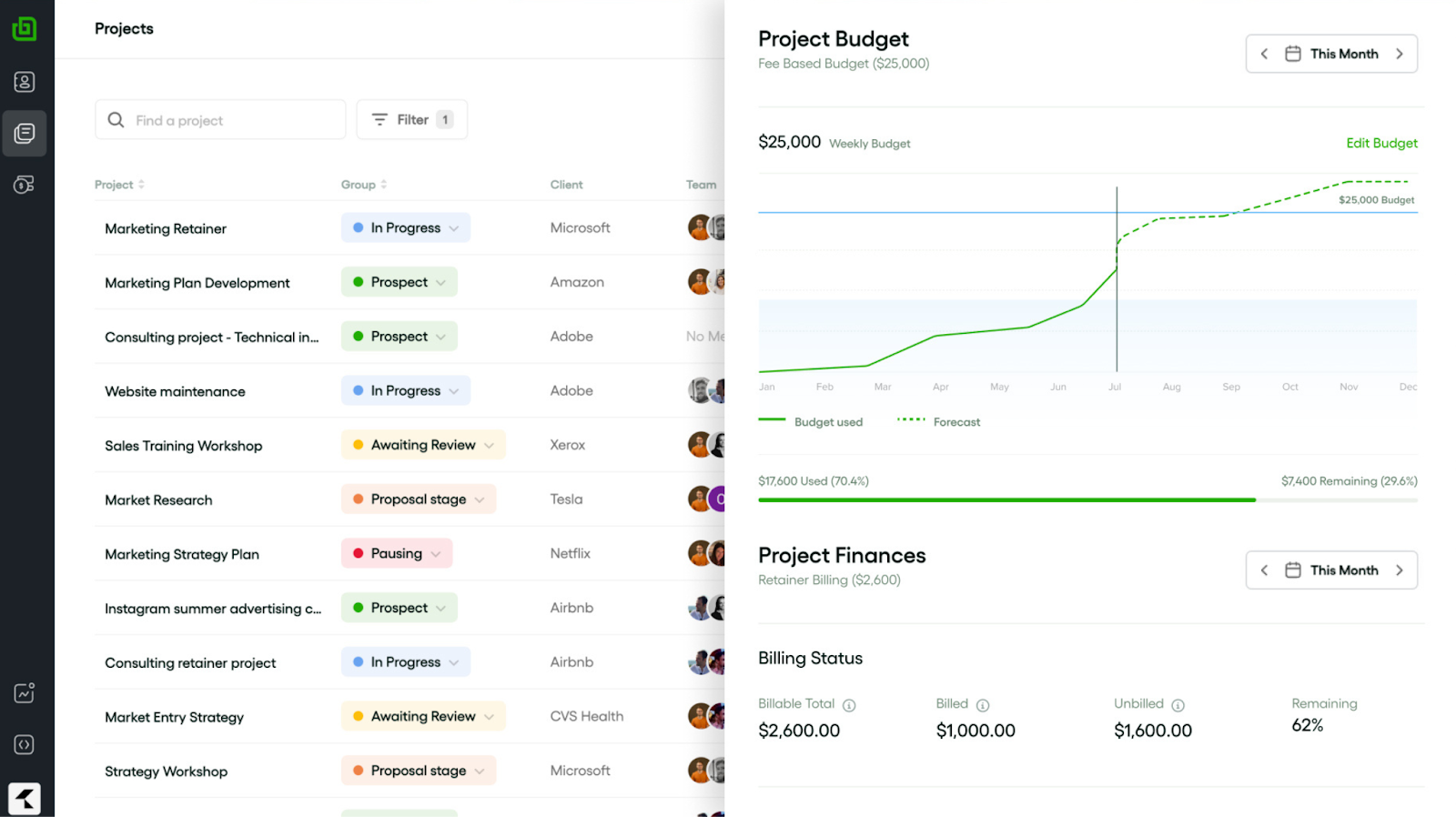
Bonsai is a project and task management platform built for agencies and consulting firms to streamline workflows, optimize team efficiency and improve project profitability. It combines task management, time tracking and financial forecasting into a single, intuitive system.
With Bonsai, teams can plan projects, allocate resources and track budgets in real-time, ensuring work stays on schedule and within scope. Its automation and reporting tools help agencies manage multiple client projects efficiently while maintaining full visibility into team workload and profitability.
Key Features of Bonsai
- Project Planning & Tracking: Manage projects with Kanban boards, Gantt charts, and list views for a clear, real-time overview.
- Time Tracking & Timesheets: Log billable and non-billable hours within tasks for accurate reporting and invoicing.
- Resource Planning & Forecasting: Allocate work based on team capacity and prevent overallocation.
- Budget Tracking & Forecasting: Monitor project budgets, forecast profitability, and avoid scope creep.
Bonsai Pricing
- 7-day free trial
- Basic: $9 per user/month
- Essentials: $19 per user/month
- Premium: $29 per user/month
- Elite: $49 per user/month
Bonsai Pros
- All in one approach to manage projects, clients, resources and finances in one place without switching between several tools.
- Integrated time tracking, budget forecasting and resource planning.
- Intuitive project tracking with automation tools.
Bonsai Cons
- Built for teams, so may not be suitable for freelancers or solopreneurs.
Bonsai Ratings
- G2: 4.3/5 (101 reviews)
- Capterra: 4.6/5 (89 reviews)
Bonsai helps agencies and consulting firms manage projects efficiently while ensuring profitability.
3. ProofHub
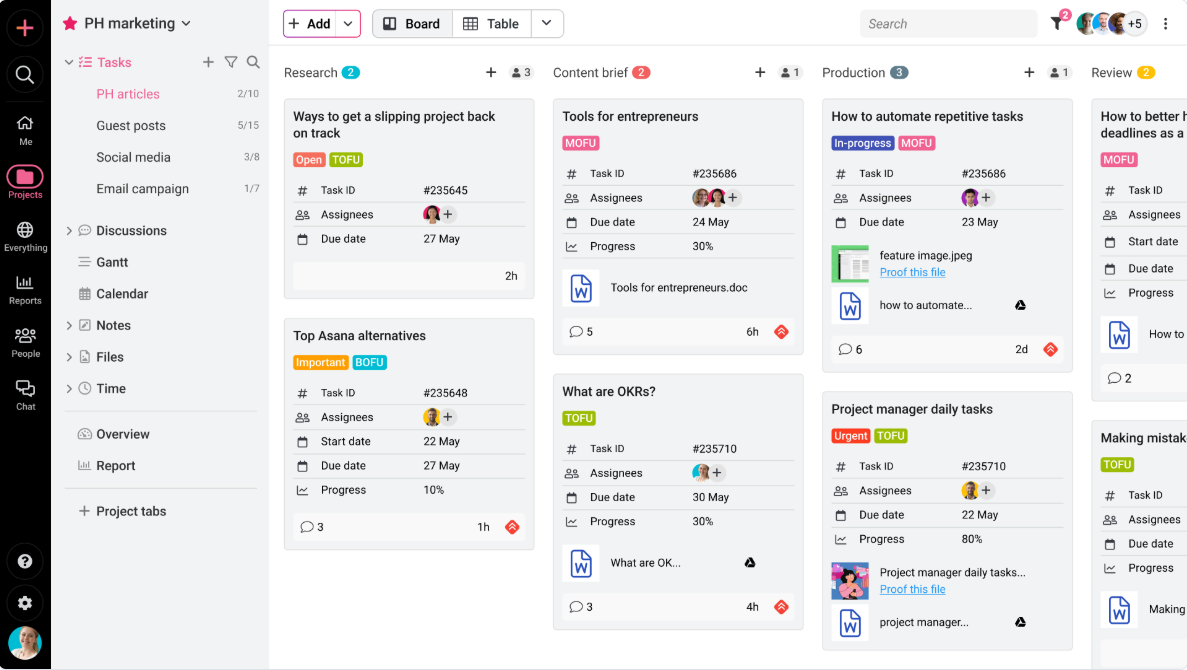
ProofHub stands out as the all-in-one task management solution for efficient time tracking and seamless project management. This tool equips your teams with a robust time management app that’s easy to use, versatile, and incredibly accurate to address the challenges of hectic work schedules.
ProofHub offers several time-tracking features that empower businesses and their employees to stay on top of tasks and projects. Some of them are:
- Timesheets for Accurate Tracking: Create detailed timesheets to track how much time each team member spends on tasks, eliminating manual errors and ensuring accurate records.
- Set Time Estimates: Compare estimated vs. actual time spent on tasks and receive alerts when tracked time exceeds limits so that teams will be efficient and accountable.
- Automatic Timers: Effortlessly start, pause, or stop timers while working on tasks to ensure precise time tracking without interruptions.
- Manual Time Logging: Log your time manually for billable or non-billable hours, providing flexibility in tracking diverse types of work.
With its powerful time-tracking features, ProofHub simplifies task management and enables teams to focus on what truly matters – getting things done.
ProofHub Pros
- Centralized platform for managing all your projects, tasks, teams, and time – all in one place.
- Fixed flat-rate pricing structure, which means there is no per-user fee, allowing you to add as many users as you want without any additional expenses.
- Simple and intuitive interface with robust features.
ProofHub Cons
- May not be ideal for freelancers or individuals.
ProofHub Pricing
- 14-day free trial
- Essential: Flat $45/month (if billed annually) for unlimited users and up to 40 projects
- Ultimate Control: Flat $89/month (if billed annually) for unlimited users, projects, and features (A limited time offer valid for three months upon purchase; then $135/month)
ProofHub Ratings
- G2: 4.6/5 (100 reviews)
- Capterra: 4.6/5 (120 reviews)
Workflow Management Software
Every project manager needs workflow management software to keep resources and timelines on track. It is essential for minimizing bottlenecks and improving collaboration. Workflow management software also boosts productivity by streamlining processes and enhancing teamwork.
This type of software helps to simplify processes, reduce manual task management, and increase overall operational efficiency. By automating workflows and integrating various functions, these tools ensure that projects move smoothly from start to finish. Here are some popular workflow management tools.
1. Nifty

Nifty excels as a workflow management tool by offering robust features that simplify complex project timelines and team collaboration. A key feature in workflow management is its ability to automate repetitive tasks and set up custom workflows tailored to specific project needs.
This includes setting if/then rules that automatically move tasks through different stages based on specific triggers, ensuring that projects remain on track without constant manual oversight. Some of its prominent features include:
- Automated Workflows: Set up custom automation rules that trigger specific actions within projects.
- Custom Statuses: Tailor task statuses to reflect the unique stages of your project lifecycle, providing clear visibility into each phase of a project.
- Milestone Linking: Connect tasks to specific milestones, automatically updating progress as tasks are completed, which helps in aligning project objectives and deadlines.
- Dependency Management: Define and manage dependencies between tasks, ensuring that workflows are logical and efficient and preventing tasks from starting before prerequisites are completed.
Nifty Pricing
Nifty includes these advanced workflow management features in its entire product offering, starting at $7/month per user with all core features included.
✨ Ready to try Nifty? Get Started for Free
2. Monday.com

Monday.com is a versatile work platform that streamlines workflows and provides clear visibility across teams. It lets you make strategic decisions based on comprehensive data put together in its all-in-one dashboard. With a user-friendly interface and customizable features, Monday.com adapts to a wide range of business activities, from simple tasks to complex project management.
Some of its top features include:
- Automation: Automate repetitive tasks and processes to focus on impactful work.
- Integrations: Seamlessly integrates with popular tools to enhance functionality without switching between apps.
- Dashboards: Customizable dashboards provide real-time insights into workflows, helping identify bottlenecks and track progress.
- Timeline and Gantt Views: Manage and visualize project timelines and dependencies for better planning and resource allocation.
Monday.com Pros
- Highly customizable to suit various business needs.
- Intuitive design and user experience that encourages team adoption.
- Robust support and training resources to maximize tool utilization.
Monday.com Cons
- Initial setup and customization can be time-consuming for new users
monday.com Pricing
- Free: $0/month (up to 2 seats)
- Basic: $12/seat/month (billed monthly)
- Standard: $14/seat/month (billed monthly)
- Pro: $24/seat/month (billed monthly)
- Enterprise: Contact sales for pricing
Monday.com Ratings
- G2: 4.7/5 (10,000+ reviews)
- Capterra: 4.6/5 (4,700+ reviews)
3. Jira

Jira by Atlassian is a robust platform designed to connect every team, task, and project within an organization, offering specialized tools for managing workflows in an agile environment. Jira is known for its powerful boards and comprehensive timeline views that enable teams to plan, track, and manage agile software development projects with precision and efficiency.
Let’s look at some prominent features of Jira:
- Agile Boards: Use Scrum and Kanban boards to break down and manage tasks, enhancing visibility and progression of work.
- Customizable Workflows: Tailor workflows to specific team or project needs, allowing for seamless adjustments as projects evolve.
- Timeline Views: Plan and visualize project timelines, ensuring all team members stay aligned with project goals and deadlines.
- Automation: Automate repetitive processes and tasks, reducing manual overhead and focusing on more strategic work.
Jira Pros
- Highly flexible, supporting a range of project management styles from Scrum to Kanban.
- Deep integrations with other Atlassian products and a wide array of third-party tools enhance its utility.
- Powerful reporting tools provide insights into project status, team performance, and more.
Jira Cons
- Some users find the interface cluttered, especially when handling large projects with multiple streams.
Jira Pricing
- Free
- Standard: $8.15 per user per month
- Premium: $16 per user per month
- Enterprise: Custom pricing
Jira Ratings
- G2: 4.3/5.0 (5,700+ reviews)
- Capterra: 4.5/5.0 (13,000+ reviews)
Calendar Management
Calendar management tools give you a structured overview of daily tasks, meetings, and deadlines. They help individuals and teams stay organized by syncing schedules, sending reminders, and allowing for easy adjustments to avoid conflicts and maximize productivity.
These tools are crucial for planning, ensuring that all activities are accounted for and strategically aligned with personal and professional goals. Here are the top calendar management tools you must use in 2025:
1. Nifty

Nifty’s calendar management feature integrates seamlessly with its project management tools, providing a clear and concise view of deadlines, meetings, and milestones. This holistic view helps teams synchronize their schedules, plan efficiently, and effectively meet project timelines, ensuring no task or event is overlooked.
Its key features include:
- Unified Calendars: Sync project milestones, deadlines, and meetings in one place for easy access and visibility.
- Personal and Team Calendars: Manage individual and team schedules simultaneously to ensure alignment and prevent conflicts.
- Event and Milestone Linking: Link calendar events directly to project tasks or milestones, facilitating easy updates and tracking.
Start your journey towards better time management with Nifty today!
Get Started for Free ✨
2. Google Calendar

Google Calendar is a comprehensive scheduling tool that streamlines appointment setting and meeting management, integrating seamlessly across Google Workspace. It simplifies the process of managing appointments with features like shareable booking pages, automated reminders, and the ability to collect payments for booked appointments.
Some of its key features include:
- Shareable Booking Pages: Create personalized booking pages that allow clients to book appointments directly.
- Automated Reminders: Set up email reminders to reduce no-shows and ensure all parties are prepared for upcoming appointments.
- Advanced Scheduling: Customize appointment availability, add buffer times, and manage multiple schedules to prevent conflicts.
Google Calendar Pros
- Highly integrated with other Google services, providing a seamless user experience.
- User-friendly interface with easy navigation and setup.
- Extensive customization options for managing different types of appointments and schedules.
Google Calendar Cons
- Reliant on internet connectivity for real-time updates and access.
Google Calendar Pricing
- Business Starter: $6/month per user
- Business Standard: $12/month per user
- Business Plus: $18/month per user
- Enterprise: Contact sales for pricing
Google Calendar Ratings
- G2: 4.6/5 (42,000+ reviews)
- Capterra: 4.7/5 (15,00+ reviews)
3. Calendly

Calendly is a robust scheduling platform that simplifies meeting bookings, reducing the hassle of back-and-forth communication. Designed for both individual users and large enterprises, Calendly offers powerful features to streamline appointment settings, enhance collaboration, and optimize time management across various organizational levels. Some of its key features include:
- Automated Scheduling: Set your availability and let Calendly automate the booking process to avoid conflicts and manage multiple schedules.
- Customizable Event Types: Tailor your meeting types and durations to fit different needs and preferences.
- Integrations: Sync with over 70 tools like video conferencing and CRM systems, seamlessly integrating with your existing workflow.
Calendy Pros
- User-friendly interface that simplifies complex scheduling tasks.
- Extensive customization options allow for personalized and efficient scheduling experiences.
- Robust security features ensure data protection and compliance, suitable for enterprise use.
Calendy Cons
- Some users may find the setup process for advanced features slightly complex.
Calendy Pricing
- Free Plan
- Standard: $10 per seat/month
- Teams: $16 per seat/month
- Enterprise: Custom pricing starting at $15k/year
Calendy Ratings
- G2: 4.7/5.0 (2217 reviews)
- Capterra: 4.7/5.0 (3585 reviews)
Time Tracking
Time-tracking tools help improve productivity, accountability, and resource management within organizations. They provide detailed insights into how you spend time on various tasks. It enables better project management, cost estimation, and efficiency improvements.
These tools also help individuals and teams meet deadlines and budget constraints by making visible the actual time invested in activities versus planned time.
1. Nifty

Nifty’s time-tracking capabilities integrate directly into its project management environment, providing a seamless way to monitor the duration of tasks and projects. This feature is essential for maintaining transparency with stakeholders and optimizing team productivity by identifying areas where time may be better allocated.
Features:
- Integrated Time Logs: Track time directly on tasks and projects without needing external tools, streamlining workflow and reducing tool switching.
- Billable & Non-Billable Hours: Easily categorize time as billable or non-billable, aiding in accurate invoicing and budget tracking.
- Time Reporting: Generate comprehensive reports on time spent, providing valuable data for analysis and future planning.
2. Time Doctor

Time Doctor is a sophisticated time-tracking and productivity management tool designed to help businesses and teams monitor and enhance their work efficiency. Ideal for remote and in-office environments, Time Doctor offers detailed insights into work patterns, helping organizations streamline operations, ensure accountability, and increase overall productivity. Some of its key features include:
- Automatic Time Tracking: Automatically tracks time spent on tasks and projects, providing detailed reports on work activity.
- Customizable Alerts and Notifications: Set up alerts for idle time or unproductive behavior to maintain focus and productivity throughout the workday.
- Web and App Usage Reporting: Monitor and report on the apps and websites used during work hours to assess productivity and prevent time wastage.
Time Doctor Pros
- Offers deep visibility into how time is spent, which is particularly useful for managing distributed teams.
- Integrates with over 60 other tools, enhancing functionality and making it adaptable to various tech ecosystems.
Time Doctor Cons
- The extensive tracking features might raise privacy concerns among employees.
Time Doctor Pricing
- Basic Plan: $5.90/user/month
- Standard Plan: $11.70/user/month
- Premium Plan: $16.70/user/month
- Enterprise Plan: Custom pricing
Time Doctor Ratings
- G2: 4.5/5.0 (382 reviews)
- Capterra: 4.5/5.0 (529 reviews)
3. Toggl

Toggl Track is a comprehensive time-tracking tool designed to enhance productivity and make time management effortless for teams and individuals. With its user-friendly interface and robust functionality, Toggl helps businesses gain precise control over their time, enabling more informed decision-making and improving overall efficiency.
Some of its key features include:
- Automated Time Tracking: Simplifies the recording of work hours with start/stop timers and background tracking, ensuring accurate time logs without manual entry.
- Detailed Reporting: Offers customizable reports that provide insights into time spent on projects, helping identify areas for efficiency improvement.
- Flexible Billing and Payroll: Supports time billing and payroll integration, allowing for streamlined invoicing and salary calculations based on precise work hours.
Toggl Pros
- Suitable for a wide range of industries and customizable to various work styles.
- Empower teams with data to optimize workflows and increase profitability.
Toggl Cons
- While highly integrable, reliance on other apps for extended functionality could be cumbersome for users preferring an all-in-one solution.
Toggl Pricing
- Free Plan
- Starter Plan: $10/user/month
- Premium Plan: $20/user/month
- Enterprise Plan: Custom pricing
Toggl Ratings
- G2: 4.6/5.0 (1566 reviews)
- Capterra: 4.7/5.0 (2343 reviews)
To-do List
Imagine you’re juggling multiple projects at work, and you need to keep track of a wide range of tasks, from the minor to the major. A to-do list organizes everything you need to accomplish in one place. This simple tool can significantly boost your productivity by keeping you focused and minimizing time wasted on deciding what to work on next.
1. Nifty

Nifty’s to-do list feature integrates seamlessly within its project management suite, enabling users to streamline their task management effectively. It helps teams keep track of their daily tasks, ensuring nothing gets overlooked in the hustle of busy workdays. Let’s look at some specific features:
- Collaborative To-Do Lists: Share lists with team members to delegate and track task completion in real-time.
- Custom Statuses: Update and customize task statuses to reflect different stages of completion.
2. Toggl

Toggl Track incorporates to-do lists into its time-tracking software, allowing users to not only list their tasks but also measure the time spent on each. This dual functionality is excellent for enhancing productivity by focusing on time efficiency. Here are some to-do list-specific features of Toggl:
- Time Tracking Per Task: Start a timer for each to-do list item to keep track of how long each task takes.
- Color-Coded Priorities: Use colors to indicate the urgency of tasks, helping to organize your day visually.
- Reminders and Alerts: Set reminders for due dates to ensure no task is forgotten or overlooked.
- Integration with Calendars: Sync your to-do list with external calendars for a comprehensive view of your deadlines and commitments.
3. Evernote

Evernote transforms the way you manage tasks and information. It combines note-taking, scheduling, and task management into one platform, making it a comprehensive solution for organizing personal and professional projects.
Evernote’s ability to synchronize across devices ensures that your to-do lists, along with notes and schedules, are always accessible and up to date. Some of its relevant features include:
- Integrated Task Lists: Combine notes with to-do lists to keep your task-related information and reminders in one place.
- Document and Image Attachments: Enhance your to-do lists with attachments such as images, PDFs, and documents directly linked to your tasks.
- Customizable Tags and Categories: Organize your tasks with tags and categories that make it easy to filter and search for specific items.
Evernote Pros
- Quickly find notes, tasks, and documents with advanced search options, even within images and PDFs.
Evernote Cons
- While there is a free version, many powerful features are locked behind a premium subscription, which may not suit all budgets.
Evernote Pricing
- Free: $0/month
- Personal: $5.38/month (billed monthly)
- Professional: $6.21/month (billed monthly)
- Teams: $8.37/user/month (billed monthly)
Evernote Ratings
- G2: 4.4/5 (2,000+ reviews)
- Capterra: 4.4/5 (8,000+ reviews)
5 Time Management Techniques to Improve Your Productivity
Effective time management techniques can significantly enhance your productivity and efficiency by helping you:
- Organize your tasks more effectively
- Prioritize what’s important
- Reduce the time spent on non-essential activities
Let’s dive into five proven methods that can streamline your workday and boost your efficiency.
1. Pomodoro Technique
The Pomodoro Technique involves breaking your workday into 25-minute chunks separated by five-minute breaks. These intervals are known as “pomodoros.”
After about four pomodoros, you take a longer break of about 15 to 20 minutes. For example, if you’re working on a report, you would work for 25 minutes straight, then rest for 5 minutes. This helps maintain your productivity by keeping your brain fresh and focused.
2. Eisenhower Matrix
The Eisenhower Matrix helps you decide on and prioritize tasks by urgency and importance, splitting them into four categories: do first, schedule, delegate, and don’t do.
Imagine you have tasks like preparing a presentation, checking emails, scheduling a meeting, and browsing industry news. You would do the presentation first, schedule a specific time for the meeting, delegate email checking to an assistant, and drop the news browsing.
3. Eat That Frog
“Eat That Frog” means tackling your most challenging and important task first thing in the morning. The idea is that doing this sets the tone for the rest of the day, boosting your morale and productivity.
For instance, if you dread making a complex client call, do it first. Once it’s out of the way, you’ll find other tasks less daunting and easier to accomplish.
4. Time Blocking
Time blocking involves dedicating specific chunks of time to different activities you intend to accomplish, allowing you to manage your tasks more systematically.
For example, you might block 9 AM to 11 AM for deep work like writing or analysis, reserve afternoons for meetings, and set the late afternoon for planning the next day and administrative tasks.
5. Rapid Planning Method (RPM)
The Rapid Planning Method (RPM) is a way of capturing all the ideas and tasks you need to do, organizing them, and then focusing on why you want to do them to create a massive action plan.
Start by writing down everything you need to do, organize these items by priority, and then note down why each task is essential.
For example, if your task is to revamp your marketing strategy, knowing that it could increase sales by 20% provides a compelling reason to prioritize this project.
6. 80/20 Rule (Pareto Analysis)
The 80/20 Rule, also known as Pareto analysis, is a time management technique that helps individuals identify the most critical tasks that generate the greatest results. This rule states that 20% of efforts produce 80% of the results. By applying this rule, individuals can focus on the most important tasks, eliminate non-essential activities, and maximize their productivity.
For example, if you’re managing a project, you might find that a small number of tasks are responsible for the majority of the project’s progress. By identifying and prioritizing these high-impact tasks, you can ensure that your efforts are directed towards activities that drive the most significant results, ultimately boosting your productivity and efficiency.
7. SMART Goal System
The SMART goal system is a time management technique that helps individuals set specific, measurable, achievable, relevant, and time-bound goals. This system enables individuals to clarify their objectives, prioritize tasks, and create a roadmap for achieving their goals.
By setting SMART goals, individuals can stay focused, motivated, and committed to achieving their objectives.
For instance, instead of setting a vague goal like “improve sales,” a SMART goal would be “increase sales by 10% over the next quarter by implementing a new marketing strategy and training the sales team.” This approach provides clear direction, measurable outcomes, and a realistic timeline, making it easier to track progress and stay motivated.
By incorporating these time management techniques and tools into your daily routine, you can enhance your productivity, achieve your goals, and maintain a healthy work-life balance.
Start Managing Your Time Today With Us!
Effective time management is about getting the right things done in the right way. By utilizing the time management tools and techniques outlined, you can dramatically enhance your efficiency and productivity. These strategies help you prioritize tasks, reduce wasted time, and maintain focus on the goals that truly matter.
When selecting a time management app, it’s important to consider the best software options for tracking time, scheduling tasks, and improving productivity. Whether it’s harnessing the power of a Pomodoro timer or deploying sophisticated task management software like Nifty, each tool and technique offers unique benefits. They streamline your work process, help you meet deadlines, and manage your time more effectively, ultimately leading to a more balanced and productive professional life.
Ready to take your productivity to the next level?
Try Nifty for free today and experience firsthand how it can streamline your projects and accelerate your team’s efficiency!





