12 New Time-Tracking Software for Consultants in 2026
As a consultant, managing your time is the key to success. From invoicing clients to tracking billable hours and juggling shifting priorities, your day is anything but predictable.
Standard time-tracking tools often fall short—they’re not built for the dynamic, fast-paced nature of consultancy. That’s why this article brings you insights from consultants who’ve tested and found the tools that truly work.
A specialized time-tracking software for consultants is the need of the hour—one that tracks your time and adapts to your work. ⏰
Based on their feedback, I’ve curated a list of the 12 best time-tracking tools to help you stay organized, productive, and in control. Let’s dive in and find the perfect fit for your workflow.
Definition and Importance of Consultants Time-Tracking
Time-tracking is the process of recording the amount of time spent on specific tasks, projects, or clients. For consultants, accurate time-tracking is crucial as it directly impacts their billing, project management, and client relationships. Time-tracking software helps consultants to:
- Accurately record billable hours and generate invoices
- Manage multiple projects and clients simultaneously
- Optimize their productivity and workflow
- Analyze time spent on tasks and projects to identify areas for improvement
- Enhance client relationships by providing transparent and accurate billing
What Should Consultants Look for in Time-Tracking Software?
- Detailed Time Logs: Ensure the time tracking apps allow both manual and automatic time tracking so that you can log every minute spent on tasks, whether it’s a planned project meeting or an impromptu troubleshooting session. These apps are crucial for consultants to enhance billing accuracy and improve time management.
- Project-Based Tracking: Allocate time to specific projects and clients.
- Analytics and Reporting: Generate real-time breakdowns of how your hours/tasks are distributed across projects in easy-to-understand, customized reports.
- Invoicing Integration: Link time logs with invoices so that client billing runs on default.
- Mobile App: Track your time on the fly—whether you’re working at a client’s office, traveling between meetings, or catching up on work from home.
Top Features of Time-Tracking Software for Consultants
When selecting a time tracking software, consultants should look for the following key features:
Accurate Time-Tracking and Billable Hours Management
- Automatic Time Tracking: The software should be able to track time spent on tasks and projects automatically, eliminating the need for manual entry. This ensures that no billable hours are missed and reduces the administrative burden on consultants.
- Billable Hours Management: The software should allow consultants to easily track and manage billable hours, including the ability to set different billing rates for different clients and projects. This feature is crucial for accurate invoicing and financial management.
- Time Tracking Data: The software should provide detailed time tracking data, including the amount of time spent on tasks, projects, and clients. This data is essential for analyzing productivity and making informed decisions about project management.
Productivity Management and Automation
- Task Management: The software should allow consultants to create and manage tasks, including the ability to set deadlines and assign tasks to team members. Effective task management is key to staying organized and ensuring that projects are completed on time.
- Automation: The software should offer automation features, such as automated time tracking, invoicing, and reporting, to streamline the workflow and reduce administrative tasks. Automation helps consultants focus on their core work without getting bogged down by repetitive tasks.
- Integrations: The software should integrate with other project management tools and software, such as calendar apps, invoicing software, and CRM systems. Integrations enhance the functionality of the time tracking software and provide a seamless workflow.
Powerful Reporting and Analytics
- Reporting Features: The software should provide detailed reporting features, including the ability to generate reports on time spent, billable hours, and project profitability. These reports help consultants understand their time usage and make data-driven decisions.
- Analytics: The software should offer analytics features, including the ability to track time spent on tasks and projects, identify trends, and optimize productivity. Analytics provide insights into how time is being used and where improvements can be made.
- Customization: The software should allow consultants to customize reports and analytics to meet their specific needs and requirements. Customization ensures that the reports are relevant and useful for the consultant’s unique workflow.
By considering these key features, consultants can select a time tracking software that meets their specific needs and helps them to optimize their productivity, streamline their workflow, and enhance their client relationships.
12 Best Time Tracking Software for Consultants in 2026
1. Nifty: A Free Time-Tracking and Project Management Software

Nifty is an end-to-end project management tool that comes with a power-packed in-built time tracking feature. No more guesswork about how much time you’ve spent on each task. You can track your hours with precision, helping you stay focused on what matters most.
What consultants really appreciate is how Nifty keeps everything in one place. Project management, goal setting, and time tracking are seamlessly integrated, making it easy to stay organized, even when priorities shift.
The real-time insights are invaluable. Consultants say they’ve been able to identify productivity bottlenecks and improve their workflow by analyzing where their time is going. It’s like having a productivity coach built right into your tool.
Consultants trust Nifty because it helps them optimize their time, exceed client expectations, and deliver results on time. It’s the tool that allows you to stay ahead of deadlines and work smarter, not harder.
Key Features:
Time Tracking

Nifty’s Time Tracking feature comprises time logs, which work like a stopwatch. You can start and stop it as required. The feature doubles up as a window into your everyday tasks, providing an overview of billable hours and detailed reporting of work trends through time tracked.
This feature is intuitive, as it can be linked to tasks and resource planning. It allows you to track tasks within a project, prioritize them better, and spot bottlenecks that are slowing the work down. If you bill by hours, this feature is an extremely valuable asset.
Here’s a quick look at Nifty’s Time Tracking features:
- Time logs: Keep an eye on project hours through the Team Overview tab.
- Costs: Get a clear view of total project time and costs and organize by tasks and team members.
- Productivity: Enable your team to track time seamlessly across devices to manage workloads and billable hours.
Reports

Nifty’s time reports leave no room for oversight, as all of them can be connected to your projects. You can use real-time data related to time management and price services accordingly. Reviewing your logs is easy with detailed timesheet reports that include visual elements such as graphs. You can also compare data with custom date ranges to see recurring trends and understand changes in your time management.
Here’s a snapshot of the kind of information you can expect from detailed Time Log Reports within Nifty:
- Task information
- Deadlines
- Assigned team members
- Time spent on tasks
- Time-to-money conversion
Use this information to allocate team time and balance workloads like a pro. You can export these timesheets as a .CSV or download them in PDF format.
Pros:
- Track time directly against tasks and projects to improve planning and resource allocation
- User-friendly interface makes it simple to start/stop timers, add time entries, and manage schedules
- Seamlessly integrates with tools such as Slack, Docs, and Zoom
- Customizable reports provide valuable insights into time usage, project progress, and productivity levels
- Automatic time tracking captures work in the background and ensures no time goes unrecorded
- Mobile app ensures you can track time and manage projects on the go
Limitations:
- A strong focus on team communication may occasionally overshadow individual time-tracking needs.
Pricing:
- Free
- Personal: $7/user/month, billed yearly
- Pro: $10/user/month, billed yearly
- Business: $16/user/month, billed yearly
- Enterprise: Contact sales
Ratings:
- G2: 4.7/5
- Capterra: 4.6/5
Try The Best Time Tracking Software for Consultants
Get Started for free ❤️
2. Toggl Track

Toggl Track combines accurate time tracking with project management and invoicing features, making it a comprehensive tool for consultants. It not only helps you stay on top of your tasks and billable hours but also offers valuable insights into your productivity, allowing you to identify trends and optimize your workflow for better results.
Key Features:
- Time Tracking Options: Choose between a live timer for real-time tracking or manually input start and end times to create time entries.
- Goal Setting for Teams: Assign individual team members daily or weekly time-tracking goals.
- Audit Log (2024 Update): Monitor changes to time entries and projects, offering managers transparency into team activity and edits
- Detailed Reporting: Generate custom productivity and project reports and schedule them to be delivered directly to your email
- Invoicing Integration: Convert tracked billable hours into professional invoices, complete with expense tracking
- Multi-Device Support: Accessible via Android, iOS, Web, Mac, and Windows
- Reminders for Time Tracking: Notify team members when they have not logged enough hours
Pros:
- Offers offline time tracking for added flexibility
- Includes team reminders to prompt members to track their time when they haven’t logged enough hours
Limitations:
- The app can sometimes be glitchy, leading to a less-than-ideal user experience
- The free plan limits you to 5 users
Pricing:
- Free (free for up to 5 users)
- Starter: $9/user/month
- Premium: $18/user/month
- Enterprise: Custom pricing
Ratings:
- G2: 4.6/5
- Capterra: 4.7/5
3. Time Champ
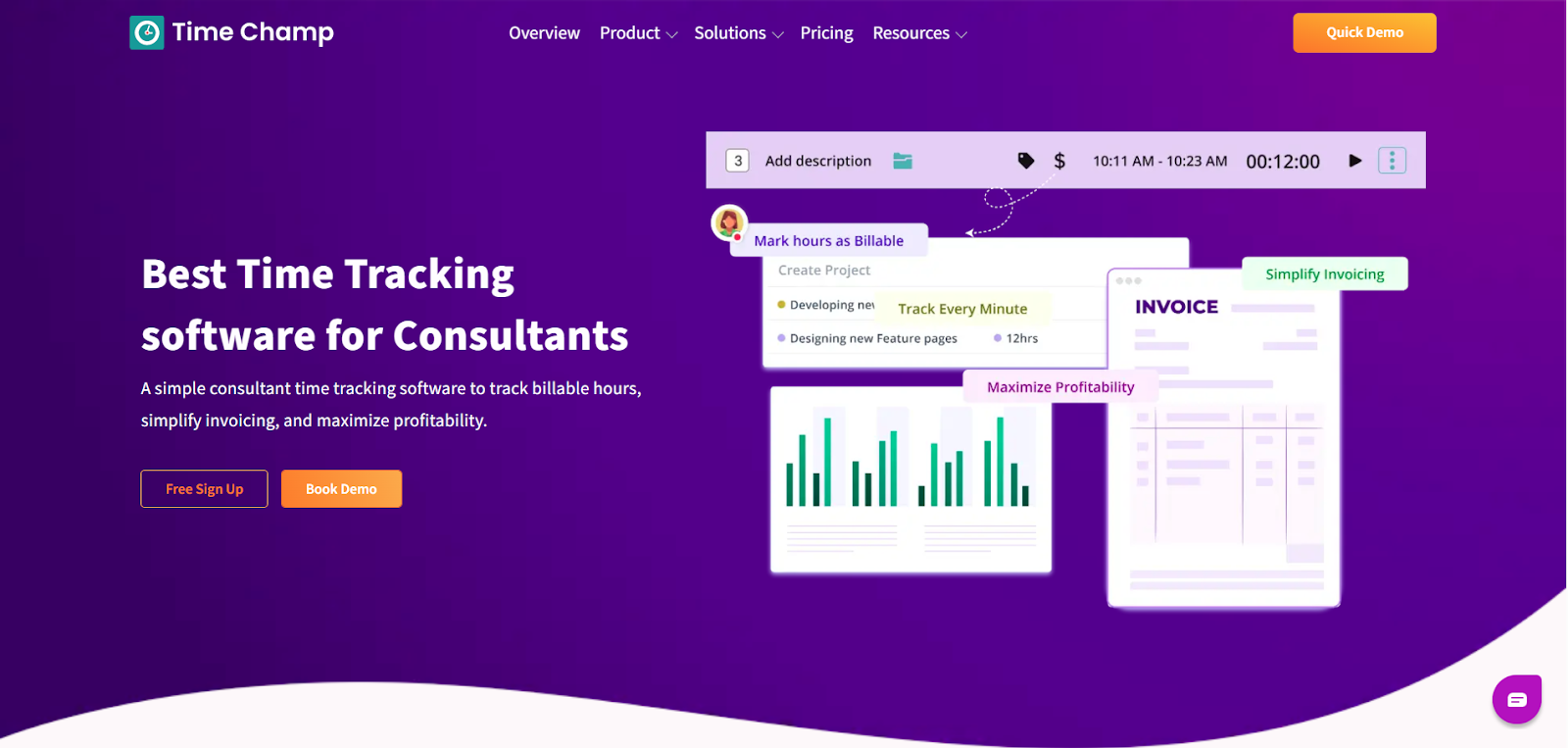
Time Champ is an advanced time tracking employee monitoring software that helps consultants manage their effortless workflows, enhance their productivity, and remain accountable when working independently or supervising a small team. It combines advanced tracking features with deep productivity insights, making it ideal for consultants who need more than just a basic timer.
Time Champ has real-time tracking, smart analytics, and a robust activity report, which lets you know everything about how you spend your time to find distractions, to streamline your daily life, and to maximize the billable hours. Consultants also benefit from automated timesheets, task tracking, project insights, and flexible reporting that can be shared with clients.
Key Features:
- Real-time Time Tracking: It is the process of recording work hours and activities as they happen. Instead of manually logging hours at the end of the day, employees or consultants start a timer when they begin a task and stop it when the task is completed.
- Automated Timesheets: Tired of filling out timesheets at the end of the day? Time Champ automatically logs your work hours into clear timesheets, which you can use for accurate billing or reporting.
- Productivity Analytics: Time Champ shows you where your time goes during the day. You can find out what’s taking up most of your time and see how to work more efficiently.
- Project & Task Management: It’s easy to stay organized. You can create tasks, assign them to projects, set deadlines, and track your progress all in one place.
- Distraction Monitoring: The software tracks which apps and websites you’re spending time on. This helps you spot distractions like social media, YouTube, or unrelated browsing and gives you the chance to stay more focused. Idle time pop-ups gently remind you to refocus.
- Location & Activity Tracking: If you move between client sites or work remotely, Time Champ logs your location and activity, so you have a full picture of where and how your time is spent.
- Easy Invoicing Support: Since all your time is tracked and sorted by task or client, you can quickly generate accurate invoices without any confusion or delays.Works for Teams Too: If you’re part of a consulting team or agency, you can also track how your team members are spending their time, check workloads, and make sure projects are moving forward on schedule.
Pros:
- Keeps your team aligned and focused
- Boosts accountability through transparency
- Eliminates guesswork with real-time insights
- Improves planning and time estimation
- Scales with your team, from startups to enterprises
Limitations:
- The extensive feature set may feel overwhelming at first for smaller teams
- Customization options, may require a short learning curve
Pricing:
- Starter: 3.9$/ User/ Month
- Professional: 6.9$/ User/ Month
- Enterprise: 13.9$/ User/ Month
Ratings:
- G2: 4.8/5
- Capterra: 4.9/5
Try a time tracking tool made for consultants
Try Nifty
4. Clockify

Clockify is a simple, free-time tracking tool built specifically for consultants. It allows you to easily track your work hours, billable and non-billable time, and create invoices directly from the tracked data. You can use a real-time timer to log your hours or manually enter them later via timesheets.
Key Features:
- Time Tracking: Easily track your hours with a timer or manually add time at the end of the day
- Invoicing: Create and customize invoices from billable time, including expenses, and add your firm’s logo for a professional look. You can export invoices as CSV, Excel, or PDF
- Reports: Access detailed reports to see who worked on what and for how long
- Scheduling: Plan tasks, check team capacity, and distribute work. You can also view scheduled assignments and their potential revenue versus costs
- Team Management: Track your team’s time off, set reminders for time tracking, and monitor workload distribution
- Payment Reminders: Send automatic reminders to clients regarding overdue invoices
- Customization: Customize invoices, including changing item names and adding logos
Pros:
- Track and manage your team’s time off
- Add unlimited users and create unlimited projects, even on the free plan
Limitations:
- Extra features like adding a logo design to invoices or tracking time for others are only available in paid plans
- The free trial lasts only 7 days
Pricing:
- Standard: $5.49/seat/month, billed annually
- Pro: $7.99/seat/month, billed annually
- Enterprise: $11.99/seat/month, billed annually
- Cake.com | Bundle: $12.99/seat/month, billed annually
Ratings:
- G2: 4.5/5
- Capterra: 4.8/5
5. Hubstaff

Hubstaff is a simple time-tracking and productivity-monitoring tool that works best for office-based teams. It offers strong desktop features, such as activity monitoring, which tracks screenshots, keystrokes, and app usage.
Key Features:
- Timesheets: View, edit, and approve timesheets. Employees can add or delete time entries, and managers can process payments.
- Proof of Work: Track activity using mouse/keyboard usage and screenshots to monitor productivity.
- Project Budgets: Set and monitor project budgets with alerts for cost/time limits.
- Time Off: Employees can request time off, and managers can approve or track balances.
- Payroll: Manage payroll with automatic payments via PayPal or Transferwise.
- Invoicing: Automatically generate accurate invoices based on tracked time and expenses.
- Reports: Customizable reports on team, project, and client performance, with scheduling options.
Pros:
- Simple to use on mobile, desktop, and web
- Tracks time, overtime, and breaks accurately
- Geofencing to track location-based time
- Affordable annual pricing
Limitations:
- Geofencing doesn’t prevent clocking in outside job sites
- No facial recognition or biometric verification
Pricing:
- Starter: $4.99/seat/month (2 seat minimum)
- Grow: $7.5/seat/month (2 seat minimum)
- Team: $10/seat/month (2 seat minimum)
- Enterprise: $25/seat/month, billed annually
Ratings:
- G2: 4.5/5
- Capterra: 4.6/5
Hubstaff is good but also expensive; switch to Nifty
Get Started for Free
6. Timely

Timely offers flexible time tracking options: you can manually log your hours or let the software automatically track your activities. You can use the Memory app, a signature feature, on your desktop or mobile. The feature records your background activities and locations and captures everything you do during the day. These recorded activities, known as “memories,” are added to your private time tracker.
Key Features:
- Manual Time Tracking: Log hours manually with associated projects, tags, and notes
- Memory Time Tracker: Automatically captures activities and locations and adds them to timesheets with a simple drag-and-drop tool
- Timesheets: Easily view, edit, and export timesheets with detailed reporting
- Projects and Clients: Track time for multiple projects and clients with detailed productivity and progress reports
- People Dashboard: Monitor team members’ planned time, logged hours, overtime, and scheduling conflicts
- Reporting: Choose from built-in templates or create custom reports, including branded reports for clients
- Invoices: Generate invoices easily and integrate them with accounting tools like QuickBooks
Pros:
- Log all activities on your devices so you can retroactively review and allocate time entries
- Syncs with calendars and productivity tools to help track time directly within workflows
- Minimal learning curve and intuitive design
- Enables users to look back weeks or months to verify time spent on past tasks
Limitations:
- Does not track apps, phone calls, or text messages on mobile devices
- Users must frequently review and confirm tracked data
- Does not automatically populate completed tasks or calendar inputs into logs
- Struggles to track time spent in meetings when users are screen sharing or idle.
Pricing:
- Starter: $9/month/user, billed yearly (20 projects, max five users)
- Premium: $16/month/user, billed yearly (unlimited projects, max 50 users)
- Unlimited: $22/month/user, billed yearly (unlimited projects, unlimited users)
- Enterprise: Contact the sales team
Ratings:
- G2: 4.8/5
- Capterra: 4.7/5
7. Everhour

Everhour’s time management features are intuitive and task-focused. The tool integrates with Asana, Trello, and Jira so that you can log time directly within your daily workflow. With features like project-specific time tracking, task estimates, budget controls, and customized reporting, Everhour is a well-rounded software.
Key Features:
- Timer or Manual Entry: Start/stop the timer or log hours manually.
- Day or Week Views: Review and record time across days or weeks.
- Seamless Integrations: Track time directly in apps like Asana, Trello, and more.
- Clock-in, Clock-out: Track work hours, tasks, and breaks for employees.
- Time Entry Notes: Add notes to tasks for clarity and transparency.
- Billable/Non-Billable Time: Exclude tasks from billable calculations for invoicing.
- Track Parent & Subtasks: Log time for tasks and their subtasks.
- Task Search: Quickly find and track any task.
- Reminders: Get alerts for long timers or untracked time.
- Time Off: Manage employee vacations and absences.
- Browser Extension: Track time directly from your browser.
- iPhone App: Record time on projects and tasks from your iPhone.
Pros:
- Easily start and stop time tracking directly from a Chrome extension
- Tracks time spent on specific tasks and generates detailed reports and invoices
- Offers flexible reporting features to analyze time usage across projects and tasks
- Connects with Xero for streamlined invoicing and payment management
- Budget-friendly solution for small businesses and studios
Limitations:
- Requires users to manually stop and start the timer, which can lead to inaccuracies if forgotten
- Lacks advanced automatic tracking features such as activity monitoring or app usage logs
- Needs a browser extension to function
- Some minor gaps in reporting options that require workarounds
- Doesn’t automatically track time when switching between different tools or web pages
Pricing:
- Free (for up to 5 seats)
- Team: $8.5/month, paid yearly (minimum 5 seats)
Ratings:
- G2: 4.7/5
- Capterra: 4.7/5
8. TimeCamp

TimeCamp is time-tracking software that helps you improve your time management skills and keep track of time while billing clients. Its free version is a simple tool for tracking the number of hours you work each day.
Key Features:
- Automatic Time Tracking: Logs time automatically but requires manual categorization for uncategorized entries
- Keyword Time Tracking: Matches keywords in documents, apps, and web pages to track time against tasks
- Desktop Activity Tracking: Tracks apps and websites and categorizes activities as productive, unproductive, or neutral
- Away Time Tracking: Logs inactivity as unpaid breaks unless manually assigned to tasks
Pros:
- Easy to set up and navigate, especially for beginners
- Automates tracking tasks with the ability to monitor keywords
- Provides a detailed view of time usage across multiple tasks and projects
- Offers insights into daily task durations and progress
- Conveniently tracks travel time for professionals who need to log hours spent on trips
Limitations:
- Task names, interface elements, and reports are not customizable
- Only allows exporting reports in CSV format
- Time entries cannot be edited or moved between activities
- Reports tables cannot be sorted
Pricing:
- Starter: $2.99/month/user, billed annually
- Premium: $4.99/month/user, billed annually
- Ultimate: $7.99/month/user, billed annually
- Enterprise: $11.99/month/user, billed annually
Ratings:
- G2: 4.7/5
- Capterra: 4.7/5
9. Zoho Projects

Zoho Projects is primarily a project management tool, but its time-tracking feature stands out. It allows team members to book time against tasks, quickly identify delayed activities, pinpoint who is responsible, and prepare for future projects with real-time insights into tea productivity. You get a 360-degree overview of the project via highly visual graphs and easy-to-comprehend dashboards.
Key Features:
- Time Logging: Easily track time spent on tasks with start and end times or overall durations. Timesheets provide a detailed breakdown of task progress.
- Billing Hour Management: Categorize hours as billable or non-billable and generate timesheet entries based on user, duration, and billing status
- Exportable Timesheets: You can export timesheet data in various formats, such as XLS, CSV, or PDF, and share it with clients, project managers, payroll teams, etc.
- Invoice Creation: Convert timesheet data into invoices for client payments or employee payroll, integrating directly with Zoho Invoice
Pros:
- Detailed timesheet tracking, issue tracking, and milestone tracking
- Gantt charts and task lists for visualizing project timelines
- Easy to set up and use, with no installation required
- Suitable for freelancers and teams
- Customizable workflows for teams
Limitations:
- Steep price difference between the Premium and Enterprise tiers
- No flexible pricing for specific feature needs
- Overloaded with features
Pricing:
- Free (3 users, two projects)
- Premium: $4 (unlimited projects, up to 50 users)
- Enterprise: $9 (unlimited projects, no upper limit on users)
Ratings:
- G2: 4.3/5
- Capterra: 4.5/5
10. QuickBooks Time (Previously TSheets)

QuickBooks Time (formerly TSheets) combines time tracking and workforce management features, making it useful for on-field and mobile teams. Its advanced features, such as geofencing and facial recognition, prevent time theft and improve payroll accuracy. The built-in break tracker ensures employees take necessary breaks. You can leverage the data to assign tasks to employees closest to a given site.
Key Features:
- Time Tracking: Tracks regular hours and breaks but struggles with detecting overtime and double-time hours
- Employee Scheduling: Offers an intuitive drag-and-drop scheduler but doesn’t support shift-swapping
- Project Management: Enables tracking projects against budgets
- GPS Location Tracking: Monitors employee locations in real-time
- Mileage Tracking: Generates precise, IRS-compliant mileage logs to ensure fair reimbursement for business-related travel
Pros:
- Easy for employees to track time and for managers to view project timelines
- Integrates seamlessly with QuickBooks Online
- Frequent customer support and reliable mobile app access
- Simplifies clock-in and clock-out processes
Limitations:
- More expensive than alternatives
- Lacks modern features and customization options
- Occasional lag in clock-in/out functionality
Pricing:
- Time Premium: $10/month, $8 per user per month, base fee includes one admin.
- Time Elite: $20/month, $10 per user per month, base fee includes one admin
- Time Premium + Payroll Premium: $42.50/month, $9/employee/month
- Time Premium + Payroll Elite: $65/month, $11/employee/month
Ratings:
- G2: 4.5/5
- Capterra: 4.7/5
11. Paymo

Paymo is a modern time-tracking software that combines time tracking, project management, resource scheduling, and invoicing features. It can be used to manage workflows and ensure profitability. The platform is intuitive and offers flexible time-tracking options.
This way, your employees can fully control their data while maintaining privacy. Ideal for teams of up to 20 people, Paymo is an excellent choice for businesses that need detailed timesheets, billing, and profitability analysis.
Key Features:
- Time Tracking: Multiple time-tracking methods, including manual entry, bulk additions, web timers, desktop apps, and the Pomodoro technique
- Activity Log: Automatic timesheets that provide managers with detailed insights into employee activity
- Invoicing: Integrated invoicing module to turn tracked time into client-ready invoices
- Active Timers: A feature for real-time task tracking without intrusive monitoring
- Cost Calculation: Project profitability analysis to calculate internal costs against billed hours
Pros:
- Diverse time-tracking options, including the Pomodoro technique
- Dependable automatic time tracking
- Real-time active timers
- Complete privacy for tracked data
Limitations:
- Missing a timesheet approval feature for managers
- Limited integration options compared to competitors
Pricing:
- Free
- Starter: $3.9/user/month
- Small Office: $6.9/user/month
- Business: $10.9/user/month
Ratings:
- G2: 4.6/5
- Capterra: 4.7/5
12. RescueTime

RescueTime improves productivity and time management. It goes beyond basic time tracking and offers detailed insights into how you spend your work hours. Ideal for individuals and teams, RescueTime helps identify distractions, optimize workflows, and set achievable goals. Its user-friendly interface runs quietly in the background on multiple devices and compiles data into actionable reports.
Key Features:
- Concentration Sessions: Guided focus sessions with customizable options to boost concentration
- Time Scoring: Productivity scoring with detailed reports on time usage and efficiency
- Productivity Booster: Automatic blocking of distracting websites and apps during work sessions
- Scheduling Help: AI-powered scheduling assistance and automatic time allocation for tasks
- Time Management: Comprehensive analytics to identify trends and improve time management
Pros:
- A distraction-free productivity tool
- Detailed and effective reporting features
- Insights and analytics that improve time management
- Subtle and seamless time-tracking functionality
Limitations:
- Limited advanced project management features
- A less intuitive experience in the free version
- Occasional bugs, glitches, and system crashes
Pricing:
- Solo: $6.50/month, billed annually
- Team: $6/month/team member (Team accounts have a 2-seat minimum charge)
Ratings:
- G2: 4.1/5
- Capterra: 4.6/5
Benefits of Using Consultant Time-Tracking software
- Accurate Billing: Log and bill every consultation call, strategy session, or late-night revision. This allows for transparent invoicing, thanks to detailed time logs.
- Enhanced Productivity: With insights into time allocation, identify time sinks, such as excessive client revisions or unplanned meetings.
- Streamlined Workflows: Keep tabs on overlapping project timelines and allocate resources for optimized project management.
- Client Trust: Share detailed reports of hours spent on specific tasks and deliverables and give clients a clear view of the value you provide.
- Mobile Accessibility: Ensure tracking flexibility for on-site as well as remote work.
Take Control of Your Time with Nifty!
Resource limitations. Time constraints. Tight budgets. Consultants deal with multiple variables week after week. Consultants must leverage the right time-tracking software to work productively.
An all-in-one project management tool with an in-built time tracker, like Nifty, is just what you need to get ahead of your projects and deliver tangible value to clients. Nifty’s time logs are more evolved than linear time cards.
They segue into actionable insights to track progress, measure productivity, and tie every minute to a meaningful outcome.
Sign up today for free! ✨




