11 New Creative Agency Project Management Software in 2025

Managing creative projects has always been a balancing act for me ensuring deadlines, encouraging collaboration, and keeping creativity alive while staying on budget. It wasn’t until I started breaking projects into structured phases – briefs, ideation, tasks, and delivery—that I found clarity. The right tools made all the difference, providing the flexibility and features needed to support creative workflows seamlessly.
If you’ve faced similar challenges, I recommend diving deeper into how specialized software can transform the process. Read more about managing creative projects effectively to find best tools that truly fit your team’s needs.
What is Creative Project Management?
Creative project management is a specialized approach to managing projects focused on innovation, collaboration, and artistic development. Unlike traditional project management, which is largely task-oriented, creative project management requires a flexible framework to adapt to the evolving vision of leading clients and creative teams.
Research from PMI shows that creative projects often require more iterative cycles and dynamic resource allocation, as nearly 40% of creative projects experience scope changes throughout their lifecycle—significantly higher than other industries. Creative project management tools are essential for handling these iterative cycles and dynamic resource allocation in creative projects.
Additionally, the demand for tailored project management tools in the creative sector is rising. The market for creative project management is expected to grow rapidly, driven by the need for effective collaboration and agile processes in the dynamic creative economy
Key Features To Look in Creative Project Management Software
When selecting the best creative project management software for your team, choosing the right project management tool is crucial for managing creative projects effectively. Here are some crucial factors to consider:
- Time Tracking: Look for software that allows you to log hours and track the time spent on individual tasks or projects. This feature helps assess productivity and ensures that your team stays on schedule.
- Visualization Options: Tools like Kanban boards and Gantt charts are vital for visual planning and tracking project timelines. They allow you to see the progress of tasks at a glance and adjust deadlines and resources as needed.
- Collaboration and Communication Features: Your chosen software should support seamless collaboration and communication within your team. Features like real-time chat, file sharing, and task comment threads can greatly enhance teamwork and information flow.
- Customizable Dashboards: The ability to tailor dashboards to show key metrics relevant to your projects can help you quickly assess project health and make informed decisions.
- Task & Milestone Tracking: Effective software should allow you to set, assign, and track tasks and milestones within each project. This keeps everyone aware of key deliverables and deadlines.
- Ease of Use/Intuitiveness: The interface should be user-friendly, allowing your team to use the software without extensive training.
- Budget and Pricing: Consider the software’s cost relative to your budget. Evaluate what features you get for the price to determine if they offer good value for your investment.
- Integration: The ability to integrate with other tools your team uses (like email, calendar apps, CRM systems, etc.) can streamline workflows and reduce the hassle of switching between different platforms.
11 Best Creative Project Management Software in 2025
Choosing the right project management platform is crucial for streamlining your creative workflows, offering capabilities like intuitive interfaces, automated workflows, and integrated reporting tools.
Here are the 11 best creative project management software options you must try:
1. Nifty

When I started using Nifty for my creative projects, it completely changed how I worked. Instead of bouncing between tools for tasks, files, and team chats, everything was finally in one place. The roadmap feature helped me see the big picture, while tasks kept day-to-day work on track.
What really stood out was how smooth collaboration became—no more searching for updates or chasing feedback. It made the whole process, from brainstorming ideas to delivering the final project, so much easier.
Its intuitive design supports real-time progress tracking and creative brainstorming. This caters to the dynamic needs of creative project teams and other professional teams looking for a seamless project management experience. Nifty’s features enhance collaboration and communication within creative project teams, ensuring successful project outcomes from initiation through to launch and performance monitoring.
What Makes Nifty the Best Software for Creative Project Management?
- Workflows & Milestones: Nifty enables users to set a visual timeline for their projects and automate progress updates as tasks are completed.
- Docs & Note-Taking: Integrated document management allows for seamless note-taking and sharing within the team.
- Whiteboard: For creative brainstorming sessions, Nifty’s whiteboard feature facilitates real-time collaboration and ideation.
- Collaboration Tools: The platform includes roadmaps, tasks, docs, and chat features to enhance team coordination and communication.
- Customizable Dashboards: Users can customize their dashboards to display critical project metrics and updates at a glance.
- Real-Time Feedback and Approval Processes: Nifty includes file proofing and feedback features to streamline the review and approval cycles. Team members can comment directly on images, documents, and designs to improve project turnaround times.
- Resource Management: With Nifty, managers can effectively track and manage team resources, optimizing task allocation and productivity in creative projects.
- Project Templates: Nifty offers project templates that save workflow outlines for recurring projects, ensuring consistency, reducing errors, and helping teams adhere to brand guidelines and compliance requirements.
Nifty Pros
- It integrates all essential project management features into one platform for enhanced productivity.
- It has a user-friendly interface with flexible task views like Kanban, List, and Timeline.
Nifty Cons
- The Nifty AI is still not perfect and occasionally it can make some mistakes while creating the custom templates for you.
Nifty Pricing
- Free: $0
- Personal: $7/user per month, billed yearly
- Pro: $10/user per month, billed yearly
- Business: $16/user per month, billed yearly
Nifty Reviews and Ratings
- G2: 4.7/5
- Capterra: 4.5/5
✨ Revolutionize creative project management.
Try Nifty for Free
2. ProofHub
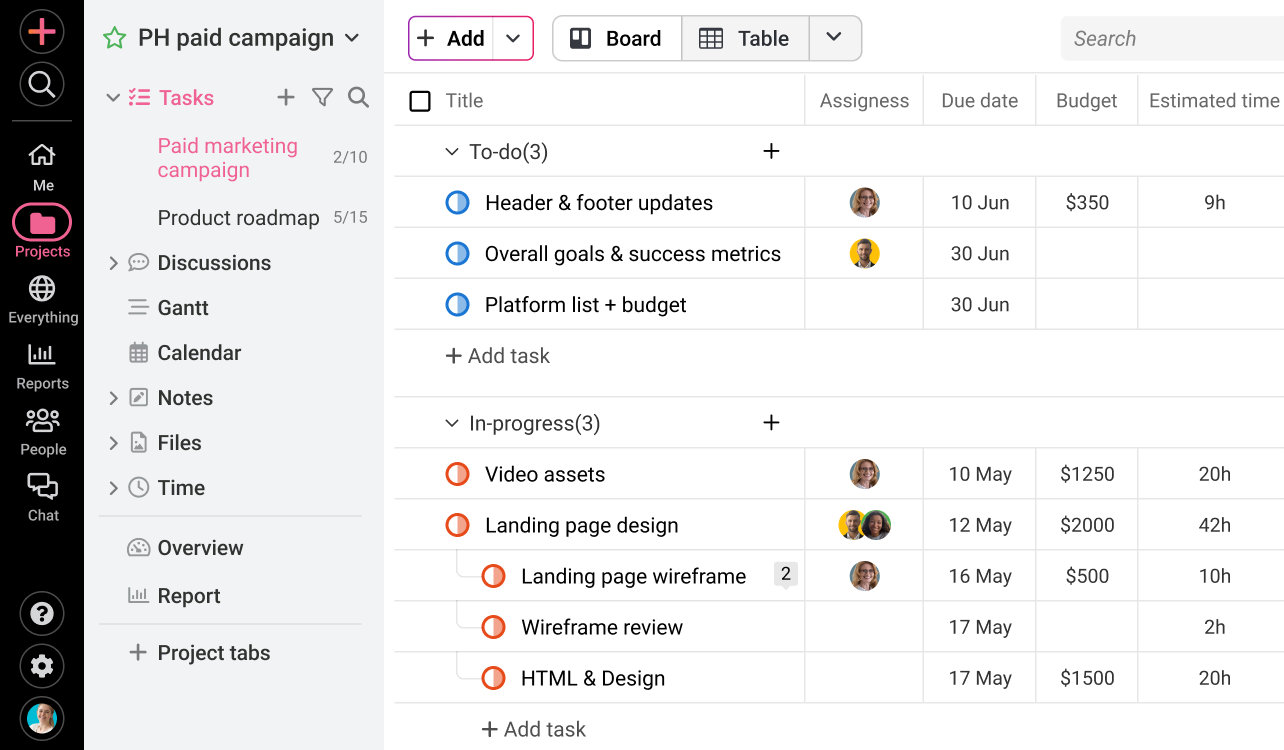
ProofHub is a project management and collaboration platform designed to support multi-stakeholder workflows and unique needs of creative teams. If you manage multiple clients, handle design or content workflows, or need to coordinate with both internal and external stakeholders, ProofHub helps you keep work organized and teams collaborative. It brings task management, feedback, file sharing, and client collaboration into one platform, so your team can move from planning to delivery without relying on multiple tools.
Top Features of ProofHub
- Proofing: Share designs, documents, or videos and collect feedback directly on the files. You can highlight sections, leave comments, and track changes in real-time.
- Task Management Organize tasks using Kanban boards, Gantt charts, table views, or calendars to manage everything from editorial planning to production and delivery.
- Built-in Chat: Send direct messages or group chats to discuss work instantly. Conversations stay inside the platform, so you don’t need to rely on separate messaging apps.
- Centralized File Management: Upload assets, attach creative briefs, and discuss work without leaving the platform. Stay on top of the latest changes with version control.
- Time Tracking: Track how long tasks take and compare them against your estimates. It helps with better planning, smarter billing, and ensuring your team isn’t overloaded.
ProofHub Pros:
- You can manage projects, tasks, communication, and file sharing without switching between tools. This reduces fragmentation and improves focus across your team.
- ProofHub doesn’t charge per user. You pay a fixed monthly fee, which is useful when you work with a large team or multiple external collaborators.
- The platform is intuitive and easy to adopt. You don’t need technical expertise to set it up or navigate daily operations.
ProofHub Cons:
- There’s no free version of ProofHub. A 14-day free trial is available, which gives full access to features for evaluation.
ProofHub Pricing
- Essential Plan: $45/month (billed Annually) for unlimited users
- Ultimate Control Plan: $89/month (billed Annually) for unlimited users
User Ratings
- G2: 4.6 / 5
- Capterra: 4.5 / 5
3. Notion

Notion is your ultimate creative project management workspace, combining notes, tasks, databases, and calendars into a single, flexible platform. Designed to turn your ideas into action, Notion caters to individuals and teams across all industries. Whether you’re writing, planning, organizing, or playing, Notion’s AI-powered tools provide a seamless experience that adapts to your unique workflow, helping teams deliver creative projects efficiently.
Top Features of Notion
- Docs & Wikis: Easily create and share beautiful, smart documents and maintain a centralized knowledge base.
- Tasks & Projects: Manage tasks with customizable views, including Kanban boards, timelines, and calendars to streamline project management.
- Integrated Calendar: Plan and align your schedule directly within your workflow for maximum efficiency.
- Customizable Dashboards: Build personalized pages that match your work style with drag-and-drop ease.
- AI Assistance: Leverage Notion’s AI to get answers, generate ideas, and pull insights across multiple pages.
Notion Pros
- Combines notes, tasks, databases, and calendars, reducing the need for multiple platforms.
- Features an intuitive interface that simplifies task management and collaboration.
Notion Cons
- New users who have no idea of how databases or any programming concepts work may find it overwhelming.
Notion Pricing
- Free Plan: $0
- Plus Plan: $8/user/month
- Business Plan: $15/user/month
- Enterprise Plan: Custom pricing
Notion Reviews and Ratings
- G2: 4.7/5
- Capterra: 4.7/5
4. Planable

Planable is your go-to tool for nailing content creation and social media management. It’s built to make the life of creative project manager easier by supporting a structured project management process. This approach guides creative teams through various stages of a project’s lifecycle, ensuring organization, communication, and efficiency from planning to completion.
Imagine cutting down the back-and-forth on approvals to just a few clicks and watching your content go live without delays. With Planable, you’re set up in minutes, not days. You get a clear view of what your posts will look like before they hit the web, making sure everything is spot on.
Top Features of Planable
- Content Creation: Visualize your posts as they appear live, ensuring accuracy before publishing.
- Multiple Views: Choose from Feed, Calendar, Grid, and List views to manage your content effectively.
- Collaboration Tools: Simplify feedback with context-specific comments, making collaboration easy and effective.
- Approval Workflows: Expedite content approval with streamlined processes that save you time and sanity.
- Customizable: Tailor Planable to fit your specific workflow needs with robust customization options.
Planable Pros
- It adapts to various team needs with extensive customization options.
- Planable offers a user-friendly interface that simplifies the planning and publishing of content.
Planable Cons
- The List view feature is restricted to higher pricing tiers, which may limit functionality for users on lower plans.
Planable Pricing
- Free: $0
- Basic: $39/user/month
- Pro: $59/user/month
- Enterprise: Custom pricing
Planable Reviews and Ratings
- G2: 4.6/5
- Capterra: 4.5/5
5. Asana

Asana is the ultimate creative agency project management software. It allows you to connect your work directly to your business goals, manage and automate workflows, and have AI step in as your extra teammate.
Imagine getting real-time updates on your projects, automating routine tasks, and seeing at a glance how your team is progressing toward your objectives. That’s Asana for you—it simplifies complexity and aligns efforts across departments, from marketing campaigns to advertising projects.
Top Features of Asana
- Goal Alignment: Directly connect your daily work to strategic company goals, ensuring everyone is aligned and moving forward together.
- Workflow Automation: Automate tasks across departments to streamline processes and reduce manual work, helping you focus on what matters.
- AI-Enhanced Workflows: Introduce AI into your workflows with Asana AI, providing insights and automation to help you work smarter and make a greater impact.
- Real-Time Reporting: Get updates as things happen. Track progress, identify bottlenecks, and adjust on the fly to keep your projects on track.
Asana Pros
- Asana excels at providing a visual approach to managing tasks and projects, making it easy for individuals and teams to see upcoming tasks and colleagues’ big-picture activities.
- New users can quickly get up to speed with Asana’s helpful tutorial videos and training events, making the learning curve less steep.
Asana Cons
- Users find it challenging that Asana does not show detailed historical data or visual details of past work.
Asana Pricing
- Personal: $0
- Starter: US$10.99/user/month
- Advance: US$24.99/user/month
- Enterprise: Custom pricing
- Enterprise Plus: Custom pricing
Asana Reviews and Ratings
- G2: 4.4/5
- Capterra: 4.5/5
Asana is a good tool, but it’s really expensive.
Try Nifty
6. Teamwork

Teamwork.com offers a specialized platform designed to enhance the management of client-centric operations across various industries. This tool is particularly beneficial for businesses in IT services, creative agency operations, consulting, architecture, and engineering.
The platform aims to simplify both client work and creative project management, project planning, resource allocation, and project collaboration. It provides a unified solution to address the complexities of managing multiple client projects simultaneously. This ensures that tasks, timelines, and resources are efficiently handled to meet client demands and business objectives.
Top Features of Teamwork
- Client Work Management: Keep a tight grip on every project scope, task, timeline, and billable minute. Never lose sight of what needs to be done and when.
- Project Planning: Map out your projects efficiently from start to finish, ensuring nothing is overlooked.
- Resource Allocation: Make the most of your team’s time by balancing workloads and optimizing capacity to boost your bottom line.
- Project Collaboration: It helps streamline communication and centralize all project-related work in one place.
Teamwork Pros
- Teamwork is intuitive and easy to learn, facilitating a smooth onboarding process for new employees.
- The support team is prompt and professional, quickly resolving any issues that arise.
Teamwork Cons
- Recent security measures require frequent human verification checks, which can be repetitive and disruptive.
Teamwork Pricing
- Free: $0
- Deliver: $13.99/user/month
- Grow: $25.99/user/month
- Scale: $69.99/user/month
Teamwork Reviews and Ratings
- G2: 4.4/5
- Capterra: 4.5/5
7. nTask

nTask is the comprehensive solution you’ve sought to effectively manage your creative projects and team collaborations. It’s designed to streamline the complexities of project planning, execution, and tracking, all in one intuitive platform. Whether you’re looking to manage tasks, set clear goals, or closely monitor project risks and issues, nTask makes it simple and efficient.
Top Features of nTask
- Kanban Boards and Gantt Charts: Organize and visualize your project flow with customizable Kanban boards. Use Gantt charts for detailed project scheduling and timeline management.
- Task and Issue Management: Prioritize and track every creative task with detailed statuses and easily manage issues to keep projects running smoothly.
- Efficient Time Tracking: Log billable and non-billable hours directly within tasks. You can automate timesheet submissions and approvals to streamline workflow.
- Resource and Budget Management: Allocate resources effectively and monitor project budgets. Set milestones to track critical achievements and project phases.
nTask Pros
- Users appreciate the extensive task management capabilities, including Kanban boards and time tracking, which are praised for enhancing productivity.
- The platform is often noted for its intuitive design, which facilitates ease of use and a gentle learning curve, making it accessible to new users.
nTask Cons
- While nTask is generally user-friendly, some users feel the platform could benefit from more comprehensive training materials to help new users maximize its capabilities.
nTask Pricing
- Premium: $4/user/month
- Business: $12/user/month
- Enterprise: Custom pricing
nTask Reviews and Ratings
- G2: 4.4/5
- Capterra: 4.2/5
8. Wrike

Wrike is a robust work management platform that simplifies workflow streamlining for various departments within an organization. With features that enhance project visualization, automate routine tasks, and centralize work processes, Wrike is designed to boost productivity and ensure efficient project management. Its flexibility allows customization to fit diverse team needs, client requirements, and dynamic work environments.
Top Features of Wrike
- End-to-End Project Management: Wrike offers comprehensive tools such as Kanban boards, Gantt charts, and customized workflows to manage projects from initiation to completion.
- Collaboration and Communication: Get features like team chat, task comments, and real-time updates that keep everyone aligned and informed.
- Enhanced Visibility and Reporting: With tools like dashboards and real-time reporting, creative project managers can track progress, pinpoint bottlenecks, and make data-driven decisions.
- Time Tracking and Budget Management: Wrike helps teams track time spent on tasks, manage budgets, and ensure projects remain profitable.
- Automated Workflows: From request forms to task assignments, Wrike automates the mundane, allowing project managers to focus on high-value activities.
Wrike Pros
- Users find it easy to create, assign, and manage tasks and subtasks, which enhances individual and team productivity.
- Wrike is praised for its intuitive design, which facilitates easy onboarding and user adoption, even for those new to traditional project management software.
Wrike Cons
- The current notification system can overwhelm users with emails. Users would appreciate more flexible notification settings, such as consolidated update emails.
Wrike Pricing
- Free: $0
- Team: $9.80/user/month
- Business: $24.80/user/month
- Enterprise: Custom pricing
- Pinnacle: Custom pricing
Wrike Reviews and Ratings
- G2: 4.2/5
- Capterra: 4.3/5
9. Scoro

Scoro offers a comprehensive work management solution tailored to creative project management within consultancies, agencies, and other professional service businesses.
This platform combines project, finance, and resource management into a single system, enabling businesses to streamline operations, enhance visibility, and boost profitability effectively. Scoro provides a unified platform to manage the entire project lifecycle, from initial estimation and planning to tracking results and issuing invoices.
Top Features of Scoro
- Project Planning: Scoro allows detailed project planning, including setting milestones, allocating resources, managing timelines, and ensuring projects are delivered on schedule.
- Financial Management: Integrated financial tools like quoting, budgeting, and invoicing are directly tied to project activities, providing real-time insights into profitability.
- Resource Management: Forecast resource needs and optimize staff allocation to balance workloads and prevent burnout, which is essential in managing creative projects.
- Customizable Workflows and Views: Tailor the interface and workflows to meet the specific needs of creative teams, enabling them to manage projects in a way that best suits their operational style.
Scoro Pros
- Scoro integrates smoothly with existing systems, enhancing overall productivity and making the transition seamless for teams.
- The platform offers customizable views that improve the assessment of assignments and project management, making it easier to track and manage creative workflows.
Scoro Cons
- Scoro’s extensive customization options can make the initial setup complex, requiring additional time and assistance during onboarding.
Scoro Pricing
- Essential: $26/user/month
- Standard: $37/user/month
- Pro: $63/user/month
- Ultimate: Custom pricing
Scoro Reviews and Ratings
- G2: 4.5/5
- Capterra: 4.6/5
10. Smartsheet

Smartsheet is a robust enterprise work management platform that scales to accommodate any organization size, known for its versatility across industries. The platform provides a rich array of management tools, customizable workflows, and extensive integration options with popular software like Microsoft 365 and Google Workspace for all your project meets.
Top Features of Smartsheet
- Adaptable Platform: Manage everything from simple tasks to complex initiatives with customizable workflows, reports, and dashboards.
- Project and Portfolio Management: Provides tools for comprehensive management of project timelines, resources, and budgets.
- Seamless Integrations: Easily integrates with major software systems to enhance workflow continuity and data consistency.
- Enterprise-Grade Security: Ensures data protection with robust security features and compliance with major standards like HIPAA.
- Professional Services and Support: Offers extensive support through professional services, training programs, and a responsive help centre.
- Dynamic Community Engagement: Connect with a global community of users for support, insights, and shared learning.
Smartsheet Pros
- It automates reminders and notifications to keep team managers on track without manual monitoring.
- Smartsheet is easy to set up for reminders and reports, accessible to users without technical expertise.
Smartsheet Cons
- Some users experience difficulties when importing Excel templates, particularly with column adjustments.
Smartsheet Pricing
- Pro: $12/user/month
- Business: $24/user/month
- Enterprise: Custom pricing
Smartsheet Reviews and Ratings
- G2: 4.4/5
- Capterra: 4.5/5
11. Monday.com

Monday.com streamlines workflows and fosters clear visibility so that creative project managers can make strategic decisions with confidence. This customizable platform adapts to various operational needs, allowing teams from startups to large enterprises to manage creative projects, tasks, and communication efficiently. With tools like dashboards, automations, and integrations, monday.com enables users to build their ideal workflow in a single intuitive workspace. Additionally, it helps in managing and organizing a creative team effectively, ensuring collaboration and effective communication to meet client expectations.
Top Features of Monday.com
- Resource Management: Manage team resources effectively with tools to track workloads, aligning task allocation with individual expertise and availability.
- Project Visualization: Utilize Gantt and timeline views to plan and track project progress, ensuring milestones are met on schedule.
- Automation and AI: Automate repetitive tasks and set smart notifications to streamline operations and reduce manual overhead.
- Customizable Workflows: Tailor the platform with drag-and-drop functionality to fit specific project needs and workflows.
- Data-Driven Insights: Create dashboards to visualize crucial metrics, helping identify bottlenecks and assess project health in real time.
Monday.com Pros
- Extensive customization and flexibility cater to various business needs and workflows.
- Powerful integration capabilities streamline processes by connecting to numerous external applications.
Monday.com Cons
- While the platform is highly customizable, this can sometimes lead to complexity in setup and use.
Monday.com Pricing
- Free: $0, up to 2 seats
- Basic: $9/user/month
- Standard: $12/user/month
- Pro: $19/user/month
- Enterprise: Custom pricing
Nifty Reviews and Ratings
- G2: 4.7/5
- Capterra: 4.6/5
Streamline your creative project management
Get Started
Elevate Your Creative Project Management with the Right Software
Choosing the right project management software is crucial for optimizing your creative workflows. Effective creative project management goes beyond tracking tasks; it simplifies intricate processes, fosters team collaboration, and sustains the momentum of your creative projects. A well-suited tool can significantly impact your team’s productivity and innovative output, transforming each project into a pathway toward greater success.
Selecting a solution that aligns seamlessly with your team’s needs not only enhances efficiency but also empowers the entire creative process. Nifty stands out for creative project managers looking for a tool that balances robust functionality with user-friendly simplicity. With comprehensive features designed to boost productivity and streamline collaboration, Nifty can be the catalyst for your team’s growth and success in creative project management.
Take Your Next Step
If you’re ready to level up your project management approach and streamline your creative projects, now is the time to start with Nifty. Experience the difference and empower your team to reach new heights in productivity and creativity. Get started with Nifty today and watch your projects thrive!
Get started with Nifty today and see the difference it makes in your creative endeavors!




