13 Best Workforce Planning Tools For HR Managers in 2026

Managing a team in different places is hard. It can feel like too much work. The right tools help you fix this. They show you where your team needs help the most.
To stay ahead, you must know how your team is doing. You need to know where to spend your time. Without good data, you might make mistakes. You could hire too many people or miss out on key roles. This costs a lot of money.
Workforce planning tools show you the details. They help you plan better. You will make better choices for your business. There are many apps to choose from. How do you pick the right one?
We found the 13 best workforce planning tools for 2026. This list will help you pick the best tool for your success.
What Are Workforce Planning Tools?
Workforce planning software helps companies manage their teams’ schedules and resources optimally by:
- Assessing the current skills in your team
- Identifying skills-talent gaps
- Preparing for upcoming risks that could impact your workforce
- Planning for the future
Essentially, the software tells you how many people you need for each task and helps assign the right employees to the right projects. They’re especially useful for managing remote teams, where direct oversight isn’t always possible.
Key Features to Look For in Workforce Planning Tools
Here are some key features to consider when evaluating workforce planning tools for your organization:
- Scalability and Customization: Make sure the tool can grow with your team. If you start small but plan to expand, you need a tool that lets you add features and users easily. This way, it fits your needs now and in the future.
- Seamless Integration with HR and Payroll Systems: Look for a tool that connects smoothly with what you already use. If your workforce planning software can link up with your HR and payroll systems, it saves time and keeps everything organized. No one wants to deal with double entries or mismatched data.
- Advanced Analytics and Reporting Capabilities: Choose a tool that gives you clear insights into your workforce. You want to see things like employee performance, project timelines, and resource allocation in simple reports. This helps you make smarter decisions quickly. Utilizing workforce planning analytics enables organizations to analyze and report on key HR metrics, aligning HR strategies with business goals and addressing the need for flexible and comprehensive planning solutions.
- Real-Time Collaboration Features: Find a tool that lets your team work together, no matter where they are. Features like shared dashboards and instant updates keep everyone informed and aligned, which is key for successful projects.
- AI and Automation for Enhanced Planning: Look for tools that use AI to make your planning easier. Automation can help with scheduling and resource allocation, taking some of the manual work off your plate. This means your team can focus more on strategy and less on busy work.
13 Best Workforce Planning Tools To Future-Proof Your Team
Below are the top 13 workforce planning software solutions for 2025, each designed to help you manage and optimize your workforce effectively. These options represent the best workforce planning tool choices available, tailored to various business settings to enhance operational efficiency and minimize administrative burdens.
1. Nifty

Nifty is a solid choice for workforce planning. Used strategically, it allows teams to juggle projects and tasks. Understanding workforce capacity is crucial, and Nifty helps manage staff resources effectively. Its simple design means both managers and team members can easily see how things are going, who’s doing what, and when things need to be done.
With Nifty, you can quickly assign tasks based on who’s available and what skills they have. If a deadline is approaching, you can check in with just a few clicks and make sure everyone’s on track.
Key features:
- Goal Setting: Nifty makes it easy to set and track your team’s goals. You can specify target dates, define metrics, and attach relevant tasks to each goal. For instance, if your objective is to launch a new product, you can detail the timeline, assign team members, and monitor progress all in one spot.
- Milestones: The milestones feature uses Gantt charts to break your larger goals into bite-sized tasks. This gives you a clear visual overview of all your projects, helping you keep an eye on deadlines and priorities. You’ll be able to see at a glance what’s due soon and what still needs attention.
- Task Alerts: Nifty helps you stay on track by sending alerts for task assignments and deadlines. You can customize your notification preferences to ensure you never miss an important deadline. For example, if a team member has a key report due next week, Nifty will remind them ahead of time.
- Comments Feature: Communication is simple with Nifty’s comments feature. You can tag teammates directly in discussions about tasks, making it easy to ask questions or provide updates. Just use the @mention function, and your colleague will get a notification right away, ensuring everyone stays connected and informed.
- Centralized Management: With Nifty, you can manage all aspects of your workforce planning in one place. From setting goals to tracking progress and communicating with your team, everything is streamlined, so you can focus on getting things done.
- Nifty Orbit AI: This smart feature makes project management easier by automating important tasks. Here’s how it helps you:
- Automate Projects: Just describe the workflow you want, and Orbit AI will set up the project for you.
- Generate Documents: Need a contract or a product spec? Orbit AI can create these documents automatically for your projects.
- Create Smart Tasks: The AI can generate task descriptions, due dates, and assign team members right from your chats. This saves you time on dreaded paperwork.
Pricing:
- Free: $0
- Personal: $7/user/month, billed yearly
- Business: $16/user/month, billed yearly
- Enterprise: Custom pricing
Ratings:
- G2: 4.7/5
- Capterra: 4.6/5
Try the best workforce planning tool, Nifty
Get Started
2. ClickUp

What really sets ClickUp apart is its ability to adapt to your team’s needs. Strategic workforce planning tools are essential for HR professionals to analyze current and future workforce needs, and ClickUp excels in this area. You can customize everything—from dashboard layouts to settings—ensuring that the software works for you, not the other way around. This flexibility helps streamline workflows and keeps your team operating at its best.
Key features:
- Efficient project structuring with a work breakdown structure
- Centralized task management for tasks and resources
- Over 15 different views to visualize projects
- Ready-made templates like the ClickUp Workforce Action Template for quick planning
Pros:
- Highly customizable reports
- Offers time estimates on important tasks
- Well-organized hierarchy with a Workspace level that can be broken down into Spaces, Folders, Lists, Tasks, and Subtasks
Cons:
- Mobile app is not as robust as the desktop version
- Complex user interface
Pricing:
- Free forever: $0
- Unlimited: $7//user/month, billed yearly
- Business: $12//user/month, billed yearly
- Enterprise: Custom Pricing
Ratings:
- G2: 4.7/5
- Capterra: 4.6/5
3. Runn

Runn helps you to connect the dots between workforce management and project forecasting. The workforce planning process is a systematic and ongoing approach that organizations must adopt to align their workforce with their strategic objectives. Its dashboard offers real-time insights into your company’s performance and profitability. The platform clarifies each person’s role in the project and ensures both full-time staff and freelancers understand their responsibilities with full confidence and transparency.
Key features:
- People Planner helps compare team capacity with confirmed workloads
- Real-time reports allow for easy planning, tracking, and forecasting insights
- Capacity insights help identify areas that are at capacity and forecast future staffing needs
- Automated utilization insights for understanding how well the team is working and how to make the most of task assignments
Pros:
- Excellent forecasting capabilities with access to real-time project data and workforce information
- One-click insights into potential skill gaps and resourcing requirements
Cons:
- Some users report that certain reports and permission settings are not fully available.
- Planning for product development can be a struggle for some users
Pricing:
- Free: $0 (for up to 5 people)
- Pro: $8/person/month, billed annually
- Enterprise: Custom pricing
Ratings:
- G2: 4.5/5
- Capterra: 4.8/5
Looking for a workforce planning tool?
Try Nifty
4. Productive.io

Productive.io is purpose-built for agencies that need more than just project management—it’s a central hub for aligning people, projects, and profits. With powerful tools for capacity planning, time tracking, and budget forecasting, it helps teams anticipate resource needs and make data-backed staffing decisions. Custom reports, visual scheduling, and real-time financial insights mean leaders can move from reactive to proactive planning, keeping their teams balanced, efficient, and focused on the work that matters most.
Key Features:
- Manage leads and opportunities seamlessly, then convert won deals directly into projects.
- Productive.io supports Gantt charts, Kanban boards, task dependencies, milestones, and progress tracking.
- Includes both manual and automatic time logging across web, desktop, and mobile platforms.
- Create invoices based on tracked time and expenses, manage budgets, apply rate cards, and forecast profitability.
- Connect with tools like Xero, QuickBooks, Slack, Google Calendar, and hundreds more via Zapier or automated platforms.
Pros:
- Consolidates project management, time tracking, sales, resource planning, and billing into a single comprehensive platform.
- Offers strong financial visibility with real-time insights into costs, revenue, and margins.
- Scalable: available pricing tiers to suit small teams through large enterprises.
- Intuitive interface makes navigation and setup relatively straightforward despite robust functionality.
Cons:
- Steep learning curve due to the breadth and complexity of features.
- CRM and sales features may not be sufficient for businesses with very complex pipelines or advanced marketing automation needs.
- Higher-tier plans can become costly as user count increases.
Pricing:
- Essential: Approximately $9/user/month
- Professional: Around $24/user/month
- Ultimate: Around $32/user/month
- Enterprise: Custom pricing
Rating:
- G2: 4.6/5
- Capterra: 4.6/5
5. Monday.com

Monday.com empowers organizations to easily adapt to changes, whether it’s a sudden shift in project priorities or the need to manage team capacities across departments. Business leaders can leverage these tools to develop effective organizational strategies and optimize resource allocation. With customizable templates and dashboards, teams can visualize their workloads and track progress in real time.
Key features:
- Workflow Builder helps create customized workflows using intuitive blocks that automate tasks
- Ready-to-use templates for project management, HR processes, etc.
- Over 27 different work views, such as Gantt charts, Kanban boards, and timelines
- Integrations with over 200 third-party apps
Pros:
- Intuitive interface that promotes easy adoption
- Strong collaboration features enhance team communication
- Flexible reporting and visualization options
Cons:
- Some advanced features may require additional learning
- Pricing can be higher compared to other tools for smaller teams
Pricing:
- Free (up to 2 seats): $0
- Basic: $9/seat/month, billed annually
- Standard: $12/seat/month, billed annually
- Pro: $19/seat/month, billed annually
- Enterprise: Custom pricing
Ratings:
- G2: 4.7/5
- Capterra: 4.6/5
Monday.com is a good tool, but it’s expensive.
Nifty is Free
6. SAP SuccessFactors

SAP SuccessFactors Workforce Analytics and Planning enables you to take control of your workforce strategy. A compensation and benefits analysis can also be conducted to ensure competitive pay scales and effective talent management. You can also model the competencies your organization requires to support future growth and ensure the right talent is in place to meet long-term goals.
Key features:
- Labor Forecasting helps predict staffing needs to control labor costs based on future demand
- Shift Scheduling helps plan employee shifts based on availability and notifies them automatically
- Time & Attendance Tracking feature tracks work hours through built-in features
- Absence & Leave Management allows management of PTO and leave requests
Pros:
- Helps engage in succession planning by identify top performers
- Workforce Analytics helps evaluate and improve employee management
- Mobile Shift Scheduling helps monitor shifts on the go with real time notifications
Cons:
- No free trial
- Does not offer transparent pricing
Pricing: Custom pricing, contact the team
Ratings:
- G2: 3.9/5
- Capterra: NA
7. Anaplan

Anaplan is a powerful tool for workforce planning that gives teams a clear view of all the moving parts within their business. Understanding internal and external factors is crucial for effective scenario planning and workforce management. Its hyperblock technology allows teams to run detailed workforce planning scenario and ensures decisions are well-rounded and based on the full picture.
Key features:
- Scenario planning enables in-depth analysis and “what-if” scenarios to assess the impact of decisions
- Forecasting delivers predictive insights into future market trends, sales costs, and industry movements
- Compensation plan modeling evaluates how adjustments in employee performance metrics can influence financial results
Pros:
- Advanced modeling capabilities for sophisticated scenario-building are highly praised by users
- Multi-device access allows use on desktops, web browsers, and select iOS and Android devices
Cons:
- Users often struggle without proper training or support despite being low-code
- Users also report challenges in creating effective custom workflows
Pricing: Contact the team
Ratings:
- G2: 4.6/5
- Capterra: 4.3/5
8. Oracle HCM Cloud

Oracle HCM Cloud integrates diverse HR functions, such as recruitment, payroll, performance management, and workforce planning, into a unified platform. It helps organizations understand the required future workforce by identifying necessary capabilities that align with organizational goals.
Key features:
- Workforce scheduling allows managers to create and publish work schedules for teams while providing real-time visibility into absences, holidays, and clock information
- Employee-driven self-scheduling empowers workers to manage their own schedules by claiming, withdrawing from, or swapping shifts based on set criteria like seniority
- Workforce Labor Optimization, an optional add-on, uses AI to generate optimized schedules that managers can review and adjust
Pros:
- Intuitive interface that simplifies navigation
- Robust reporting capabilities for insightful data analysis and decision-making
- Simplified configuration processes and streamlined workflows for quick setup
Cons:
- Performance can slow down, particularly when multiple users access the software simultaneously
- Regular updates may lead to occasional technical glitches and disruptions
Pricing: Custom pricing
Ratings:
- G2: 3.5/5
- Capterra: 4/5
9. Float

Float helps you make informed workforce planning decisions. It is an essential tool for preparing your future workforce by analyzing current capabilities and predicting skill gaps. The tool provides a clear dashboard view, showing project phases alongside budget information. You can easily determine who is the best fit for specific tasks by reviewing team member profiles.
Key features:
- Allocate work based on team skills and availability
- Make real-time adjustments to schedules with simple drag-and-drop functionality
- Set and monitor budgets based on estimated hours and compare them with actual spending
- Track hours worked to assess project progress and budget adherence easily
Pros:
- Ability to adjust schedules on the fly
- Updates happen dynamically
- Built-in time tracking to visualize performance with straightforward reports
Cons:
- Limited integrations with popular project management tools
Pricing:
- Starter: $6/person/month, billed annually
- Pro: $10/person/month, billed annually
- Enterprise: Custom pricing
Ratings:
- G2: 4.2/5
- Capterra: 4.5/5
See yourself why Nifty is best for workforce planning
Get Started
10. ADP Workforce Now
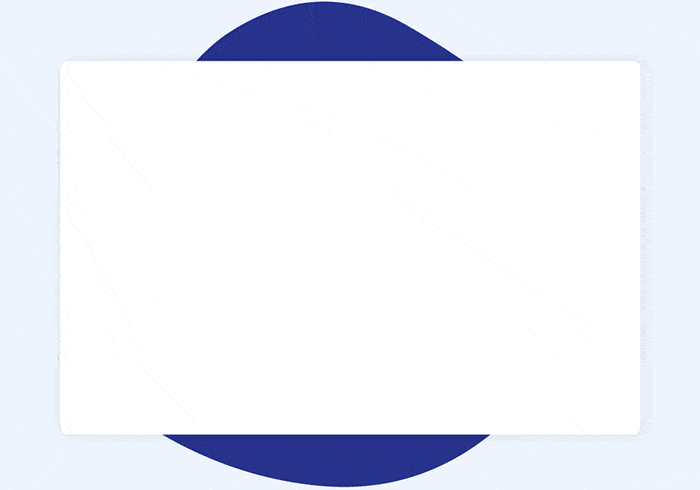
With its strong focus on compliance and employee engagement, ADP Workforce Now helps organizations manage their workforce effectively while ensuring they meet regulatory requirements. It stands out among different workforce planning tools by offering comprehensive solutions for labor forecasting and aligning workforce allocation with business goals.
Key features:
- Time and Attendance Tracking offers tools to monitor employee hours, manage schedules, and track attendance
- Talent Management facilitates recruiting, onboarding, and performance tracking
- Employee Self-Service allows employees to access their information, manage benefits, and submit requests
Pros:
- User-friendly and comprehensive
- Easy reporting features allow for custom report creation and editing
- Reliable payroll processing ensures efficiency and accuracy
Cons:
- Occasional login issues and difficulties with password resets
- Confusing login platforms when switching between different ADP software
Pricing: Custom pricing
Ratings:
- G2: 4.1/5
- Capterra: 4.4/5
11. BambooHR

BambooHR excels in key areas like managing employee data, tracking time off, conducting performance reviews, and facilitating hiring, onboarding, and offboarding. Workday Adaptive Planning is another powerful workforce planning tool that simplifies complex strategies by integrating data, providing deep insights for forecasting, and supporting scenario modeling. This software is great for smaller businesses with tight budgets as it offers a rich set of functionalities.
Key features:
- Centralized employee data management
- Streamlined Applicant Tracking System (ATS) to manage job postings and candidate communications
- Time-Off Management automates the approval of leave requests and keeps accurate attendance records
- Employee self-service and comprehensive reporting
Pros:
- Covers essential processes like onboarding, performance management, and applicant tracking
- Highly customizable applicant tracking system lets you build ideal employee profiles
- Knowledgeable support team available to assist with system use and provide training resources
Cons:
- Lack of transparent pricing can make budgeting challenging
- Some advanced functionalities rely on external systems, which may complicate operations
Pricing: Custom pricing, contact the team
Ratings:
- G2: 4.4/5
- Capterra: 4.6/5
12. Planful

Planful empowers organizations to enhance workforce planning through seamless collaboration. Users can effortlessly create models and explore what-if scenarios while reporting on key outcomes.
This platform fosters teamwork across departments, connecting financial and operational data to identify talent gaps and project personnel costs. With Planful, teams can optimize headcount and streamline strategic workforce planning processes.
Key features:
- Headcount Forecasting helps teams predict staffing needs
- Employee Cost Management enables tracking of labor costs
- Compensation Management simplifies salary calculations and adjustments based on location and other factors
- Task Management keeps teams organized by tracking assignments and responsibilities within the platform
Pros:
- Seamless integration with ERP systems
- Fast information processing and easy transition to the Excel add-in
- Supportive staff and customer service team focused on helping users adopt the product easily
Cons:
- Knowledge transfer for Dynamic Planning can be improved
- Training for Spotlight in PowerPoint needs enhancement
Pricing: NA
Ratings:
- G2: 4.3/5
- Capterra: 4.2/5
13. Smartsheet

Smartsheet is a versatile workforce planning tool that combines the simplicity of spreadsheets with advanced collaboration capabilities. It helps teams manage projects, tasks, and processes effectively, irrespective of the complexity.
Key features:
- Grid Interface and Work Views along with dynamic views such as Gantt charts and calendars to visualize project timelines and tasks
- Automated Calculations simplify data collection by automating calculations across multiple sheets
- Strong Reporting Features that can be easily exported to Excel or Google Sheets for further analysis
Pros:
- Intuitive design makes it simple for users to navigate and leverage its features
- Collaborative Scheduling helps team members to work on tasks simultaneously and get automatic reminders
- Its Excel-like format allows users to easily manage large datasets without a steep learning curve
Cons:
- Basic spreadsheet functions, like merging cells, are not present
- Advanced Excel users miss features like Visual Basic, which would help automate tasks and enhance customization
Pricing:
- Pro: $9/member/month, billed yearly (1-10 members)
- Business: $19/member/month, billed yearly (3+ members)
- Enterprise: Custom pricing (10+ members)
- Advanced Work Management: Custom pricing
Ratings:
- G2: 4.4/5
- Capterra: 4.5/5
Try the best Smartsheet alternative, Nifty
Get Started Free
How to Choose the Right Workforce Planning Tool for Your Organization?
Choosing the best workforce planning tool can make a big difference for your team. Here’s a straightforward approach to help you decide.
Assess Your Business Needs (And Priorities)
Start by understanding what your organization truly needs. Think about your team size, specific challenges, and which features will help you the most. This will keep your search focused.
Check for Ease of Use
The best software is intuitive and simple to navigate so your team can get started quickly without getting bogged down by trivial details.
Weigh Cost Against Value
Consider both the price and the benefits of the software. A more expensive option might save you time or money in the long run, so evaluate what each tool brings to the table.
Think – Will the Tool Be Able to Cater to Your Organization’s Size and Scope?
Different businesses have different requirements. If you’re a smaller organization, you might want something budget-friendly and easy to use. On the other hand, larger companies often require more advanced features that can grow along with them.
Look into Vendor Support and Reviews
Don’t skip the research! Look at customer reviews to see what others are saying. Also, consider how responsive the vendor is when issues arise. Hearing from real users can give you a clearer picture of how well a tool works in everyday situations.
4 Best Practices for Implementing Workforce Planning Tools
Here are the top four best practices to ensure a successful implementation of strategic workforce planning tools in your organization:
1. Match Planning to Your Goals
First, take some time to identify what your organization really wants to achieve. If your focus is on finishing projects more quickly, look for a workforce planning tool that helps you put the right people on those projects.
2. Get Everyone Involved Early
Bring in department heads and team leaders from the beginning. Talk with them about the tool and how it can help. When they see their input matters, they’ll be more likely to support it.
3. Offer Hands-On Training and Support
Make sure to provide practical training for different team members. For instance, set up sessions for HR on how to use the data features and help managers understand how to allocate resources effectively.
4. Regularly Check In and Adjust
Set up monthly meetings to review how the tool is working. Gather feedback through simple surveys and informal chats to understand how users feel. Use their input to make improvements and ensure the tool continues to meet your needs.
Try Nifty: A Strategic Workforce Planning Software
Ready to elevate your project management game? With Nifty’s cutting-edge workforce planning software, you can eliminate uncertainty in resourcing. Our platform enables you to leverage real-time data analytics to optimize scheduling, enhance collaboration, and drive productivity.
In an environment of tighter deadlines and shrinking teams, Nifty streamlines the planning process, allowing you to focus on what truly matters: delivering exceptional results.
Don’t leave your project success to chance—sign up for Nifty today and transform your approach to workforce planning! Experience the efficiency and clarity that come with data-driven decisions.
Sign up now and utilize your team’s full potential!




