10 Best OneNote Alternatives for Smart Note-taking In 2026

Summary: Many OneNote users struggle with limited formatting flexibility, a cluttered interface, inconsistent sync across platforms, and a lack of advanced task management. In this article, you will explore the 10 best apps like OneNote that can:
- Sync seamlessly across Android, Windows, and other devices.
- Offer cleaner, distraction-free writing interfaces.
- Support better organization with tags, folders, and templates.
- Combine AI note-taking with task and project management.
- Enable real-time collaboration and sharing options.
Tired of using OneNote? You’re not the only one. A Lot of people have spent hours trying different apps just to find something that doesn’t crash out of nowhere, and lets you organize notes your way.
Most alternatives either look like they were made in 2003, cost more than they’re worth, or worse, oversimplify everything to the point where you can’t build real notes.
You want something local, reliable, free, and built for note-takers who need more than just digital sticky notes. A proper OneNote replacement should feel smooth on Windows, maybe even sync with your phone, and not constantly remind you why you left OneNote in the first place.
This list puts together 10 best OneNote alternatives that go beyond basic note-taking. Our writers have researched, tested, and dug into each one so you can make an informed choice.
Here’s a List of the 10 Best OneNote Alternatives to Look Out For
| Alternatives to OneNote | Best For |
| Nifty | Managing project notes that turn directly into actionable tasks and timelines, and sync across Windows and mobile devices. |
| GoodNotes | Handwritten notes and sketching ideas when you want a paper-like feel with digital perks. |
| Milanote | Organizing visual thinkers who like pinboards, moodboards, and creative layout options. |
| Google Keep | Quick voice memos, checklist-style notes, and reminders on the go. |
| Notability | Combining handwritten and typed notes in lectures, meetings, and brainstorming sessions. |
| Simplenote | Minimalist note-taking without the clutter, with distraction-free writing and quick ideas. |
| Obsidian | Building deep, linked knowledge bases using Markdown and internal backlinks. |
| Evernote | Capturing everything in one place, such as web clippings, PDFs, docs, and longform notes. |
| Asana | Tying notes directly to task tracking, workflows, and team updates. |
| Notejoy | Real-time collaborative note-taking for teams that need shared knowledge and updates. |
Why Do You Need Alternatives to OneNote?
Here are some reasons why you may need to look for OneNote alternatives beyond the basic in 2026!
Reason #1: Sync Issues
OneNote does a lot, but it also gets in its own way. The layout can feel all over the place, and finding what you need sometimes takes more clicks than it should. It plays nice with other Microsoft apps, sure, but the moment you try to use it outside that bubble, things start to fall apart. Sync issues, awkward sharing, weird formatting—stuff that shouldn’t be a problem in 2026. These limitations often lead users to consider replacing OneNote with more modern, collaborative tools that better meet their specific needs.
Reason #2: Your Workflow Has Changed
People also work differently now. You’re probably juggling work across all your devices, needing fast access on your phone, laptop, maybe even a tablet. You might just want something lighter, cleaner, faster—or something your whole team can use easily. OneNote doesn’t always keep up. That’s why more people are ditching it for tools that actually work how they work.
Reason #3: OneNote Pricing is a Big Problem
Although OneNote is technically free, it comes with strings: You can download it and start using it for free, but you’re locked into Microsoft’s ecosystem. Want to sync across devices? That pulls you into OneDrive.
Need more storage? You’ll need to upgrade your Microsoft 365 plan. And if you’re using it as part of a business or team setup, you’re most likely already paying for Microsoft 365 anyway—even if you don’t touch the other apps in the Microsoft Office suite. So while OneNote feels free at first, it’s really bundled into a bigger system. And if you’re not using most of that system, you’re probably overpaying.
The verdict:* Better note apps are out there. You just have to know where to look.*
Key Features to Consider
When selecting a note-taking app, there are several key features to consider. These include advanced features like robust formatting options, the ability to combine notes and create notebooks, and project management tools. Additionally, users should look for apps that offer a free version, end-to-end encryption, and cross-platform compatibility. Other essential features include the ability to edit notes, create to-do lists, and link notes together. By considering these features, users can find the best note-taking app that suits their needs and enhances their note-taking experience.
Here Are the 10 Best OneNote Alternatives in 2026
1. Nifty – Best For Turning Notes Into Tasks

For project teams, the sad reality is that notes often end up lost in a forgotten document somewhere.
But in Nifty, your notes become part of your work:
- You can take meeting notes and instantly turn them into task lists.
- You can brainstorm campaign ideas in a document and link them straight to a timeline.
- If someone drops a comment during a call, you can write it down and assign it for follow-up.
Basically, every note lives inside the project it belongs to. That means you don’t have to search through folders or wonder where your last idea went. Your ideas stay in context, right next to the work that brings them to life.
Key Features:
Create Project-Wide Notes, Always in Context – Thanks to Nifty Docs

Use it for: Meeting notes, client briefs, brainstorming sessions, SOPs, creative concepts, internal guides, campaign planning, product feature breakdowns, onboarding documents, sprint overviews, etc.
Nifty combines notes and databases, allowing you to create rich text documents (aka notes) directly inside each project. You can view the milestones, tasks, timelines, and comments altogether.
These notes support bold, lists, links, images, and even checkboxes for lightweight task tracking.
Turn Notes into Tasks

Use it for: Team check-ins, assigning follow-ups, client action items, and next steps after a review session
Highlight part of your note, convert it into a task, assign it, set a deadline, and move on. You don’t need to copy anything over or switch between six different tools.
Access Web Notes with One Click with the Chrome Extension

Use it for: Research, competitor analysis, article references, social media post ideas, and visual inspiration
Clip content from any webpage using the Chrome extension and save it directly to a project as a note or a task. You can then add it to a doc, a comment thread, or a milestone.
Drive Real-Time Collaborative Editing

Use it for: Team brainstorms, shared agendas, content calendars, design feedback summaries
Multiple people can write, edit, and comment on a doc together. Everyone sees changes live, and edits are auto-saved. You can tag people, start a discussion, and link out to specific tasks.
Add Comments in Notes with Discussions

Use it for: Document reviews, status updates, back-and-forth on strategy or wording
Every doc has a built-in comment thread. You can leave feedback, ask questions, tag teammates, and keep conversations tied to specific sections of a note.
Pricing:
- Free Forever
- Business: $16/member/month
- Enterprise: Contact sales
Reviews:
The interface is slick and easy on which to train new staff. My team likes the workload aspects, and keeping the conversation alongside the task makes for a better experience in keeping the discussion on topic. The file management is done cleanly and having the ability to add custom fields to a client’s task makes it simple to extend Nifty’s functionality on a per-client basis for us.
Get the Best Onenote Alternative
Try Nifty
2. GoodNotes

GoodNotes is built for those who think better on digital paper. Whether you’re managing a project, capturing meeting notes, or sketching out ideas, it stays out of your way and lets you focus.
Key Features:
- Handwriting to Text: Convert handwritten notes into editable, searchable text
- Advanced Search: Find words in typed text, handwriting, and inside PDFs
- Customisable Notebooks: Choose from lined, dotted, grid, or blank pages for every type of task
- Lasso Tool: Select and move notes, sketches, and annotations easily
- PDF Annotation: Mark up reports, contracts, and project timelines right on the file
- Real-Time Sync Across Devices: Work on iPad, Mac, or iPhone with seamless updates
- Shared Folders: Collaborate on notes and documents with clients or team members
- Bookmark and Outline Tools: Jump quickly between sections in large notebooks and planning documents
- Laser Pointer & Presentation Mode: Present ideas directly from your notes in meetings
- Lecture Notes: Capture and organize lecture notes efficiently, making it ideal for students and professionals
Pricing:
Free for iOS users
Reviews:
GoodNotes really came to my rescue when I had just bought an iPad and was absolutely clueless on how to start taking notes for my college. The best part of good notes for me is that it is so easy to use. Absolutely user-friendly and with features like being able to combine handwritten and typed notes, I can easily integrate this into my daily life.
Confused about GoodNotes or Notability?
3. Milanote

As one of the best alternatives to OneNote, Milanote is built for visual thinkers who manage ideas, notes, and tasks in one place. It combines text, images, links, and to-dos on a flexible drag-and-drop canvas, making it a versatile tool for creative planning and structured work.
Key Features:
- Drag-and-Drop Interface: Arrange notes, images, checklists, and links on an open canvas
- Boards for Projects: Create dedicated spaces for each project with sub-boards for organisation
- To-Do Lists: Add tasks with checkboxes, due dates, and assignments
- Web Clipper: Save images, articles, and links directly from your browser
- Image and File Support: Upload and organise visual assets alongside your notes
- Templates: Use built-in templates for creative briefs, moodboards, mind maps, and workflows
- Linking and Nesting: Connect related ideas or boards for deeper project organisation
- Export Options: Download boards as PDFs or images for sharing and archiving
Pricing:
- Use Milanote for free: Free
- Pay per person: $9.99/month, billed annually
- Upgrade your team: $49/month, billed annually (For up to 10 people)
Reviews:
I have been using Milanote for a few months already and this is a game-changer when it comes to taking notes and collaborating with a team. It has become an essential part of my daily tasks, planning, and process mapping to ensure that I am able to finish given tasks properly.
Looking For Milanote Alternatives?
Try These – 10 Best Milanote Alternatives
4. Google Keep

Google Keep is designed for speed. It works best when you need to jot something down, create a checklist, or set a reminder on the go, seamlessly integrating within the Google ecosystem to enhance your workflow across various tools and services.
Key Features:
- Sticky Note Format: Create color-coded notes for quick scanning and sorting
- Voice Memos: Record thoughts and transcribe them automatically
- Checklists: Build step-by-step to-dos with the ability to reorder items
- Location-Based Reminders: Trigger alerts based on where you are
- Label System: Group entries using custom tags for fast filtering
- Pinning and Archiving: Prioritize or store notes with a single tap
- Image Notes: Snap photos and annotate directly within the note
Pricing:
Available for free
Reviews:
NA
5. Notability

Another great free OneNote alternative is Notability. It combines handwriting, audio recordings, and typing into a single timeline, making it great for capturing layered thoughts during meetings, lectures, and solo planning sessions. All in all, Notability helps record your thought process.
Key Features:
- Audio Sync with Notes: Record discussions while writing; tap a word later to hear what was said at that exact moment
- Split-Screen View: Work on two notes or reference a webpage while writing
- Digital Handwriting: Use a stylus to sketch, draw, or write on any layout
- Typed and Written Text Together: Combine typing and handwriting on one page without restrictions
- Subject-Based Organisation: Sort by topic or project using dividers and subfolders
- Annotation Tools: Mark up PDFs, slides, and images for detailed reviews and edits
- Multi-Note Feature: View and work across multiple notes side-by-side during planning
- Presentation Mode: Use your notes as slides during walkthroughs or team meetings
- Paper Customisation: Choose lined, grid, music sheets, and planners for specific workflows
Pricing:
Contact the team
Reviews:
With a clean design and a variety of writing tools Notability makes/simple to switch between different strokes and shades making it easy to visually understand my data. Not only does it allow me to integrate images or diagrams into my notes but also allows me to draw, making note taking more dynamic; and it gives me the ability to view and modify my files from my iPad or Mac.
Notability is Good, but Expensive
Try Nifty for Free
6. Simplenote

Simplenote is a no frills app that helps you write things down quickly and find them later without browsing through folders. You open it, type your thought, and it’s saved. That’s it. If you’re someone who just wants a clean space to make lists, plan your day, or write quick notes, this does the job without getting in the way.
Key Features:
- Tags Instead of Folders: Want to group things? Add a word like “work” or “groceries” and find all those notes later
- Undo Mistakes Easily: Made changes and want to go back? You can scroll through older versions of your notes
- Simple Formatting: Want bold text or a bullet list? Use easy shortcuts like asterisks or dashes
- Works on Everything: Use it on your phone, computer, or any browser—your notes are always there
- Offline Friendly: You can still write and see notes when there’s no Wi-Fi
Pricing:
Available for free
Reviews:
Surprisingly it has a simple interface ideal for quickly capturing my meeting notes, urgent ideas and to–dos; it gives me access to my notes from any device and instantly manages the synchronization and backup of my data. The search engine is very efficient for finding any note no matter how old it is and it also allows me to share a specific note via a specific link.
7. Obsidian

Obsidian is a great choice for anyone who has a lot of notes piling up on their devices. What sets it apart is how it lets you link notes together, creating a personal knowledge base. You can connect ideas, people, and even entire projects—everything ties back to each other.
The real bonus? The interactive graph. This gives you a visual of how your notes are connected, showing you patterns and relationships you might not notice otherwise.
Key Features:
- Link Everything Together: Connect ideas, people, and projects to keep everything relevant
- Interactive Graph: See how your notes are connected and discover hidden links
- Personalized Workflows: Use plugins and themes to make the app work how you want it to
- Track Changes: View version history for up to a year and see how notes evolve
- Sync Control: Pick which notes sync across your devices and keep everything in order
Pricing:
- Sync: $4/user/month, billed annually
- Publish: $8/site/month, billed annually
- Catalyst: $25 (one-time payment)
- Commercial: $50/user/year
Reviews:
NA
8. Evernote

Evernote is a powerful tool with AI-powered search that makes it easy to find what you need, whether it’s buried in PDFs, images, or documents. The Tasks feature enables project management with the ability to assign tasks and collaborate with others in real-time.
Key Features:
- Web Clipper: Save snippets directly from the web into notes for easy reference
- Document Scanning: Use your phone’s camera to scan and organize paper documents
- Real-Time Collaboration: Edit and update notes with team members instantly
- Offline Mode: Access notes and make changes even without internet access
- Advanced Search: Find content quickly, even in PDFs and images
Pricing:
- Personal: $8.58/month
- Professional: $10.41/month
- Enterprise: Contact the team
Reviews:
The ability to seamlessly sync across all my devices. I can take notes on my phone during a meeting and instantly access them on my laptop later. The tagging system and notebooks make it easy to organize everything.
Explore these 15 Best Evernote Alternatives
9. Asana
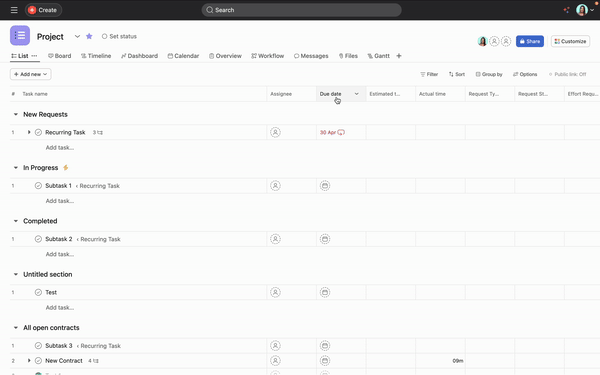
With features like timeline views, workload tracking, and detailed project breakdowns, Asana helps you manage projects easily. It makes it easy to keep track of tasks, set deadlines, and organize your work intuitively.
Key Features:
- Task Breakdown: Divide projects into smaller tasks with clear deadlines and responsibilities
- Timeline View: Visualize project deadlines and dependencies to stay on top of deadlines
- Workload Tracking: See how much work your team has at a glance and manage capacity
- Team Collaboration: Comment, assign, and update tasks with ease to keep everyone in the loop
- Project Templates: Use pre-made templates to kick-start common projects
Pricing:
- Personal: Free
- Starter: $10.99/user/month, billed annually
- Advanced: $24.99/user/month, billed annually
Reviews:
We’ve been using Asana as our primary project management tool, and it has truly transformed the way we organize and track our work. Its clean, intuitive interface makes it easy for team members at all levels to stay aligned on tasks, deadlines, and responsibilities.
G2 Review
Why should you use Asana Alternative?
10. Notejoy

Unlike OneNote, Notejoy doesn’t split your ideas across layers of notebooks and sections. It gives you lightweight, fast-loading notes that live in shared or personal workspaces, with advanced collaboration features for real-time cooperation and task management. The entire experience is built around speed of access and clarity of communication.
Key Features:
- Task Breakdown: Notes and tasks live in the same space. Break down projects directly inside shared notes, and keep every detail tied to the conversation it came from.
- Timeline View (If integrated or used via integrations): While Notejoy doesn’t have a built-in Gantt chart, its structure works well with timeline tools. Notes can link directly to deadlines and updates, so context follows the task, not the other way around.
- Workload Tracking: When using Notejoy in teams, shared notes double as lightweight task boards. You can quickly scan who owns what without setting up formal project management overhead.
- Project Templates: In Notejoy, you can create fully formatted, interactive project hubs that are ready to duplicate and reuse.
Pricing:
- Free
- Solo: $4/month, billed annually
- Plus: $8/user/month, billed annually
- Premium: $12/user/month, billed annually
Reviews:
No notetaking tool does “click and forward” action better than Notejoy. With this standout functionality, I have easily converted web pages into beautifully formatted notes,and shared it with team members in my project group. Asides this, it is not usually common for note taking apps. To integrate with alternative apps.
Upgrade from OneNote – Give Nifty a Try!
Most note-taking apps can help you jot things down. But what happens next? That’s where most apps fall short. You’re stuck flipping between tabs, chasing updates, and retyping the same information in different places.
Nifty changes all that. You get a dedicated space to take notes. You can assign action items, create timelines, track progress, and keep your entire team aligned from one screen.
If you’re tired of using OneNote and still need multiple tools to complete your work, it’s time to try Nifty.
Best part? It’s a free OneNote alternative that doesn’t lock you into one ecosystem or overwhelm you with features you’ll never use.
Sign up now and turn your notes into actionable tasks right away!
FAQs
What is the best replacement for OneNote?
Nifty is one of the best replacements for OneNote as it combines note-taking with task management. You can jot down ideas, turn them into actionable tasks, and keep everything organized in one collaborative workspace.
Is there a better option than OneNote?
Yes, there are better options than OneNote depending on your needs.
Tools like Nifty, Notion, Evernote, and Obsidian offer features like task integration, better organization, and device syncing, making them strong alternatives for smarter note-taking.
Is there a free or one-time purchase note-taking app that works like OneNote?
Tools like Joplin and Obsidian offer a familiar folder-based structure, linking between notes, and syncing — great for those looking to avoid subscriptions.
Do any OneNote alternatives support image uploads and visual media?
Absolutely. Nifty, Joplin, and Notion all support inserting images, links, and even collaborative editing for richer note experiences.
What’s a good OneNote alternative I can use in a browser?
Nifty is a good OneNote alternative to use from a browser, it lets you write, organize, and connect them to tasks and timelines, all from your browser.
Which alternatives support end-to-end encryption?
Nifty is a great alternative that support end to end encryption.




