15 Best Free Note-Taking Apps to Store Your Notes in 2025

You know that feeling when you’re in a meeting or class, and the info is coming at you too fast? That was me, trying to keep up and capture key points.
I relied on scribbled notes and hoped I’d remember, but let’s be honest, it didn’t work. That’s when I turned to free note-taking apps.
After trying several, I finally found the ones that helped me stay organized and actually remember important details. One best notes app even helped me quickly jot down ideas during client calls, turning them into action items.
Based on my experience and research with the team, I’ve put together a list of the 15 free note-taking apps that truly worked for us. They’ll save you time and help keep your thoughts organized!
What are Free Note-Taking Apps?
Free Note-taking app is an application that allows users to capture information in the form of digital files, multimedia content, and live recordings.
Users can use them for writing, sketching, recording, paraphrasing, labeling, annotating, outlining, and other techniques for note-taking. Basically, everything you’d do using pen and paper.
Apart from digitizing notes, free note-taking apps may also offer cloud-based storage and organization with auto-backup capabilities. Similarly, some of the best notes apps may possess unique features such as real-time note-sharing and collaboration, color coding of information, and converting content formats, to name a few.
15 Best Note-Taking Apps: An Overview
Free Note-Taking Apps | Best For | Free Trial Availability |
| Free forever | |
| Google Keep |
| Free |
Microsoft OneNote |
| Free |
| Bear |
| Yes, 7-day free trial of Bear Pro |
ClickUp Docs |
| No |
Evernote |
| Yes, a free trial of the paid version is available for 14 days |
Notability |
| No |
| Simplenote |
| Free |
Hive Notes |
| Yes, a free trial of the paid version is available for 14 days |
ProofHub Notes |
| Yes, a free trial of the paid version is available for 14 days |
| UpNote |
| Free Version available |
| Joplin |
| Free |
| Obsidian |
| No free trial available |
| Zoho Notebook |
| Yes, free version is available |
| UPDF |
| Yes, a free version is available |
15 Best Free Note-Taking Apps to Increase Productivity
As promised, here are some of the free note-taking apps to supercharge productivity:
1. Nifty: Best Notes App

Nifty Docs has completely solved my note-taking problem. It lets me keep all my ideas, tasks, and notes in one place—no more scrambling to find things. I can create task lists, set deadlines, and collaborate with my team in real-time. Instead of jumping between different apps, everything I need is right there. It also integrates with Slack and Google Drive, so everything stays in sync.
The best part? The interface is super simple, so I never lose track of anything important.
Download Nifty Docs to easily jot down ideas, create detailed project docs, and stay on top of tasks—all in one place.
Top Features of Nifty Docs:
- Search & Organization – Quickly find the document you need with a powerful search feature and folder organization.
- Real-time Collaboration – Work together on documents in real-time, making it easy to share ideas and updates instantly.
- Task Embedding – Directly link tasks and action items within your documents, making them actionable.
- Formatting Tools – Full range of formatting options like headings, bullet points, checklists, and tables to keep your documents organized.
- Version History – Track document changes over time and easily revert to previous versions if needed.
- Templates – Use pre-built templates for meeting notes, project plans, and more to save time.
- File Sharing – Share documents with your team and external collaborators while keeping everything in one place.
Pricing

Available for
iOS, macOS, Android, Windows, web interface, and Chrome (extension).
✨ Ready for Start smart note-taking?
Get started for free.
Quick Overview of Nifty Docs
Nifty Docs features a clean and intuitive text editor that is similar to Google Docs. Such familiarity makes it easier for almost everyone to use Nifty Docs (Psst, you can also create Google Documents, Spreadsheets, and Digital Presentations after integrating it!).
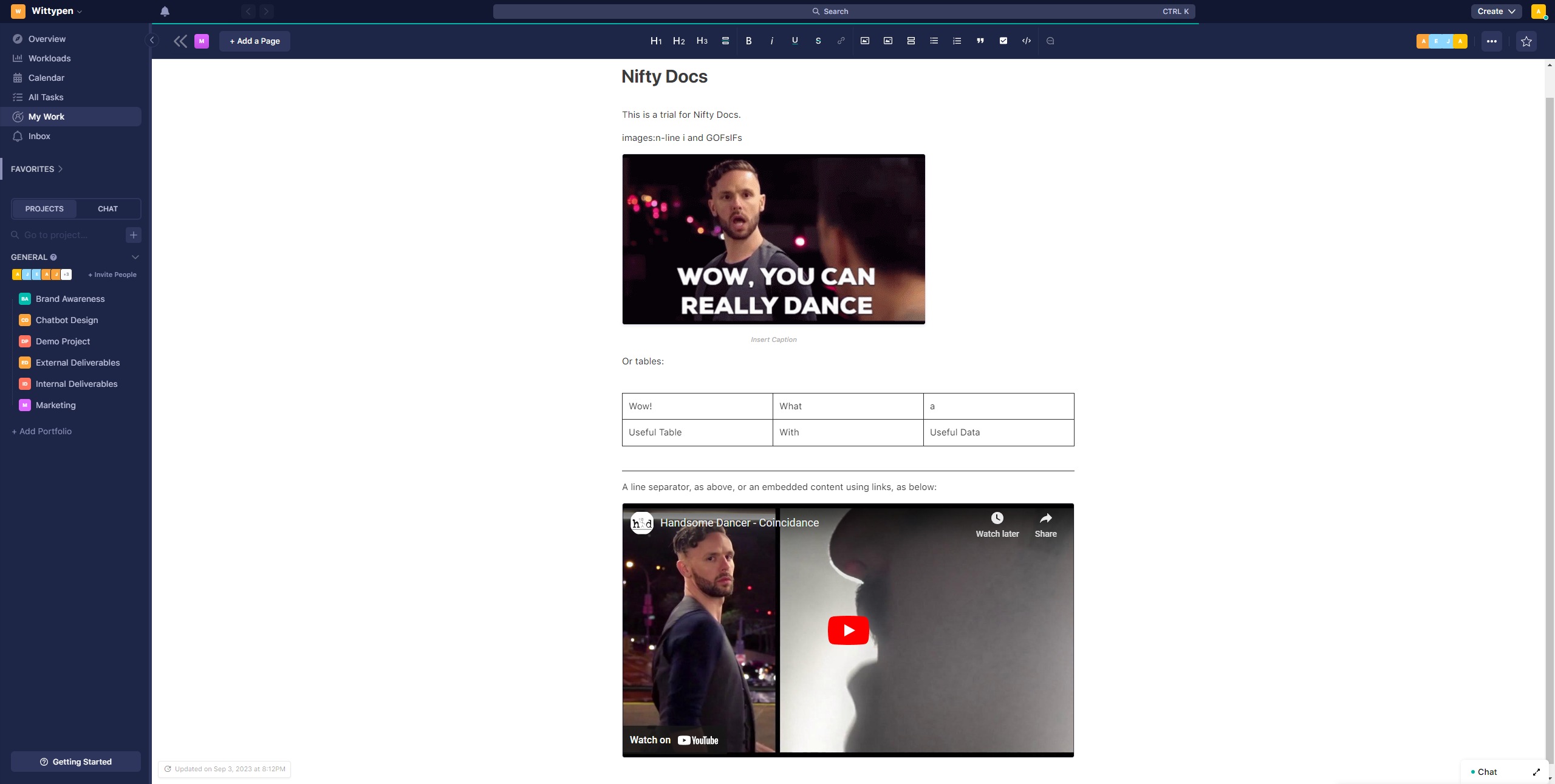
The markup allows you to format and style text as per your liking. You get the whole range of features from the usual Bold, Italics, and Underline to Strikethrough and Hyperlinking.

Apart from that, Nifty Docs allows you to add an assortment of rich media, like images and GIFs, to your notes. You can also add tables or embed links to import other content formats.
You have three ways to jot down pointers: bulleted lists, ordered lists, or checklists. In the case of the latter, you can even link it to any ongoing task in your project.
Speaking of projects, if you are creating Nifty Docs within a project, then you have the option to share the document with other project members by default.
Similarly, while working with a team, you can add comments, tag other users, and work together in real time.
To make collaboration more seamless, you can even share the Docs as a public link, and anyone with the said link can view the document. However, for them to make edits or view them in real time, they need to have a Nifty account.
With such a power-packed performance, Nifty Docs is not only the best notes app but a great tool for creating beautiful docs, wikis, and more!
Pros
- Nifty Docs is part of a powerful all-in-one productivity tool.
- Rich editing and formatting features.
- Compatible with a variety of rich content formats.
- Supports collaborative working through public link sharing, tagging, commenting, etc.
- Offers a free forever plan up to 100MB.
- Available across all devices and platforms.
Cons
- Since Nifty is packed with features, the learning curve can be a bit steep.
- Exporting is only available in PDF format (for now).
Make the smart choice. Use Nifty for free note-taking!
Get Started Free
2. Google Keep: The Best Note-Taking App free for Basic Requirements
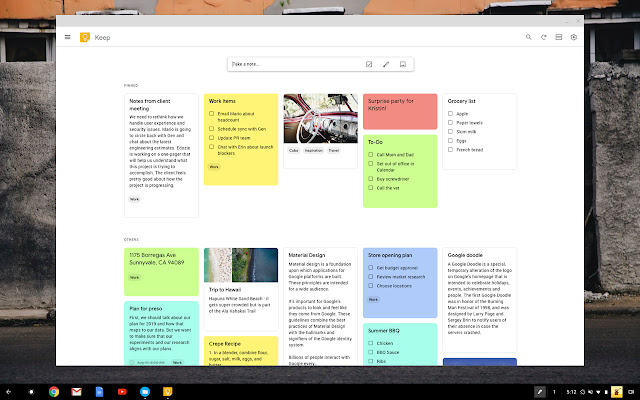
Jot down and share your ideas faster with Google Keeps. It is one of the best notes app for devices of all shapes, sizes, and make. Such accessibility makes it the best notes app for basic requirements.
Pricing
Free for every Google account. However, Google Keep data occupies space within the default 15GB storage offered by Google Drive. You’ll have to upgrade your Google Drive plan for more storage.
Available for
Android, iOS, and web interface.
Overview
- Intuitive and clutter-free interface.
- Syncs across multiple devices.
- Built-in drawing tool.
- Supports voice notes, images, and speech-to-text.
- Interactive to-do checklists.
- Set reminders for scheduled tasks.
Pros
- Integrates with other Google apps and services.
- Minimalistic and easy-to-use interface.
- Labels are useful in sorting and organizing notes.
- Can extract text from images.
- Syncs easily with Google Calendar and Reminders.
Cons
- Lacks advanced organizational capabilities.
- Web Clipper extension only saves the URL and not the webpage or its content.
- Rich text formatting or markdown is difficult.
- Only Google One users get direct customer support.
3. Microsoft OneNote: The Best Notes App
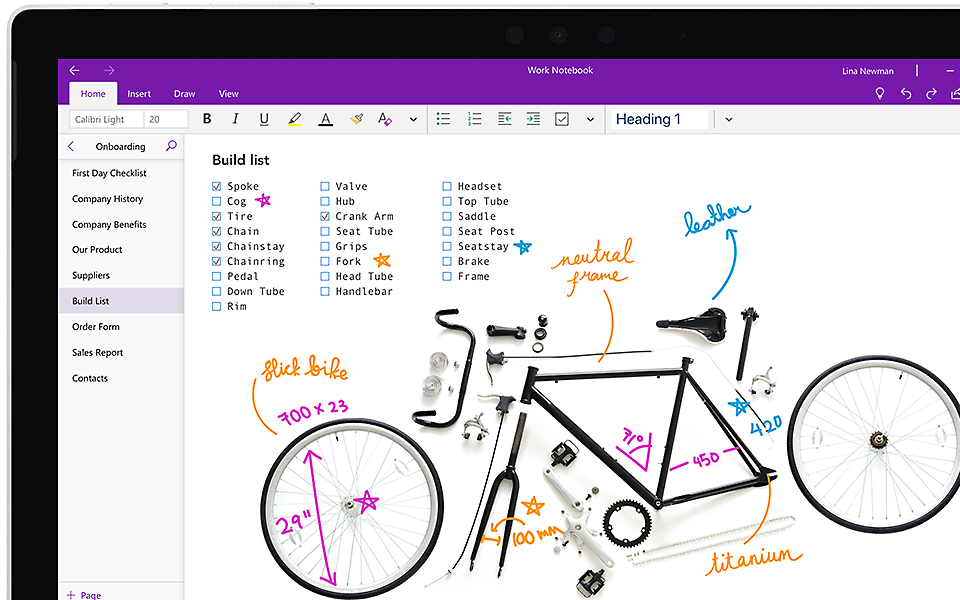
OneNote is a lot more than Microsoft’s reply to Google Keep or Evernote. It is one of the best notes app that combines traditional note taking with visual sketchbook layouts. Plus, it is an excellent way to integrate note taking with your organizational tech stack if you work in the Microsoft ecosystem.
Pricing
Free for Outlook users. However, you get only 5GB of OneDrive storage. You will have to pay for additional space or for Microsoft 365 access.
Available for
Windows, iOS, macOS, Android, and web interface.
Overview
- Notebook structure that divides into Sections, Pages, and Subpages.
- One-click content or webpage saves with OneNote Web Clipper.
- Supports a wide variety of mixed media content.
- Edit embedded and imported files and media.
- Share and collaborate in real time.
- Digital Ink allows users to draw images and diagrams.
- Math and Sticker feature (for paid versions).
Pros
- Consistent with the Microsoft Office app interface, which makes it easier to use.
- Highly efficient Web Clipper that eliminates ads and unimportant page elements.
- Offers a ton of features, even for the free version.
- Supports various third-party integrations.
Cons
- Locating Notebooks can be frustrating as the homepage only shows recently used ones.
- Jumping between Notebooks is slow.
- The mobile app lacks some of the features of the desktop app or web interface.
More than 78,000 users use Nifty every day to manage their work.
Know why
4. Bear: The Best Notes App for iPad
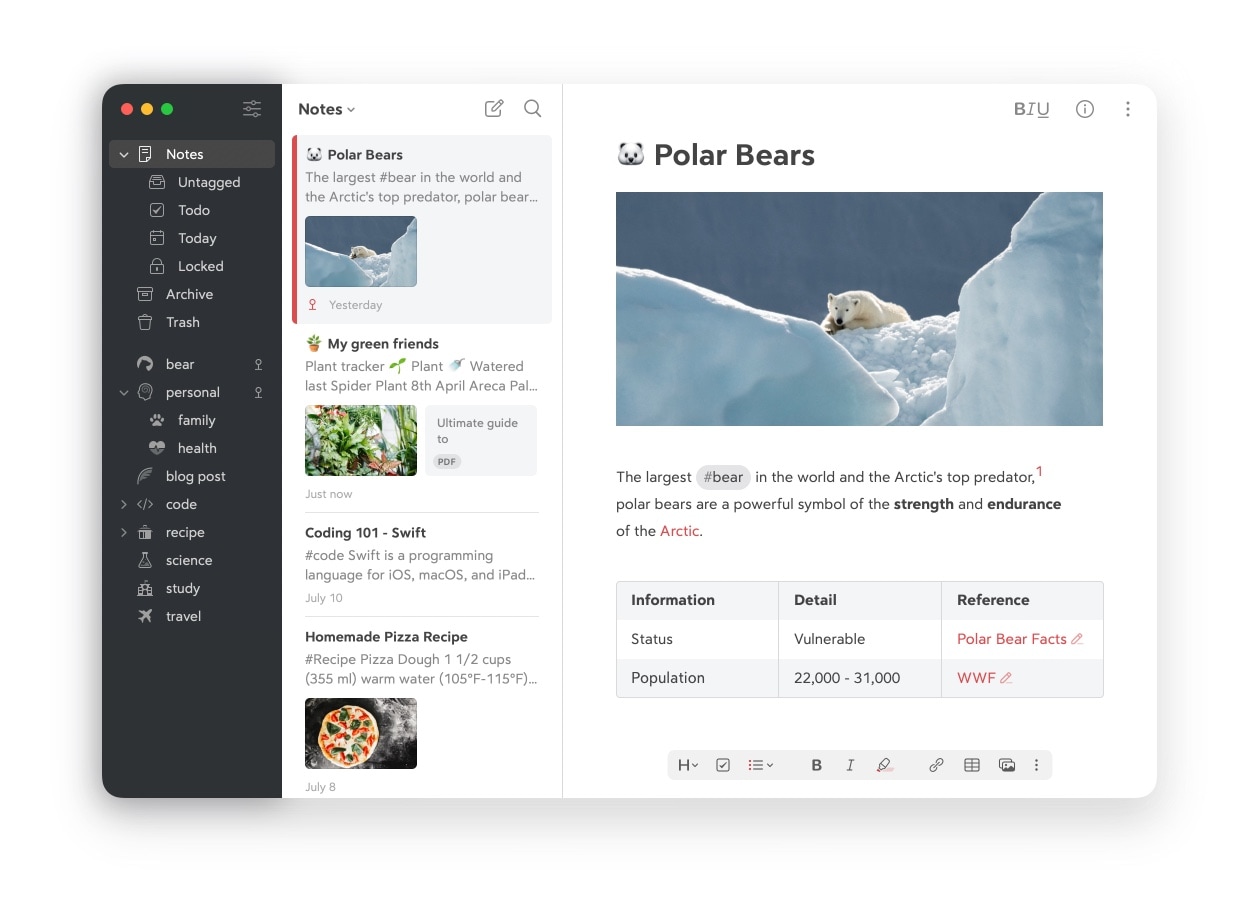
If you’re looking for the free note-taking apps for iPad and iPhone, then Bear Notes is a noteworthy option. This free note-taking app focuses on blending beauty and clean aesthetics with form and functionality. With the company dropping Bear 2 in July 2023, one can naturally expect the latest in this best notes app.
Pricing
- Free: $0 (no sync with iCloud, only local access)
- Bear Pro: $2.99 per month or $29.99 per year
Available for
iOS, iPadOS, macOS, and watchOS.
Overview
- Arrange notes into subfolders using hashtags.
- Rich markdown for quick text styling and formatting.
- Offers Right-to-left (RTL) language support and custom fonts.
- OCR searches for text in images and PDFs (for Bear Pro).
- Privacy features like password protection or using Face/Touch ID (for Bear Pro).
- Visualize notes, outline, and expand/collapse sections.
Pros
- Compatible with the entire Apple ecosystem, including Apple Watch.
- Supports cross-linking of notes.
- Allows in-line insertion of images, GIFs, tables, bullets, etc.
- Has a good number of options for exporting/importing notes.
Cons
- Available only for Apple users.
- Lacks a number of features like audio recording, collaboration, etc.
- iCloud storage is available only in the paid version.
- Lacks integration with useful third-party apps.
5. ClickUp Docs: The Best Note-Taking App With an AI Summarizer
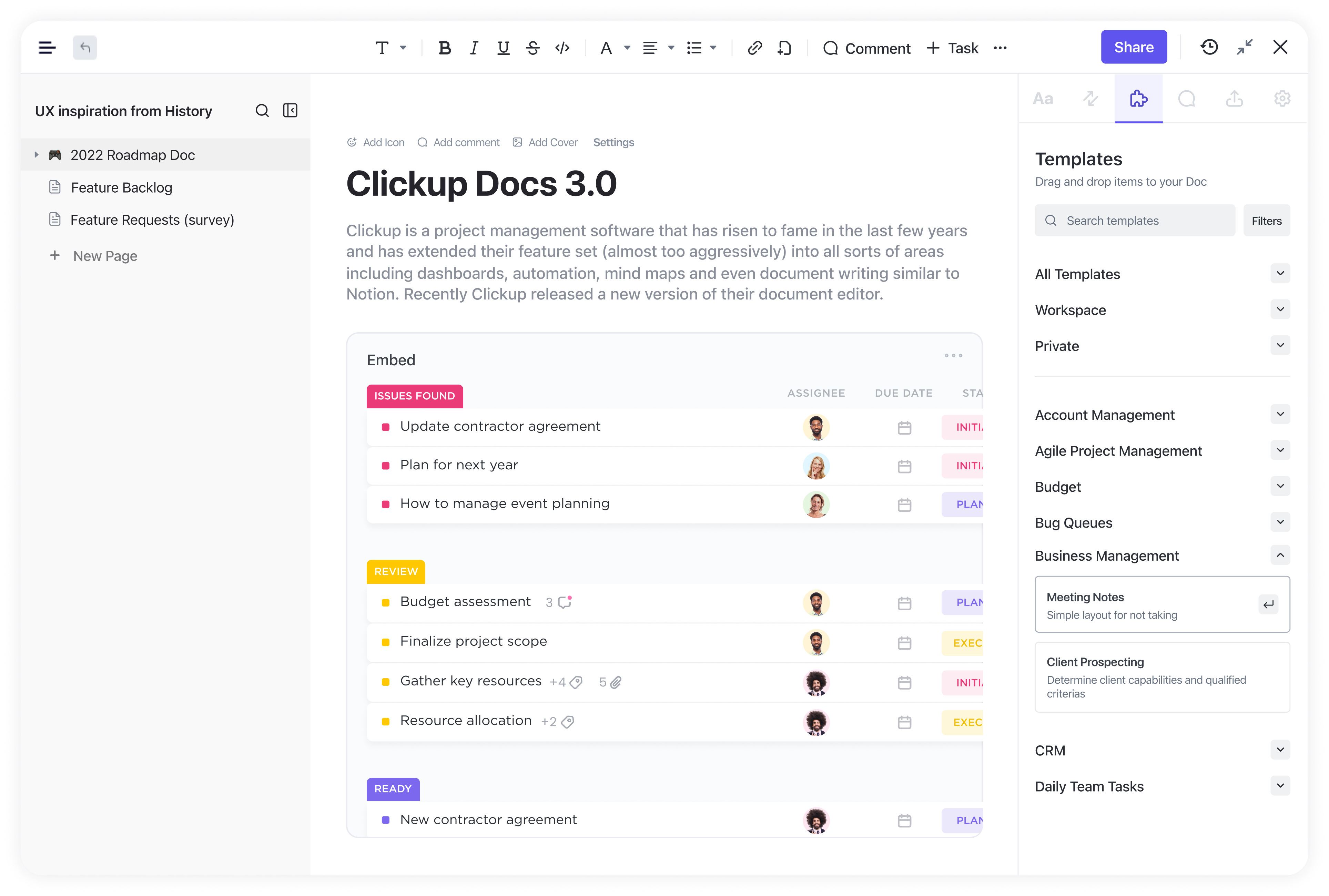
ClickUp Docs is a part of the ClickUp productivity suite. It serves as a centralized hub for all documents and makes it accessible using a public link. While Docs is more suited for document creation, editing, and management, ClickUp also has a dedicated NotePad feature for note-taking.
Pricing
- Free Forever: $0 (up to 100MB)
- Unlimited: $7 per user per month (billed yearly)
- Business: $12 per user per month (billed yearly)
- Enterprise: Custom Pricing
Available for
Android, watchOS, iOS, macOS, Linux, and web interface.
Overview
- ClickUp AI to generate content and summaries.
- Can integrate with and modify workflows.
- Powerful access controls and permissions.
- Focus mode to eliminate distractions.
- Availability of Docs templates.
- Rich formatting using /Slash commands.
Pros
- Fully customizable and user-friendly interface.
- Native features for time-tracking and screen recording.
- Keeps a log of version histories.
- Real-time cross-device syncing.
Cons
- The mobile app is still a work in progress.
- Has a steep learning curve.
Yes, we know ClickUp is expensive. Hence Nifty is free.
6. Evernote: The Classic Note-Taking App
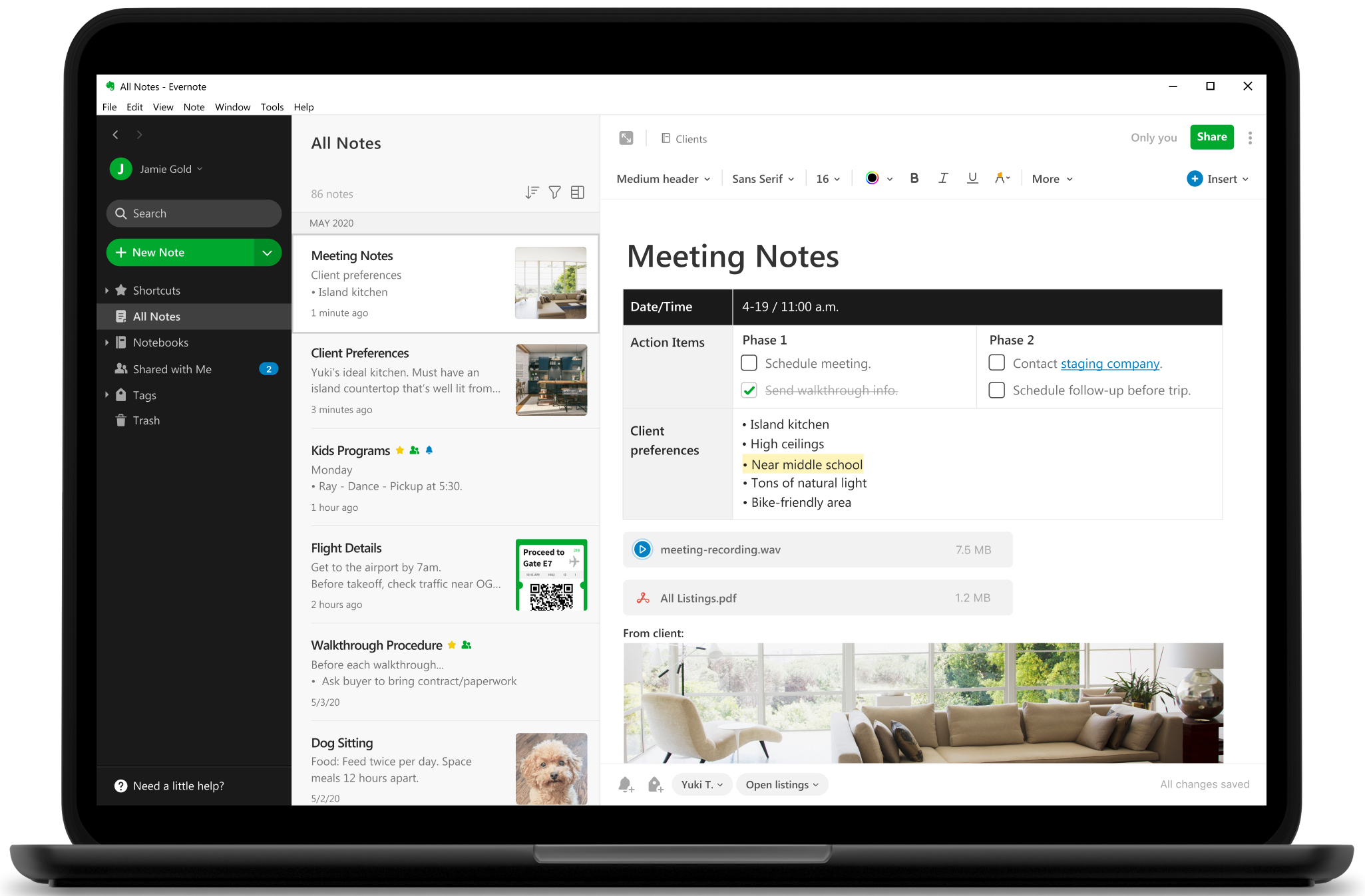
Evernote is one of the best notes app out there. Its pioneering work and long-standing popularity have inspired most other free note-taking apps! However, its latest price-gouging tactics haven’t been sitting well – even with the app’s loyal advocates.
Pricing
- Free: $0 (up to 60MB monthly for two devices)
- Personal: $10.83 per month (billed annually)
- Professional: $14.17 per month (billed annually)
Available for
iOS, macOS, iPadOS, Windows, Android, and web interface.
Overview
- Holistic note-taking, organizing, and storage app.
- Powerful Web Clipper to save articles, web pages, and screens.
- Due dates and reminders for tasks in to-do lists.
- Reliable document scanning capabilities.
- Integrates with Google Drive, Slack, and Microsoft Teams.
- Customizable templates to kickstart note-taking.
Pros
- Advanced search tool that can dig deep inside text, files, and documents.
- Make notes beautiful with unique color schemes, layouts, and typefaces.
- Compatible with a variety of data entry methods (typing, recording, images, scanned documents, etc.)
- Supports different styles, techniques, and complexities of note-taking.
Cons
- The free version is extremely restrictive, and the paid versions are exorbitantly priced.
- Does not allow local or offline saving of notes.
- Each uploaded file is limited to 25MB, and you can only upload to 60MB per month in the free plan.
- Lacks real-time collaboration.
7. Notability: The Best Visual Note-Taking App
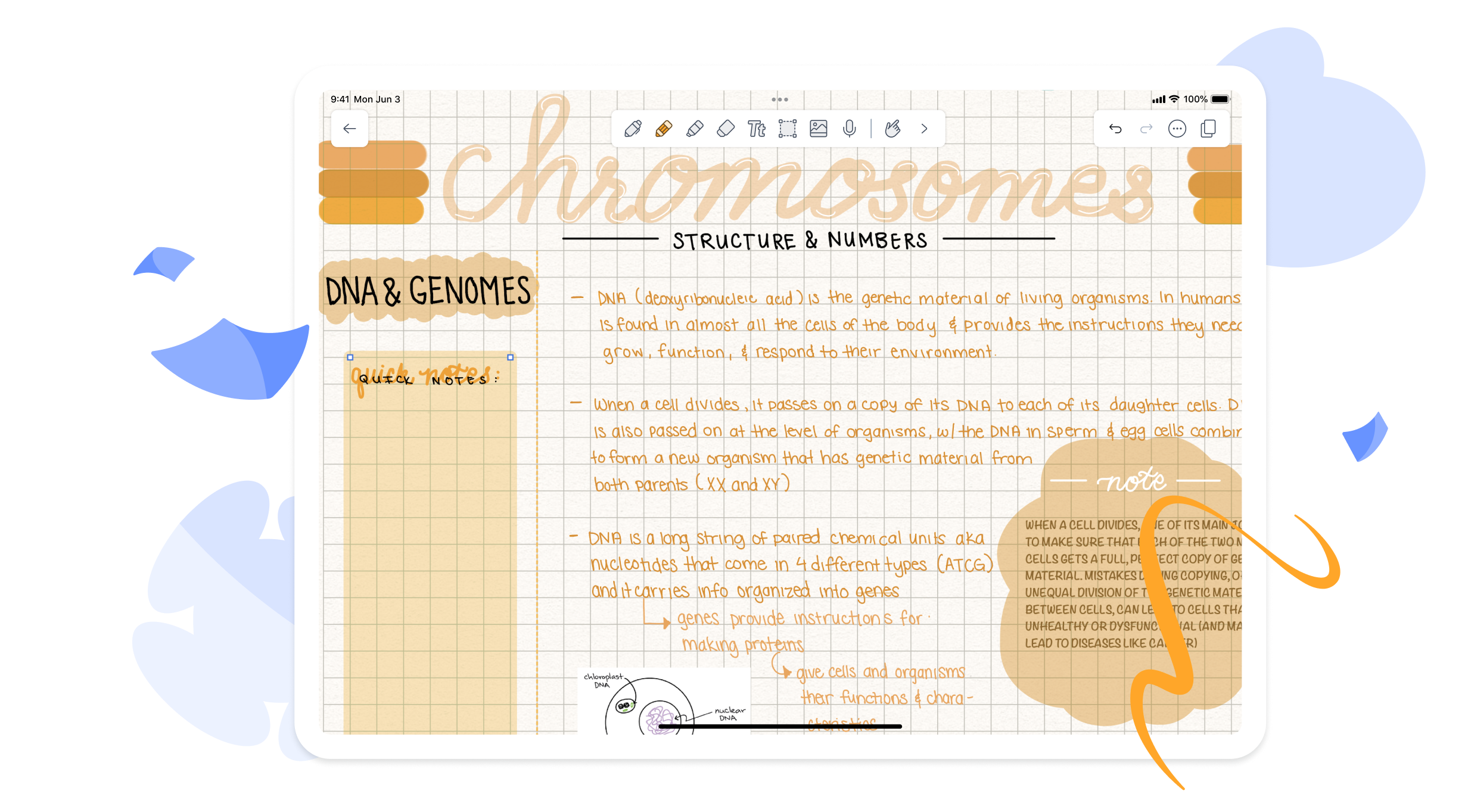
Notability is the note-taking app for all visual thinkers. Think of it as a sketchbook to bring your ideas to artistic masterpieces. That’s not to say that you cannot take notes by typing. However, since it is developed to be the best note-taking app for iPad, it offers wider support for free-hand note-taking than typing.
Pricing
- Starter: $0 (limited note edits and no iCloud sync)
- Plus: $14.99 per year (subject to change from region to region)
Available for
iOS, iPadOS, and macOS.
Overview
- Supports a wide selection of tools for note-taking (typing, audio, OCR, etc.)
- Multi-note side-by-side viewing.
- Easy PDF import, annotation, and export.
- Creative templates featured in Notability Gallery.
- One of the selective best notes app that does Handwriting Recognition and Math Conversion using MyScript (available in Plus).
- Powerful and intuitive organization of notes.
- Flexible customization (colors, fonts, and templates) for aesthetic note-taking.
Pros
- Supports multiple content formats and pen styles.
- Effortless handwriting experience due to native integration with Apple Pencil.
- Offers high-fidelity conversion of handwriting or mathematic equations into text (for the paid version).
- High customization that can be saved as presets.
Cons
- Limitations in text alignment and formatting.
- The free plan lacks essential features.
- No transparency in pricing.
Try out the best note-taking app, Nifty.
Get Started Free
8. Simplenote: The Best No-Frills, Open-Source Note-Taking App

Automattic did with Simplenote what they did for WordPress – made it simple, intuitive, and open-source. In other words, develop a simplistic and accessible solution to overcome a challenge. Such qualities make Simplenote one of the best free note-taking apps.
Pricing
- Free: $0
- Sustainer: $19.99 per month or $199.99 per year (optional)
Available for
iOS, iPadOS, macOS, Android, Windows, Linux, and web interface.
Overview
- Minimalistic interface with zero distractions.
- Drag-and-drop functionality for note history and revisions.
- Available for all major devices and platforms.
- Automatic and real-time sync.
- Basic markdown available using code.
- Customizable tags.
- Supports collaboration.
Pros
- The free version offers access to all features and functions. The Sustainer plan is purely aimed at supporting the developers (could be a con if you are expecting exclusive features in lieu of payments).
- Allows real-time sync across devices and platforms automatically.
- Simple version controlling and change reviews.
Cons
- It is a text-only application, and you cannot add images, videos, or audio or attach files or documents.
- Does not allow the organization of notes into folders, subfolders, notebooks, sections, etc.
- Lacks rich text-formatting tools to make notes visually pleasing.
9. Hive Notes: Best Notes App for Meetings
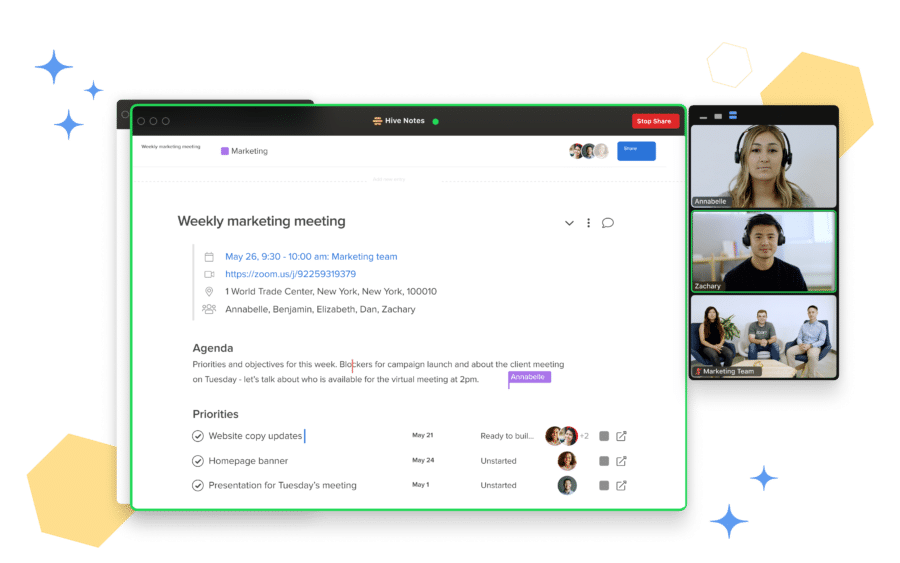
From the makers of Hive, a work-from-anywhere platform, comes Hive Notes. Hive Notes started off as a platform for orchestrating teamwork and storing project-related content. However, it later diversified as a best notes app for meetings.
Pricing
- Solo: $0 (up to 2 members)
- Teams: $12 per user per month (billed annually)
- Enterprise: Custom Pricing
Available for
Android, iOS, macOS, iPadOS, and web interface.
Overview
- Notebook style layout that allows the addition of multiple entries in one note.
- Integrates with Google or Outlook calendar.
- Links to a meeting and is shared automatically with the participants.
- Meeting attendees can comment on, update, add, and take notes in real time.
- Allows creation and modification of custom note templates.
Pros
- Accessible before, during, and after meetings, making the meeting more meaningful and talking points more actionable.
- Native integration with Zoom, which means that meeting attendees don’t have to switch between windows or open a separate app
- Comes bundled as a component of the Hive project management platform that offers 1000+ integrations.
Cons
- The mobile app is clunky and needs improvements.
- Lacks advanced search capabilities.
- Changes are hard to track.
10. ProofHub Notes: One Of The Best Note-Taking App for Teams

ProofHub is a project management and team collaboration platform, and ProofHub Notes makes it easier for teams to take shareable, project-related notes. ProofHub Notes is a centralized repository for all documents within a project that you can work on collaboratively as a team.
Pricing
- Essential: $45 per month (billed annually)
- Ultimate Control: $89 per month (billed annually)
Available for
Windows, iOS, macOS, iPadOS, and Android.
Overview
- Notebook-style layout to organize multiple notes for the same project.
- Color-code notes for sorting and quicker identification.
- Built-in word count and character count tool and spell checker.
- Share notes with stakeholders or keep them private.
- Track changes to notes.
Pros
- The interface is similar to commonly used document processors.
- Notes are downloadable in PDF format.
- Flat-rate pricing with no user capping.
Cons
- Overwhelming number of notifications that can be distracting.
- Limited options for third-party integration with functional apps.
11. UpNote: A Versatile, Streamlined Note-taking App

UpNote is one of the selective best notes app designed to streamline workflows and enhance productivity. The focus is on creating a seamless note-taking experience for both individuals and teams.
UpNote has a user-friendly interface that provides a clean and intuitive design. It is easy to navigate and focus on capturing ideas. UpNote also offers features like checklists, image and video embedding, and code snippets.
Advanced features include nested notebooks for complex projects and quick access functionality. It is one of the best free note-taking app for brainstorming, project management, and knowledge sharing within teams.
Pricing
- A free version allows a limited number of notes with basic features.
- UpNote Premium has two options: $0.99/month or $29.99 Lifetime.
Available For
iOS, Android, and Mac platforms.
Overview
- A clean and intuitive interface makes it simple to organize and access notes.
- Notes can be customized with rich formatting options. These include text styles, colors, and bullet points.
- Notes can be synched across devices in real time, ensuring access to important information at any time.
- Collaborate with team members by sharing notes to enhance teamwork.
- Notes can be sorted into folders and subfolders, tags, and categories.
Pros
- The intuitive design makes it easy for users to get started and navigate the application.
- Notes can be accessed from any device, whether a computer, smartphone, or tablet.
- Collaboration via the app enhances teamwork and communication.
- Notes are protected with end-to-end encryption, ensuring the confidentiality of information.
Cons
- The free version has limited features compared to premium tiers.
- UpNote may have limited integration with other productivity tools and platforms.
- While the interface is user-friendly, some users may require time to familiarize themselves with all features and functionalities.
12. Joplin: An Open-source Note-Taking App

Joplin prioritizes both privacy and flexibility with its open-source setup. It offers a user-friendly interface for creating and organizing notes in various formats like text, checklists, and even code snippets within a user-friendly interface.
There is freedom to choose where notes will be stored and flexibility across note-taking categories.
Pricing
Joplin is completely free
Available For
Windows, macOS, Linux, Android, and iOS.
Overview
- End-to-end encryption for notes ensures privacy.
- Cross-platform functionality allows access from various devices.
- Markdown formatting for rich text editing and code highlighting.
- A web clipper extension simplifies capturing content from web pages.
Pros
- The open-source nature guarantees user control
- Cross-platform availability ensures accessibility across devices.
- Supports various note formats, including text, code, images, and attachments.
- Web clipper extension streamlines note-taking from web pages.
Cons
- Lacks advanced features like built-in summarization or knowledge-base building tools.
- Customization options might be less extensive compared to paid apps.
- Ongoing feature development and support rely more on community contributions.
13. Obsidian: A Best Notes App for Researchers and Writers

Obsidian is a knowledge-base-oriented best notes app. It emphasizes non-linear thinking and interlinking ideas.
Obsidian is one of the note-taking apps for interconnected webs of information that lead to deeper understanding. It is designed for researchers, writers, and those who want to make connections between ideas.
Pricing
- Free for personal use.
- Commercial use license for $50 per user per year.
Available For
Mac, Windows, Linux, and Android.
Overview
- Local-first approach that stores data on the device for privacy and control.
- Powerful linking system connects related notes for a web-like knowledge base.
- Community plugins offer various customization and functionality options.
- Supports Markdown formatting for rich text editing and code highlighting.
- Plugins for specific workflow needs, such as calendars, mind maps, daily templates, or editing tools.
Pros
- Local storage ensures privacy and avoids vendor lock-in.
- Linking system fosters a deeper understanding of connections.
- The plugin ecosystem empowers customization and advanced features.
- Markdown support allows for clean and efficient note-taking.
Cons
- Local-first approach requires manual backups for data safety.
- Interface might seem less intuitive for beginners compared to simpler apps.
- Lacks features like built-in summarization or flashcards for memorization.
14. Zoho Notebook: A Well-designed, Customized Note-Taking App

Zoho Notebook is one of the selective note-taking apps out there that allows users to jot down ideas, create lists, store photos, and keep all their notes organized across devices, all in one place. Each notebook has customizable covers and can be grouped and regrouped.
It is a flexible workspace for capturing and organizing ideas. Notes stay accessible and well-structured.
Pricing
- Free note-taking app plan with basic features.
- Paid Notebook Pro plan with additional features for $2.49 per month per user
Available For
Windows, macOS, Linux, Android, iOS.
Overview
- Zoho Notebook is meant for those who need a free, user-friendly app.
- Ideal for students or casual users to jot down notes and ideas.
- Options for checklists, photo cards for images, or scanned documents.
- The paid plan caters to power users, with enhanced organization and larger storage.
Pros
- Free plan availability.
- Rich content creation with various notecard formats.
- Customizable interface with drag-and-drop features.
- Cloud storage for accessibility across devices.
- Basic collaboration features such as shared notebooks.
Cons
- Limited features in the free plan regarding note size and storage.
- It may not suit complex projects because there is a lack of advanced formatting.
- Potential performance issues with large notes/images.
- Limited collaboration features compared to dedicated note-taking apps.
15. UPDF: Best Note-Taking App for PDF Management

UPDF is one of the best free note-taking apps designed to work with PDFs, a common format for research papers, articles, and eBooks. It is not strictly speaking a stand-alone note-taking app, though it has some note-taking functionality.
Pricing
- UPDF Pro for $49.99 as a one-time fee.
- UPDF Pro + UPDF AI for $79.99.
Available For
Windows, macOS, Android, iOS.
Overview
- Effective PDF annotation tools for highlighting, underlining, and adding comments.
- This note-taking app offers PDF text search functionality for information retrieval.
- Document organization features like folders and tags for efficient PDF management.
- Cloud storage integration for backup and accessibility across devices.
Pros
- Comprehensive PDF annotation tools for document interaction.
- Search functionality for information retrieval within PDFs.
- Document management features to keep PDFs organized.
- Cloud storage for accessibility and data backup.
Cons
- UPDF is not a dedicated note-taking app.
- Lacks features like knowledge base building or flashcards.
- Limited note-taking functionalities within PDFs compared to note-taking apps.
- Free version might have restrictions on annotations or cloud storage.
How to Choose the Best Note-Taking App for Yourself?
You’ve seen 15 of the free note-taking apps, along with their pricing, key features, advantages, and limitations. The options are laid out in front of you, and even then, choosing just one can seem overwhelming. To make this task easier, here are a few factors worth considering to make the smarter choice:
- Use case: Do you need the best notes app to take down key points from a lecture? Or to sum up a business meeting? Or to draw a prototype of a product? Your choice of note taking app should conform to the specific use case and the corresponding note-taking style.
- Budget: Your preferred free note-taking apps may offer a breadth of top-notch features, but it will all be in vain if you cannot afford it in the first place. You’ll ideally want something that fits your budget, whether it is a flat rate fee, a tiered plan, or a pay-as-you-use model.
- Features: Categorize your requirements into three categories – must-haves, nice-to-haves, and can skip. Then, based on the options available, find the one that can check most of the boxes for the features listed in the must-have category. In this way, you can strike a fine balance between features and budget.
- Platform: You may have noticed how certain note-taking apps are available only for specific channels. Such restrictions can pose accessibility issues, especially when you’re using the note-taking apps as a team. Find one that is universally available or is at least available as a web interface.
- User Interface: Once you’re left with a select few options, download the free note-taking apps to try them first-hand. Doing so will paint a clearer picture of how much value you can extract from it. We’ve listed out the best note-taking apps that offer a trial version so that you can test-drive them before you commit.
Conclusion
That’s a wrap on our pick of the 15 free note-taking apps out there. As you can see, each of these best notes app brings something special to the table in its own way.
For instance, Nifty Docs is an all-you-can-need document manager, while Simplenote minimizes extra components and add-ons; ClickUp is accessible from different platforms and devices, while Bear focuses on Apple users – the list goes on. For this reason, we’ve included a quick guide on how to choose the best note-taking app for yourself.
Hopefully, you’ve gained some insights that will help you make an informed decision on how to choose the best note-taking app for your (or your business’s) specific requirements!
Already made up your mind about using Nifty? Take the next step; Sign up here. 👈
FAQs
What is the best app to use to take notes?
Some of the best note-taking apps are:
- Nifty Docs
- Google Keep
- Microsoft OneNote
- Bear
- ClickUp Docs
- Evernote
- Notability
- Simplenote
- Hive
- ProofHub
Is Evernote still the best note-taking app?
While Evernote is surely one of the best notes app, it has had its fair share of criticisms. For starters, it has consistently failed to address issues and concerns raised by power users, which is rather disappointing.
Plus, some erosion of its think tank has stunted its ability to grow and innovate. The limited functionalities of the free app are also a major deterrent in acquiring long-term and new users.
Which is the best note-taking app for iPad?
Some of the best note-taking apps for iPad are:
- Nifty Docs
- Bear
- ClickUp Docs
- Evernote
- Notability
Which is the best note-taking app for Android devices?
Some of the best note-taking apps for Android devices are:
- Nifty Docs
- Google Keep
- Microsoft OneNote
- ClickUp Docs
- Evernote
- Simplenote
- Hive
- ProofHub






