15 Best Remote Work Systems in 2025 | Free & Paid

When I first started working remotely, I thought, This is going to be great! No commute, flexible hours, complete freedom.
But then reality hit. Messages got lost. Tasks felt scattered. Tracking progress? A nightmare.
I quickly realized remote work isn’t just about where you work—it’s about how you work. And without the right tools, things fall apart fast.
After a lot of trial and error, I finally found what actually works.
To save you the same struggle, I’ve rounded up 15 of the best remote work tools—for project management, time tracking, video calls, HR, and reporting.
If you want to stay organized and keep your team on track, these will help.
Best Remote Work Tools for Project Management
1. Nifty

Nifty is the ultimate remote collaboration hub where you can connect with the team remotely, track their work progress, assign them tasks, track the team’s time spent on those tasks, and even drive virtual meetings without switching between tools.
Nifty is particularly beneficial for remote workers because of its comprehensive suite of tools.
If used correctly, you can consolidate your team’s communication, client collaboration, and project management into an easy-to-use tool.
Top Features:
Instant Communication with Chats and Discussions Features
Nifty’s built-in Chat feature helps project managers engage with team members directly. They can tag team members and add comments to inquire about project status. If they want to interact with external guests or stakeholders, they can engage in 1-on-1 conversations separately.
Nifty’s Discussions feature is great for collaborating with internal and external members. Every project comes with its own discussion channel where you can converse with GIFs and emojis, insert files from your computer, add reactions to messages, and more:

If you don’t want to type, you can add voice notes to direct and group chats, task and file comments, and discussion messages.
On-the-Spot Meetings with Seamless Integration
If you love to collaborate with the team via videoconferencing, Nifty allows you to integrate with popular tools such as Zoom, Webex, Google Meet, Microsoft Teams, etc. The best part is that your team doesn’t need to open another tab or tool to start the meeting—the video meeting can kickstart within Nifty’s projects and private chats.
Accurate Time Tracking for Team Productivity
Tracking how your team is spending their time is a superpower. With Nifty’s Time Tracking feature, team members can monitor the time spent on tasks to keep their workloads in check and track billable hours effectively. They can also monitor the project’s time logs by tasks and team members to track costs with real-time insights.
Comprehensive Reports for Data-driven Decisions

They say you can’t improve what you can’t measure. Enter: Nifty Reporting feature. This functionality offers a bird’s eye view of your projects and timelines within your portfolios and workspace. With the Dashboard Reports feature, you can transform your workspace and project task boards into dashboard-style visual reports—ones that can be exported and shared with external stakeholders.
Collectively, all these features can help your remote team to get more done in less time and effort.
Pros:
- The tool is easiest to navigate as compared to other productivity tools
- Organizes daily work while allowing the team to achieve daily goals with a suite of features for task management, collaboration, reporting, time tracking, etc., in one tool
- Nifty Orbit AI streamlines workflows and helps the team create bespoke documents in seconds from scratch, all with a prompt
- Milestone-driven progress automation keeps stakeholders in sync and ensures organizational goals stay on track and on schedule
Cons:
- Given there are many features within the tool, some users find the learning curve to be a little steep, although they have been recognized by G2 as the best easy to use interface project management tool.
Pricing:
- Free forever plan: $0 (unlimited tasks and users)
- Starter plan: Starts at $7/user
- Pro plan: Starts at $10/user
- Business plan: Starts at $16/user
Nifty is the only remote work tool that you need.
Get Started for Free❤️
2. ClickUp

If your team works remotely, ClickUp is a good task management tool for you. It allows you to delegate tasks to your remote team members, set priorities to ensure tasks are completed correctly, monitor task progress with different views, and use the comment section to drive real time collaboration.
Top Features:
- Board view helps visualize tasks as cards in a kanban-style board
- The list view organizes tasks in a checklist format
- Comment sections for each task to drive discussions, share files, and tag team members to draw their attention to specific comments
- Workflow automation to set up automated actions for routine tasks, such as assigning tasks, changing statuses, sending notifications, and more
Pros:
- Easy to use and intuitive tool
- Great variety of plug-ins, integrations, and add-ons
Cons:
- Sharing templates between workspaces is tricky
- Lack of live technical support
- Free Forever: $0
- Unlimited: $7/user/month, billed monthly
- Business: $12/user/month, billed monthly
- Enterprise: Contact the team
Know why Nifty is better than ClickUp.
Know More
3. Jira

If you’re in application development, Jira is the remote work tool that’s meant for high-performance teams. It supports agile methods and testing and allows you to log bugs, change request, and more.
Being a part of the Atlassian family, Jira works great with other Atlassian tools such as Confluence and BitBucket. This makes programming and collaboration child’s play.
Top Features:
- Built-in support for agile methodologies, from planning sprints to releasing updates
- Transitioning to tasks is easy
- Customized workflows allow you to tailor the tool to match your team’s processes
Pros:
- Great UI with multiple features for time recordings of work items
- Free tier plan is good for startups
Cons:
- Lack of AI connectors with third party tools
- Getting support is difficult if you are not a paid customer
Pricing:
- Free: $0
- Standard: $7.16/user/month, billed monthly
- Premium: $12.48/user/month, billed monthly
- Enterprise: Contact the team
Best Remote Work Tools for Time Tracking
4. Clockify

Clockify is perfect for monitoring how your team spends their time. As one of the essential remote working tools, it enables productive collaboration and task management by helping you keep an eye on project durations, track hourly rates, view ongoing activities, and break down time spent on various tasks. It’s user-friendly and accessible on multiple platforms, including Web, Android, iOS, Mac, Windows, and Linux.
Top Features:
- Time tracking feature records time spent on projects and tasks separately
- Illustrative, personalized, and tangible reports that boost team productivity
Pros:
- Insights are easy to understand and informative
Cons:
- Poor technical support for customers
- The functionality to add tasks is limited and can be better
Pricing:
- Free: $0
- Basic: $4.99/seat/month, billed monthly
- Standard: $6.99/seat/month, billed monthly
- Pro: $9.99/seat/month, billed monthly
- Enterprise: $14.99/seat/month, billed monthly
Do you know Nifty also offers time tracking?
Get Started Free
5. Timely

Timely is the ultimate app to keep tabs on how your remote employees spend their time.
Unlike old-school time tracking, Timely automatically monitors everything your team works on and uses AI to generate their timesheets.
From the global “People dashboard,” you can track each employee’s overtime, workload, activity, and capacity. This way, you’ll always be always in the loop on who needs support. Plus, it’s also perfect for tracking employee performance KPIs.
Top Features:
- Automatic time tracking helps free up time for important work; the tool works in the background
- Accurate and reliable timesheets
- Memory tracker automatically remembers the tasks a user has worked on
- Reporting available on the app
- Powerful BI dashboard
Pros:
- User-friendly interface with lots of customizable features
- Useful for individuals with ADHD
- Simple to set up
Cons:
- The tool lacks the ability to track apps that the user leverages on the phone
- It does not provide granular tracking of time spent on emails on Gmail
Pricing:
- Starter: $11/month/user, paid monthly (maximum 5 users)
- Premium: $20/month/user, paid monthly (maximum 50 users)
- Unlimited: $28/month/user, paid monthly (unlimited users)
6. Harvest

Harvest simplifies time tracking, provides insights from previous projects, and ensures you get paid promptly. With dedicated apps and integrations with popular tools like Asana and Slack, Harvest seamlessly fits into your team’s workflow.
Top Features:
- Diverse customization options
- Intuitive UI
- Time logged via the browser instantly updates across both mobile and desktop platforms
Pros:
- Tracks time, helps manage projects and handles payments—in a centralized place
- Seamless synchronization between project management and communication tools
- Comprehensive reports that detail the time spent on every activity and project in detail
Cons:
- Mobile UI differs from the desktop version
- Onboarding experience can be better
Pricing:
- Harvest: $0
- Harvest Pro: $12/seat/month, billed monthly
Best for HR Management
7. BambooHR

BambooHR ensures that all your HR needs are covered—from collecting digital signatures to managing workflows throughout the employee lifecycle. It keeps your remote teams running smoothly and efficiently by automating key tasks and processes. Whether you want to evaluate wage increases or send out performance reviews, this tool helps you on all accounts.
Top Features:
- BambooHR consolidates employee information, payroll, time tracking, and benefits in a single platform
- Automate essential HR tasks and integrations to save time and reduce errors
- Lifecycle workflows help manage workflows at every stage of the employee lifecycle, from onboarding to offboarding
Pros:
- Streamlined and standardized onboarding process
- UI is clean, appealing, and easy to use
- Notifications are sent for birthdays, work anniversaries, etc.
Cons:
- More customizable options are needed for signature documents and performance review templates, according to some users
Pricing: Contact the team
Nifty is widely used by HRs. Do you know why?
8. Gusto

Are you looking for a reliable time tracking tool for your remote team? Gusto has got your back. It makes managing your team’s time a breeze, even when everyone is scattered across the map. What makes Gusto stand apart from its competitors is that it’s a complete package that integrates smoothly with your payroll and HR needs.
Top Features:
- Automated time tracking makes it super easy for your team to log their hours accurately
- Geolocation tracking helps track where the remote employees are working from
- Customizable timesheets that can be tailored to your team’s needs
Pros:
- Smooth payroll process
- Easy to use, and deposits are quick
- Animations between clicks and tracking tools offered are entertaining to use, as per some users
Cons:
- Payroll invoices can’t be paid in advance
Pricing:
- Simple: $40/month plus $6/mo/person
- Plus: $60/month plus $9/mo/person
- Premium: Contact the team
9. Rippling

Rippling isn’t your typical HR system—it’s a sophisticated Employee Management System that dives deep into your tech infrastructure. By seamlessly integrating with all your essential business systems, Rippling automates manual processes company-wide, not just in HR. It’s a game-changer that redefines how you manage your workforce.
Top Features:
- Historical point-in-time reports
- Ability to refine reports by department, work location, start date, employment type, and other criteria
- Pivot tables help group and aggregate data by different criteria
- Ability to share live reports instead of sending static CSV files
- HR data with custom fields helps track additional employee information, such as license numbers
Pros:
- Easily automates critical HR processes
- Highly customizable tool with multiple integration capabilities
- Software implementation takes only three weeks
Cons:
- Doesn’t offer free trial for users
Pricing: Starts at $8/month/user
Best for Video Communication
10. Zoom

Zoom has quickly become a go-to tool for remote work, both for personal and business use. It allows users to have free video chats with up to 50 people for 40 minutes.
For paid users, meetings can include up to 500 participants. Zoom also offers features such as recording meetings, chatting while on a video call, screen sharing, whiteboard functionality, and scheduling meetings in advance.
Top Features:
- Meeting recording for future reference
- Chat with video call for real-time collaboration
- Screen-sharing to showcase presentations and documents
- Virtual whiteboard for brainstorming
- Scheduling meetings in advance for better planning
Pros:
- Allows you to host meetings for a large number of audiences
- Offers the ability to host webinars and meetings on Facebook
- Is available to use for free (maximum 40-minute meetings)
- Provides Google Calendar support
Cons:
- Has multiple add-ons and subscriptions
- No way to control comments and delete inappropriate comments on the fly
- Can sometimes cause zoom bombing, where unwanted people join the call
Pricing:
- Basic: $0
- Pro: $22.49/user/month, billed monthly
- Business: $30.79/user/month, billed monthly
- Business Plus: Contact the team
- Enterprise: Contact the team
11. Microsoft Teams

Microsoft Teams is all about boosting your productivity. You can use it to share information, chat in real-time, schedule meetings, and share files, among other things.
Remember, it’s not just any workplace chat software; you can use it as a video calling tool. All you need to do is start video conferences and calls directly from your chat, which is great for organizations embracing hybrid work models. It makes communication as easy as if your coworker was sitting right next to you.
Top Features:
- Seamless integration with other Microsoft Office tools for document sharing and collaboration
- Instant messaging, file sharing, and collaboration features for team communication
- Ability to organize conversations and files into channels for better team management
Pros:
- High-quality video conferencing with features such as screen sharing, breakout rooms, real-time reactions, live captions, and more
Cons:
- Can be overwhelming for users who are first-time users of Microsoft Office tools
- Advanced features require a paid subscription
Pricing:
- Microsoft Teams Essentials: $4/user/month
- Microsoft 365 Business Basic: $6/user/month
- Microsoft 365 Business Standard: $12.5/user/month
- Microsoft 365 Business Premium: $22/user/month
12. Slack

Think of Slack as a hub for all your enterprise communication needs. It brings together conversations, resources, and files into one convenient location. Slack offers a variety of add-ons to improve your productivity levels. You can engage in group messaging or direct messaging (DM) depending on your needs.
Top Features:
- Channel-based messaging to organize conversations into channels based on projects, teams, and topics
- Customized notifications to stay updated on important messages
Pros:
- Extensive integration with various apps
- Intuitive interface that is easy to use
Cons:
- Limited video conferencing capabilities compared to dedicated video conferencing tools
Pricing:
- Free: $0
- Pro: $4.38USD/mo
- Business+: $15USD/mo
- Enterprise Grid: Contact the team
Best for Files Sharing
13. Google Drive
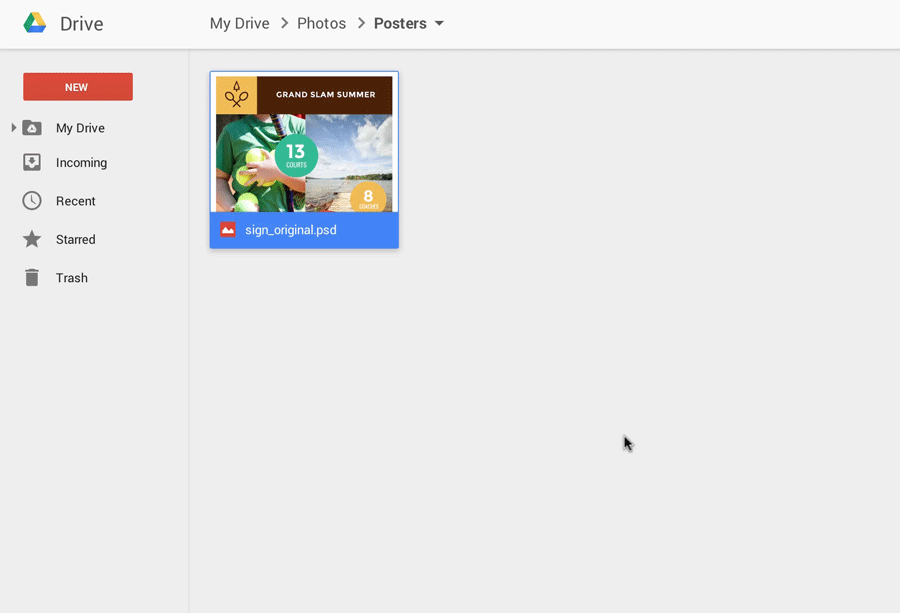
When it comes to remote working, Google Drive is one of the best tools for file sharing available today. It allows you to store, access, share, and edit files from anywhere in the world. Google Drive seamlessly integrates with Slides, Docs, Sheets, etc., so that you can drive real-time collaboration with your team. Additionally, Google’s AI and search technologies help you find your files quickly and easily.
Top Features:
- Ability to store files securely in the cloud and access them 24×7
- Real-time editing of documents, spreadsheets, and presentations with team members
Pros:
- Seamless integration with Google Workspace apps
- Abundant free storage space, with options to upgrade
- Powerful search functionality
Cons:
- Limited offline access
- Privacy concerns due to data being stored on Google’s servers
Pricing: Free for Gmail users
14. Dropbox

Dropbox is an independent cloud storage program that revolutionized file sharing and document collaboration. It is most loved for its user-friendly interface, robust file-sharing capabilities, and collaboration features. Dropbox also offers a Paper app, which lets you edit Word files without downloading anything.
Top Features:
- Seamless file syncing across devices
- Easy collaboration on files, with features like shared folders, comments, and file requests
Pros:
- Automatically saves versions of files
- Cloud storage helps keep your files safe and organized
- Robust security measures such as encryption and two-factor authentication
Cons:
- Users face syncing errors if the internet connectivity is poor
Pricing:
- Basic: $0
- Plus: $11.99/month
- Essentials: $19.99/month
- Business: $19/user/month
- Business Plus: $30/user/month
- Enterprise: Contact the team
15. Gmail

Gmail is primarily an email platform, which can also be used for remote work, particularly for file sharing and collaboration. Its integration with Google Drive allows for easy attachment of files, whether they’re stored in the Drive or on your device. This seamless integration extends to collaborative editing, with Google Docs, Sheets, and Slides.
Top Features:
- Integrates with Google Calendar
- Google Spaces allows you to share files with the team easily
Pros:
- Simple and easy to use
Cons:
- Lacks customization, and users complain of receiving too much spam content
Pricing: Free for users who create a Gmail account
Best for Business Calling & VoIP
16. Cloudtalk
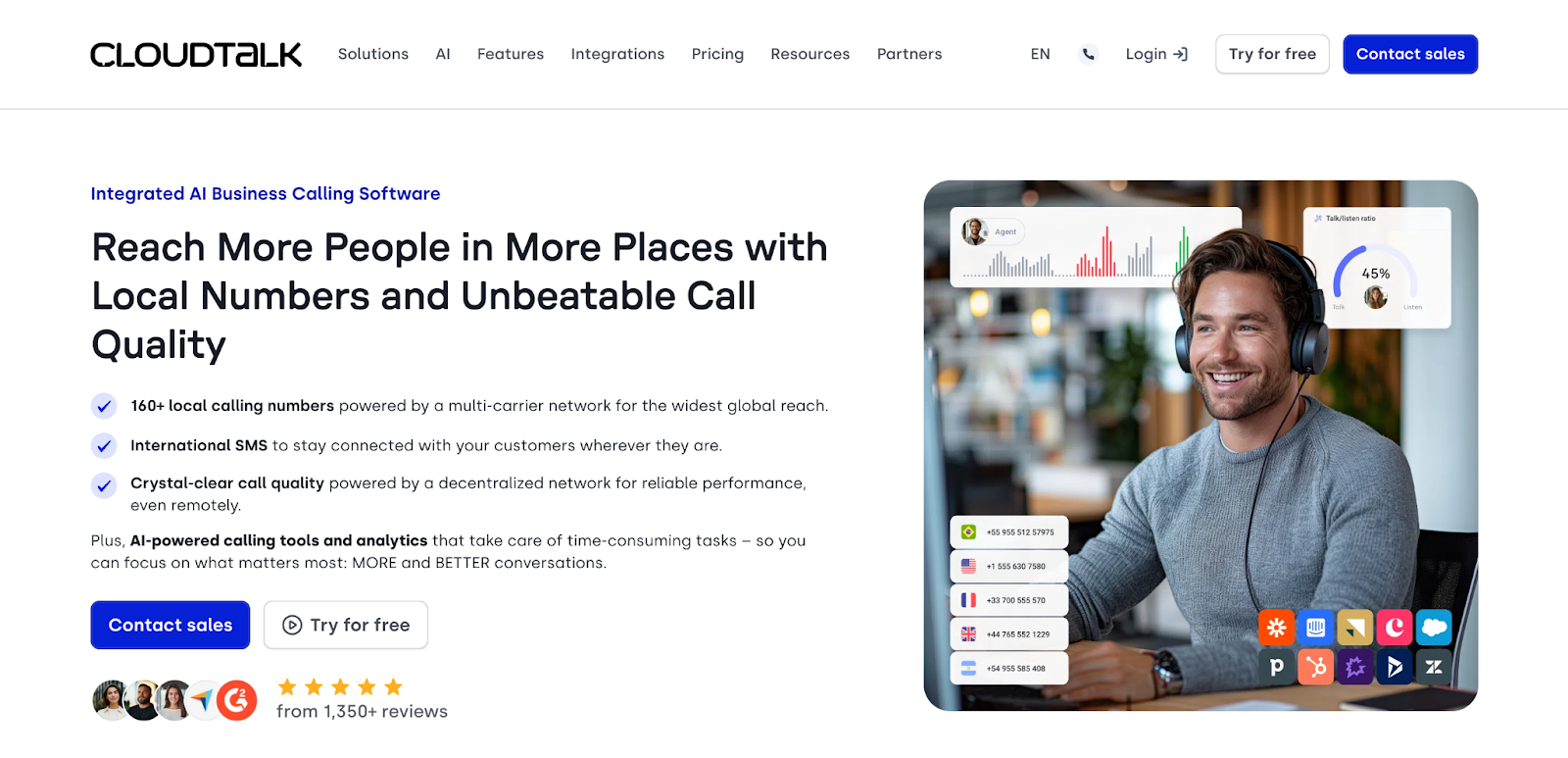
CloudTalk.io is a cloud-based VoIP phone system designed for remote teams that rely on high-volume calling, especially in customer support and sales. It offers local numbers in 140+ countries, smart call routing, CRM integrations, and advanced analytics—all ideal for virtual call centers or remote sales teams.
Top Features:
- Call routing and IVR tailored for distributed teams
- Integration with tools like HubSpot, Pipedrive, and Salesforce
- Local number presence for 140+ countries
- Power and predictive dialers for outbound sales
Pros:
- Excellent call quality with remote accessibility
- Real-time analytics and call monitoring
- Streamlined onboarding with 24/7 support
Cons:
- More sales/call-focused than general communication
- Some advanced features require higher-tier plans
Pricing: Starts at $25/user/month. Free trial available.
Why Your Organization Needs Tools for Remote Work
- The cost-benefit: Working remotely has some obvious cost benefits, such as savings that come with downsizing office space and saving on rent, utilities, building maintenance, etc.
- The talent benefit: Remote work tools enable you to hire top talent from anywhere in the world—you’re no longer limited to your local area. Moreover, these tools can handle the entire hiring process online, from applications to interviews.
- The time benefit: On average, 63% of employees feel they have more time as they don’t waste it commuting. Working remotely helps your employees reclaim this time. Plus, eliminating the daily commute reduces stress and frees up time for family and personal activities, promoting mental and physical well-being. This extra time can lead to increased productivity and overall happiness.
- The mental health benefit: Remote work fosters a healthier work-life balance. Moreover, employees have the flexibility to create their ideal workspace, whether that’s a dedicated home office or the kitchen table! Happier employees are more motivated and produce higher-quality work, leading to greater job satisfaction and organizational loyalty.
- The technology benefit: There are multiple remote workforce tools today that allow employees to work on the go. They can get into video meetings on the fly or work on their mobile app while traveling. The right tool can make remote work seamless without compromising on work quality or employee happiness. These tools ensure that everyone stays on the same page, maintaining transparency and alignment within remote teams.
Try Nifty: An All-In-One Solution for Remote Work
Nifty is an all-in-one project management software that seamlessly integrates with all your favorite productivity-enhancing tools—be it Zoom for video meetings, Slack for instant messaging, Microsoft Suite for task management, Google Calendar for tracking events, and more.
You can integrate with over 2000 tools and transfer your files and projects from Asana, ClickUp, Trello, Jira, etc., with ease. Get a free trial and experience the convenience and power of Nifty’s comprehensive project management capabilities.
Remote Work Tools Are Key to Boosting Productivity
An overwhelming 98% of workers want to work remotely. Employees like the “flexibility” that comes with remote work, and technology plays a vital role in making this possible.
Take a cue from the 15 best remote work tools and give your employees the resources they need to succeed from anywhere. Invest in a tool like Nifty and help your team meet the demands of everyday work while boosting productivity, work satisfaction, and company loyalty. Sign up now.







