2026’s Best Reminder Apps to Never Miss Any Task (Free & Paid)

Reminders app! The glue that stops our day from unraveling. These lifelines keep us on track. These digital post-it notes prevent tasks from slipping through the cracks.
The biggest challenge, however, is selecting from a vast ocean of tools available. In this guide, we will look at the 10 best reminder apps that are worthy of any must-buy list!
10 Best Free Reminder Apps to Keep You Accountable!
1. Nifty: Best For Reminding Tasks

Nifty is the all-in-one task management tool for setting contextual reminders. It stands out as the ultimate app that combines reminders, tasks, and due date alerts—all in one powerful platform.
Here’s why Nifty is the best reminder app for users who want a seamless experience for staying organized and on track:
1. Customizable Reminders
Nifty’s Reminders app allows you to set custom reminders with specific details. You can assign tasks to team members, include custom information, and set reminders for important deadlines or meetings. Once a reminder is set, you’ll receive automatic alerts via email, in-app notifications, or push notifications.
2. Integration with Popular Calendars
Nifty makes it easy to integrate reminders with your favorite calendar applications, such as Outlook or Google Calendar. This feature keeps your tasks and deadlines synced across platforms, ensuring you’re always informed about what’s coming up—whether it’s a daily stand-up meeting or a project deadline.
You can even set recurring reminders, making it easy to keep track of routine tasks or deadlines that occur on a daily, weekly, or monthly basis.
3. Task Due Date Alerts
Nifty’s Task Reminder feature is designed for both upcoming and overdue tasks. You can receive reminders before a task’s due date arrives, as well as follow-up reminders after the deadline passes. This ensures nothing falls through the cracks.
4. Customizable Notifications
Want control over how and when you receive notifications? Nifty lets you head over to the Notifications section to customize your task reminders and alerts. Tailor your preferences to match your workflow and ensure you only get the alerts that matter.

5. Organization at Its Best
Nifty’s reminder system integrates seamlessly with its task management features, making it easy to stay organized. Tasks are categorized into projects, and projects into Portfolios, giving you ultimate organization power. You can also set due date alerts to get notified of important deadlines well in advance, helping you manage your time effectively.
With custom task fields, you can include essential details like descriptions, attachments, labels, dependencies, subtasks, and their due dates—all in one place. This ensures that everything you need is at your fingertips.
Other Key Features That Make Nifty Stand Out:
| Feature | Benefit |
|---|---|
| Project Roadmaps | Visualize your project timelines and milestones to stay on top of long-term goals. |
| Task Dependencies | Ensure tasks are completed in the right order to optimize your workflow. |
| Kanban Boards | Use visual task boards for simplified task and workflow management. |
| Time Tracking | Track the time spent on tasks and projects for better productivity insights. |
| File Sharing | Easily share and collaborate on files within tasks and projects. |
| Dedicated Workspaces | Keep different teams and their projects organized in focused workspaces. |
| Resource Allocation | Monitor resource availability and distribute workloads more efficiently. |
Nifty Pricing:
- Free forever plan: $0 (unlimited users, tasks and reminders)
- Starter plan starts at $7/user ( best for small teams)
- Pro plan begins at $10/user (best for mid-size teams)
- Business plan comes at $16/user (best for large-teams)
Nifty Rating & Reviews:
“The best thing about it is that it is incredibly easy to use. This tool gives us the golden opportunity to get feedback from almost all team members. Having this tool is just like a blessing to me because I never miss deadlines after having this.” – G2
“An excellent app that helps teams manage tasks easier. Creating and editing tasks is extremely important, especially when you have high workloads and tight deadlines.” – G2
“It lets all project managers speed up the project cycles and align their teams in such a way that keeps then focused, avoid late deliveries and missing deadlines.” – G2
G2 rating: 4.7/5 (455 reviews)
Capterra rating: 4.7/5 (403 reviews)
👉 Ready to try Nifty? Get started for free and never miss a task again!
2. nTask

Prioritizing tasks was never this easy! You can leverage an army of features such as reminders , due dates, task lists, notifications, and more! What’s more, it has a built-in calendar that makes it extremely easy to track the team’s progress on a specific project!
Key features:
- Offers cross-platform functionality and increased collaboration for web, Android, and iOS devices
- Provides to-do reminders across devices, making it impossible to miss
- Allows you to organize personal tasks
- Tasks list (and their status) can be viewed on planned as well as actual due dates
- Offers useful project and meeting management tools in a centralized place
- Offers seamless integration with tools such as Google Calendar, Zapier, Outlook, Slack, etc.
Pros of using nTask:
- Great for keeping track of tasks and completing them promptly
- Easy to share documents
- Seamlessly integrates with Slack
Cons of using nTask:
- Auto-renewal of subscriptions is a big disadvantage
- Inability to edit meetings once they are posted
- Difficult to use in general
nTask pricing:
- Premium: $3 per month, billed annually
- Business: $8 per month, billed annually
- Enterprise: Custom pricing
3. Remember the Milk: Your Handy Reminder App

One of the most popular free reminder apps on this list, Remember The Milk, is known for its minimalism. You can track tasks and supercharge your productivity without worrying about the to-do lists.
Setting reminders is extremely easy as you can categorize tasks into sub-tasks and manage them more efficiently. You can also share tasks and lists with others while adding tags to your tasks for simplified searching.
Key features:
- Syncs your account with numerous devices
- Sends notifications via email, text, Twitter, etc.
- Available on Android, iOS, Mac, and Linux
- Offers multiple browser extensions and add-ons
Pros of using Remember the Milk:
- Easy to use and get started
- Ability to work offline
- The free features available are great!
- Offers easy integration with Google
- Ability to quickly generate new tasks and track progress
Cons of using Remember the Milk:
- The paid version may feel too simplified as a to-do list, and the cost may not feel justified
- The mobile app is slightly slow and can lag
Yes, Remember my milk is a good app, but Nifty is better!
Know why
Remember the Milk pricing:
- Free version available
- Pro: $39.99 per year
4. Microsoft To Do

An easy-to-use dashboard is just what you need to manage personal and professional tasks, and Microsoft To-Do is just the app for you! You can get a granular overview of the daily tasks or deep-dive into lists as needed!
Key features:
- Offers the ability to set due dates and reminders for every task
- Allows you to ‘star’ the most critical tasks, ensuring instant visibility
- Offers “steps” or subtasks that segment larger tasks and allow you to add notes to each subtask at the click of a button
- Provides the ability to create assignees, due dates, task dependencies, etc., on a mass level
- Task prioritization helps prioritize important tasks on the to-do list
- Recurring tasks help eliminate added work and save time
Pros of using Microsoft To Do:
- Simplified task management using lists and groups
- Daily View provides details on what’s next and what’s coming up
- In-app reminders when a deadline approaches or for repeating deadlines (be it for weekly or monthly tasks)
Cons of using Microsoft To Do:
- Overdue assignments/tasks need to be managed better
- Poor integration capabilities
Microsoft To Do pricing: Available for free and seamlessly syncs across iPhone, Android, Windows, and the web.
5. ProofHub

A two-in-one task reminder app and project management app, ProofHub is a great option for larger teams and businesses. Its laser focus on collaboration helps teams to engage in time tracking for chats as well as announcements.
Key features:
- It can be used by unlimited users on both plans
- Great collaboration features help schedule and implement projects such as chat, file transfers, discussions, and announcements
- Excellent app for multinational remote working teams
- Works on iOS or Android devices
- Available in 11 languages (English, Spanish, Portuguese, German, French, Polish, Italian, Dutch, Turkish, Chinese(Taiwan), and Russian)
Pros of using ProofHub:
- Cost efficient
- Low learning curve
- Easy to set up and start using within minutes
- Keeps record of tasks and helps monitor it
- Allows API access for integration with third-party apps
- Chat feature helps keep the team connected
- Available for both iOS and Android
Cons of using ProofHub:
- Lack of options for background template
- The mobile version is not as good as the desktop version
- Customer support can be better
ProofHub pricing:
- Ultimate Control: $89/month, billed annually
- Essential: $45/month, billed annually
Try Nifty, the leading Proofhub alternative!
6. Desktop Reminder
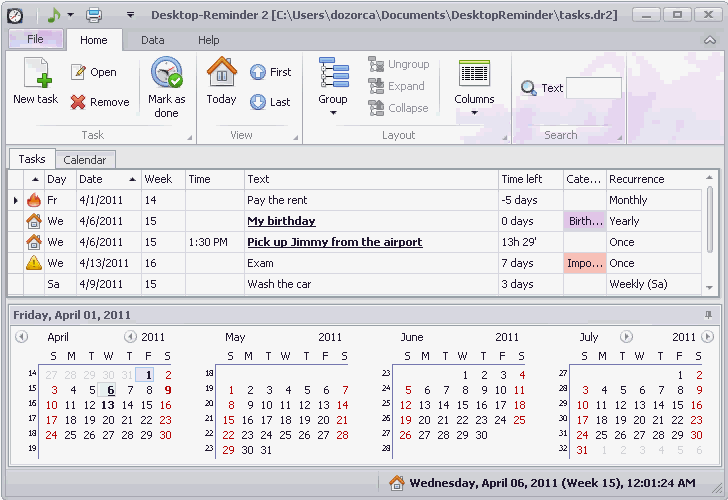
If you are looking for a free reminder app for your Windows PC, look no further than the Desktop Reminder app. Powered with a host of useful features and exceptional performance, this app should be your go-to app for daily tasks, deadlines, bills, and so on.
Perhaps the most convenient feature of this app is that you don’t need to log in to your computer. The app will directly send emails and text reminders about pending tasks and schedules!
Key features:
- Offers a 12-month calendar showcasing past and future tasks
- Provides the ability to set reminders for repeated tasks
- Enables you to set alarms for a specific time
Pros of using Desktop Reminder:
- Efficient reminder for desktops
- Easy to use, low system requirements, lightning-fast speed!
- Ability to set a daily reminder for tasks
Cons of using Desktop Reminder:
- Installation can be a little tricky
- Customer support can be better
Desktop Reminder pricing: Available for free!
7. Google Keep

Google Keep is a versatile reminders app that can also help you with note-taking. If you have a Gmail account, as most people do, you can use Google Keep for free! You can create reminders, lists, and to-dos easily. Since it is available with your Gmail account, it easily integrates with your Google Calendar.
Key features:
- Ability to edit tasks and lists on the go
- Ability to create shorter on-the-go notes and edit them later as needed
- Offers the capability to filter, organize, and track down notes based on color as well as category
- The ability to add audio files and images as tasks and reminders is a great advantage
- Works seamlessly across devices (think: smartphone, tablet, computer, etc.)
- Ability to share lists for easy collaboration and real-time syncing
Pros of using Google Keep:
- Simple and intuitive user interface
- Live tiles and check box style checklists are easy to use
- The collaboration feature allows multiple people to work on projects
- Allows you to add images, drawings, labels, links, and reminders to notes
Cons of using Google Keep:
- Does not offer a desktop app
- Offers limited integration with other apps
- Inability to format text and customize it like making the text bold, underlining it, italicizing it, etc.
Google Keep pricing: Available for free if you have a Google account.
8. TickTick

TickTick offers robust work scheduling features so that you can manage tasks, files, deadlines, and more from a centralized place. The best part? The app creates reminders automatically so that no tasks are forgotten, and you can stay ahead of the schedule without missing a beat.
Key features:
- The Communication feature drives collaboration within the team
- Ability to organize processes and tasks to a date in the past or the future!
- Ability to set reminders for deadlines on the fly
- The Annoying Alert feature is a must-use functionality; enable it to get constant reminders for critical tasks
- Ability to add multiple reminders as well as location-based reminders for a task
- Pomodoro timer is another killer feature that notifies users when it’s time to take a break!
Pros of using TickTick:
- Simple and robust personal task management tool
- It can be used as a personal ‘To Do List’ framework
- Quick Input feature
- Custom list
- Multi-view, including Calendar and Kanban view
- Multi-platform, including web, desktop, and mobile
- Easy-to-share specific list
- Allows for notifications and reminders of tasks
- Tasks to be one-time or recurring
Cons of using TickTick:
- Mobile apps can be laggy
- Task reminders appear as notifications, no option for email reminders
- All tasks that are due on the same day/time show up as one notification (instead of showing up as separate notifications)
TickTick pricing: Custom pricing, contact the sales team
9. Notepin

Phone-addicts! Here’s one of the best free reminder apps for Android that you can use – Say hello to Notepin. If getting helpful reminders is on your priority list, Notepin is the best reminder app to download.
Key features:
- Pin short-form notes to the notification bar
- Add title and description to the note
- Assign priority levels to the notes: High, Medium, and Low
- Pin and unpin notes with a single click
Pros of using Notepin:
- Simple to set up
- Works straight out-of-the-box
- Minimal, clean, and distraction-free UI
Cons of using Notepin: NA
Notepin pricing: Free and Premium versions available on iOS and Android
10. Trello

Unknown to many, Trello offers custom due date reminders so that you’ll never miss a deadline!
Key features:
- Due date helps track deadlines by allowing you to set a time and date for the task at hand
- Add dates in multiple formats, such as via the card menu or the quick edit menu
- Color-coded due dates can make task-tracking easier
- Ability to ‘watch’ or ‘join’ a card and get reminders
Pros of using Trello:
- Makes it easy to organize tiny tasks and assign tasks on the go
- Offers a drag-and-drop intuitive system
- Offers multi-board workspaces, which adds flexibility
- Facilitates project organization, visualization, and rationalization
Cons of using Trello:
- Tasks are limited to a project and are not editable
- Limitations of task hierarchy, reporting and privacy settings, attachment size, and integrations
- Difficult to add or find attachments
Trello pricing:
- Free: $0
- Standard: $5 per user per month, billed annually
- Premium: $10 per user per month, billed annually
- Enterprise: $17.5 per user per month, billed annually
Why Use Reminder Apps at All?
You can create a long list of to-do’s, but without reminders, completing every item on the list can become tricky. The ‘forgetting curve’ claims that within one hour, people would have forgotten about 50% of the information.
Reminder apps can clear the brain fog you often notice when the day becomes chaotic. You can multitask easily, without errors, and with greater confidence.
Stay Productive, Stay Nimble with Nifty
Sure, there are many free reminder apps out there that offer great functionalities. However, the one thing that makes Nifty different is its seamless integration of task management, collaboration, and reminders all into a single, cohesive platform.
While many free reminder apps focus solely on sending you notifications at specific times, Nifty takes one step further by allowing you to tie those reminders directly to tasks and projects. This integration is what truly sets Nifty apart.
In the end, remember that Nifty is not just another reminder app; it is a complete solution for individuals and teams who want to stay organized, meet deadlines, and work seamlessly.
Go for the free trial and see for yourself.
FAQs
Is there a free reminder app?
Yes, there are many free reminder apps you can use, such as Nifty, Remember the Milk, Microsoft To Do, Google Keep, and more.
Is there an app for daily reminders?
Yes! There are many apps that offer daily reminders. For instance, with Nifty, the right reminder app you can choose the day and time of the task for which you need a reminder.
Is there a free reminder app for iPhones?
Apple Reminders is one of the best free reminder apps for iOS you can use to track all your tasks and manage your day. What’s more, you can sync the app to your iCloud so that all your reminders across Apple’s devices get synced.
Is there an app that reminds you to do things?
There are plenty of apps out there that can remind you of important tasks, activities, and more, such as Nifty. You can also create custom reminders depending on your specific needs.








