31 Best Task Management Software Tools for 2025 (Tried & Tested)

Managing work is not always easy. Many teams, individuals, and agencies often miss tasks, forget deadlines, or feel stressed even after putting in full effort. Most of the time, the real problem is not the workload but the lack of a proper system to handle it.
A good task management tool can make a big difference. It helps teams stay organised, allows individuals to plan better, and gives agencies a clear view of all their projects. It reduces confusion, saves time, and helps everyone focus on what really matters.
We explored and tested many tools, and made this list of the best ones for 2025. These apps are simple to use and actually solve common problems like poor planning, missed deadlines, and messy task lists.
If you are an individual trying to manage your day, a team leader looking to improve coordination, or an agency handling multiple clients, this list will help you find the right tool for your needs.
What is Task Management software?
Best Task management software allows individuals and teams to efficiently plan, prioritize, and track their work. These systems are crucial in evaluating software selection through various criteria such as core functionalities, usability, standout features, and customer support. It goes beyond to-do lists, offering a platform where you can manage tasks, monitor progress, and meet deadlines—all in one place.
How Does Best Task Management Software Help?
Here at Nifty, we’ve seen firsthand how task management software can elevate productivity, collaboration, and clarity within teams. Visual tools, such as Kanban boards and Gantt charts, allow users to organize and visualize tasks and projects in a graphical format. Here are a few key ways it helps:
- Organized Workflows: You’ll have a centralized place where tasks are assigned, monitored, and tracked, preventing anything from slipping through the cracks.
- Clear Priorities: Know exactly what’s most important and tackle your work with confidence, helping teams focus on what truly matters.
- Team Collaboration: Easily assign tasks, share progress, and collaborate in real time, keeping everyone on the same page.
- Time Tracking: Manage resources and stay accountable with built-in time tracking and reporting features.
- Meeting Deadlines: Ensure tasks are completed on time, every time, without the last-minute rush or confusion.
Key Features of Top Task Management Software
Best Task management software typically offer a range of features to help teams manage tasks and projects efficiently. Some of the key features include:
- Task Creation and Assignment: Users can create tasks, assign them to team members, and set deadlines. This ensures that everyone knows what needs to be done and by when.
- Task Tracking and Monitoring: Users can track task progress, monitor deadlines, and receive notifications when tasks are completed or overdue. This helps in keeping the project on track.
- Collaboration and Communication: Users can collaborate on tasks, share files, and communicate with team members in real-time. This fosters a collaborative environment and reduces miscommunication.
- Prioritization and Scheduling: Users can prioritize tasks, schedule them, and set reminders. This helps in managing workloads and ensuring that high-priority tasks are completed first.
- Reporting and Analytics: Users can generate reports, track progress, and analyze data to improve project outcomes. This provides valuable insights into team performance and project status.
31 Best Task Management Software For Teams in 2025
Now that we’ve covered why task management software is essential, let me share my list of the 31 best task management software I’ve narrowed down to keep things running smoothly.
1. Nifty (Best For Small Teams)

We take pride in offering a comprehensive task management platform that’s intuitive, adaptable, and now powered by AI. Whether you’re a small team or a large organization, our tools help you organize work, keep priorities clear, and collaborate efficiently — with AI features that assist in planning, prioritizing, and staying on track. Our goal is to help you do your best work, every day.
At Nifty, we use our own tool daily, and I’ve seen firsthand how it transforms the way teams collaborate and get work done. Whether you’re a startup or a larger organization, Nifty stands out as the go-to task management software with top-notch workflow automation and task management features. As a visual software, it includes interactive features like Kanban boards and Gantt charts, providing clear visual representations of workflows to enhance planning, prioritization, and collaboration.
Streamlined Workflows: Tasks are organized and tracked in a centralized location, preventing anything from falling through the cracks.
Prioritization Made Easy: With clear priorities, teams can focus on the most critical tasks first, ensuring alignment across projects.
Real-Time Collaboration: Team members can easily assign tasks, provide updates, and collaborate in real-time, reducing miscommunication and delays.
AI-Powered Productivity with Nifty Orbit: Orbit AI assists with planning, prioritizing, and summarizing work, helping teams stay focused and make smarter decisions faster.
Time Tracking Features: Manage resources and maintain accountability with built-in time tracking and reporting, helping teams stay on top of deadlines.
On-Time Completion: Research shows that teams using project management tools are 28% more likely to finish projects on time. Nifty ensures that no tasks are left behind, without last-minute chaos.

✨ No credit card required. Try Nifty for Free.
Why Nifty is Your All-in-One Task Manager:
With Nifty, we’ve created a workspace where collaboration and productivity thrive, and we’re sure it can do the same for your team. Give it a try and see the difference!
| Feature | Nifty Benefit |
|---|---|
| Task Completion Rate | 15% higher task completion rate, ensuring timely project delivery |
| Time Saved on Task Prioritization | 30% time saved on prioritizing and organizing tasks |
| Real-Time Progress Updates | Automated real-time progress updates, increasing transparency |
| Multiple View Options (Kanban, List, etc.) | 5 unique task views (Kanban, List, Swimlane, Timeline, Calendar) |
| Team Collaboration on Tasks | Integrated with chat and docs for seamless team collaboration |
| Task Dependency Tracking | Enables tracking task dependencies for smoother project workflows |
| Task Automation | Advanced task automation reduces manual updates, saving hours of repetitive work |
Nifty Pricing:
- Free Forever Plan (unlimited users) $0
- Personal Plan: $7/month/user (billed annually)
- Pro Plan: $10/month/user (billed annually)
- Business Plan: $16/month/user (billed annually)
What do people say about managing tasks in Nifty:
“Nifty has one of the best user-friendly interfaces. It’s easy to invite and collaborate with other members. Managing your task becomes easy with its features.” – G2
“I can organize my day and create tasks for it as well as personal and work projects.” – G2
“This is the single best task management app that doesn’t require you to have other apps in order to keep the flow going and the tasks in check. The interface is tight and functional. One can feel the quality for user experience and effectiveness…” – G2
✨ Streamline your workflow and meet every deadline with ease.
Get Started for Free
2. Weekdone
Weekdone is another best task management software with a unique weekly reporting feature. Both managers and employees love the tool because it allows you to set structured goals to align activities throughout your organization.

Using Weekdone, teams can set quarterly goals, plan their weeks, prioritize tasks, share progress with co-workers from multiple departments, provide feedback, and create perfect project management reports with ease.
Weekdone is a full-stack OKR Tool that also serves as a robust task manager, and that’s why it has made itself to this list at position no 2!
Some key features include:
- Goal tracking on the company and team levels with percent-complete, colorful progress bars.
- Track team Plans, Progress, and Problems with transparency
- Link tasks to Goals and Objectives – increasing accountability and productivity
- Timely updates and open cross-team communication with the Newsfeed feature
- Weekly reviews and 1:1 scheduling
- Pulse surveys with custom templates for regular weekly feedback
- Mentions, tags, and “likes” promote Conversation, Recognition, and Feedback!
Pros:
- Weekly planning and goal setting
- Clear dashboards
- OKR linking
- Project tracking
Cons:
- Some users feel that the app can improve the overall performance and speed
- It can take some time to integrate with other apps and to get used to the way such integrations work
Pricing
- The free plan lets you use the tool for free for three or fewer members.
- The premium plan starts at $99/month for larger teams with unlimited users and includes all features (comes with a free 2-week trial)
Our take: Enterprises that use OKR will find Weekdone very helpful. It is also reasonably priced. It’s worth it for small and medium businesses.
3. Teamhood
Teamhood is a Kanban-first software and a good task management software. Teamhood offers a lightweight, fully featured, and versatile interface. Its low learning curve is perfect for Kanban beginners, while advanced users will quickly notice the immense flexibility for project management.

Rooted in Agile methodology, Teamhood is easy for team members and powerful for team leaders. Its universal design is highly adaptable to the specific needs of your project. With an emphasis on collaboration and visualisation. Teamhood unravels complex projects for engineering and agency industries.
This software employs Kanban boards to monitor tasks and subtasks, incorporate classes of service, and enforce limits on work in progress. Progress is tracked directly on the Kanban board and through comprehensive Agile metrics reports. Swimlanes enhance workflow and help reiterate your processes for maximum efficiency.
Unique features of Teamhood:
- Ergonomic Kanban boards
- Interchangeable Gantt and Kanban workspaces
- Portfolio and project management
- Data residency in the EU
Pros
- Advanced Kanban features
- Simple and intuitive visual interface
- Native time tracking and time-sheet reports
- Budget and cost-tracking features
Cons
- Some popular integrations can only be done via a no-code platform like Zapier.
- No mobile app
- No desktop app (browser only)
Pricing
- Free plan with 10 users, limited features.
- Professional plan from $9 per user/month.
- Premium plan from $14 per user/month.
- Ultimate plan from $18 per user/month.
- And an Enterprise plan upon request!
Our take: Teamhood is a great choice for teams that want an elevated Kanban experience. Despite being available only on the browser, it still brings advanced solutions to project management.
4. Hive
Hive is a task management system that helps thousands of teams work faster. Hive brings all of your workplace tools to one single dashboard, so you can manage projects, chat with coworkers, send emails, and even start Zoom calls without ever leaving the window.

Hive is more than just your classic project management software – it’s the future of work productivity.
Hive is the first and only democratic project management platform. Via the Hive Forum, customers have access to a public roadmap and can submit and vote on the features they’d like to see in Hive. It’s a tool built by users, for users.
Some of Hive’s most loved features:
- Flexible project views
- Proofing and approvals
- Native chat application for private and group messaging
- Collaborative note-taking application
- Time-tracking, timesheets, and resourcing
- Goal-tracking application
- AI-powered writing tool
Pros
- Flexible project views to visualize tasks and how you work best, including Gantt, Kanban, Calendar, Table, and List views.
- Request and vote on new features via the Hive Forum
- 100+ templates to kickstart projects
Cons
- The mobile app for iPad and iPhone lacks some of the more robust features and capabilities as the desktop app
- The free plan is limited to people who work individually or in teams under 10
- Analytics tools come at an additional cost
Pricing
- Hive offers a free 14-day trial
- Hive Free: Free-forever basic plan for teams of up to 10 users
- Hive Starter: Hive’s light project management plan starts at $5/user per month
- Hive Teams: unlimited project management starting at $12/user per month
Our take: Hive is a great choice for individuals and small teams looking to level up their productivity. It comes with a free trial, so you can test it before you buy it.
5. Chanty
Chanty is a task management software offering task tracking and project management features. While it’s primarily known as a collaboration platform, Chanty offers an integrated task manager that makes project collaboration seamless. You can easily turn messages into tasks, assign them to team members, set due dates and track progress – all in one platform..

Some features that make Chanty a good task manager:
- Kanban view, list view
- Create tasks from scratch or turn messages into tasks
- Assign and filter tasks by status, dates and people
- Task discussions
- Mobile, web, and desktop apps
Pros:
- Simple task creation: Ability to turn messages into tasks
- Integrated communication: Discuss the tasks with your team.
- Collaboration: File sharing, commenting, and managing tasks in a single collaboration platform.
- Task prioritisation: Setting deadlines, priorities and assignees for every task.
Cons:
- May lack some major project management features that other PM tools have
- Room for improvement in the desktop app.
Pricing:
- Free: public & private chats, voice calls, task management features.
- Business: $3 per user/month (group chats and channels, group audio and video calls, integrations, and advanced task management features).
- Enterprise: Custom pricing – additional admin controls, enterprise-level security, and dedicated support).
Our take: Chanty combines task management and team communication in one platform, designed for small and mid-sized businesses.
6. ClickUp
ClickUp is a task management software that allows teams to collaborate, organize, and track projects from start to finish. The platform has been designed to help teams collaborate more efficiently, increase accountability, and streamline workflow.

ClickUp’s user-friendly interface, drag-and-drop functionality, and detailed reporting make it easy for anyone to use it. Their intuitive design keeps all team members engaged, involved, and on track to achieve organizational goals.
ClickUp’s email integration allows you to forward emails to a specific email address. ClickUp’s array of features is so wide that it’s almost dizzying!
Some features that make ClickUp a good task manager:
- List, Gantt, and Timeline task views to provide flexibility for everyone
- An automation suite that can activate movements based on triggers
- Guest collaboration in Lists
- Mobile, web, and desktop apps
✨ Check also: ClickUp Alternative
Pros:
- Drag-and-drop functionality
- Detailed reporting features
- Simple integrations, such as with email clients
- Configurable notifications and alerts
Cons:
- A large number of options, not all of which are needed
- More of a learning curve compared to other ClickUp alternatives
Pricing
- Free plan with basic functionalities
- The ultimate plan starts at $5/user/month
- The business plan is for $12/user/month
- The business plus plan costs $19/per user/per month
Our take: ClickUp is a good choice for companies looking to integrate several systems into one place. It can consolidate activities. Users who are clear from the start about their needs will find value.
If you’re looking to migrate from other project or quality task management tools, Nifty lets you import all your data instantly from some of the best online task-planning tools like Asana, ClickUp, Basecamp, Jira, Trello, Monday, and even CSV.
Try Nifty, an easy-to-use yet powerful software.
Try for free
7. Trello: Best for basic needs
Trello is feature-packed and one of the more basic task management software for teams large and small. It’s a popular tool worldwide known for its simple drag-and-drop interface.

Trello offers many helpful integrations. For example, by integrating with ActiveCampaign, it lets you track the progress of your marketing campaigns. It also integrates with Zapier, allowing for custom automation between different apps.
With Trello, you can create a card for each email message and assign it to the appropriate team member. When that person receives the card, they can click on the email message and view the original email with one click. This makes it easier to prioritize and respond to emails promptly.
Trello offers features like:
- Create unlimited cards
- Capability to add tasks with due dates and comments
- Task activities with alerts and notifications
- Organization of lists with priority and due dates
- Upload images & files with tasks
- Customization options for the dashboard
- Integration with several third-party apps
✨ Read also: Asana vs. Trello
Pros:
- Helpful visual overview of projects
- Real-time operations
- Integrations with other tools
Cons:
- Trello has limited storage in basic tiers, creating an obstacle for data-heavy projects
- Cannot share large roadmaps very easily
Pricing
- Decent free plan to begin with
- Standard plan costs $5/user/month
- The premium plan costs $10/user/month
- An enterprise plan is also available upon request
Our take: Trello, is simple, intuitive, and helpful. It needs constant data access and may not be suitable for large, geographically diverse project management.
✨ Read also: Trello Alternative
8. Infinity
Infinity is an incredibly flexible software for startups and small businesses. The tool makes it a breeze to juggle various projects simultaneously, along with many tasks and subtasks.

This app lets you organize your projects and tasks in any way you want and track their completion while helping your teams collaborate more efficiently.
Oh, and it has some darn good visual appeal on top of it all!
Other key features:
- Create, organize, assign, and manage tasks in a few clicks
- Create custom task statuses, set priorities, and even color-code each label to make your workspace even more inspiring
- Track the time each of your team members spent
- Easily spot bottlenecks and act on them quickly to re-establish a smooth workflow
- Get instantly notified whenever there’s an update on tasks
- Seamlessly integrate it with over 3,000 apps via Zapier
Pros:
- Seamless view switching, from columns, tables, and calendars to Gantt charts and more
- Folders and subfolders for neat organization
- Reminders for automated tasks and processes
Cons:
- Limitations in reports and integration
- Room for improvement in the mobile app
Pricing
- Infinity offers lifetime deals starting at $149
Our take: Infinity’s strength is its flexibility in configuration. It works well for smaller enterprises still looking for scalability and large-scale integrations.
9. Smartsheet
Smartsheet is a powerful task management software best suited for companies with much project-based work looking for something beyond simple management. The software allows you to create tasks and to-do lists and track each task’s progress.

Smartsheet offers unmatched data visualization features. You can easily set up a task board or Kanban board with visual indicators to prioritize tasks. These boards keep your team on track with the most important goals.
Smartsheet has a clean and easy-to-use interface where you can add and assign tasks, set due dates, receive notifications, track progress, and view tasks on a calendar.
Features that make Smartsheet unique:
- A robust mobile app for easy usage
- Bulk upload feature
- Collaborative AI
- Cloud-native software, your team can manage projects and tasks from anywhere on any device.
Pros:
- A bulk upload feature
- Cloud-native, making it simple to work from any place
- A useful collaborative AI feature makes it future-ready
Cons
- Some tiers allow limited daily uploads
- Not as customizable as some other options
Pricing
- The pro plan costs $7/user/month (max. ten users) when billed yearly
- The business plan costs $25/user/month, billed yearly
- An enterprise plan is available upon request
Our take: Smartsheet works well for process-heavy, workflow-oriented enterprises. It is less suitable for project managers looking for Agile and other flexible processes.
10. Teamwork
Teamwork is one of the best enterprise project management software that allows you to collaborate seamlessly and efficiently manage complex projects using its feature-rich capabilities.

This task management system shows everything in one place so you can effectively manage your team, projects, sub-tasks, clients, and freelancers.
Key features that make Teamwork standout:
- Customizable templates to scale high-performance processes.
- Visualize project tasks and automate your workflow with Kanban boards.
- Get better insights with an in-built time tracker.
- Collaborative experience with clients; comprehensive user permissions
- Integrations with MS Teams, Hubspot, Slack, Xero, Dropbox, and SoftSync for Jira.
Pros:
- Customizable templates across processes. to scale high-performance processes
- Helpful, in-built time tracker
- Good array of integrations
Cons:
- The interface can become sluggish with higher loads
- Reporting and documentation abilities are limited
Pricing
- Free plan with basic functionalities
- Delivery plan costs $9.99/user/month when billed yearly
- Grow plan is for $17.99/per user/month
Our take: Teamwork is a helpful project management tool for those dealing with clients regularly. It’s best for small to medium teams dealing with regular stakeholder permissions and approvals.
Migrate your data from Teamwork or any other tool in under a minute. Try now!
11. Paymo: Best for finance pros
Paymo is another fantastic task management software for teams who track time, resources, and profitability within their workspace.
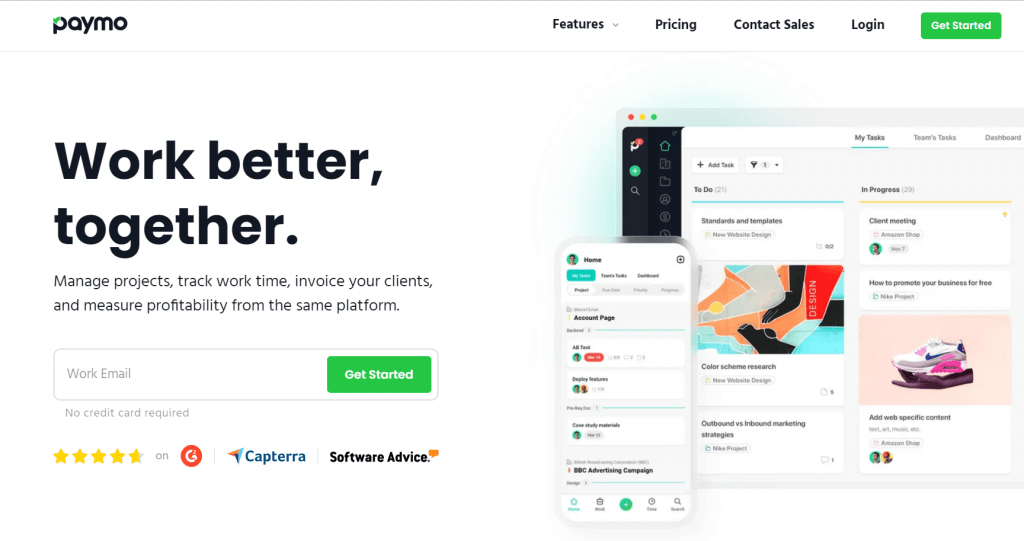
Paymo offers built-in collaboration tools and workflows to keep your team on a standard page.
Key features that Paymo offers:
- List and Kanban view to organize your tasks
- Time tracking and timesheets to log effort spent on your initiatives
- Client invoicing for unified management
Pros:
- A team scheduler to discover workloads and assignations
- Real-time collaboration
- Easy to implement and use across functions
Cons:
- Speed improvements are necessary
- Many filters, can get confusing
Pricing
- They have a free plan
- The paid tier begins at $9.95/user/month
Our take: Paymo is a value-for-money tool for seamless task management. It’s best for SMBs and professionals, and large enterprises may find it limited in application.
12. ProProfs Project
ProProfs is another best task management software that allows teams to set up tasks, track progress, and keep everything organized. ProProfs provides one-to-many communication, making it ideal for companies looking to improve team collaboration. It works best for remote workers and customers.

ProProfs offers a variety of communication options, such as email, instant messaging, and video conferencing, making it easy for team members to connect and communicate. It lets users set up and organize tasks, create due dates, track time, and easily organize everything.
ProProfs features that make it an effective solution:
- Create custom project workflows
- Track time spent on each task and subtask
- Access multiple project views such as Gantt charts and Kanban boards
- Generate insightful reports for strategic decision making
- Share files with stakeholders and team members seamlessly
- Get real-time alerts and notifications
- Track tasks on the go from a centralized dashboard
Pros:
- Ability to create custom workflows and multiple project views
- Insightful central dashboard
- Seamless scheduling and monitoring
Cons:
- Limited integration options
- Mobile apps can work better
Pricing
- Essential plan costs $2/user/month billed yearly
- Premium plan costs $4/user/month billed yearly
Our take: ProProfs Project is an excellent tool for enterprises working on standalone projects. It needs to catch up on projects that need to integrate with other software tools.

13. Hitask
One of the best task management tools, Hitask is an app that takes the guesswork out of project management by leaving you in charge. It enables you and your project team to create new projects quickly and easily.

While it has no Gantt chart or Kanban board, you can assign share tasks to your team members. It also lets you collaborate on a centralized file library and calendar by synchronizing everything across all devices!
Why Hitask is a good software:
- It allows you to organize your projects, events, and tasks
- Analyze all of your team’s events in one centralized calendar.
- Track the time spent on projects
- Progress reporting
- Color tagging to categorize tasks
- Apps for the iPhone, iPad, and Android devices
- It supports Spanish, French, Portuguese, Russian, and Chinese languages.
Pros:
- A centralized calendar that syncs events
- Supports Spanish, French, Portuguese, Russian, and Chinese
- Progress reporting and categorizing via color tagging
Cons:
- Software slows down with too many tasks
- Reporting/exporting data is only available in web application
Pricing
- The free plan comes with basic functionality
- The team business plan comes for $5/user/month
- The enterprise plan is for $20/user/month
Our take: Hitask is easy and intuitive to use. It is well suited to those who need a simple overview of tasks and those assigned to them.
14. Notion
Notion is one of the best task management software that’s also used as a task manager, a collaboration tool, a documentation tool, and much more.
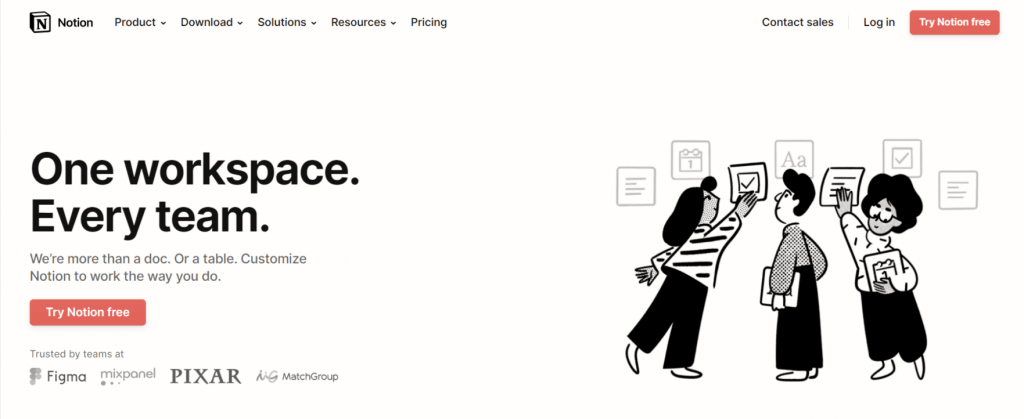
Thanks to its note-taking capabilities, teams primarily use it to take notes and manage tasks. The tool also offers team-wide wikis (a popular feature behind the tool’s massive success) to store information like the company’s legal policies, contact info, engineering best practices, etc., in one place that’s accessible to everyone.
Features that make Notion standout:
- Make a weekly checklist for yourself and take notes.
- Create a task board using a drag-and-drop editor.
- Like an unlimited knowledge base, nest pages inside each other.
Pros
- Convenient drag-and-drop editor for task-board
- Nesting pages provide a knowledge base
- Integrated templates
Cons:
- The offline mode requires pre-loaded pages
- Some users have pointed out that there is a challenging learning curve
Pricing
- The personal plan is free
- Personal Pro plan is for $4/user/month
- The team plan costs $8/user/month when billed yearly
Our take: Notion is the best task manager software for freelancers and smaller enterprises for the ability to take notes and organize schedules. There can be integration and scalability issues.
15. Scoro
Scoro is a comprehensive task management system for teams to streamline their progress in one centralized platform. No more shuffling between the tools! Keep track of your tasks, projects, and time holistically with collaborative software.
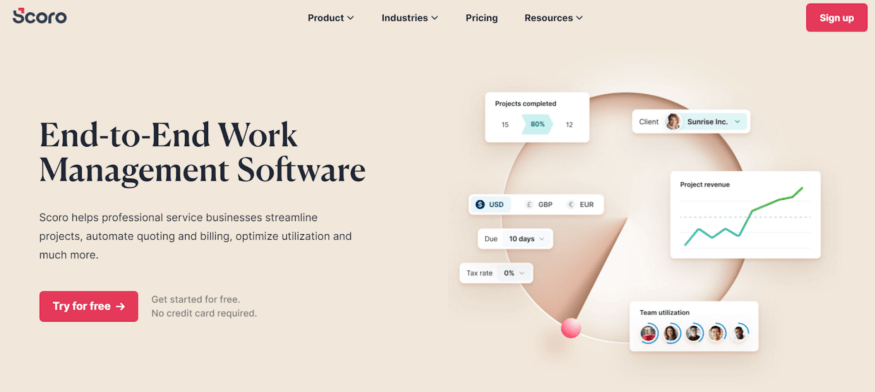
Key features of Scoro:
- Real-time KPI Dashboard and Gantt chart to track progress
- Eliminate time-consuming repetition with project templates
- Get a full breakdown of all scheduled and completed events
- Shared schedules, timesheets, and a built-in time tracker
- Detailed project reporting
- Integrated with 100+ tools like Dropbox, Xero, QuickBooks Online, Zapier, MailChimp, etc.
Pros:
- Real-time dashboard to track progress
- A full breakdown of all scheduled and completed events
- Integrates with a variety of other project tools
Cons:
- Limited customization is possible
- There is less functionality in the mobile phone app
Pricing
- The essential plan costs $26/user/month
- The standard plan costs $37/user/month
- The pro plan comes at $63/user/month
Our take: Scoro scores across functions such as finance and marketing. Departments need to adapt to their design, as it has less flexibility.
16. ProofHub
ProofHub comes with a detailed task-tracking feature. You can create tasks within a project and assign them to different team members. Additionally, this task management software offers a shared inbox where you can view, reply to, and post tasks. It also has a task progress tracking feature that helps you monitor your team’s progress on the assigned tasks.
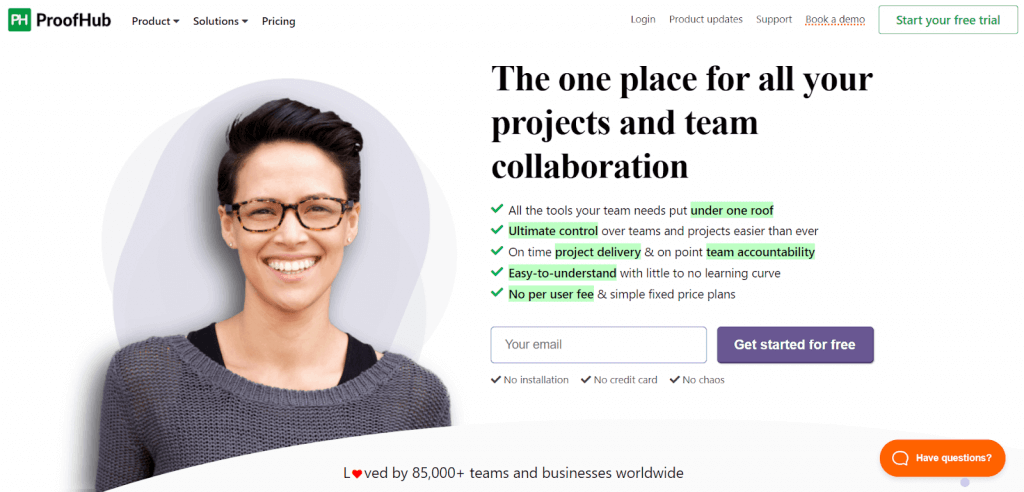
ProofHub lets you add details like due date, priority, and category to your tasks. It offers unique collaboration features like commenting, voting, and delegating for added functionality.
Teams can ensure on-time project completion and clear team accountability thanks to Proofhub’s detailed capabilities.
Key features of ProofHub:
- Empower teams to visualize their workflow and progress with Kanban boards
- Visualize your project timeline with Gantt Charts
- View your data in Table View to keep note of what’s important
- Stay in control of who gets to see what
- Customize workflow to meet team needs
- project management & task prioritization
Pros:
- Kanban boards and Gantt charts to check the progress
- Table View to keep a tab of priorities
- Customizable workflow to match needs
Cons:
- The integrations are limited
- The interface is not as polished for some front-end features
Pricing
- The essential plan costs $45 /month when billed annually
- The ultimate control plan costs $89 /month when billed annually
Our take: ProofHub’s tools are adequate for small to mid-size teams. It may only suit those with one complex project going on simultaneously.
17. Todoist
Todoist is another popular task manager software. It’s simple, intuitive, and packed with powerful features to help you efficiently manage your tasks and schedule. With Todoist, you can create detailed to-do lists and due dates, add comments and files to tasks, set task reminders, and collaborate with other users.

This app is available on all major mobile and desktop platforms and offers several excellent integrations with other productivity apps.
Todoist also offers a feature-rich premium plan if you need more power. It has a large, active user base and is an excellent option for business and personal use.
Features that make Todoist a good solution:
- User-friendly mobile app
- Gamification to improve user engagement
- In-app collaboration feature
Pros:
- Simple, intuitive, and detailed
- Gamification tools for better engagement
Cons:
- Some synchronization issues across platforms
- Limited functionality for some enterprises with complex projects
Pricing
- Free plan For starters
- Pro plan for power users
- Business plan for teams
Our take: Todoist is a great software for individuals and smaller teams to manage tasks. It is less useful for larger and more complex projects.
18. Zoho
Zoho offers a wide array of products from email to support desk–and even an app builder. But the exciting part is that this task management software is highly customizable to be utilized as a task tracking and management app as well.

Since Zoho has a wide range of operations and uses cases, we will only go into a bit of detail about it. But, yeah, this tool is a single backbone for all your business needs.
Key Features that make Zoho stand out:
- Highly customizable platform
- Offers one-click access to the Gantt chart
- Multiple use cases
- Affordable solution for small teams
Here’s a small explainer Zoho Project review video
Pros:
- Easy data import and export
- Conversational AI sales assistant
- In-depth analytics
Cons:
- An interface that could be more intuitive
- Some modules are not fully integrated with the whole system
Pricing
- The free forever plan is available
- The premium plan starts at $3/user/month
- Enterprise plan starts at $10/user/month
Our take: Zoho is suitable for startups and small ventures setting up and growing their CRM activities. Regarding scalability, teams must pay for the premium plan to take advantage of integrations and other key features.
19. Any.do
Any.do is a highly flexible project management software. Besides being extremely customizable, it has a wide variety of features that make it convenient. You can create multiple to-do lists, assign due dates, set up an email alert for essential tasks, and receive a warning when someone leaves comments for a person.

You can sync your tasks to your phone or tablet and get notifications for upcoming meetings or due dates. Any.do also offer a collaboration feature that allows you to work on everyday tasks with your colleagues.
You can create a private or public to-do list, invite your colleagues, and assign tasks to them. When you receive a comment on a specific assignment, you can enable a manual email reply to get a notification when someone replies.
Unique features that make Any.do a good option:
- Calendar view to keep you informed about all projects and tasks
- Time tracking as an add-on
- To-do list reminders & notifications
- Ability to send WhatsApp reminders
- Unlimited attachments
Pros:
- Can create both one-off and recurring tasks
- Action shortcuts linked to tasks for calls, emails, or texts
- Integration with third-party calendars
Cons:
- No options for subtasks
- Better features only available on premium plans
Pricing
- A free plan is available
- The premium plan costs $2.99/month when billed yearly
Our take: Any.do is an easy-to-use and practical application for increasing productivity. It works well for individuals and small teams.
20. Bordio
Welcome to Bordio, the task management system that takes your productivity to new heights! With a range of powerful features and customizable options, Bordio is the ultimate tool for teams to plan and execute complex projects with ease.

It simplifies project management by providing you with an easy-to-use platform to keep track of your tasks, deadlines, and progress. From daily and weekly planning apps to project management software, Bordio provides a complete solution for businesses to manage projects effectively.
With Bordio, your team will handle projects more effectively and deliver them on time, every time.
Key features of Bordio that make it different:
- The platform provides advanced project planning tools, calendar planners, and timelines
- Bordio’s Backlog helps you prioritize and track everything that needs to be done
- Time-blocking technique allows you to schedule specific periods of time for different tasks and activities
- With its color-coding feature, you can give your tasks and projects a pop of color
- The workload estimation feature helps you avoid overcommitting yourself and ensures you can meet your deadlines without burning ou
Pros:
- Bordio provides a comprehensive solution for managing projects with a wide range of advanced features
- Simple interface makes it easy to use
- Bordio’s flexibility allows us to use it for different types of projects, whether small or large and for different industries.
Cons:
- More useful for individuals and small teams
21. Basecamp: Best Free Task Management Software
One of the oldest project management names in the game, Basecamp is also a best task management software that’s been a longtime favorite for service teams who expect to work alongside a client during the collaboration process.
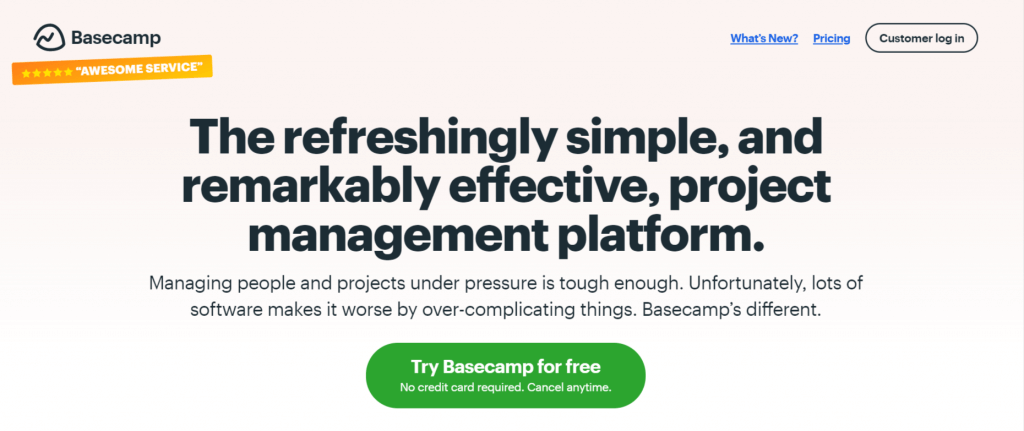
Since it’s legacy software and has yet to make for good task management features, it has its limitations. For instance, you can’t customize the status of each task.
So you only sometimes know what was approved, what’s in progress, and what needs attention!
✨ Check also: Basecamp Alternative
Features that make Basecamp an OG software:
- Simple layout for users of all levels of software capability
- Email-based collaboration for project members and Guests
- Document and file management to consolidate phases of a project lifecycle
- Flat, predictable pricing
Pros:
- Ability to manage both client and team projects
- Simplicity in design and function
- Good collaboration tools
Cons:
- Graphics can be simplistic
- Limited reporting functions
Pricing
- As of October 2022, they are offering a free plan for three users for 12 months
- They also have flat pricing for $99/month for a time of any size
Our take: Basecamp is popular, well-adopted, and professional. The tool’s real value is found only in the higher-priced tiers. Enterprises need to budget for this beforehand.
22. Hubspot tasks
HubSpot tasks are the easiest way to track your company’s activity. With this simple tracking software, you can assign tasks to your team members, set due dates, and receive notifications when someone completes their task.

It offers email templates to send bulk messages to your team when tasks are scheduled to help everyone keep up to date with the work’s progress.
You can also set up an internal team chat with Hubspot tasks to communicate with your team members in real time. Thanks to its CRM integration, you get notifications when someone starts working on a new lead.
Features that make HubSpot tasks a good task manager:
- Robust integration with 100+ partner apps
- It can be customized to integrate with your CRM
- Progress tracking to keep you informed
Pros:
- Works well with the organization’s existing CRM
- Integration with hundreds of other applications
- Ease of use and scalability
Cons:
- It would be best if you integrated HubSpot across all your tools to get maximum results
- The pre-assigned templates can be inflexible
- The reporting features are not as robust
Pricing
- A free plan is available
- Premium CRM plans cost $45/month
Our take: HubSpot is a professional and popular visual task management tool. It is excellent for medium to large enterprises who know the value it delivers and can upgrade to its professional-tier packages. Such enterprises must commit to HubSpot’s work and refrain from using it sporadically.
23. Taskworld
Taskworld is a lightweight, cloud-based, and easy-to-use task tracking software. Taskworld helps you assign and track tasks and get feedback on each task’s progress.
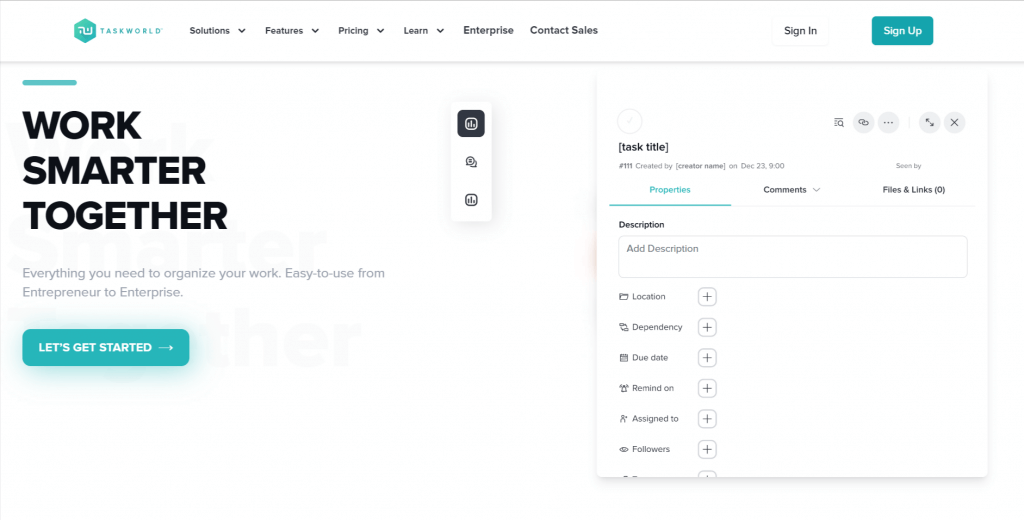
You can manage tasks for any type of project—small or large, simple or complex—and assign them to team members regardless of their location. It’s ideal for individuals and teams to stay organized, task-oriented, and accountable.
One thing that you can notice once you start working with this tool is that it has way too many similarities with Trello. If you are currently using Trello and planning to make a switch, Taskworld is the ideal solution for you.
Features that make Taskworld stand out:
- Built-in Direct messaging capabilities
- Activity log
- Email notification for Task assignments
Pros:
- Comprehensive feature set
- Simple customization
- Consolidated tracking and organization abilities
Cons:
- We need to purchase licenses per user
- It lacks multi-media support
Pricing
- A free forever plan is available to start!
- The premium plan starts at $10/user/month and goes to $22/user/month
Our take: This cloud-based app combines methodologies and live chat to make it intuitive and helpful for small to medium businesses. Those looking to scale up must consider the cost-efficiency of higher-priced tiers.
24. Plutio
Plutio is a highly intuitive tool that lets you create and track tasks and projects, set due dates, and collaborate with your team via email integration. It has a detailed onboarding process, so you don’t need special skills. It’s a great option if you’re looking for a simple solution to manage projects efficiently.

Plutio’s main features are task prioritization, email integration, collaboration, and reporting. It comes with a clean and intuitive user interface, which makes it easy to use even for people with little experience. Plutio’s email integration allows you to set up automated task reminders so you remember to follow up on important tasks.
The task management features that make Plutio effective:
- You get a robust dashboard to track all your projects, tasks, and deliverables.
- Built-in time-tracking
- Built-in documents
Pros:
- Unified Portal to manage clients and payments
- Automated notifications for task updates
- Invoice-generating mechanism
Cons:
- Dates can only prioritize tasks
- No integrated email inbox
Pricing
- After the trial period ends, the solo plan costs $19/per month.
- The studio plan costs $39/per month
- The agency plan costs $99/per month
Our take: Plutio is excellent business management software for multiple clients. Limited integrations and some functionality issues mean it’s only for some.
25. Monday
Monday.com is an excellent option if you are looking for simple but efficient software. Monday has multiple features that help you create task assignments and work with them with ease.
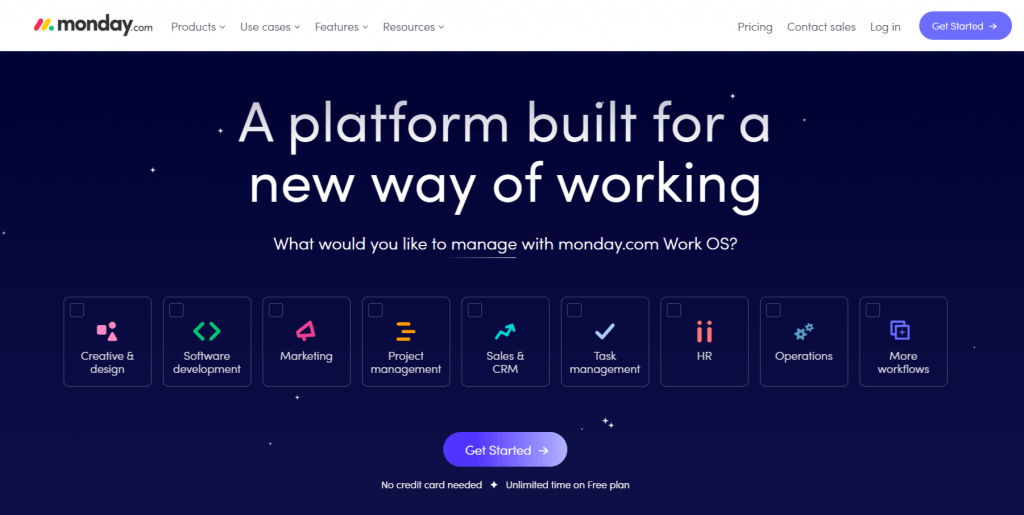
Key features that Monday offers:
- A robust conditional automation tool for immersive if/then triggers
- Flexible, customizable dashboards for reporting
- A collaborative doc experience that brings other elements of Monday into the document’s workstream
✨ Check out: Monday Vs. ClickUp
Pros:
- Flexible, customizable dashboards
- Support for Agile
- Budget tracking and reporting
- Wide range of integrations
Cons:
- Integrations and automation are absent in the basic plan
- Users need time to familiarize themselves with the processes
Pricing
- They have a free plan
- The paid plan begins at $8/user
Our take: Monday.com works exceptionally well in a multi-user environment. However, businesses should remember that the more valuable features only exist in the premium-priced tiers.
✨ Read also: Monday Alternative
26. Podio
Podio is a flexible and customizable task management software ideal for small teams. The user interface is clean, intuitive, and easy to navigate. With Podio, you can keep track of your work with email integration, organize tasks with task boards, and share files with your team members with file hosting features.
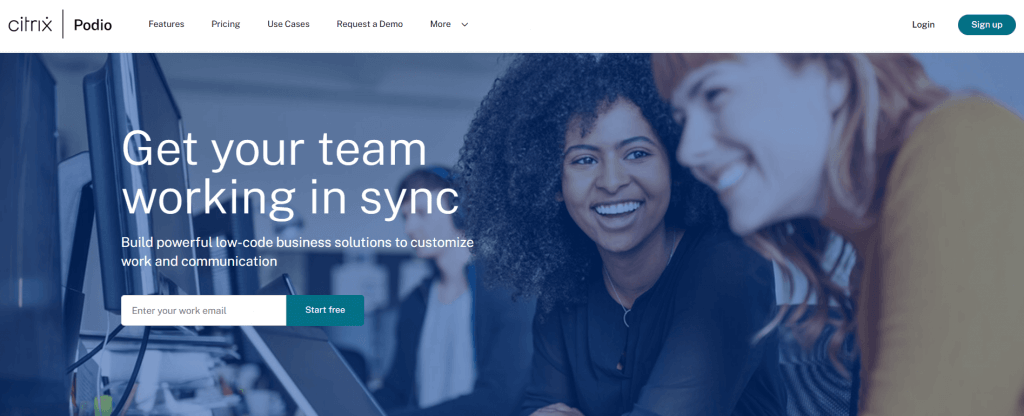
Podio integrates with hundreds of apps and software and offers advanced features.
The task management features that make Podio flexible
- Offers organization apps
- Notes taking capabilities
- Built-in templates
Pros:
- Convenient activity dashboard
- Custom folders
- Ability to work across various business processes
Cons:
- Learning curve when it comes to sharing projects
- Limited reporting features make it less than ideal for larger projects
Pricing
- Free for up to five employees
- The basic plan costs $7.20/per month
- Plus plan is $11.20/per month
- The premium plan is $19.20/per month
Our take: Podio is a powerful and versatile tool with many options and high functionality. New users must be more confident about using it, as this can take time.
27. Wrike
Wrike is one of the best task management software. It offers a variety of tools and integrations to manage projects, tasks, and schedules efficiently. With a clean and easy-to-use interface, Wrike works for teams of all sizes.

You can integrate Wrike with other productivity apps to automate your workflow and save time. For example, you can set a due date for a Todoist task to sync to Wrike. When the due date comes, Wrike sends you a notification to let you know the assignment is due.
Some key task management features of Wrike:
- Interactive Gantt Charts to visualize progress. (Drag and drop interface!)
- Kanban boards to plan tasks by the due dates.
- Beautiful templates to speed up projects
- Custom-request forms.
- Built-in time tracking
- Integrations with 400+ applications, e.g., Asana, Dropbox, Facebook, G Suite, Mailchimp, etc.
Pros:
- Many ways to visualize progress, from Gantt charts to Kanban boards
- Helpful templates to speed up projects
- Built-in time tracking
- Integrations with hundreds of applications such as Asana, Dropbox, Facebook, G Suite, and Mailchimp
Cons:
- It has an extensive learning curve. The UI can take some getting used to
- The more integrations, the slower the speed
Pricing
- A free plan is available for teams getting started
- The professional plan costs $9.80/per user/per month
- The business plan is $24.80/per user/per month
- An enterprise plan is also available upon request
Our take: Wrike is a robust task management system and has proved its worth over the years. However, new users need to put in the time and effort to master it and justify the cost.
28. HighGear: Task Management Software with Workflow Automation
HighGear is a powerful task management system for teams seeking workflow automation without coding. Its user-friendly interface enables team members to design, automate, and manage workflows easily, making it a great fit for finance, healthcare, and manufacturing industries.

Although HighGear is a workflow automation tool, it excels as a great task management software by combining intuitive workflow design with robust tracking and monitoring features. Its real-time dashboards align your team on priorities, while role-based access ensures tasks are assigned and managed efficiently. With robust analytics and seamless integration capabilities, HighGear simplifies online task management for teams of any size or industry.
Features that make HighGear a good task management software:
- Drag and drop task management
- Workflow automation to automatically assign the right task to the right team member.
- Gallery view makes it easy to find anything.
Pros:
- User-friendly no-code interface
- Highly customizable workflows
- Advanced reporting and analytics
Cons:
- It can take time to set up and get off the ground
- Some features can be less than intuitive
Pricing
- Custom pricing for the first 25-500 contributors and then $63/month for additional contributors
Our take: HighGear is an excellent option for teams seeking advanced task management and workflow automation. Its focus on security and compliance makes it a standout choice for regulated industries, while its no-code interface ensures accessibility for non-technical users.
29. Intervals
Intervals was the first collaborative task management software to include built-in timers to manage tasks. Today, Intervals continues to empower teams worldwide with its powerful combination of task management app, time tracking, and beautiful reports.
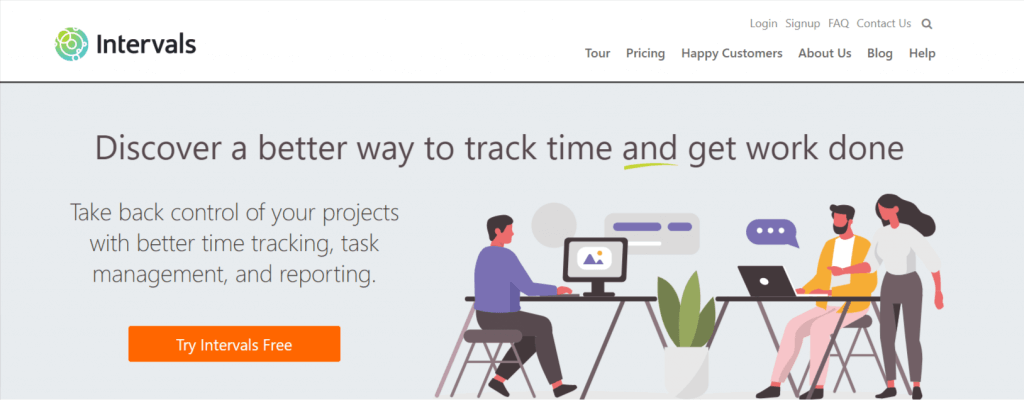
This software is ideal for teams who need to know exactly where their time is going while delivering projects on time and under budget.
Features that Intervals offer:
- Create custom task priorities and workflows
- Time tracking on tasks with built-in timers
- Email integration for creating and updating tasks
- Document sharing — attach supporting documentation to each task
- Detailed task histories capture notes and updates
- Detailed reports, visual dashboards, and Gantt chart
- Mobile app for managing tasks on the go
Pros:
- In-depth reporting features
- Hosted online service with no software to be installed
Cons:
- Integrations can be a challenge
- Invoicing options are limited
Pricing:
- The basic plan starts at $49/mo and goes to $299 for an unlimited plan. The tool offers no limit on users & all plans come with a free 30-day trial.
Our take: While Intervals is simple, lightweight, and flexible, it does need a continuous online presence, which can make it less useful for teams who may be offline.
30. Toggl
One of the industry’s hottest task-tracking software, Toggl is a fantastic HQ for planning project budgets and tracking employee time to ensure organizational profitability.

If we go into details, Toggl is preliminary time-tracking software. However, it can be used very effectively as a task management tool that can help boost your team’s performance and productivity.
Key Features of Toggl include:
- Easy to use task timers to track time spent on objectives
- Schedule tasks and integrate them with calendars to facilitate daily workflows
- Understand the time and costs of projects to gauge profitability and better predict future efforts
Pros:
- Color-coded timelines of availability, projects, and deadlines
- Easy drag-and-drop functionality
Cons:
- A significant learning curve is necessary
- Limited options for customization
Pricing
- A free plan is available
- Starter plan costs $9/user/month
- The premium plan is available for $18/user/month
Our take: Toggl Plan is a helpful project and task tracker. It has limited enterprise-grade functionality.
31. DragApp
DragApp is a task manager that turns your Gmail into a Team Workspace with shared inboxes and customizable boards to manage the entire workflow.

Although it’s a shared inbox, it has plenty of other features like boards and a bunch of collaboration, productivity, and workflow tools, which makes it easier for creative project managers to take care of all the essential things from one place – Gmail.
In today’s remote first workspace, most tasks start and end as emails in your inbox. A Gmail native task manager can give you a competitive edge, especially for small businesses.
What makes DragApp unique:
- Native in Gmail
- Emails (or standalone tasks) become cards
- Custom Kanban boards for anything
- Share boards for collaboration
- Assign and manage tasks as per pre-filled instructions
- Email tracking
- Good customer support
Pros:
- Collaboration, productivity, and workflow tools
- Gmail is easily accessible to teams
- Unlocks efficiency via email
Cons:
- A lack of seamless integration
- If the user has other Gmail extensions, these may not work in tandem
Pricing
- Free forever plan that comes with essential but limited features
- The plus plan starts at $8 per user/per month
- The pro plan costs $12 per user/month when billed yearly
Our take: DragApp works brilliantly for small teams and creative endeavors. It is entirely email-based, so it will not be suitable for enterprises with diverse tech requirements.
Why do you need task management software?
The personal task management software will allow you to organize, prioritize, and break down large ideas into manageable work that can be assigned and tracked with a high level of detail.
Let’s segregate the use cases into two broader categories:
1. Task Management for Businesses
Businesses need task management software to improve collaboration and coordination between multiple departments and teams. Another reason businesses need a task manager is to enhance project planning and its execution because planning is an essential part of the project development lifecycle.
2. Task Management for Individuals
By Individuals, we mean both task management for individuals and freelance contractors working independently. They need task management tools to help them keep track of multiple clients and their respective projects. A free task management software can help freelancers and contractors get their work done while saving them some extra dollars.
Manage you tasks with Nifty
To wrap it up, choosing the right task management tool can truly transform how you and your team operate. With these 31 options, you’re not just selecting a tool—you’re investing in a more efficient, stress-free workflow that will help you hit your goals in 2025.
Whether you’re managing projects solo or leading a growing team, there’s something here for everyone. But if you’re looking for a powerful, all-in-one solution to streamline your workflow and boost collaboration, give Nifty a try. It’s helped my team and I stay organized and efficient, and it could do the same for you. Start exploring today and take your task management to the next level!
Get Started for free ✨
FAQs about task management software
What is CRM task management?
The CRM task allows a customer to create a reminder in their account synchronized to their calendar. You can set a task for yourself or a member of the team. You could also create regular tasks, such as highlighting the expiry date.
What are the 5 stages of task management?
Here are the five key stages of task management:
- Initiation.
- Planning.
- Execution.
- Monitoring and control.
- Closure.
What is task management software best for?
Businesses and Individuals use task management software to streamline their work, manage tasks, define priorities, and deliver tasks on time. Businesses and Individuals also use task management software for their milestones and goal setting feature.




