14 Best Project Management Software for Small Business

Small project managers don multiple hats—from managing the marketing to handling questions from the product team. Granted, there are smaller projects to handle, but together, the work can pile up quickly. Finding the right project management software for small businesses can empower project managers to work productively, maximize output, and multitask like a pro.
In this guide, we’re covering the 14 best project management software for small businesses and comparing their standout features, pros and cons, and pricing.
A Look at Powerful Small Business Project Management Software
| Project Management Software | Best For | Standout Feature | Pricing (when billed annually) | Our Score |
| 1. Nifty | Notion and project planning lovers | Automation of project milestones and time-tracking | Free: $0 Starter: $39 per month Pro: $79 per month Business: $124 per month Unlimited: $399 per month | 10/10 |
| 2. Teamwork | Customization options | Allows users to break projects into smaller tasks easily | Free: $0 (up to 5 users) Deliver: $9.99/user/month (3 user minimum) Grow:$19.99/user/month, (5 user minimum) Scale: Custom pricing | 9/10 |
| 3. Any.do | Simple task management | Different workflows offer an overview of project progress | Personal: $0 Premium: $2.99/month, Family: $8.33/month for 4 members Teams: $4.99/month/member, | 9/10 |
| 4. ClickUp | Customized project views | Workload view enables the team to manage team capacity and delegate tasks evenly | Free forever: $0 Unlimited: $7/user/month, Business: $12/user/month, Enterprise: Custom pricing | 8/10 |
| 5. Trello | Kanban boards | Feature-rich boards, cards, and lists for project management | Free: $0 Standard: $5/user/month, Premium: $10/user/month, Enterprise: $17.5/user/month | 8/10 |
| 6. ProofHub | Visualize workflow | Customizable workflows and Kanban boards | Essential Plan: $45 per month Ultimate Control Plan: $89 per month | 8/10 |
| 7. Basecamp | Managing work and communication | Unlimited projects with centralized project boards | Basecamp: $15/user/month, Basecamp Pro Unlimited: $299/month | 8/10 |
| 8. TeamGantt | Real-time collaboration | Best Gantt chart maker | Pro: $49/month/manager, Unlimited everything: Custom pricing | 7/10 |
| 9. Chisel | All kinds of product requirements | Multiple roadmap views to accelerate product delivery | Essential: $0 per month Premium: $49 per maker/month | 6/10 |
| 10. Monday | Work management across industries | Customizable project and task management | Free: $0/user/month Basic: $27/seat/month, Standard: $36/seat/month Pro: $57/seat/month, Enterprise: Custom pricing | 5/10 |
| 11. Paymo | Managing multiple projects | Rich task management functionality | Free: $0/user/month Starter: $5.9/user/month Small Office: $10.9/user/month Business: $16.9/user/month | 5/10 |
| 12. Wrike | Spreadsheet enthusiasts | Collaborative functionalities in an intuitive user interface | Free: $0/user/month Team: $9.8/user/month Business: $24.8/user/month Enterprise: Custom pricing Pinnacle: Custom pricing | 5/10 |
| 13. MS Project | Powerful scheduling capabilities | Co-authoring allows teams to edit schedules and tasks simultaneously | Planner Plan 1: $10/user/month Project Plan 3: $30/user/month Project Plan 5: $55/user/month | 5/10 |
| 14. QuickBase | Simple project management | Automated, customizable processes | Free trial: $0 Team: $35/user/mo, Business: $55/user/mo, Enterprise: Custom pricing | 5/10 |
14 Best Project Management Software for Small Businesses
Let’s now deep dive into the 14 best project management software for small businesses:
1. Nifty
If you want a sophisticated yet user-friendly project management solution, Nifty should be your top choice.
The tool boasts a rich feature set, including customizable views, detailed user permissions and controls, and integrated time tracking. What sets Nifty apart is its seamless functionality—it simply works.
If you’re a fan of Notion but want a more project-focused platform, Nifty offers a similar experience. With a variety of project templates spanning different departments and use cases, you can get started quickly.
Additionally, you can import projects and tasks from your current project management software. The streamlined project dashboard provides a comprehensive overview and displays project outlines, members, and recent activity.
Plus, you can navigate to the Roadmap section for detailed insights into project milestones, scheduling, and completion status:

Pros:
- Offers a range of views such as Kanban, list, calendar, swimlane, timeline, report, and roadmap, which are both clean and functional
- Provides great communication and collaboration features, ensuring project-related conversations are kept together
- Team members can comment on individual tasks and engage in discussions about the project as a whole within the platform
Cons:
- Some users want more native integrations
Incorporating project management solutions like Nifty into your workflow can significantly enhance planning, task allocation, and team organization, ensuring deadlines and goals are met efficiently.
Try the best PM tool for small businesses for free.
Get Started
2. Teamwork

Teamwork is a fantastic choice for small teams looking for project management software. It’s super user-friendly, which is great because you don’t want to spend hours trying to figure out how to use it.
With Teamwork, you can easily collaborate with your team, assign tasks, and keep track of everything in a centralized tool. Teamwork’s suite of collaboration tools, including real-time document collaboration, comments, @mentions, in-app chats, and guest collaborators, enhances project management by facilitating seamless communication.
One of the best things about Teamwork is its flexibility. You can customize it to fit your team’s unique needs and workflow. Whether you prefer Kanban boards, Gantt charts, or a simple to-do list, Teamwork has got you covered.
Pros:
- Includes task management, time tracking, file sharing, and reporting features
- The user interface is easy to use
- The customer support team is helpful
Cons:
- The pricing is steep for smaller businesses
- According to some users, the mobile experience lacks certain features as compared to the desktop version
3. Any.do

Any.do, renowned for individual task management, has expanded its offerings with Any.do Workspace—a comprehensive project manager tailored for teams.
While not the most intricate project management app available, Any.do Workspace encompasses essential team features such as chat, file sharing, multiple view options (list, column, calendar, and table), and straightforward if/then automation. It retains the simplicity and productivity focus synonymous with Any.do’s task manager.
Pros:
- Allows users to keep track of operations and responsibilities easily
- Offers multi-platform support such as easy access to Android phone, desktop, and iPad versions
Cons:
- Entering task details within the iOS app is challenging, as per some users
- Is good for only light task management and personal use
4. ClickUp

Want a more comprehensive project management software for small businesses to create project plans, manage tasks, and enhance team collaboration? Look no further than ClickUp. This user-friendly and cost-effective solution is perfect for small and growing businesses.
ClickUp is also highly effective for managing projects. It offers visual and intuitive ways to oversee your work, from Kanban boards to automation that streamlines repetitive tasks.
ClickUp’s Project Management Suite simplifies tracking your entire project with ease. It offers over 15 project views to visualize and manage workflows.
For instance, you can organize tasks as draggable cards using Kanban Boards or track milestones and dependencies with the extensive Gantt Chart, Timeline, and Workload views.
Pros:
- Allows you to navigate through tasks, set up projects, etc. intuitively
- Helps project managers to collaborate with team members virtually using Mind Maps, whiteboards, etc.
- ClickUp Brain enhances project delivery by streamlining workflows and providing a writing assistant for improved communication and documentation
Cons:
- Some users report that the customer service can be a bit better
- Does not offer reports for subtasks
Know what makes Nifty a good ClickUp Alternative.
See Yourself
5. Trello

Trello stands out as a free project management tool renowned for its Kanban boards, where tasks are represented as customizable cards. These cards can include due dates, assignees, labels, attachments, and comments, allowing for seamless reorganization and visual collaboration.
Its intuitive interface makes Trello especially suitable for small businesses with limited training resources. You can choose from a variety of templates covering marketing, sales, design, and team management or start from scratch with a new board.
Pros:
- Allows users to create flow charts, generate reports, and add tags with ease
- The mobile app is great, allowing users to access work on the go
- Helps users to create tasks for various stages like planning, completion, etc. on the Trello board
Cons:
- Some users report that searching for cards and specific tasks can be time-taking
- The free version accommodates only a few team members
6. ProofHub
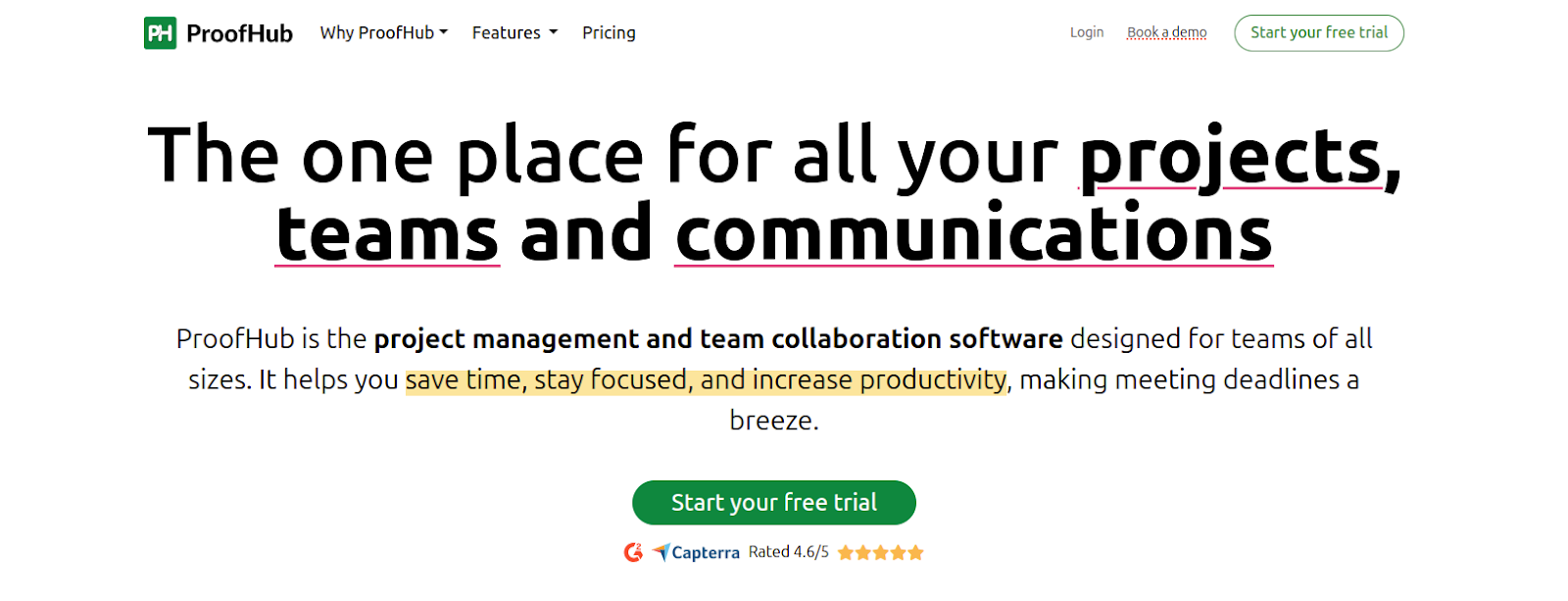
ProofHub is a versatile, cloud-based project management and team collaboration software designed for teams of all sizes. It helps small businesses stay organized by bringing all the projects, tasks, documents, and teams in one collaborative and centralized space.
With the intuitive and customizable user interface, ProofHub offers several tools for project planning, task management, time tracking, file sharing, online proofing, and real-time communication. Also, it is a great fit for businesses that plan to grow in future, as it can scale easily to support larger teams without increasing any cost.
Pros:
- An all-in-one platform to replace multiple apps
- Flat-fee pricing with no-per user charges
- Multiple task views to customize and visualize workflow
- Mobile access to stay on top of business operations even when on the go
- Supports different time zones and languages for global accessibility
Cons:
- Not suitable for freelance professionals or solopreneurs
- There is a no-free version available, but you can sign up for a 14-day trial.
7. Basecamp

Basecamp stands out as the top choice for smaller businesses who want more collaboration. Teams can leverage Basecamp for seamless project management, communication, and organization, whether they’re collaborating with colleagues nearby or clients across the globe.
Users can also effortlessly track progress, collaborate on documents, schedule projects, and more—all without the need for endless meetings or emails.
Pros:
- The tool is easy to use, and some users report that the mobile version is easy to update
- Offers different boards and chat rooms for catering to diverse clients and project
- Allows users to move tasks easily and track progress
Cons:
- The quality of customer support can be better
- The Activity log can be improved upon as it does not allow users to keep track of changes in real-time
Looking for a Basecamp alternative?
Here’s Nifty
8. TeamGantt

TeamGantt is efficient and straightforward project management software for small businesses. Its intuitive drag-and-drop functionality allows for seamless project management.
Users can keep their projects profitable and on track with features like Gantt Charts, Calendars, Workloads, Time Tracking, Portfolio Views, Dependencies, and more. TeamGantt can be used by teams of all sizes, whether working in the office or remotely, to plan and collaborate on projects effectively.
Pros:
- Allows users to access information easily and quickly for projects from one place
- Setting deadlines for the team is fairly easy
- Helps users to set up Gantt charts quickly
- Flexible and easy to use as compared to other project management tools
Cons:
- Doesn’t allow users to create repeat tasks easily
- The free plan has a limited number of tasks
- Some users also want more templates
9. Chisel: Innovative project management software for small business

Chisel is known as the best project management software for small businesses because of its focus on simplicity, efficiency, and collaboration. The tool offers a user-friendly interface that is easy to navigate. It also offers robust collaboration features, allowing team members to communicate easily, share files, and track progress on tasks.
Pros:
- The Timeline view offers a high-level overview of the roadmap and shows the plan neatly
- Roadmaps feature offers a bird’s-eye view of the product’s lifecycle
- Chisel AI’s idea summarization and classification features allow users to categorize thousands of customer ideas in seconds, identify trends and tags across all data, etc.
Cons:
- The project management features can seem too basic to some users
- Some users want the UX to be improved and become more explanatory
- Lacks deeper integrations with several tools
10. Monday

Monday.com is a game-changeing project management software for small businesses. With free and affordable plans, it’s budget-friendly and easy to use, reducing training and onboarding costs.
Empower your team by assigning tasks, creating schedules, and monitoring progress all in one place. It stands out for managing projects with features that cater to various needs, including handling multiple clients and offering flexible project views.
Pros:
- Offers customized workflows to fit the team’s style
- Users can choose from various project views like Gantt charts, Kanban boards, and timelines
- Provides multiple free templates for marketing, editorial, events, CRM, and H
- Offers automation features for tasks like email reminders and project approvals
Cons:
- Provides poor integration with other software products
- Some users find its pricing to be steep
- App loads slowly sometimes
Try a cost effective Monday alternative. Try Nifty.
11. Paymo

Paymo allows users to manage client projects and business tasks, track work time, and invoice clients—all from one place that is accessible anywhere. This project management software for small businesses focuses on guiding teams through every stage of project management, from task assignment and time tracking to collaboration to reporting and workload visualization.
Pros:
- Automates key project and task management features
- Offers add-on features such as billing, invoicing, etc.
- Is easy to use and set up
Cons:
- The MacOS and iPhone applications have a poor user interface
- The time-tracking feature is inconvenient, according to some users
12. Wrike

Looking for the most powerful work management platform? Wrike is here for you. This project management software for small businesses drives collaboration and brings all your work into one place.
Pros:
- Offers a user-friendly interface and intuitive design, making it easy to learn and use
- Straightforward workflow helps you to create tasks, assign responsibilities, set deadlines, and track progress
- Provides access to multiple views in an online format
- Allows users to see project and task status on the Kanban board or Gantt chart
Cons:
- Lacks effective resource management and time management features
- Some users report that the mobile app and desktop versions have differing features
13. MS Project: Free project management software for small business

MS Project offers a centralized tool for viewing all project tasks and supports multi-project management. You can choose from a variety of workflow approaches and time-track the duration of projects by allowing team members to fill out time cards easily. It is particularly well-suited for managing complex projects for large organizations.
Pros:
- Great collaboration for remote teams
- Provides comprehensive Portfolio management feature, allowing team members to see all the ongoing enterprise projects at one glance
- Offers great budget tracking feature
- Helps assess resource dependencies and constraints and allocate them optimally
Cons:
- Users report the pricing to be too steep
- Some users also claim that there’s a lack of visibility into project progress and status
- Does not allow users to prioritize projects based on business goals
14. QuickBase

Quickbase, as a project management software for small business, empowers users to control complex projects at an organizational level with highly customized workflows. It offers powerful integration features, reporting, Gantt charts, and AI features.
Pros:
- Offers comprehensive clinical data-tracking functionality
- Great for users who are not tech-savvy
- Prompt customer support and speedy issue resolution
- Triggers emails and automates notifications as needed
- Data-driven dashboards and KPIs help track different data sets
Cons:
- The tool becomes slow-loading if you’re dealing with large datasets
- Lacks in-depth visibility into integrations
How to Choose Project Management Software For Small Business?
Here are a few features to consider when selecting the best project management software for small businesses:
- Communication: Question if the software allows you to coordinate with teams and clients effectively. Does it have an in-built chat for sharing files, tagging team members, etc.? Does it offer integration with communication-friendly tools like Slack, Zoom, and more?
- Integration: Does the tool integrate with your existing tech stack and workflow apps?
- Customizable views: Does the tool offer multiple customizable views and support for your preferred project management methodology?
- Project management: Is the tool an out-an-out project management app, or does it offer task management as a smaller feature?
- Team roles: Does it allow you to set customized project permissions such as view-only access or admin rights?
- Bugs: Is the tool’s development team ensuring the app is updated frequently and is bug-free?
- Learning curve: Is the tool easy to use, particularly for basic features? How intuitive is its user interface?
Considering the importance of project management software tools, especially for small businesses, it’s crucial to evaluate essential features like time tracking, role management, and budget considerations, alongside the need for integrations and testing out software before making a final decision.
Add Flexibility and Productivity to Your Projects With Nifty
Projects don’t occur in a void—multiple teams are involved, stakeholder expectations are ever-changing, and scope creep often finds a way in.
Even the simplest projects are mired in complex issues like cramped resources, time delays, budget overruns, etc. This is where project management software for small businesses like Nifty is a boon.
With a centralized app, you can streamline your goals, teams, and processes. Power-packed with rich features like time tracking, reporting, project management, etc., you can say goodbye to toggling between tools and use your time more productively. Sign up to see Nifty in action.
FAQs
What is the best project management software for small businesses?
There are many options for project management software for small businesses you can choose from. However, opt for pure project management software like Nifty, ClickUp, Wrike, Monday.com, etc. to get your projects ahead.
Does a small business need a project manager?
Yes, regardless of your business size, every business needs a project manager. They drive project success by overseeing the project’s progress throughout the project lifecycle. They also ensure on-time delivery and help complete projects within the stipulated budget.
What key features should I look for in PM software for small businesses?
Some of the must-have key features to look for in PM software for small businesses include collaboration, project management, integration, customization, reporting, resource management, time management, and more.





